Don't you wish VAM had more story based content? I think the major thing holding this back is the lack of voice. Are you sick of using speech bubbles in VAM? Don't you wish there was an easy way to generate excellent TTS (text to speech) that sounded decent and even included emotions? Even better, don't you wish you could do it for free? Well, you're in luck!
Microsoft Azure has amazing AI neural speech text to speech, and if you use their Free tier, you can do 500,000 characters per month! This includes ALL features, such as many voices in virtually all languages, having voices have accents in different languages (for example, speaking English with a Spanish accent), and using emotions from the list below;
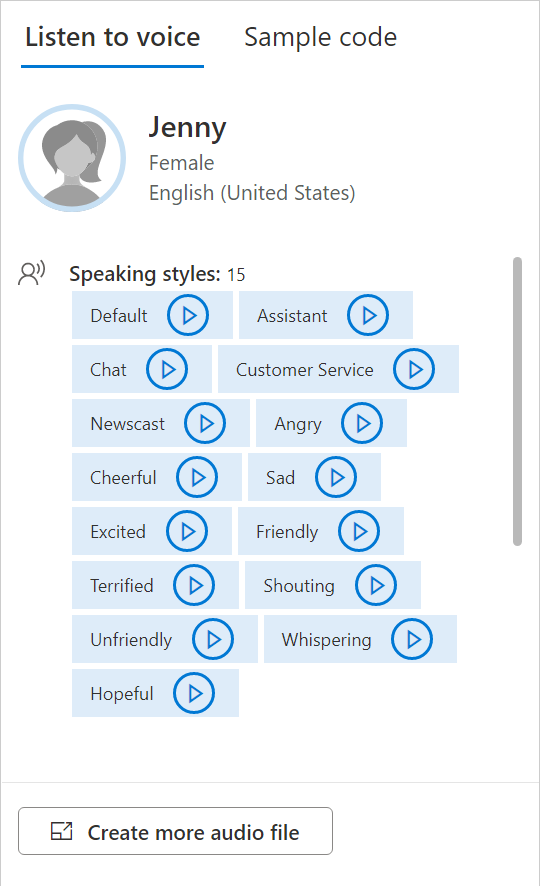
If you want to see how the voices sound without going through any setup (you won't be able to download any of the files though) click this link;
Text to Speech – Realistic AI Voice Generator | Microsoft Azure
Start by setting up a free Azure trial. It's completely free for the first year, and once that first year is up, just set your subscription to the 'no support' option and it will remain free!
Azure Free Trial | Microsoft Azure
Then add Azure speech services.
Create Speech Services - Microsoft Azure
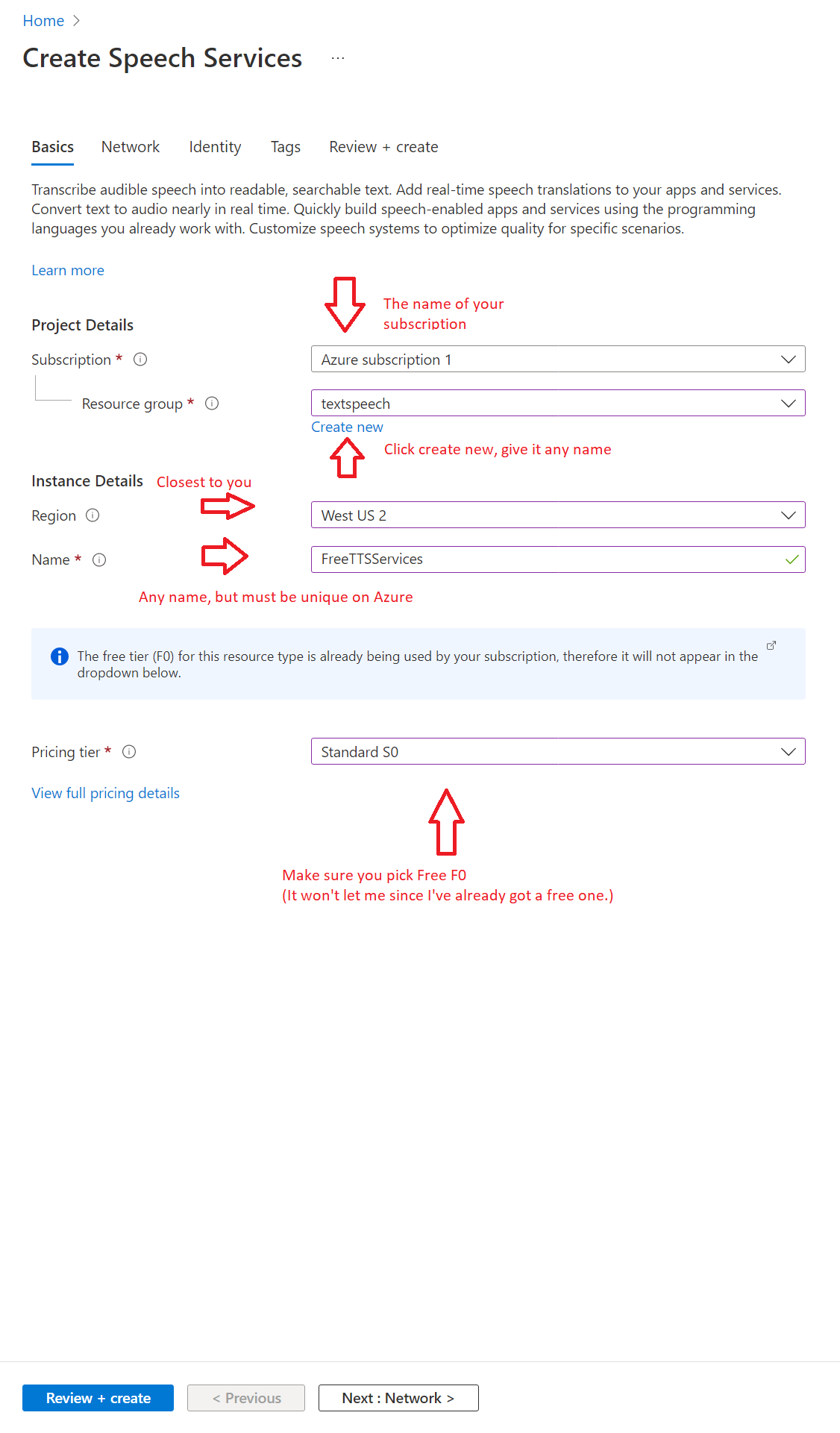
Make sure you select the Free Tier (F0)
Once you have that, just go to Speech Studio and get creating! See below;
Speech Studio - Microsoft Azure
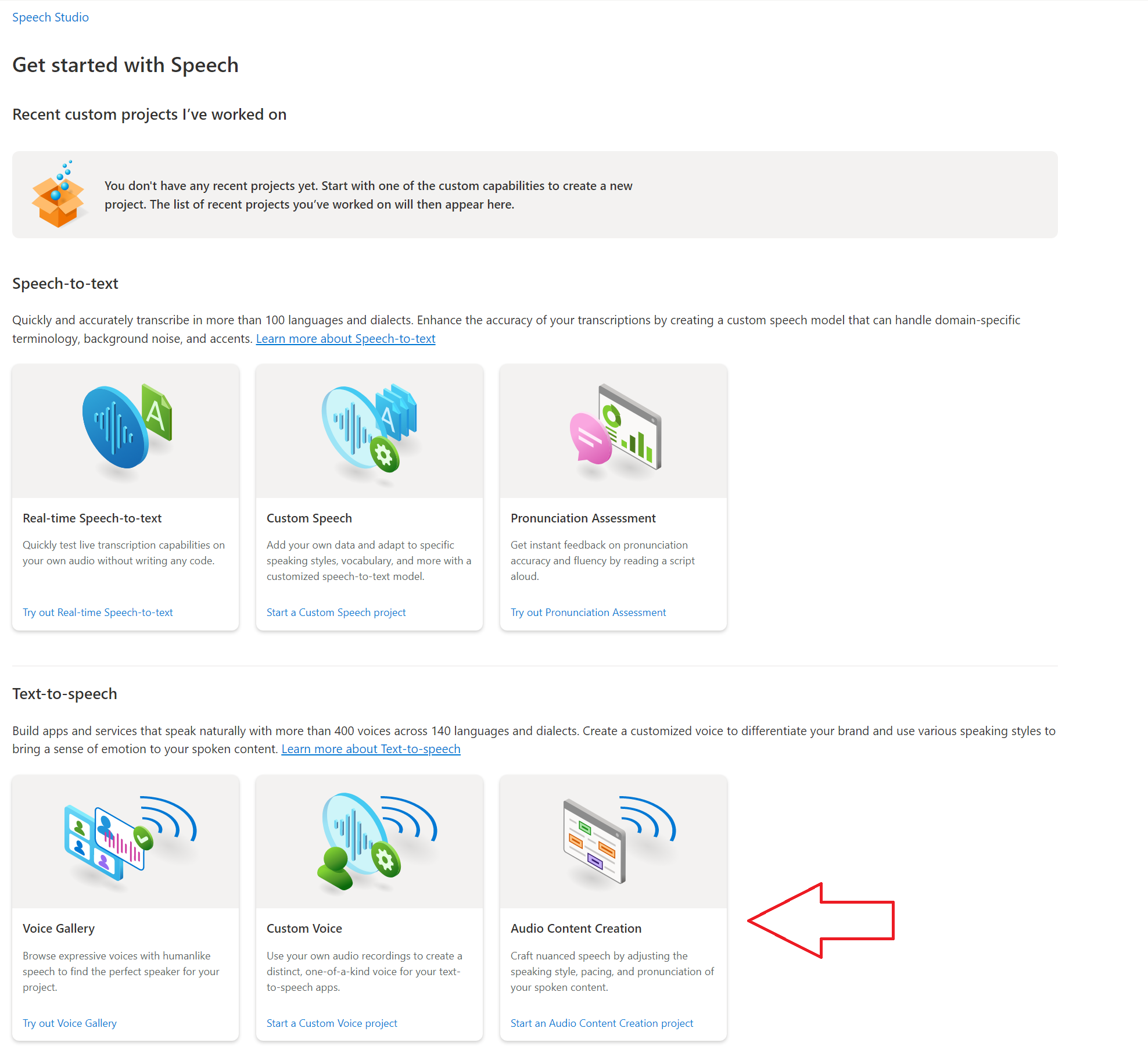
Click 'Audio Content Creation' (the one the red arrow is pointing at.)
Below is what the editor looks like. Select a voice and just start typing!
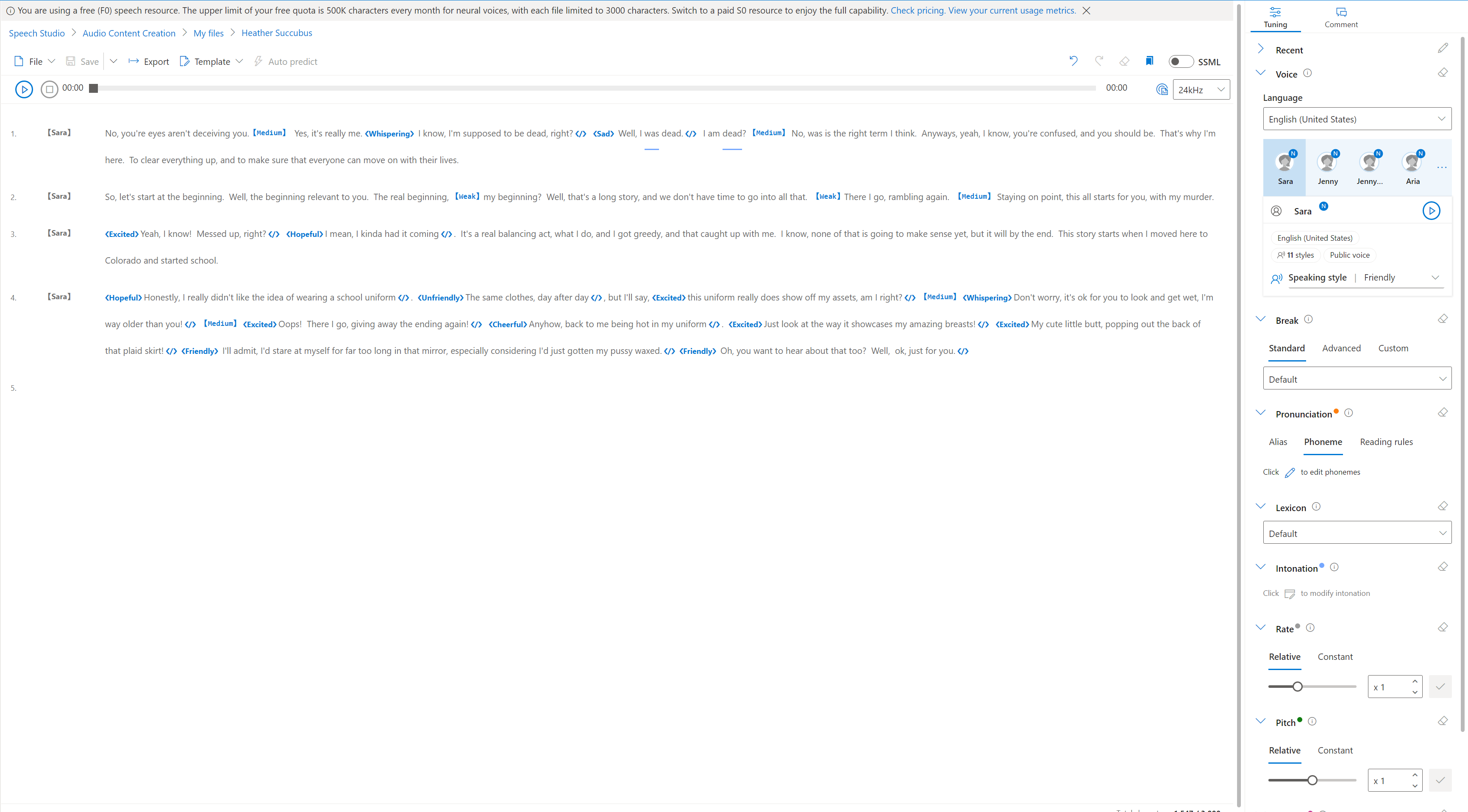
I've attached the audio samples so you can hear how it sounds, along with the actual transcript in the screenshot above. It's all point and click, and very simple! Just highlight the text that you want to use a different emotion, then select the voice from the drop down on the right by 'speaking style.'
What's also great is it can store your projects, so you can always have your written text backed up, and even backup the generated audio files!
If you break your writing up into paragraphs (as distinguished by the numbers on the left) then when you do your audio download export, you will have the option of each paragraph being a separate audio file. So, each character's lines in a separate paragraph, do your export and bam, you've got all of it in a single shot!
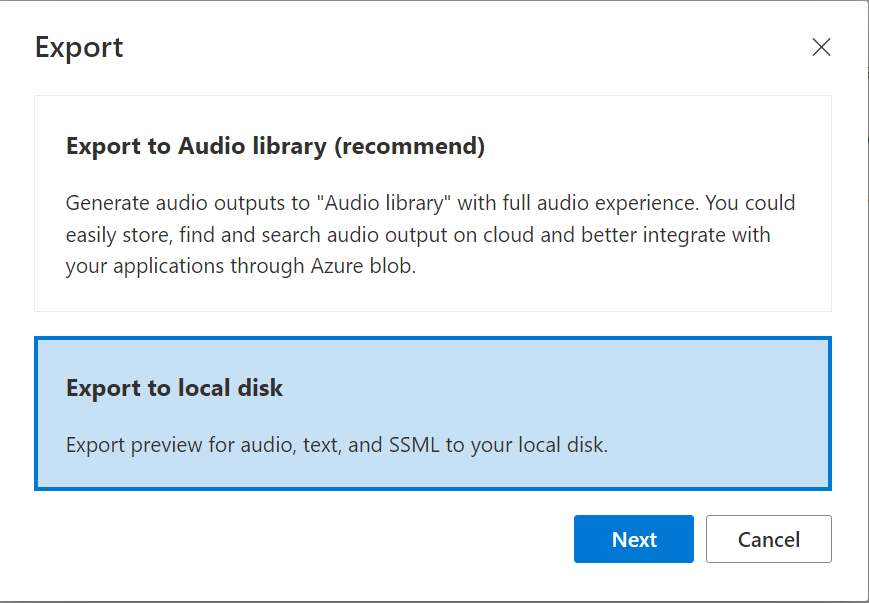
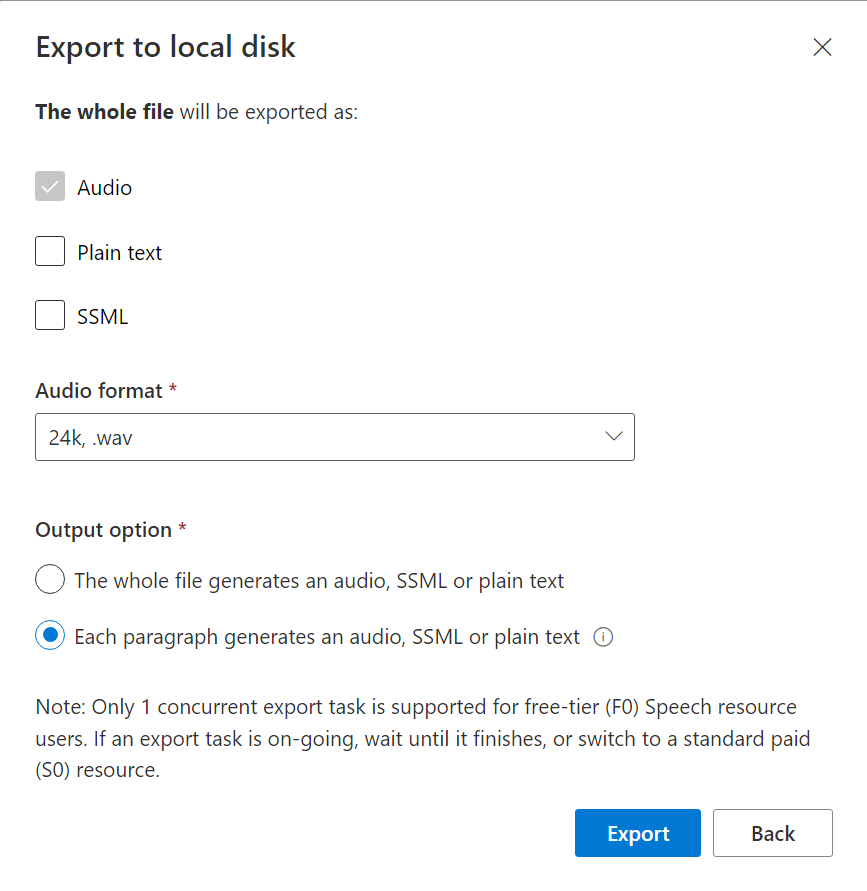
Also, this is all API based... So, if any of you devs out there would like to write a VAM plugin....
I hope this is helpful!
1 minute long video clip of a VAM character using the Azure AI generated audio;
Part 2;
Microsoft Azure has amazing AI neural speech text to speech, and if you use their Free tier, you can do 500,000 characters per month! This includes ALL features, such as many voices in virtually all languages, having voices have accents in different languages (for example, speaking English with a Spanish accent), and using emotions from the list below;
If you want to see how the voices sound without going through any setup (you won't be able to download any of the files though) click this link;
Text to Speech – Realistic AI Voice Generator | Microsoft Azure
Start by setting up a free Azure trial. It's completely free for the first year, and once that first year is up, just set your subscription to the 'no support' option and it will remain free!
Azure Free Trial | Microsoft Azure
Then add Azure speech services.
Create Speech Services - Microsoft Azure
Make sure you select the Free Tier (F0)
Once you have that, just go to Speech Studio and get creating! See below;
Speech Studio - Microsoft Azure
Click 'Audio Content Creation' (the one the red arrow is pointing at.)
Below is what the editor looks like. Select a voice and just start typing!
I've attached the audio samples so you can hear how it sounds, along with the actual transcript in the screenshot above. It's all point and click, and very simple! Just highlight the text that you want to use a different emotion, then select the voice from the drop down on the right by 'speaking style.'
What's also great is it can store your projects, so you can always have your written text backed up, and even backup the generated audio files!
If you break your writing up into paragraphs (as distinguished by the numbers on the left) then when you do your audio download export, you will have the option of each paragraph being a separate audio file. So, each character's lines in a separate paragraph, do your export and bam, you've got all of it in a single shot!
Also, this is all API based... So, if any of you devs out there would like to write a VAM plugin....
I hope this is helpful!
1 minute long video clip of a VAM character using the Azure AI generated audio;
Part 2;




