MacGruber has a brilliant guide about assetbundles , including creating prefabs.
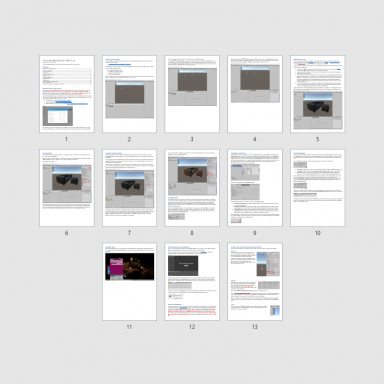
 hub.virtamate.com
hub.virtamate.com
I have done this as simple 4 step by step guide to creating Prefabs
thanks to Hazmhox for the feedback, drag and drop the folder instead of the prefabs individually. By using a folder, it is extremely easy to update the package because you know that you only have a folder to drop. If you start to take a prefab here and there, this is the perfect way to update a package and forget a few things .
i have updated the process
First is about the X Y Z (0/0/0) position
MacGruber
When loading this later in VaM, we want our assets to appear right where the CustomUnityAsset atom is located. Here in Unity that position is 0/0/0. Therefore, we need to position our asset in the scene in the same way we want it located later in VaM in relation to 0/0/0. It can help sometimes to add a little helper object in the scene and position it at 0/0/0 to figure out where something needs to go. In this particular case the mesh is already nicely aligned, we can just move the ottoman back to 0/0/0. No worries about both being inside of each other. Inside VaM these will be separate objects.
but in my case my building and door is offset in the y position so i have to set it to 1 to be at floor level with the grid
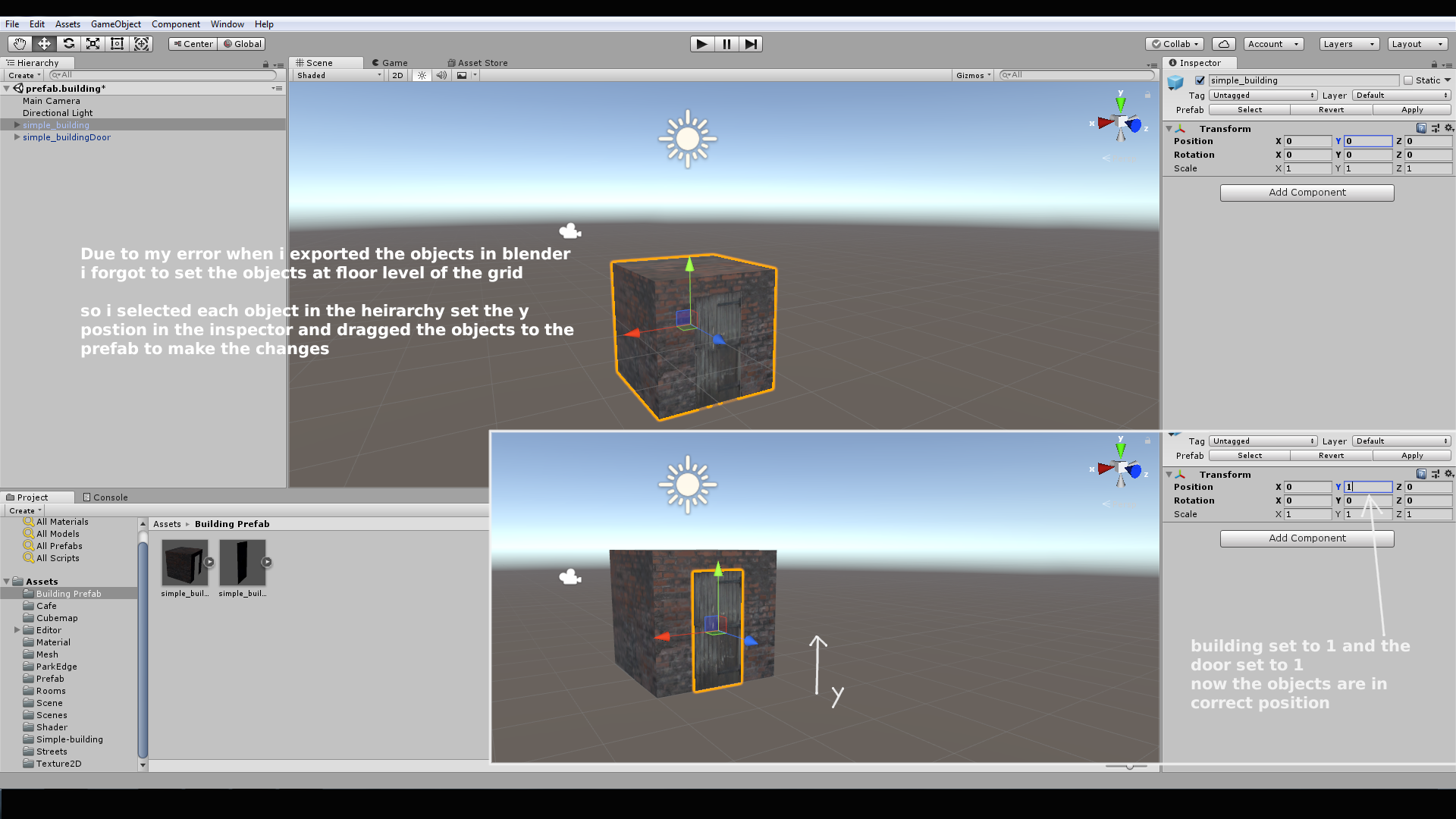
Creating Prefabs
1 Step
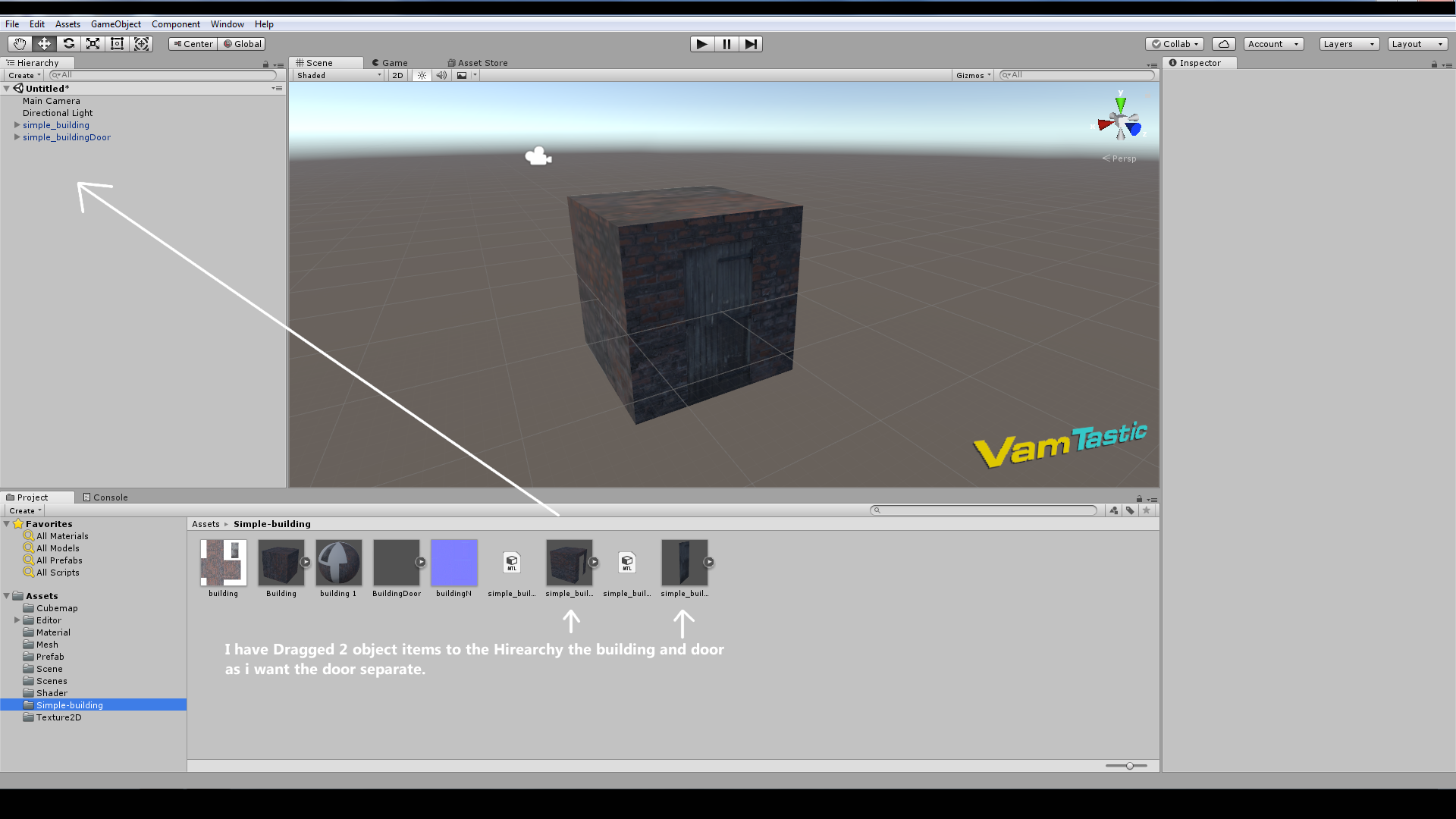
Step 2
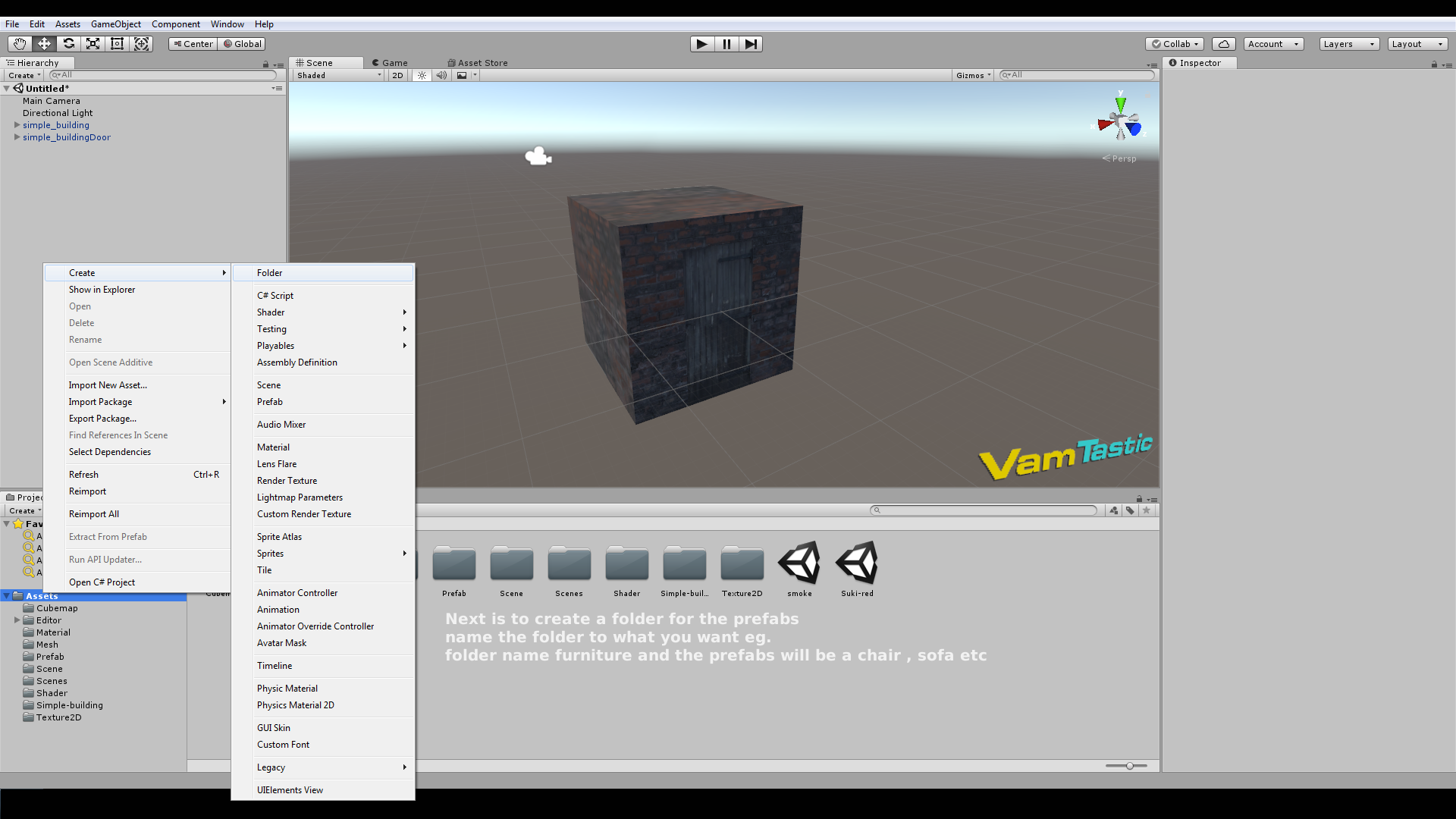
Step 3
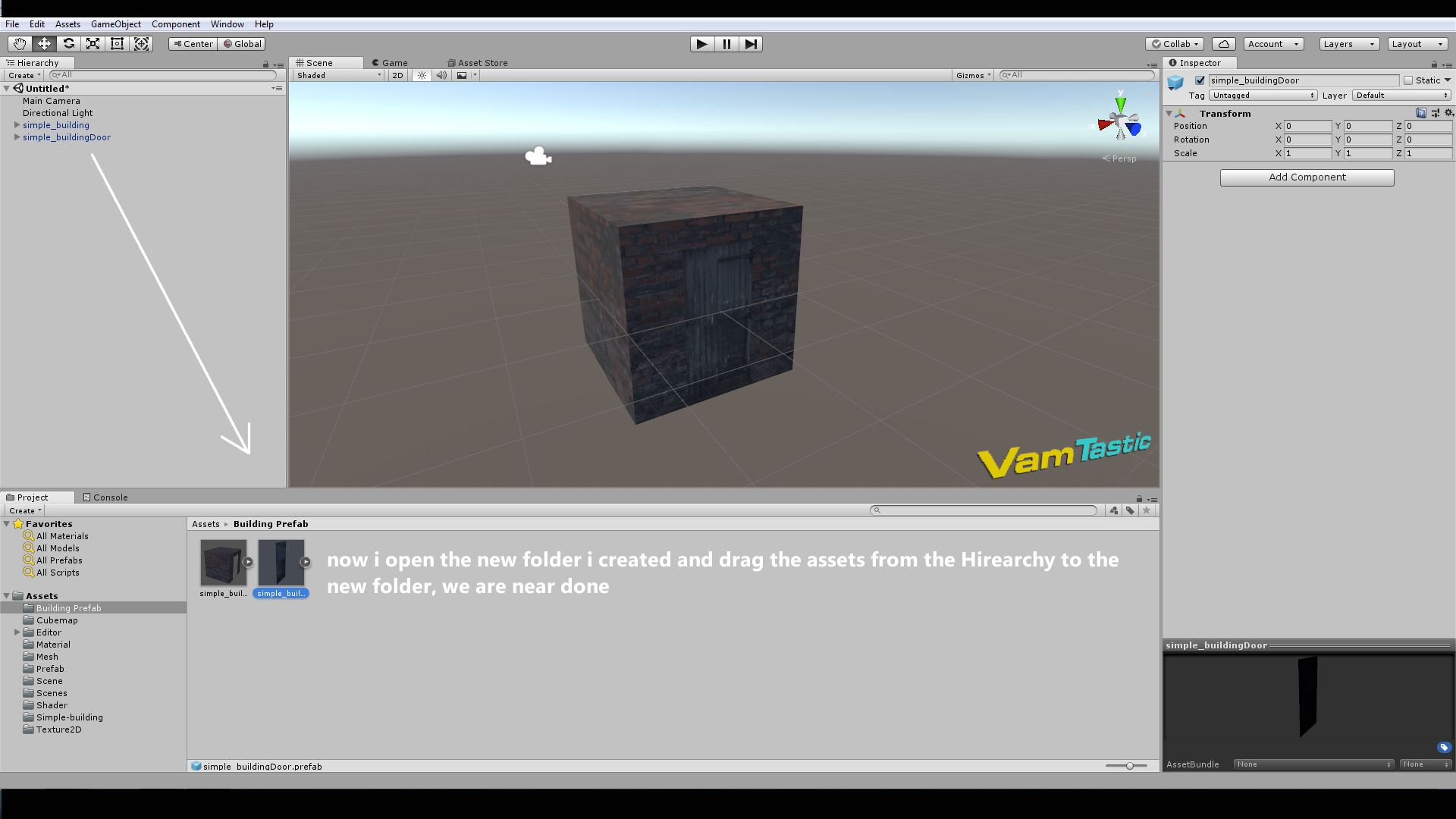
Step 4
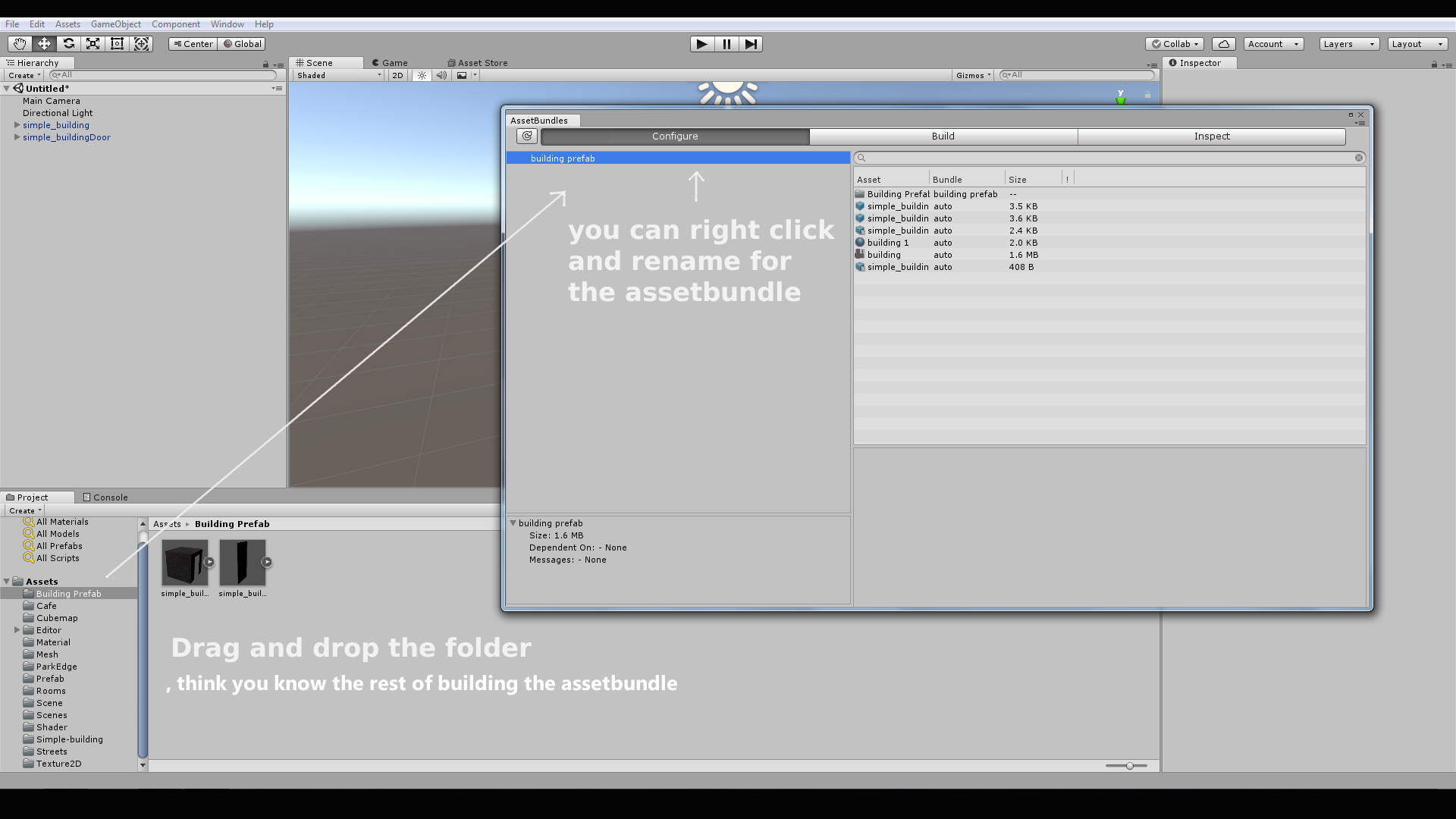
MaGruber covers a tutorial in building the assetbundle
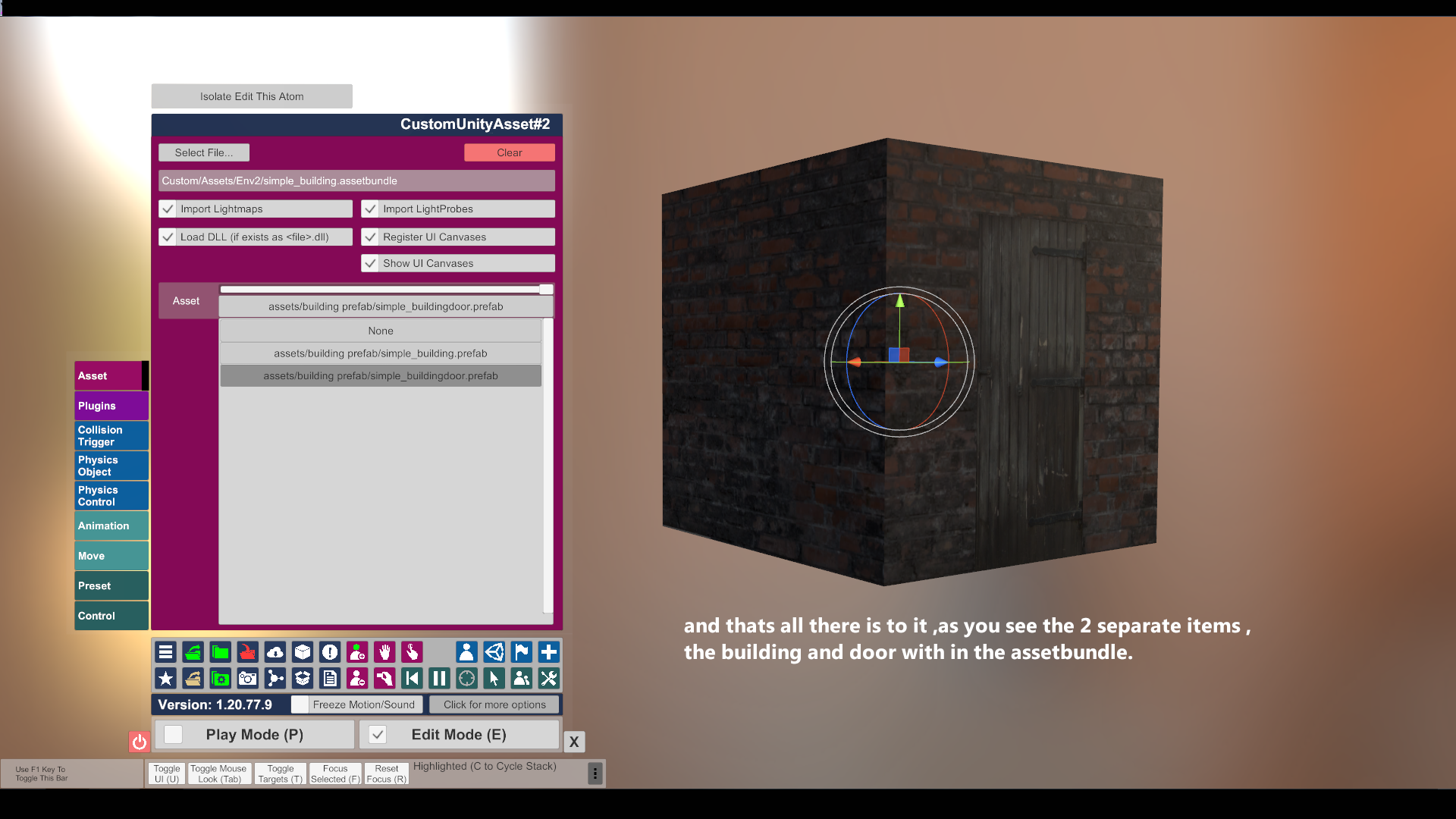
Unity AssetBundles for VaM 1.xx - Guides -
After some people essentially begged me to do it, I spend several evenings this week and the this entire Saturday on writing a tutorial on Unity AssetBundles. It ended up to be an 13 page PDF of 2700 words. Lots of pictures, obviously. This...
I have done this as simple 4 step by step guide to creating Prefabs
thanks to Hazmhox for the feedback, drag and drop the folder instead of the prefabs individually. By using a folder, it is extremely easy to update the package because you know that you only have a folder to drop. If you start to take a prefab here and there, this is the perfect way to update a package and forget a few things .
i have updated the process
First is about the X Y Z (0/0/0) position
MacGruber
When loading this later in VaM, we want our assets to appear right where the CustomUnityAsset atom is located. Here in Unity that position is 0/0/0. Therefore, we need to position our asset in the scene in the same way we want it located later in VaM in relation to 0/0/0. It can help sometimes to add a little helper object in the scene and position it at 0/0/0 to figure out where something needs to go. In this particular case the mesh is already nicely aligned, we can just move the ottoman back to 0/0/0. No worries about both being inside of each other. Inside VaM these will be separate objects.
but in my case my building and door is offset in the y position so i have to set it to 1 to be at floor level with the grid
Creating Prefabs
1 Step
Step 2
Step 3
Step 4
MaGruber covers a tutorial in building the assetbundle



