Silver AutoBody is a big toolbox full of procedural movement possibilities. There are three different types of motion which can be independently configured for different parts of a character's body. Unlike many of my past plugins, this is not made with any specific action or animation in mind. Load it up and just start experimenting to see what you can come up with!
Load this onto a character and use the Type button to cycle through available motions. I've worked on the UI quite a bit to make it hopefully easy to understand what all is going on. Each motion type has randomization. Each includes a min and max random time. If, for example, I've set min random time to 2, and max to 4, then all of the motion parameters will change every 2 to 4 seconds (themselves randomizing between min and max values). Here's a quick description of the motion types:
Joint Drive - This one is interesting. It changes the joint drive settings (located in the phsyics tab when you select a controller). It is sort of analogous to changing muscle tension. Animating these values can add some realism to otherwise static poses. To make experimenting easier, the values update in real time when you move sliders, so you can easily see the effect (if you change your mind, remember to set them back to default. These changes stick with the character until you change them again or activate/deactivate the motion).
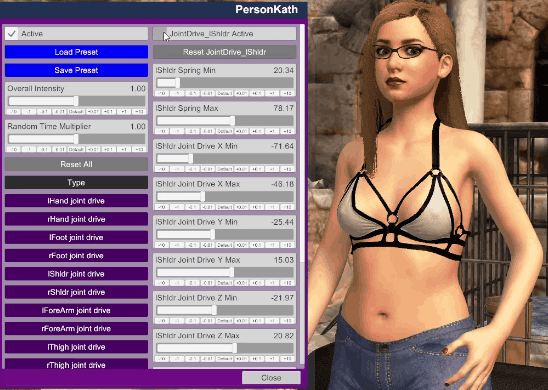
Circler - This is the same motion used in Silver Circler. A rigidbody is pushed out from its corresponding controller in a circular motion.
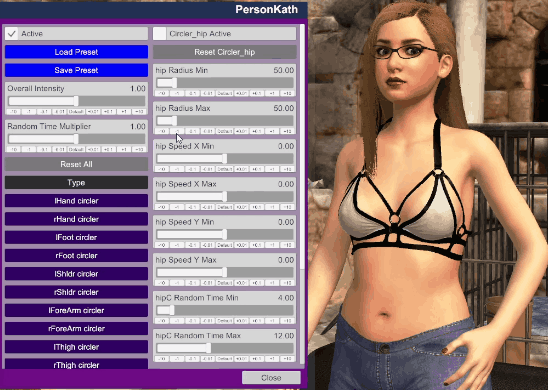
Rigidbody Force - This motion adds linear and angular force to rigidbodies. It is similar (though with fewer features) to Physis' Movement Helper plugin, for those who have used it. When applied to body parts with the controller disabled, this can get out of hand quickly, so always start with very small values and tweak from there.
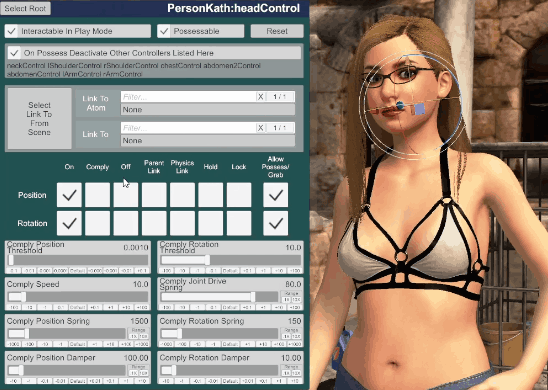
All of these motions work a bit differently depending on the position and/or rotation settings of the corresponding controller. In many cases, these work best with some combination of controllers turned on and off, just be mindful that, when a controller is off, you usually need much smaller values in AutoBody to see a result.
Special thanks to Physis, whose preset load/save I've used several times now (with some modifications) and MacGruber, whose SetupX functions I've used often as well (also with some tweaks).
Load this onto a character and use the Type button to cycle through available motions. I've worked on the UI quite a bit to make it hopefully easy to understand what all is going on. Each motion type has randomization. Each includes a min and max random time. If, for example, I've set min random time to 2, and max to 4, then all of the motion parameters will change every 2 to 4 seconds (themselves randomizing between min and max values). Here's a quick description of the motion types:
Joint Drive - This one is interesting. It changes the joint drive settings (located in the phsyics tab when you select a controller). It is sort of analogous to changing muscle tension. Animating these values can add some realism to otherwise static poses. To make experimenting easier, the values update in real time when you move sliders, so you can easily see the effect (if you change your mind, remember to set them back to default. These changes stick with the character until you change them again or activate/deactivate the motion).
Circler - This is the same motion used in Silver Circler. A rigidbody is pushed out from its corresponding controller in a circular motion.
Rigidbody Force - This motion adds linear and angular force to rigidbodies. It is similar (though with fewer features) to Physis' Movement Helper plugin, for those who have used it. When applied to body parts with the controller disabled, this can get out of hand quickly, so always start with very small values and tweak from there.
All of these motions work a bit differently depending on the position and/or rotation settings of the corresponding controller. In many cases, these work best with some combination of controllers turned on and off, just be mindful that, when a controller is off, you usually need much smaller values in AutoBody to see a result.
Special thanks to Physis, whose preset load/save I've used several times now (with some modifications) and MacGruber, whose SetupX functions I've used often as well (also with some tweaks).



