Alright fellas, today we won't free Willy (for the fourth time), but we will free those juicy legs instead! 
I primarily release this to make a shoutout to all the animators out there. I hope you (yeah you!) will join our movement! Let's make this real BIG!
Why should I join?:
We all want more jiggeling, right? Especially with upcoming plugins like

 hub.virtamate.com
and my own plugin
hub.virtamate.com
and my own plugin

 hub.virtamate.com
hub.virtamate.com
But I noticed that almost every animator out there tends to over-stiffen his anmations.
Example:
Boring, isn't it? Almost no jiggeling on the calves despite ShakeIt beeing active. And the feet are pinned to an arbitrary point in space no one cares about. I guess you have seen dozens of animations like this. And maybe you thougt: so what, that's VAM, it's not perfect. Some ambitious animators now try to animate the foot or knee controllers by hand to make it look a little more life like, but for the most part, they fail. This is especially true if you change the speed of the animation.
But I tell you something, if you let the physics engine do the work for you, it'll do wonders! Let's have a look:
Wow, this animator must be a pro!
No, he's a noob. He just uses the physics engine VAM has to offer! The timeline animation is the same as above. Only two controllers are animated (male hip and penis tip). But I hope you can see the difference...
So what is this:
It's a plugin that lets you set the limbs of a person to be free without breaking the existing pose. It is intended for animators aswell as consumers who want to enhance their animations on the fly. The routines can (and should) be invoked by Keybindings
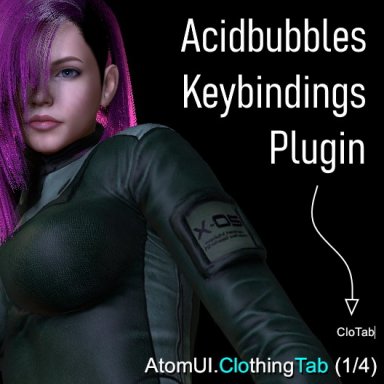
 hub.virtamate.com
hub.virtamate.com
What it does:
These actions are available via Keybindings:
You can put this on everything, but I'd recommend adding it as a session plugin. Use Keybindings to set up your desired shortcuts. Press save in Keybindings and update your default session plugins.
Workflow for post-editing scenes;
This is mainly for scenes wiht short loops and no transitions, like the ones from @sxs4. Select the pose you want to edit, then go to timeline. Press "Stop" and go to frame 0. Then free the appropriate limbs by selecting a controller and hitting your shortcut. Go to the "Pose" tab in timeline and overwrite the existing. If the animation has keys for the limb controllers (knee, foot), delete them. Resave the scene to make an even better copy of it!
Workflow for animators:
Setup your pose and loop like normal, using position state "on" for the feet and knee (or hand and elbow), or whatever you prefer. If you're satisfied, select a limb controller and set the limb free. You can further refine the pose using the rotations (and jointAngleTargets of the foot and hand). Save this pose in timeline.
If you are done with the pose, select a limb contoller and invoke "Default selected limb" by shortcut. This puts your controller states back to "normal" (IK), so you can set up another pose easily. The current pose should be more or less maintained by this. Repeat.
Examples:
Let's see how we can enhance some poses from @klphgz, which are arguably some of the stiffest out there. But after the edits they could actually be used for animations. Plugins used: This, obviously, TittyMagic and ShakeIt.
In case you are wondering how I got the perfect lighting conditions from all angles, check out

 hub.virtamate.com
I never use scene lights. I start with an empty scene and hit NumPad+
hub.virtamate.com
I never use scene lights. I start with an empty scene and hit NumPad+ 
If you have come this far:
My work is free and will always be. In my ideal world every resource should be free, like in the good old days of Skyrim. We are one big family after all. But I understand that some creators try to make a living out of it and invest a lot of money for equipment (mocap).
Nonetheless, if you are a content creator and want to support me, I would be more than happy if you would grant me access to your paid content. I'm especially intersted in clothings, mocaps of any sort and traditonal scenes (preferably anal). But don't feel pressured, your ratings and reactions also mean a lot to me!
I primarily release this to make a shoutout to all the animators out there. I hope you (yeah you!) will join our movement! Let's make this real BIG!
Why should I join?:
We all want more jiggeling, right? Especially with upcoming plugins like
Plugins - [Experimental] Cloth Skin
This plugin adds cloth physics to the body. It's still a work in progress but in the meantime, I figure people might want to play around with the concept, or cannibalize some of the code. Unlike the original implementation, this one works by...
ShakeIt - Plugins + Scripts -
This plugin is consists of three modules; ShakeIt: Simulates fat jiggeling on the legs, glutes, arms, belly (and breasts) based on acceleration. The current tension of the muscle is also taken into account. FlexIt: Simulates muscle flexing based...
But I noticed that almost every animator out there tends to over-stiffen his anmations.
Example:
Boring, isn't it? Almost no jiggeling on the calves despite ShakeIt beeing active. And the feet are pinned to an arbitrary point in space no one cares about. I guess you have seen dozens of animations like this. And maybe you thougt: so what, that's VAM, it's not perfect. Some ambitious animators now try to animate the foot or knee controllers by hand to make it look a little more life like, but for the most part, they fail. This is especially true if you change the speed of the animation.
But I tell you something, if you let the physics engine do the work for you, it'll do wonders! Let's have a look:
Wow, this animator must be a pro!
No, he's a noob. He just uses the physics engine VAM has to offer! The timeline animation is the same as above. Only two controllers are animated (male hip and penis tip). But I hope you can see the difference...
So what is this:
It's a plugin that lets you set the limbs of a person to be free without breaking the existing pose. It is intended for animators aswell as consumers who want to enhance their animations on the fly. The routines can (and should) be invoked by Keybindings
Keybindings - Plugins + Scripts -
Keybindings ? Do you like Keybindings? Support me on Patreon and get early access to new features: https://www.patreon.com/posts/39197180 ? Need help using this plugin or want to share ideas? Join us on Discord! https://discord.gg/VtUpPkb...
What it does:
These actions are available via Keybindings:
- "Free Selected Limb": If you select a controller of a limb (thigh, knee, foot, toe) and invoke this command via shortcut, the controllers of the limb will be generally set to FK, meaning position state off and rotation state on. There are a few exceptions, though. The rotations will be set in a way that the current pose is maintained for the most part. The feet and hand rotations are matched by adjusting the joint angle targets in the physics tab. This is not perfect for reasons and may require manual adjustment. The algorithm takes around 2s time to settle (physics involved).
- "Undo": As the name says, it undoes the last action done by this plugin, restoring the controller settings as they were before. But be careful when you start editing another pose! The undo cache still holds the values of the previous pose! So don't smash undo mindlessly.
- "Default selected limb": This puts the controller states back to the settings that I think should be default while animating. You can configure how you want them in the UI (knee and elbow pos on or off). The pose is also maintained more or less. See below for an animation workflow.
- "Lock controller in place": Another issue i see is with moving feet that should really be placed firmly on the ground. This routine lets you set the state of a selected controller (pos and rot) to locked without breaking the pose. Normally, if you just set it to locked, the pose will be destroyed. This will not be the case here.
You can put this on everything, but I'd recommend adding it as a session plugin. Use Keybindings to set up your desired shortcuts. Press save in Keybindings and update your default session plugins.
Workflow for post-editing scenes;
This is mainly for scenes wiht short loops and no transitions, like the ones from @sxs4. Select the pose you want to edit, then go to timeline. Press "Stop" and go to frame 0. Then free the appropriate limbs by selecting a controller and hitting your shortcut. Go to the "Pose" tab in timeline and overwrite the existing. If the animation has keys for the limb controllers (knee, foot), delete them. Resave the scene to make an even better copy of it!
Workflow for animators:
Setup your pose and loop like normal, using position state "on" for the feet and knee (or hand and elbow), or whatever you prefer. If you're satisfied, select a limb controller and set the limb free. You can further refine the pose using the rotations (and jointAngleTargets of the foot and hand). Save this pose in timeline.
If you are done with the pose, select a limb contoller and invoke "Default selected limb" by shortcut. This puts your controller states back to "normal" (IK), so you can set up another pose easily. The current pose should be more or less maintained by this. Repeat.
Examples:
Let's see how we can enhance some poses from @klphgz, which are arguably some of the stiffest out there. But after the edits they could actually be used for animations. Plugins used: This, obviously, TittyMagic and ShakeIt.
In case you are wondering how I got the perfect lighting conditions from all angles, check out
LightMeUp (obsolete, use FocusOnMe!) - Plugins + Scripts -
This plugin is outdated. Use this instead: https://hub.virtamate.com/resources/focusonme.35993/ You want to watch your favourite scene from a different perspective, but that specific angle your interested in isn't lit well? Does your favourite...
If you have come this far:
My work is free and will always be. In my ideal world every resource should be free, like in the good old days of Skyrim. We are one big family after all. But I understand that some creators try to make a living out of it and invest a lot of money for equipment (mocap).
Nonetheless, if you are a content creator and want to support me, I would be more than happy if you would grant me access to your paid content. I'm especially intersted in clothings, mocaps of any sort and traditonal scenes (preferably anal). But don't feel pressured, your ratings and reactions also mean a lot to me!




In my demo scene I only had to set up two key frames. And they were on the male, not the female... VAM handles all of that shit for you! Gravity, inertia, you name it!
So, in my oppinion VAM really is a pinnacle piece of software. We are just using it wrong!