A set of custom space particle systems. Asteroids, smoke, space dust.

Inside the package you will find a CUA (Custom Unity Assets), a few scripts and a demo scene.
The CUA contains different assets to enhance your scenes.
The name of the assets are splitted in 3 informations : type of asset, variation number, shape.
Examples :
- asteroids_01_line means type of asset asteroids, variation 01, shaped as a line.
- spacedust_01_tube means type of asset spacedust, variation 01, shaped as a tube.
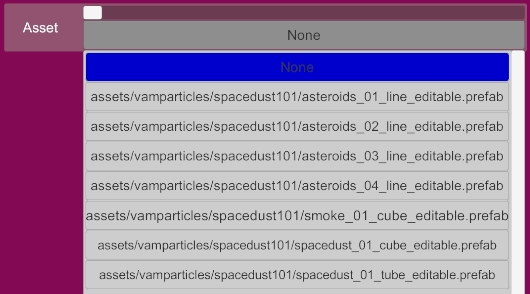
When you have selected your particle system, you will have the default particle system.
You can add one of the script contained in this package to the Custom Unity Asset in the Plugins tab.
You will have to choose the good script based on the asset you have selected.
For instance : if you have selected asteroids_01_line, add the script asteroid_line_editor. If you have selected smoke_01_cube, add the script smoke_cube_editor... and so on. The name of the assets have been chosen carefully to reflect the script you should choose.
Using another script on a particle system can result in a strange behavior of the particle system or have no effect at all.
If you select the wrong script by mistake :
When adding a script on a CUA, you will have a window like this after clicking on "open custom UI" :
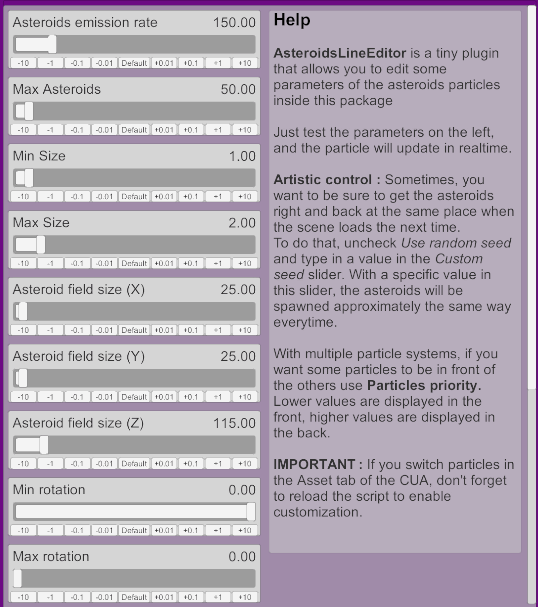
Additional information and tips
Don't forget, if you like this and use the package... drop a review, it is always appreciated.
I'd like to send an extra special thank to Spacedog who allowed me to meet the cute Delta and have a photoshoot with her. I may have accidentaly thrown her in space tho.
Please, support his work and checkout his awesome Space Force story.
Inside the package you will find a CUA (Custom Unity Assets), a few scripts and a demo scene.
The CUA contains different assets to enhance your scenes.
The name of the assets are splitted in 3 informations : type of asset, variation number, shape.
Examples :
- asteroids_01_line means type of asset asteroids, variation 01, shaped as a line.
- spacedust_01_tube means type of asset spacedust, variation 01, shaped as a tube.
When you have selected your particle system, you will have the default particle system.
You can add one of the script contained in this package to the Custom Unity Asset in the Plugins tab.
You will have to choose the good script based on the asset you have selected.
For instance : if you have selected asteroids_01_line, add the script asteroid_line_editor. If you have selected smoke_01_cube, add the script smoke_cube_editor... and so on. The name of the assets have been chosen carefully to reflect the script you should choose.
Using another script on a particle system can result in a strange behavior of the particle system or have no effect at all.
If you select the wrong script by mistake :
- First, change the CUA to none, then reselect your asset
- Then, remove the script and select the good one
When adding a script on a CUA, you will have a window like this after clicking on "open custom UI" :
Additional information and tips
- These are GPU particles. Even the asteroids. In the demo scene, there are around 50k particles. Feel free to test the limits. Always check the perfs if you use them for realtime scenes.
- For creators that like photoshoot / still photography, be aware that I reported a bug about the screenshot feature of VAM here. If you want to get the exact same result as the realtime viewport, you'll need to supersample your desktop resolution as long as the bug exists. It is true for the spacedust and smoke. The asteroids are not concerned.
- Try to experiment with both light color and particle color, you can get really cool results by mixing both settings.
- These particle systems have been made to go with Spaceboxes 101.
- Not only the systems work in space... but you can also use smoke and space dust in any other context. It works very well to fake volumetric smoke for instance.
Don't forget, if you like this and use the package... drop a review, it is always appreciated.
I'd like to send an extra special thank to Spacedog who allowed me to meet the cute Delta and have a photoshoot with her. I may have accidentaly thrown her in space tho.
Please, support his work and checkout his awesome Space Force story.



