I changed the license from CC BY-NC to CC BY-SA.
You can use it for paid content. However, please refrain from distributing it together with paid content.
---------------------------------------------------------------------------------------------------------------------
This plugin can load clothing/hair/pose/skin/morph/appearance presets randomly or sequentially from a specified folder.
You can create each Preset for the displayed Person with a single button.
note:
This plugin basically does not check gender. Please take this into consideration when choosing the Preset directory.
---------------------------------------------------------------------------------------------------
Update (var23):
Added Lock/Unlock switching function for Clothing. Lock/Unlock does not switch during Auto Load operation.
I saw a comment about using PresetLoader to switch Clothing Presets while maintaining some Clothing. Clothing Lock/Unlock itself is a button on the Clothing tab of VAM, but I couldn't find a way to operate it from the trigger, so I implemented it in PresetLoader.
Please forgive me if there is a way to switch Lock/Unlock using a trigger as a standard function of VAM.

---------------------------------------------------------------------------------------------------
Update (var22):
I changed the license from CC BY-NC to CC BY-SA. There are no changes other than the license.
-------------------------------------------------------------------------------------------------------------------
Updates (ver.21):
In ver.19 and ver.20, it was found that if the Preset var was not in the same location as when the Scene was saved, the PresetLoader would not work properly and the Scene could not be loaded, so this has been fixed. Thanks to VRDollz for pointing this out.
---------------------------------------------------------------------------------------------------------------------
Updates (ver.20):
Improved operability of the "Keep Appearance Scale" function.
In the previous version, the scale when "Keep Appearance Scale" was turned ON was retained, and even if the scale was changed manually after "Keep Appearance Scale" was turned ON, it was returned to the retained scale when loading the preset.
In the new version, if the Scale is manually changed after "Keep Appearance Scale" is ON, the changed Scale will be used when loading the Preset.
-------------------------------------------------------------------------------------------------------------------
Update contents (ver.19):
The following changes are valid only for VAM1.21 and above.
1) Supports Preset Lock function added in VAM1.21. Enable Lock on the VAM side.
2) Supported Merge Load function and Overlay function of each Preset. Enable Merge Load on VAM side.
3) Slightly slowed down PosePreset load times due to changes made for 1 and 2.
Notes:
The behavior is almost the same as the previous version, but if you feel that the behavior when "Keep Appearance Clothing" and "Keep Appearance Hair" are enabled is not desirable, do not use this function and set "Preset Locks Overview” function on the VAM side (located in the Control & Physics1 tab).
--------------------------------------------------------------------------------------------------------------------
Updates (ver.18):
Added ability to load Morphs Presets. If a Breast Physics Preset and Glute Physics Preset with the same name as the Morphs Presets exist, they will be automatically loaded. If you don't need to load Physics Presets, uncheck "Enable Physics Presets".
You can set whether to load Pose and Appearance Morphs separately.
Along with the addition of the loading function of Morphs Presets, the above three presets have been added to the presets saved with the "Save Current Presets" button.
UI 2
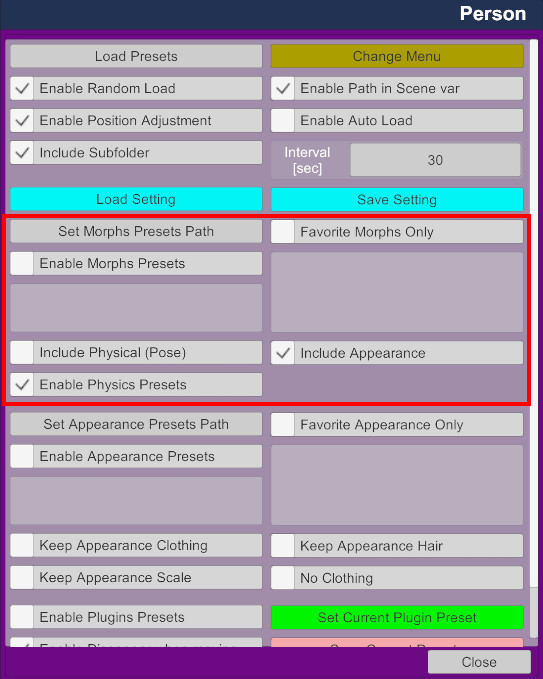
-----------------------------------------------------------------------------------------------------------------------
Update (ver.17):
1) It did not work properly when Parent Atom was set in Person, so I took measures. I needed the help of @JayJayWon and @everlaster to deal with it.
2) Presets are listed in advance and loaded in that order. When the Enable Presets toggle of each Preset is turned ON/OFF, the order returns to No. 1. Therefore, the same Preset was loaded repeatedly when using Enable Presets on and off. Changed the specification so that the order is maintained even if Enable Presets is turned on/off.
3) When "Enable Random Load" is turned off, Presets were loaded in the order they were read from the directory, but in some cases they were not in alphabetical order, so sorting was added.
----------------------------------------------------------------------------------------------------------------------
Updates (ver.16):
1) Wait for the left click of the mouse so that you can adjust the angle of view of the screenshot when saving the preset with the "Save Current Presets" button. If you turn on "Auto Screenshot for Presets", it will be taken without waiting for a click.
2) When creating a scene var, if the Preset directory selected by PresetLoader is added to var, the Preset directory in var will be automatically selected. If you want to select the local Preset directory, turn off "Enable Path in Scene var". If you use Appearance Presets or Clothing Presets that require special Plugins, add the necessary Plugin Presets to var as well.
note:
1) PresetLoader gets the name of the var containing the scene at the start of the scene. So when you reload the PresetLoader it loses the var names and doesn't work properly.
2) The Preset Favorite setting built into var will be disabled, so please set it again.
3) If the var containing the selected Preset is saved in a different location than when it was selected, it may take some time to find the file. note that.
1st Menu
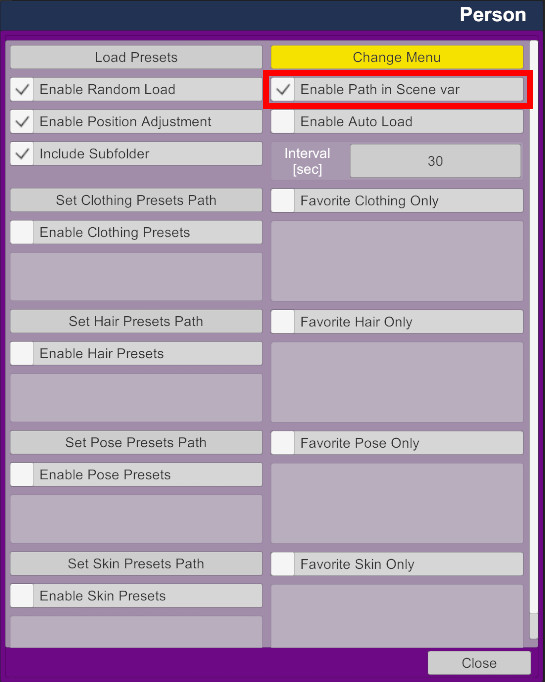
2nd Menu
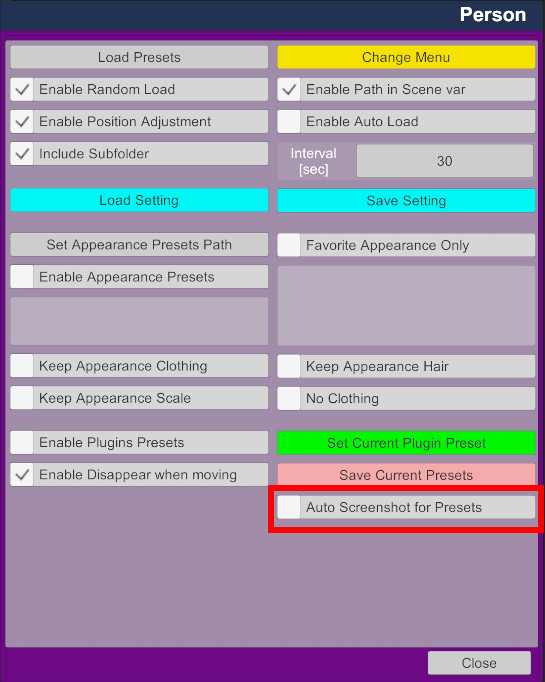
---------------------------------------------------------------------------------------------------
Update (ver.15).
I found that the plugin does not work correctly if the Person UI is not opened once after starting VAM.
@Captain Varghoss's TriggerUI gave me a hint on how to fix it.
---------------------------------------------------------------------------------------------------
Updates (ver.14):
1) Added the ability to keep the current Appearance's Scale.
2) Added the ability to remove clothing when loading Appearance. If "Enable Clothing Presets" is checked, it will take precedence.
3) I fixed the script as it was reported to cause an exception error.
2nd Menu
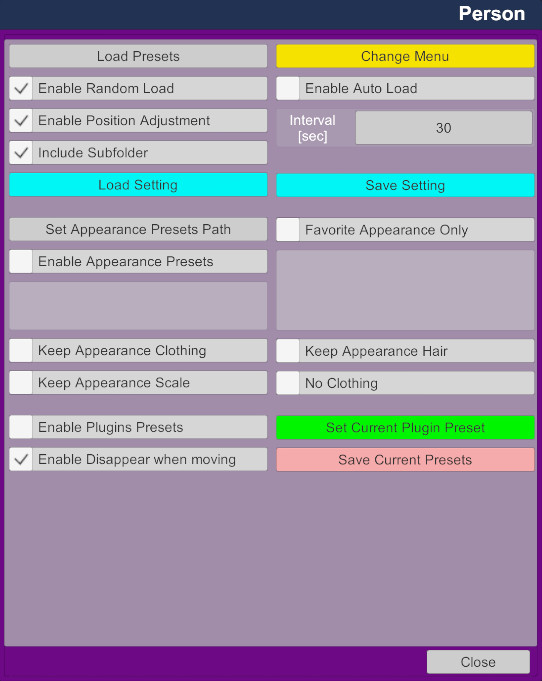
----------------------------------------------------------------------------------------------------
Update details (ver.13):
1) Changed the initialization method of Plugin Preset to increase the possibility of coexistence with other Plugins. Thanks to "@everlaster" for the advice.
Before loading an Appearance/Clothing Preset that requires a Plugin, you should press "Set Current Plugin Preset" to record the initial state of the plugin.
2) Except for some, it is no longer hidden when Preset is loaded. It will be hidden when loading a Pose Preset that involves moving the position, but it will not be hidden if you uncheck "Enable Disappear when moving".
3) Added the ability to retain the displayed Person's Clothing and Hair. Check "Keep Appearance Clothing" and "Keep Appearance Hair". This function is strictly a reseat, not a hold. Also, if the normal Preset is checked, that use will be prioritized. This feature does not support plugins.
4) Added the ability to save the currently displayed Person's Clothing, Hair, Skin, and Appearance Presets. When you press "Save Current Presets", it will be saved in ky1001/PresetLoader under each Preset folder. File name is given automatically.
2nd Menu
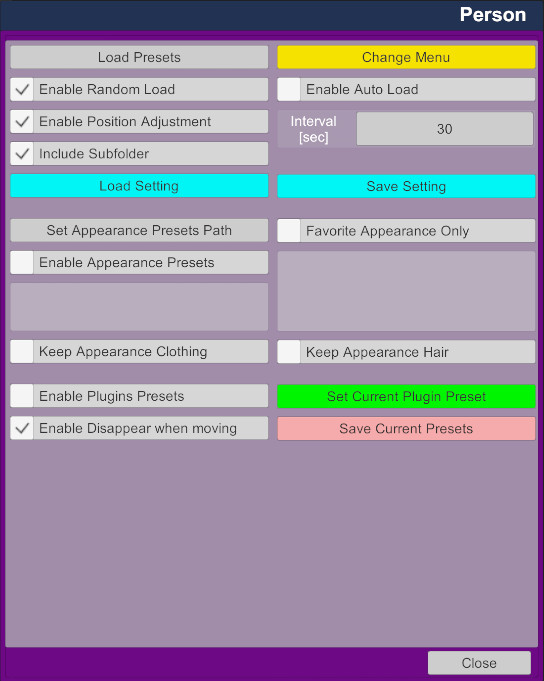
----------------------------------------------------------------------------------------------------
Bug fix (ver.12):
Fixed the plug-in to create a folder when the plug-in is started, because an error occurs that the "saveData.temp" file cannot be saved if the "Saves/PluginData/ky1001/PresetLoader" folder does not exist. Sorry for the inconvenience.
-------------------------------------------------------------------------------------------
Update (ver.11):
If you get an error that "saveData.temp" cannot be saved, press the "Save Setting" button. The destination folder is created and the error is resolved. I will fix the plugin as soon as possible.
With suggestions and tips from @epi.noah, Added support for appearances and clothing that require plugins to display. Thanks @epi.noah.
Examples of Looks that require plugins to display include mopedlampe's "Female Johnny Silverhand" and "Motoko 2.0 beta".
If there is a Plugin Preset with the same name as the Appearance Preset or Clothing Preset, it will load automatically.
Prior preparation is required before displaying.
procedure:
1) Create an Appearance or Clothing Preset that you want to display.
2) Create a Plugin Preset that you need to display that Appearanc or Clothing.
3) Save the Appearance Preset or Clothing Preset and Plugin Preset in the same location and with the same name in their respective Preset folders.
Save example:
Appearance Preset: Custom/Atom/Person/Appearance/user/sample.vap
Plugin Presets: Custom/Atom/Person/Plugins/user/sample.vap
4) Open the PresetLoader Custom UI and select the folder with the items you want to display.
5) Check "Enable Plugins Presets".
6) Save the initial state of the Plugin by pressing the "Save Current Plugin Preset" button with no Plugins other than PresetLoader loaded in Person. This setting is loaded for Appearances that do not require the Plugin.
7) Press the "Load Presets" button to apply the preset.
Note:
1) Do not load multiple plugins with the same functionality at the same time as this may cause problems.
2) Increased the amount of time Person is hidden when loading Presets. Please pardon.
3) Plugin has changed a lot internally. I have checked, but please let me know if there are any problems.
2nd Menu
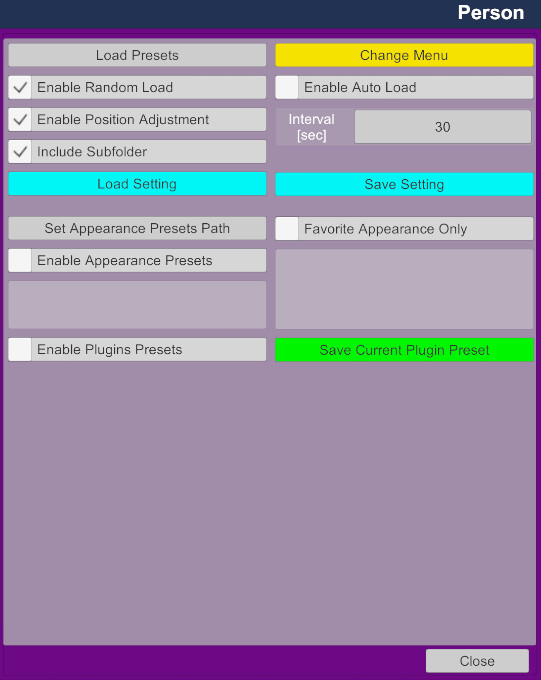
--------------------------------------------------------------------------------------------
Update (ver.10:
1) Changed the way presets are loaded when using Random Load. The same Preset will not be used until each Preset has been used once. This will even out how often the Preset is used.
2) Fixed an issue where Clothing was not applied correctly when some Poses were loaded.
--------------------------------------------------------------------------------------------
Update (ver.9):
1) Appearance Presets can now be loaded. The setting function is in the second Menu.
2) PresetLoader settings can now be saved/loaded. The button is on the second Menu. Create a "Saves/PluginData/ky1001/PresetLoader" folder as a storage location.
3) You can now omit "AddonPackages" when setting a var containing a Preset using an external trigger. However, it takes more time to search than when it is not omitted.
Note:
I think ky1001.PresetLoaderDemo.1.var didn't work properly in almost everyone's environment. I am sorry. The cause was that in our environment, subfolders were created in the AddonPackages folder and the folder structure was different from the standard folder structure. Modified to search the specified file if there is no specified var file in the specified Path.
Top Menu
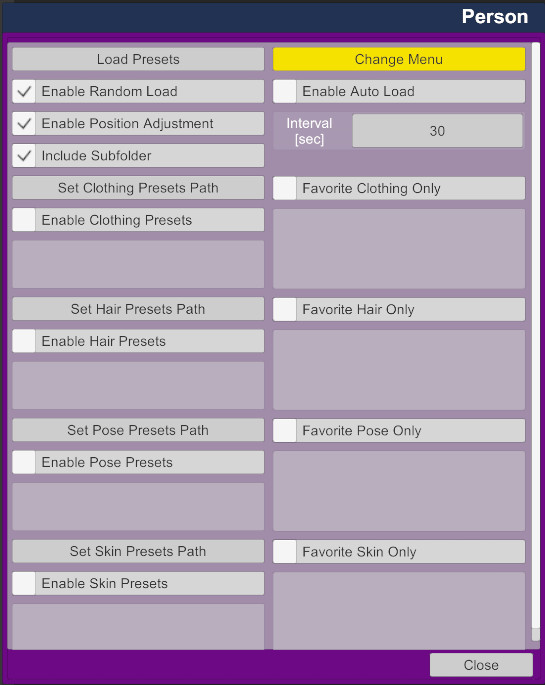
2nd Menu
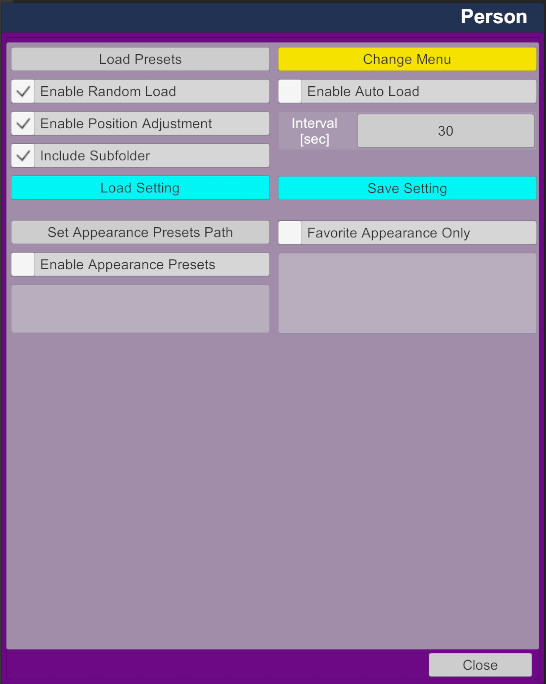
-----------------------------------------------------------------------------------------------------
Updates (ver.8):
Depending on the type of clothing and settings, it is easier for the clothing to come off when loading the Pose Preset, so I made a correction.
Sorry for the short update.
--------------------------------------------------------------------------------------------------------
Update (ver.7):
1) If the loaded Pose Preset has position information, move Person to the original position after loading and set Rotation to 0.
2) If a part of the body is below the Root, the whole body will move above the Root. If you don't want to move for some reason, uncheck "Enable Position Adjustment".
Parts of the body may remain below the root. Please pardon.
3) Enable Preset is automatically checked when Preset Path is set.
4) Made "Load Presets" unresponsive at short intervals. Please leave a gap of about 1-2 seconds.
Note:
If the person moves, the person will be hidden when moving.
UI
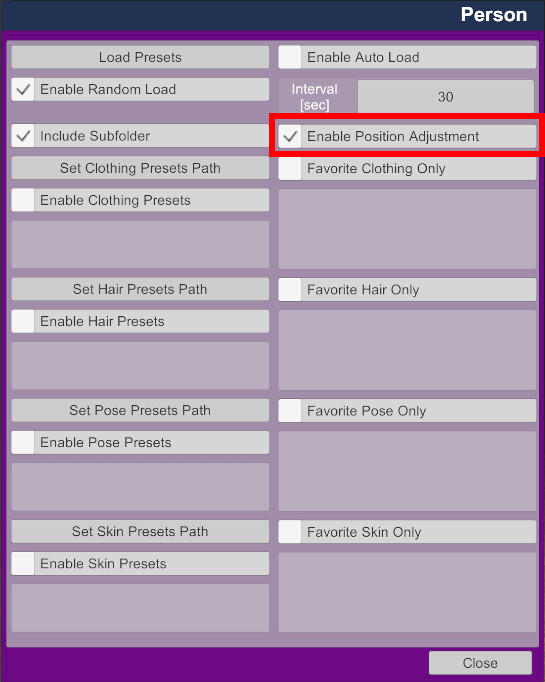
----------------------------------------------------------------------------------------------------
Update (ver.6):
Added the ability to display only favorite Presets.
If you want to display only favorites, please check "Favorite Only". Each type can be turned ON/OFF individually.
This plugin does not have a function to register favorites, so please register in another way.
UI
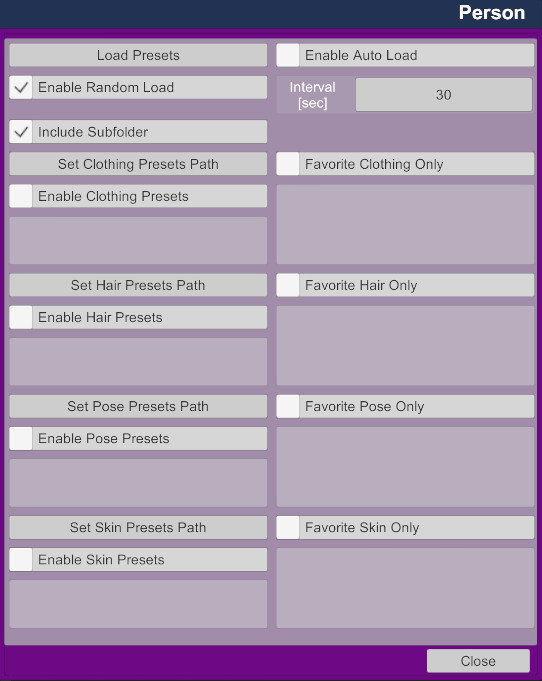
-------------------------------------------------------------------------------------
Update (ver.5):
1) Display the interval of "Auto Load" in seconds.
2) I set the maximum value of the interval to 180 seconds. If you need more intervals, please use an external trigger.
3) Display a message when the preset loading time is longer than the interval setting, and change the setting to 30 seconds.
4) The order is reset to No. 1 by unchecking Enable of each Preset.
There are no changes to the Demo Scene.
---------------------------------------------------------------------------------------
Update:
Added demo scene.
There are no changes to the plugin itself.
Press the Start button to load Presets in random order.
Press the Stop button to stop loading.
Clothing is not set, so try setting it in the plugin's Custom UI.
--------------------------------------------------------------------------------------
It is a plug-in that can load clothes/hair/pose/skin presets in a specified folder randomly or in order with a simple procedure.
Please ignore if there is a similar plugin.
How to use:
1) Load this plugin in Person.
2) Press the "Set Presets Path" button and select the folder where your presets are located. Folders within var files can also be selected. If you uncheck "Include Subfolders" and select a folder, only the presets directly under the selected folder will be loaded.
3) Check "Enable Presets" for Presets to load.
4) Press the "Load Preset" button to load the preset. If you uncheck "Enable Random Load", the list will be loaded in order from top to bottom.
5) To load presets automatically, check Enable Autoload and press the Load Presets button. To stop autoloading, uncheck "Enable Auto Loading".
6) Adjust the interval of automatic reading with "Select wait count". If the interval is too short for the loaded Preset, the Preset may not be applied correctly.
Note:
Skin presets are ignored if the gender is different. There is no gender check except for skin presets, so take that into consideration when choosing presets.
A list of presets is displayed in the text box on the right, but if there are too many, not all of them will be displayed.
UI
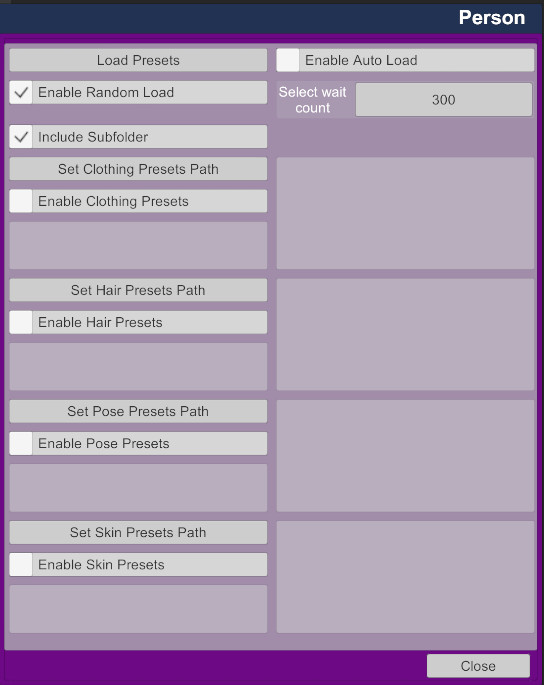
Demo scene:
Hair preset: Watto.Watto_long_029.1.var
Pose Preset: klphgz.Standing_Pose(001-256).2.var
Skin preset: everlaster.RenVR_Originals_Pack3.1.var

You can use it for paid content. However, please refrain from distributing it together with paid content.
---------------------------------------------------------------------------------------------------------------------
This plugin can load clothing/hair/pose/skin/morph/appearance presets randomly or sequentially from a specified folder.
You can create each Preset for the displayed Person with a single button.
note:
This plugin basically does not check gender. Please take this into consideration when choosing the Preset directory.
---------------------------------------------------------------------------------------------------
Update (var23):
Added Lock/Unlock switching function for Clothing. Lock/Unlock does not switch during Auto Load operation.
I saw a comment about using PresetLoader to switch Clothing Presets while maintaining some Clothing. Clothing Lock/Unlock itself is a button on the Clothing tab of VAM, but I couldn't find a way to operate it from the trigger, so I implemented it in PresetLoader.
Please forgive me if there is a way to switch Lock/Unlock using a trigger as a standard function of VAM.
---------------------------------------------------------------------------------------------------
Update (var22):
I changed the license from CC BY-NC to CC BY-SA. There are no changes other than the license.
-------------------------------------------------------------------------------------------------------------------
Updates (ver.21):
In ver.19 and ver.20, it was found that if the Preset var was not in the same location as when the Scene was saved, the PresetLoader would not work properly and the Scene could not be loaded, so this has been fixed. Thanks to VRDollz for pointing this out.
---------------------------------------------------------------------------------------------------------------------
Updates (ver.20):
Improved operability of the "Keep Appearance Scale" function.
In the previous version, the scale when "Keep Appearance Scale" was turned ON was retained, and even if the scale was changed manually after "Keep Appearance Scale" was turned ON, it was returned to the retained scale when loading the preset.
In the new version, if the Scale is manually changed after "Keep Appearance Scale" is ON, the changed Scale will be used when loading the Preset.
-------------------------------------------------------------------------------------------------------------------
Update contents (ver.19):
The following changes are valid only for VAM1.21 and above.
1) Supports Preset Lock function added in VAM1.21. Enable Lock on the VAM side.
2) Supported Merge Load function and Overlay function of each Preset. Enable Merge Load on VAM side.
3) Slightly slowed down PosePreset load times due to changes made for 1 and 2.
Notes:
The behavior is almost the same as the previous version, but if you feel that the behavior when "Keep Appearance Clothing" and "Keep Appearance Hair" are enabled is not desirable, do not use this function and set "Preset Locks Overview” function on the VAM side (located in the Control & Physics1 tab).
--------------------------------------------------------------------------------------------------------------------
Updates (ver.18):
Added ability to load Morphs Presets. If a Breast Physics Preset and Glute Physics Preset with the same name as the Morphs Presets exist, they will be automatically loaded. If you don't need to load Physics Presets, uncheck "Enable Physics Presets".
You can set whether to load Pose and Appearance Morphs separately.
Along with the addition of the loading function of Morphs Presets, the above three presets have been added to the presets saved with the "Save Current Presets" button.
UI 2
-----------------------------------------------------------------------------------------------------------------------
Update (ver.17):
1) It did not work properly when Parent Atom was set in Person, so I took measures. I needed the help of @JayJayWon and @everlaster to deal with it.
2) Presets are listed in advance and loaded in that order. When the Enable Presets toggle of each Preset is turned ON/OFF, the order returns to No. 1. Therefore, the same Preset was loaded repeatedly when using Enable Presets on and off. Changed the specification so that the order is maintained even if Enable Presets is turned on/off.
3) When "Enable Random Load" is turned off, Presets were loaded in the order they were read from the directory, but in some cases they were not in alphabetical order, so sorting was added.
----------------------------------------------------------------------------------------------------------------------
Updates (ver.16):
1) Wait for the left click of the mouse so that you can adjust the angle of view of the screenshot when saving the preset with the "Save Current Presets" button. If you turn on "Auto Screenshot for Presets", it will be taken without waiting for a click.
2) When creating a scene var, if the Preset directory selected by PresetLoader is added to var, the Preset directory in var will be automatically selected. If you want to select the local Preset directory, turn off "Enable Path in Scene var". If you use Appearance Presets or Clothing Presets that require special Plugins, add the necessary Plugin Presets to var as well.
note:
1) PresetLoader gets the name of the var containing the scene at the start of the scene. So when you reload the PresetLoader it loses the var names and doesn't work properly.
2) The Preset Favorite setting built into var will be disabled, so please set it again.
3) If the var containing the selected Preset is saved in a different location than when it was selected, it may take some time to find the file. note that.
1st Menu
2nd Menu
---------------------------------------------------------------------------------------------------
Update (ver.15).
I found that the plugin does not work correctly if the Person UI is not opened once after starting VAM.
@Captain Varghoss's TriggerUI gave me a hint on how to fix it.
---------------------------------------------------------------------------------------------------
Updates (ver.14):
1) Added the ability to keep the current Appearance's Scale.
2) Added the ability to remove clothing when loading Appearance. If "Enable Clothing Presets" is checked, it will take precedence.
3) I fixed the script as it was reported to cause an exception error.
2nd Menu
----------------------------------------------------------------------------------------------------
Update details (ver.13):
1) Changed the initialization method of Plugin Preset to increase the possibility of coexistence with other Plugins. Thanks to "@everlaster" for the advice.
Before loading an Appearance/Clothing Preset that requires a Plugin, you should press "Set Current Plugin Preset" to record the initial state of the plugin.
2) Except for some, it is no longer hidden when Preset is loaded. It will be hidden when loading a Pose Preset that involves moving the position, but it will not be hidden if you uncheck "Enable Disappear when moving".
3) Added the ability to retain the displayed Person's Clothing and Hair. Check "Keep Appearance Clothing" and "Keep Appearance Hair". This function is strictly a reseat, not a hold. Also, if the normal Preset is checked, that use will be prioritized. This feature does not support plugins.
4) Added the ability to save the currently displayed Person's Clothing, Hair, Skin, and Appearance Presets. When you press "Save Current Presets", it will be saved in ky1001/PresetLoader under each Preset folder. File name is given automatically.
2nd Menu
----------------------------------------------------------------------------------------------------
Bug fix (ver.12):
Fixed the plug-in to create a folder when the plug-in is started, because an error occurs that the "saveData.temp" file cannot be saved if the "Saves/PluginData/ky1001/PresetLoader" folder does not exist. Sorry for the inconvenience.
-------------------------------------------------------------------------------------------
Update (ver.11):
If you get an error that "saveData.temp" cannot be saved, press the "Save Setting" button. The destination folder is created and the error is resolved. I will fix the plugin as soon as possible.
With suggestions and tips from @epi.noah, Added support for appearances and clothing that require plugins to display. Thanks @epi.noah.
Examples of Looks that require plugins to display include mopedlampe's "Female Johnny Silverhand" and "Motoko 2.0 beta".
If there is a Plugin Preset with the same name as the Appearance Preset or Clothing Preset, it will load automatically.
Prior preparation is required before displaying.
procedure:
1) Create an Appearance or Clothing Preset that you want to display.
2) Create a Plugin Preset that you need to display that Appearanc or Clothing.
3) Save the Appearance Preset or Clothing Preset and Plugin Preset in the same location and with the same name in their respective Preset folders.
Save example:
Appearance Preset: Custom/Atom/Person/Appearance/user/sample.vap
Plugin Presets: Custom/Atom/Person/Plugins/user/sample.vap
4) Open the PresetLoader Custom UI and select the folder with the items you want to display.
5) Check "Enable Plugins Presets".
6) Save the initial state of the Plugin by pressing the "Save Current Plugin Preset" button with no Plugins other than PresetLoader loaded in Person. This setting is loaded for Appearances that do not require the Plugin.
7) Press the "Load Presets" button to apply the preset.
Note:
1) Do not load multiple plugins with the same functionality at the same time as this may cause problems.
2) Increased the amount of time Person is hidden when loading Presets. Please pardon.
3) Plugin has changed a lot internally. I have checked, but please let me know if there are any problems.
2nd Menu
--------------------------------------------------------------------------------------------
Update (ver.10:
1) Changed the way presets are loaded when using Random Load. The same Preset will not be used until each Preset has been used once. This will even out how often the Preset is used.
2) Fixed an issue where Clothing was not applied correctly when some Poses were loaded.
--------------------------------------------------------------------------------------------
Update (ver.9):
1) Appearance Presets can now be loaded. The setting function is in the second Menu.
2) PresetLoader settings can now be saved/loaded. The button is on the second Menu. Create a "Saves/PluginData/ky1001/PresetLoader" folder as a storage location.
3) You can now omit "AddonPackages" when setting a var containing a Preset using an external trigger. However, it takes more time to search than when it is not omitted.
Note:
I think ky1001.PresetLoaderDemo.1.var didn't work properly in almost everyone's environment. I am sorry. The cause was that in our environment, subfolders were created in the AddonPackages folder and the folder structure was different from the standard folder structure. Modified to search the specified file if there is no specified var file in the specified Path.
Top Menu
2nd Menu
-----------------------------------------------------------------------------------------------------
Updates (ver.8):
Depending on the type of clothing and settings, it is easier for the clothing to come off when loading the Pose Preset, so I made a correction.
Sorry for the short update.
--------------------------------------------------------------------------------------------------------
Update (ver.7):
1) If the loaded Pose Preset has position information, move Person to the original position after loading and set Rotation to 0.
2) If a part of the body is below the Root, the whole body will move above the Root. If you don't want to move for some reason, uncheck "Enable Position Adjustment".
Parts of the body may remain below the root. Please pardon.
3) Enable Preset is automatically checked when Preset Path is set.
4) Made "Load Presets" unresponsive at short intervals. Please leave a gap of about 1-2 seconds.
Note:
If the person moves, the person will be hidden when moving.
UI
----------------------------------------------------------------------------------------------------
Update (ver.6):
Added the ability to display only favorite Presets.
If you want to display only favorites, please check "Favorite Only". Each type can be turned ON/OFF individually.
This plugin does not have a function to register favorites, so please register in another way.
UI
-------------------------------------------------------------------------------------
Update (ver.5):
1) Display the interval of "Auto Load" in seconds.
2) I set the maximum value of the interval to 180 seconds. If you need more intervals, please use an external trigger.
3) Display a message when the preset loading time is longer than the interval setting, and change the setting to 30 seconds.
4) The order is reset to No. 1 by unchecking Enable of each Preset.
There are no changes to the Demo Scene.
---------------------------------------------------------------------------------------
Update:
Added demo scene.
There are no changes to the plugin itself.
Press the Start button to load Presets in random order.
Press the Stop button to stop loading.
Clothing is not set, so try setting it in the plugin's Custom UI.
--------------------------------------------------------------------------------------
It is a plug-in that can load clothes/hair/pose/skin presets in a specified folder randomly or in order with a simple procedure.
Please ignore if there is a similar plugin.
How to use:
1) Load this plugin in Person.
2) Press the "Set Presets Path" button and select the folder where your presets are located. Folders within var files can also be selected. If you uncheck "Include Subfolders" and select a folder, only the presets directly under the selected folder will be loaded.
3) Check "Enable Presets" for Presets to load.
4) Press the "Load Preset" button to load the preset. If you uncheck "Enable Random Load", the list will be loaded in order from top to bottom.
5) To load presets automatically, check Enable Autoload and press the Load Presets button. To stop autoloading, uncheck "Enable Auto Loading".
6) Adjust the interval of automatic reading with "Select wait count". If the interval is too short for the loaded Preset, the Preset may not be applied correctly.
Note:
Skin presets are ignored if the gender is different. There is no gender check except for skin presets, so take that into consideration when choosing presets.
A list of presets is displayed in the text box on the right, but if there are too many, not all of them will be displayed.
UI
Demo scene:
Hair preset: Watto.Watto_long_029.1.var
Pose Preset: klphgz.Standing_Pose(001-256).2.var
Skin preset: everlaster.RenVR_Originals_Pack3.1.var



