This is a beta version in the process of being created for technical studies.
DANMENZ is a perspective image of the vagina and penis used in Japanese hentai anime.
Thanks to Acid Bubbles for the BlendShapes script.

 hub.virtamate.com
hub.virtamate.com
Load the CustomUnityAsset BlendShapes Controller into this CUA and animate it to match the Parson's animation using Timeline or AnimationPattern.
Don't forget to link it to the female atom's waist.
I know it's not easy to use and doesn't look good, so we plan to improve it.
How to use DANMENZ assets Written by Orange*gumi(2023/05/03)
1.Download and copy the following 5 vars into your add-on package folder.
(Not required if already installed.)
・DANMENZ : https://hub.virtamate.com/resources/danmenz(penis-and-vagina-animatable-asset).17497/
・CustomUnityAsset BlendShapes Controller : https://hub.virtamate.com/resources/customunityasset-blendshapes-controller.17494/
・CurrentDepth : https://hub.virtamate.com/threads/currentdepth.24857/
・OrificeAligner : https://hub.virtamate.com/resources/orificealigner.108/
・DiviningRod: https://hub.virtamate.com/resources/diviningrod.8992/
2.Load CUA
Load the DANMENZ assets according to steps (1), (2), and (3) in the following image.
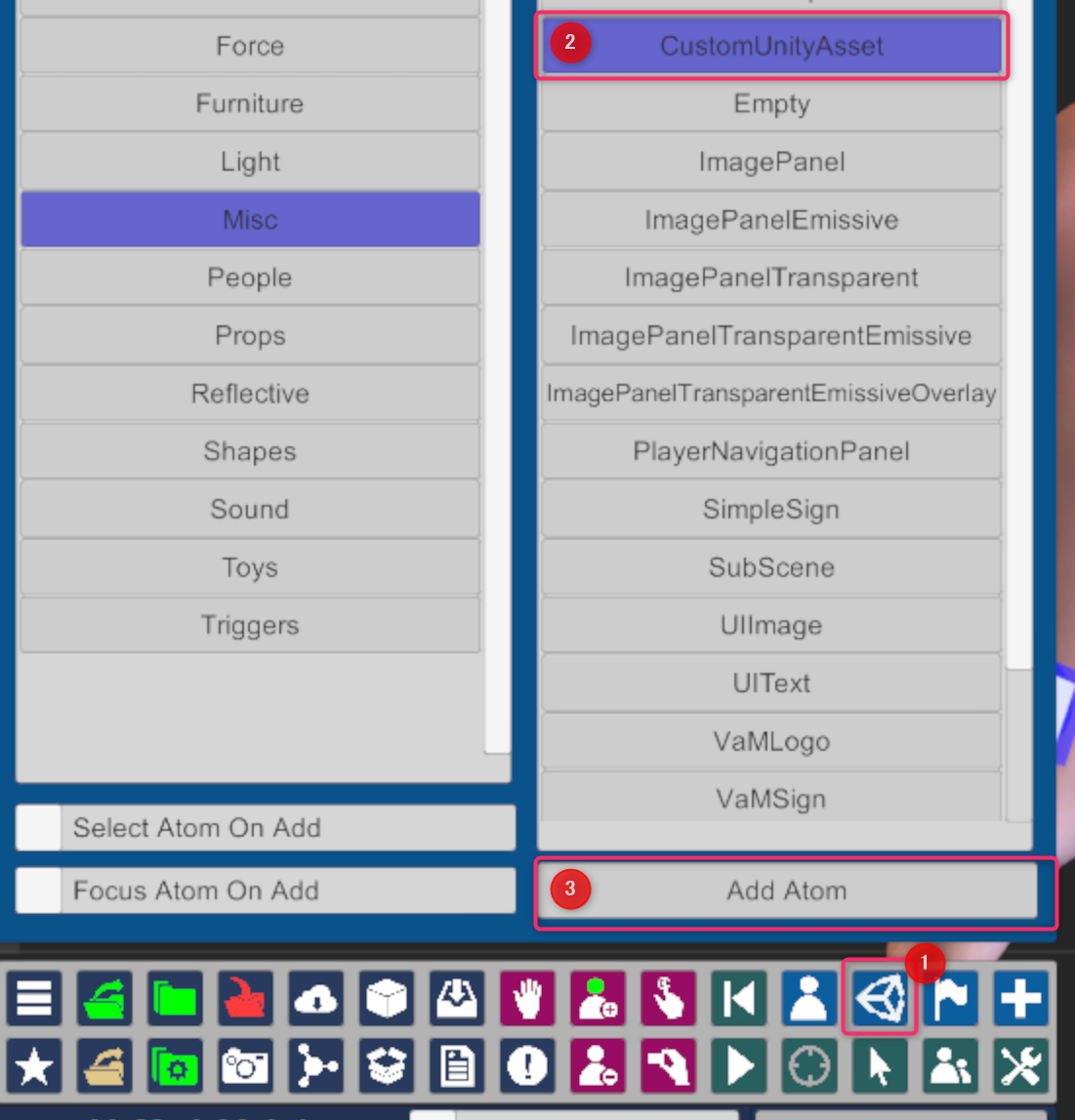
④⑤Select the asset file(OrangeGumi.Pp_Danmenz_A_v004.1.var) and content to import.
The asset file contains
Pp_Danmenz_A_v004
Pp_Danmenz_B_v004
but use "Pp_Danmenz_A_v004" in this case.
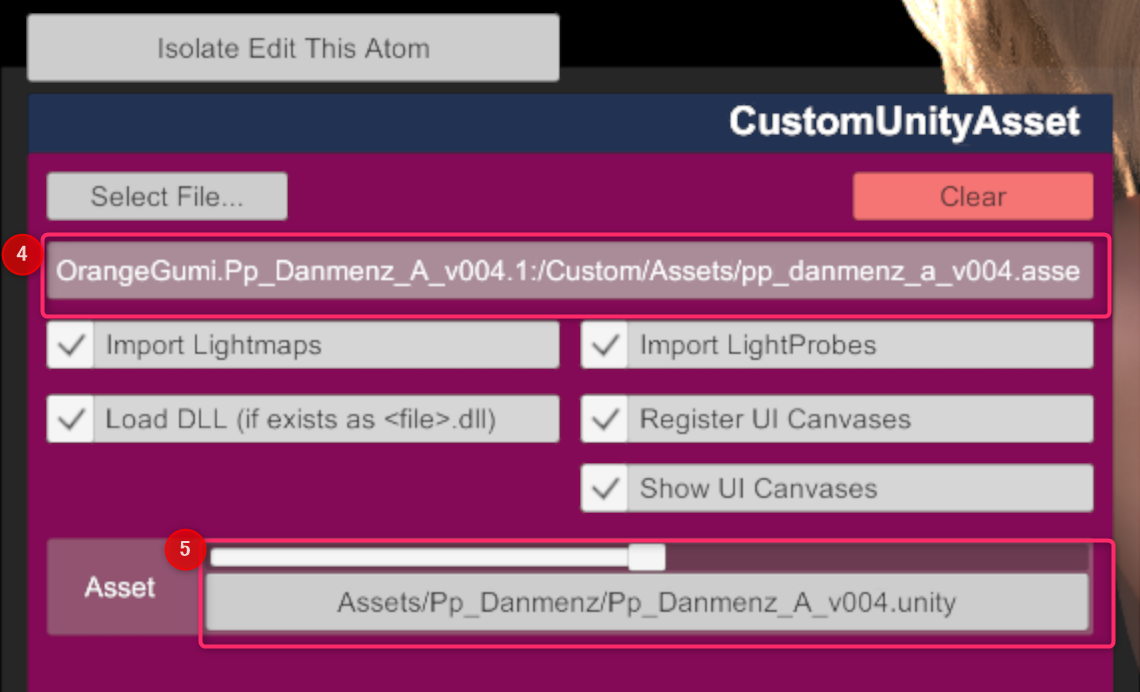
3.Align DANMENZ CUA
You can adjust the position with the plugin OrificeAligner in the next step, so for now just place it roughly where you want it.
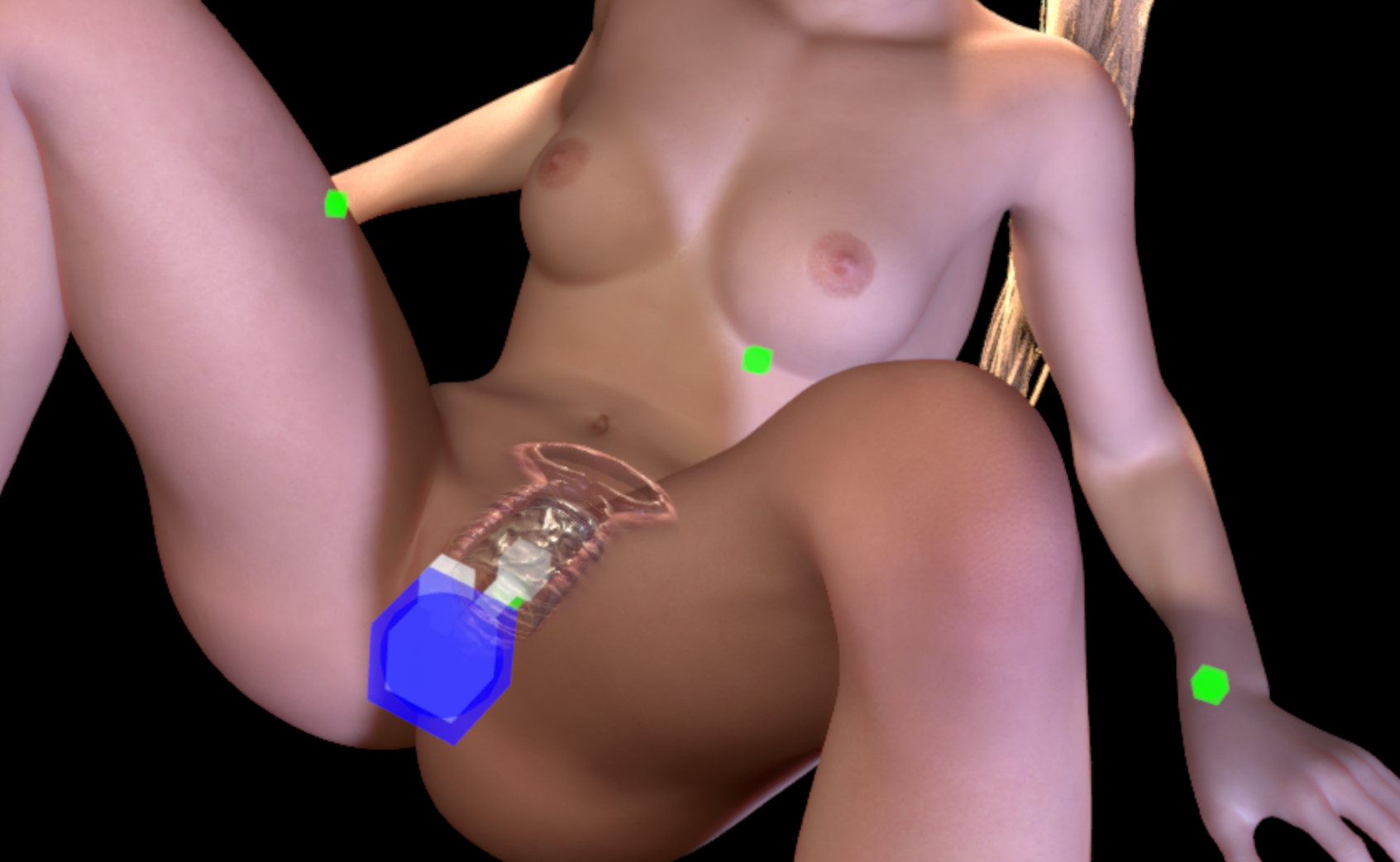
4.Link with the hips to follow the movement of the woman's hips with OrrificeAligner.
Add the plugin "OrificeAligner" to DANMENZ CUA
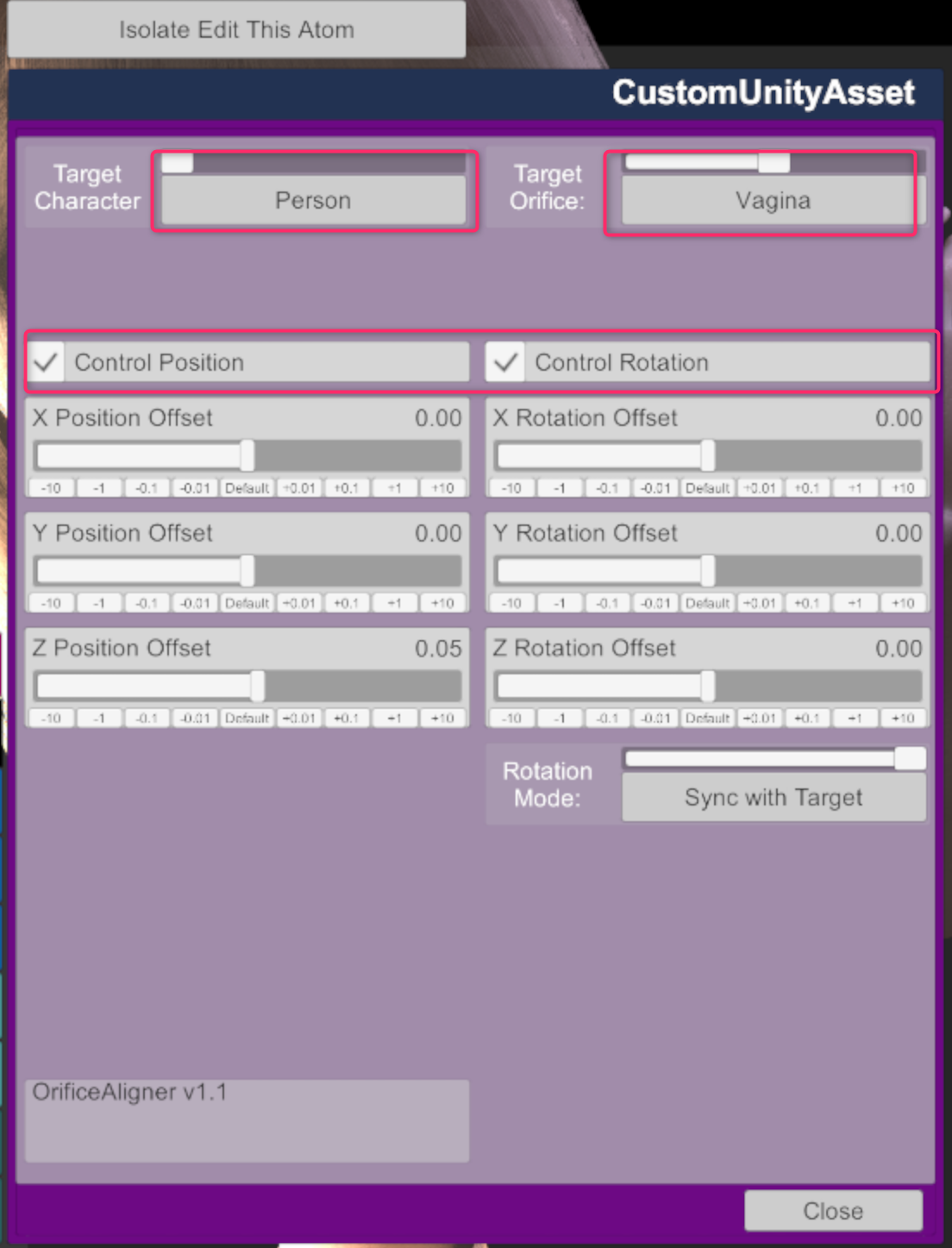
Specify Female Person,Vagina as Target.
Check the Control Position and Contorl Rotation checkboxes.
If Hip control is moved and DANMENZ CUA follows, it is OK.
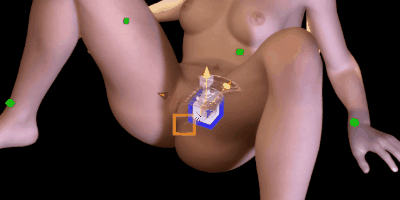
5.Added "BrendShape" plug-in to CUA
Added plug-in AcidBubbles "BrendShapes" to DANMENZ CUA
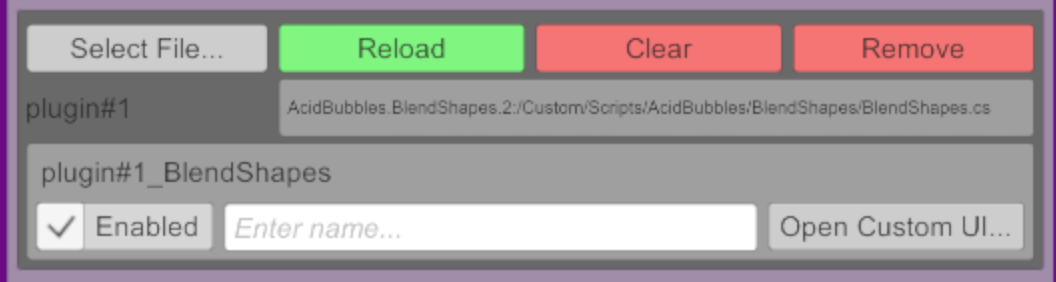
It should animate when the slider is moved.
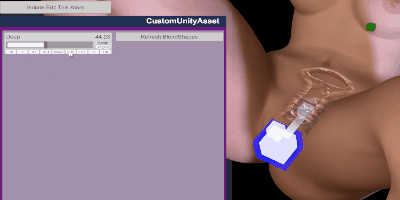
6.Added plugin "DiviningRod" to MalePerson.
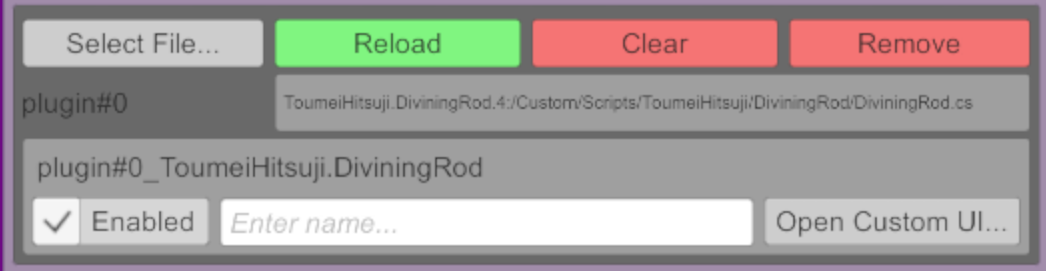
You don't have to mess with any particular settings. Now plug-ins are not essential, but they can be very annoying if you don't use them.
7.Added plugin "CurrentDepth" to FemalePerson.
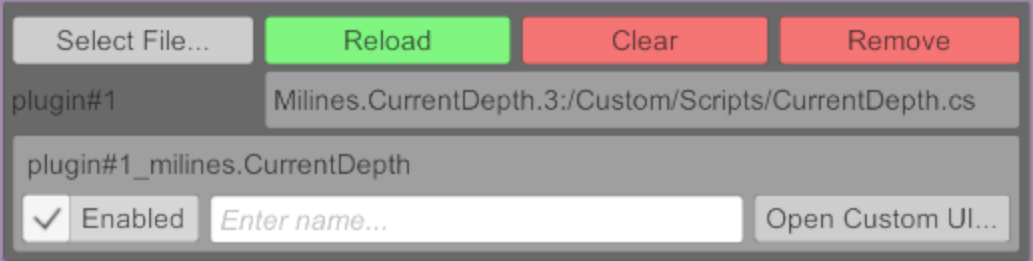
① Call TransitionAction from the "Actions OnValueSet" button.
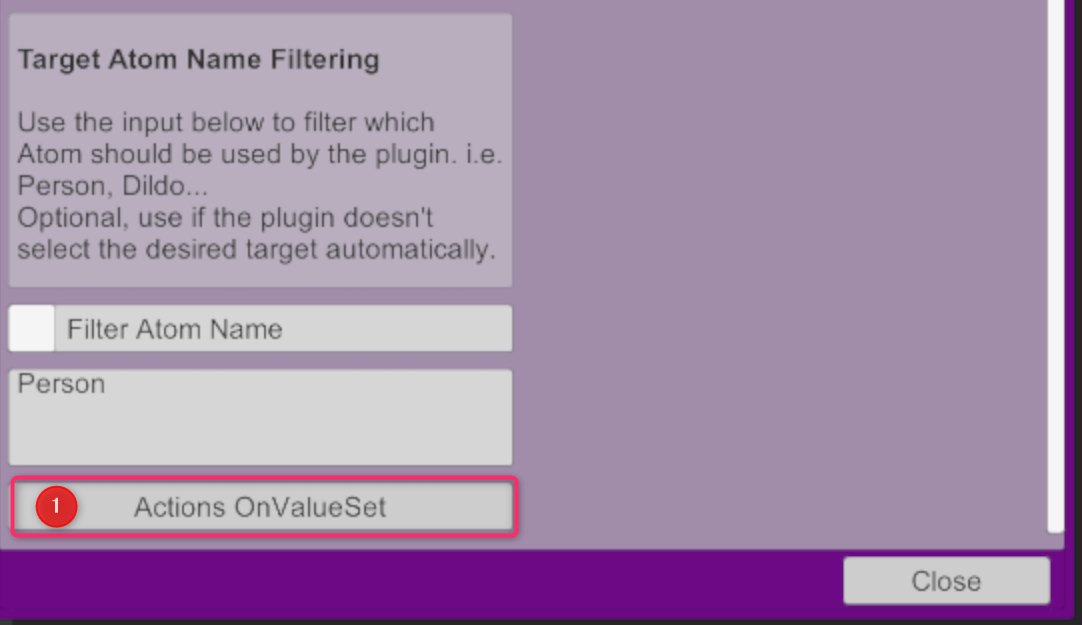
The trigger is set with the button②.
The setting is
Receiver Atom: (Atom name of the CUA that loaded DANMENZ)
Receiver: plugin#N_BlendShapes
Receiver Target: Deep
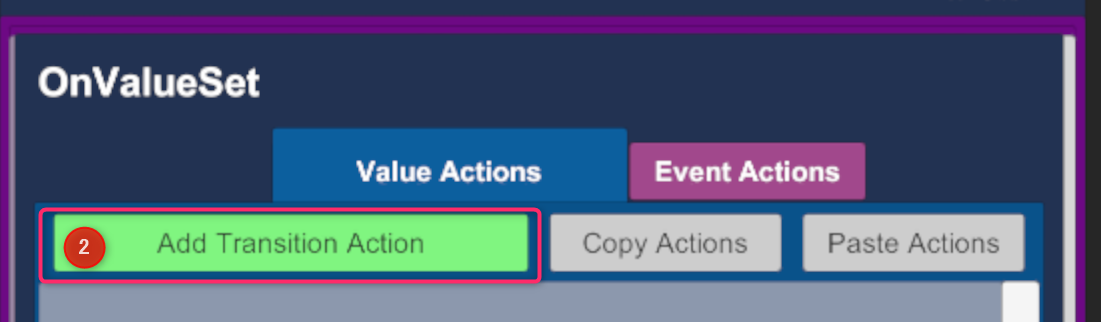
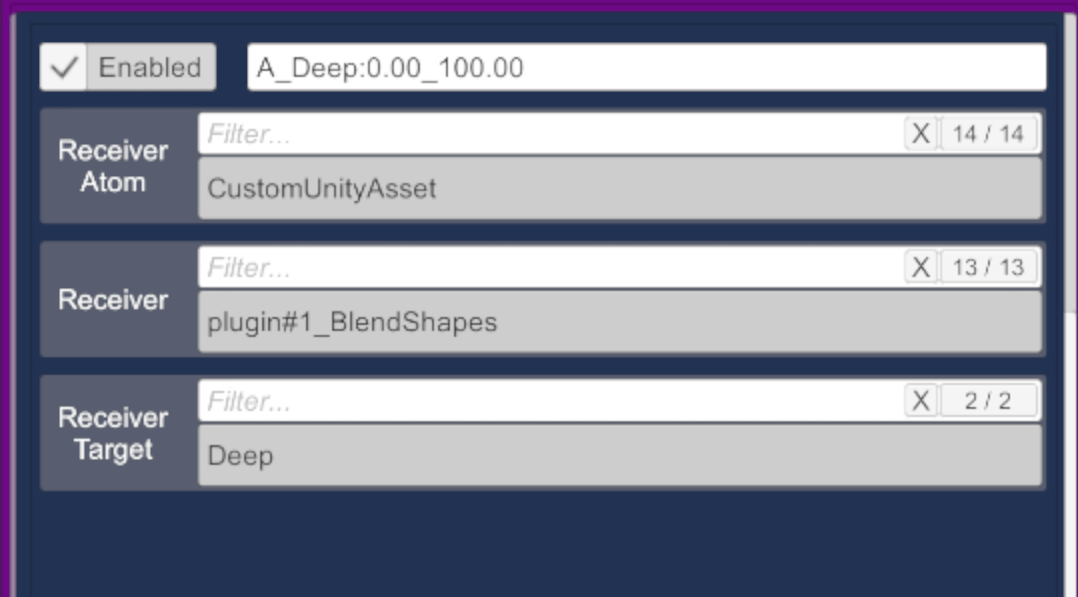
From this point on, it is difficult to set the values, as it depends on each individual.
It is better to set the value while checking the depth of insertion, so it is better to adjust the value while animating the male person with CycleForce, etc. attached to the waist of the male person.
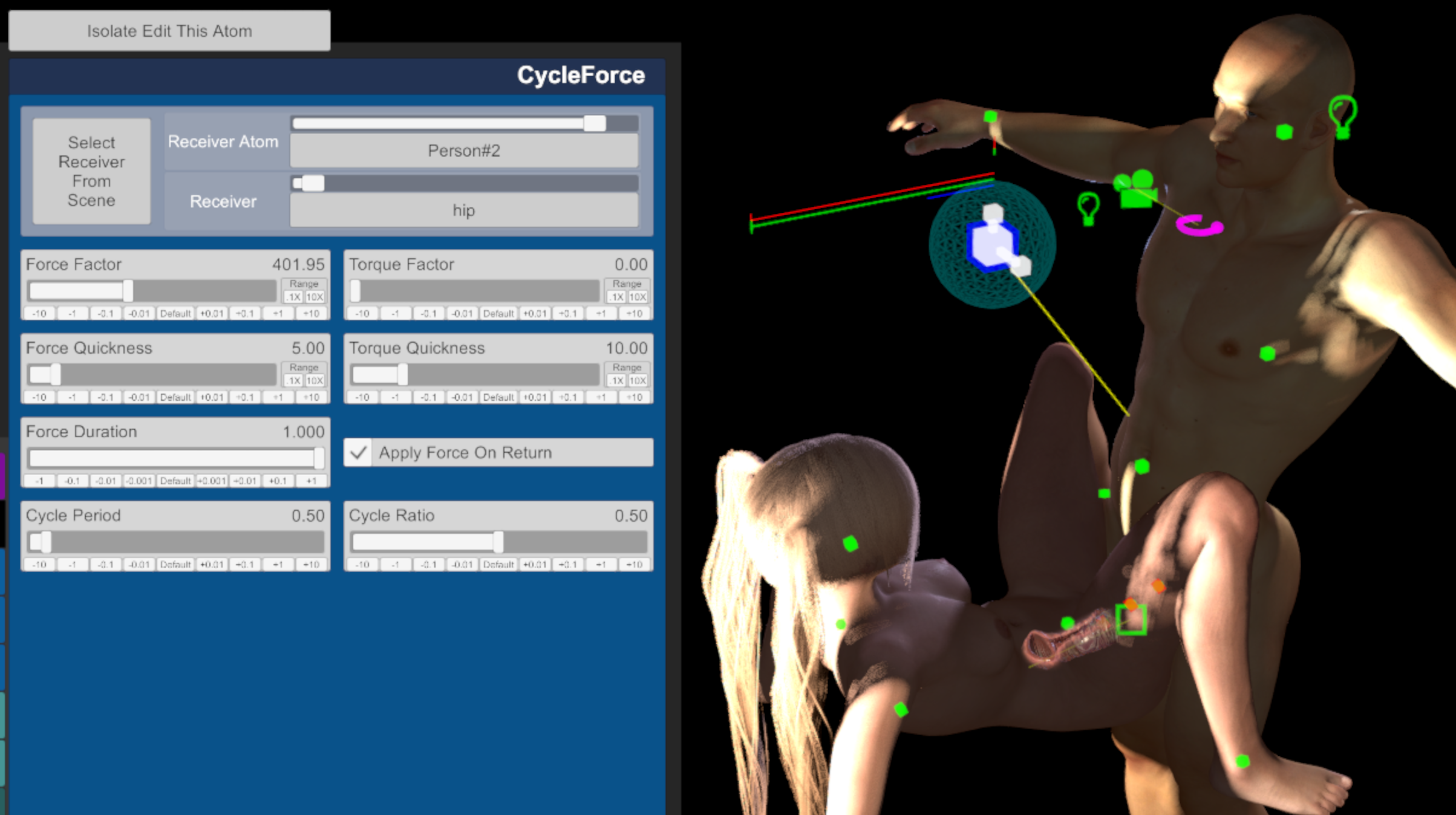
If the CycleForce animation is inserted properly, the bar in③ should be moving left and right in real time.
It is difficult to understand because it is moving, but set the minimum value here to④ and the maximum value to (5).
+-Set the minimum value here to④ and the maximum value to ⑤, using the +/-0.01 buttons.
It is desirable that the swing width of the bar in ⑥ should be about the maximum.
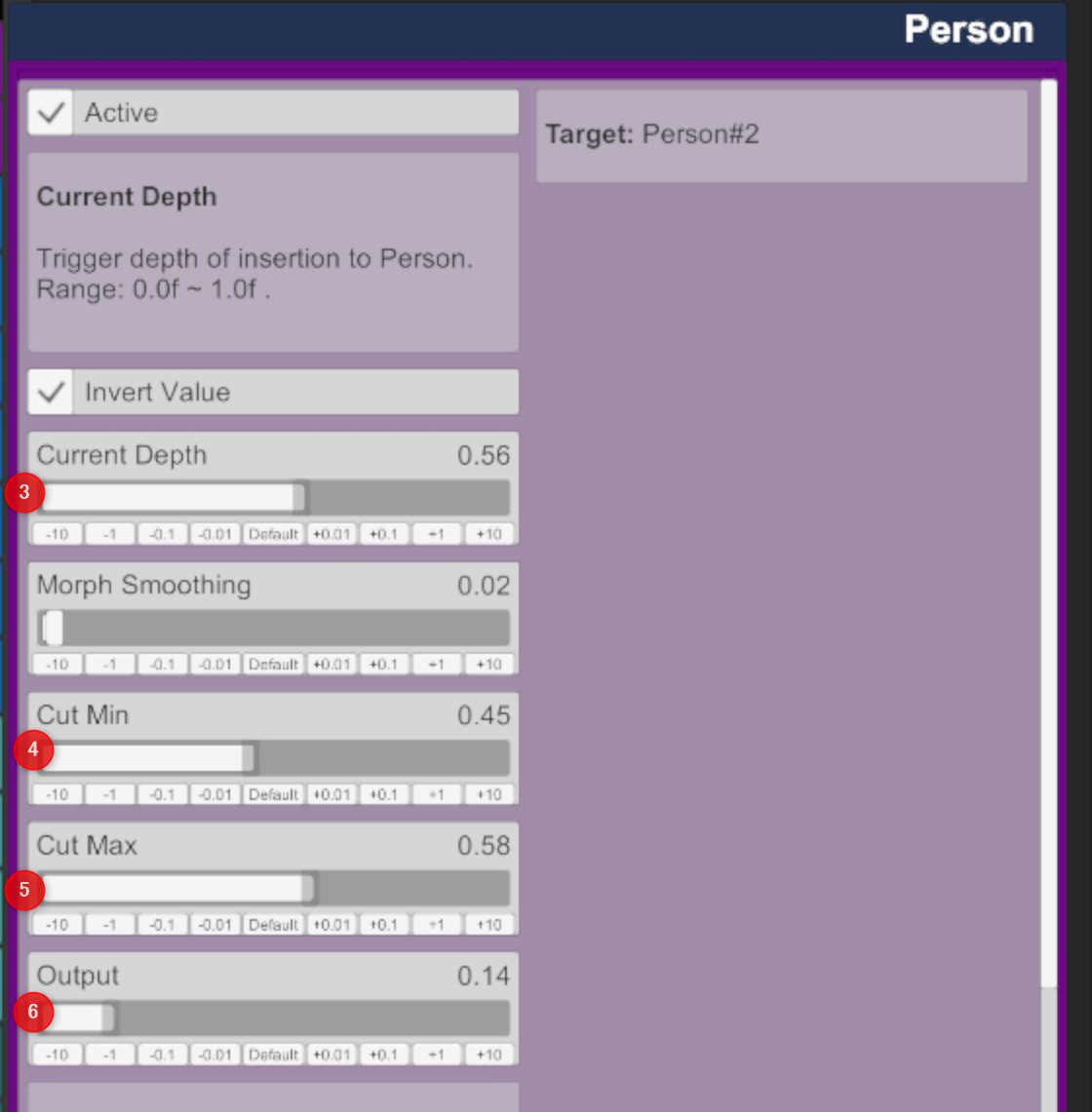
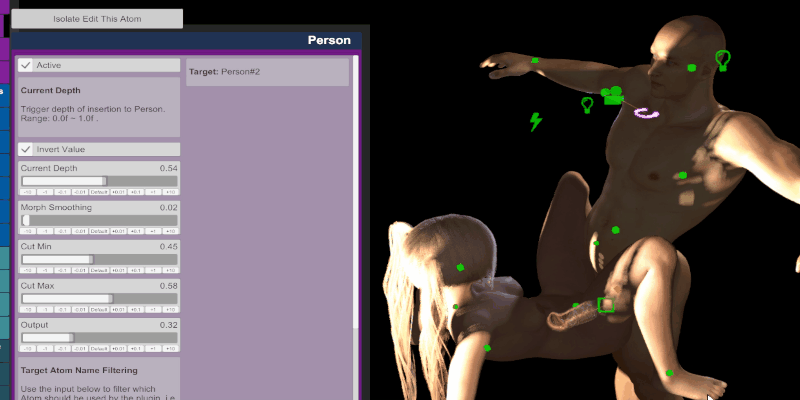
Enjoy!
DANMENZ is a perspective image of the vagina and penis used in Japanese hentai anime.
Thanks to Acid Bubbles for the BlendShapes script.
CustomUnityAsset BlendShapes Controller - Plugins + Scripts -
BlendShapes ? Do you like BlendShapes? Support me on Patreon, if you feel like it: https://www.patreon.com/posts/39197180 ? Need help using this plugin or want to share ideas? Join us on Discord! https://discord.gg/VtUpPkb Screenshot using the...
Load the CustomUnityAsset BlendShapes Controller into this CUA and animate it to match the Parson's animation using Timeline or AnimationPattern.
Don't forget to link it to the female atom's waist.
I know it's not easy to use and doesn't look good, so we plan to improve it.
How to use DANMENZ assets Written by Orange*gumi(2023/05/03)
1.Download and copy the following 5 vars into your add-on package folder.
(Not required if already installed.)
・DANMENZ : https://hub.virtamate.com/resources/danmenz(penis-and-vagina-animatable-asset).17497/
・CustomUnityAsset BlendShapes Controller : https://hub.virtamate.com/resources/customunityasset-blendshapes-controller.17494/
・CurrentDepth : https://hub.virtamate.com/threads/currentdepth.24857/
・OrificeAligner : https://hub.virtamate.com/resources/orificealigner.108/
・DiviningRod: https://hub.virtamate.com/resources/diviningrod.8992/
2.Load CUA
Load the DANMENZ assets according to steps (1), (2), and (3) in the following image.
④⑤Select the asset file(OrangeGumi.Pp_Danmenz_A_v004.1.var) and content to import.
The asset file contains
Pp_Danmenz_A_v004
Pp_Danmenz_B_v004
but use "Pp_Danmenz_A_v004" in this case.
3.Align DANMENZ CUA
You can adjust the position with the plugin OrificeAligner in the next step, so for now just place it roughly where you want it.
4.Link with the hips to follow the movement of the woman's hips with OrrificeAligner.
Add the plugin "OrificeAligner" to DANMENZ CUA
Specify Female Person,Vagina as Target.
Check the Control Position and Contorl Rotation checkboxes.
If Hip control is moved and DANMENZ CUA follows, it is OK.
5.Added "BrendShape" plug-in to CUA
Added plug-in AcidBubbles "BrendShapes" to DANMENZ CUA
It should animate when the slider is moved.
6.Added plugin "DiviningRod" to MalePerson.
You don't have to mess with any particular settings. Now plug-ins are not essential, but they can be very annoying if you don't use them.
7.Added plugin "CurrentDepth" to FemalePerson.
① Call TransitionAction from the "Actions OnValueSet" button.
The trigger is set with the button②.
The setting is
Receiver Atom: (Atom name of the CUA that loaded DANMENZ)
Receiver: plugin#N_BlendShapes
Receiver Target: Deep
From this point on, it is difficult to set the values, as it depends on each individual.
It is better to set the value while checking the depth of insertion, so it is better to adjust the value while animating the male person with CycleForce, etc. attached to the waist of the male person.
If the CycleForce animation is inserted properly, the bar in③ should be moving left and right in real time.
It is difficult to understand because it is moving, but set the minimum value here to④ and the maximum value to (5).
+-Set the minimum value here to④ and the maximum value to ⑤, using the +/-0.01 buttons.
It is desirable that the swing width of the bar in ⑥ should be about the maximum.
Enjoy!



