Session plugin to quickly set ALL person & object options to give more frames per second

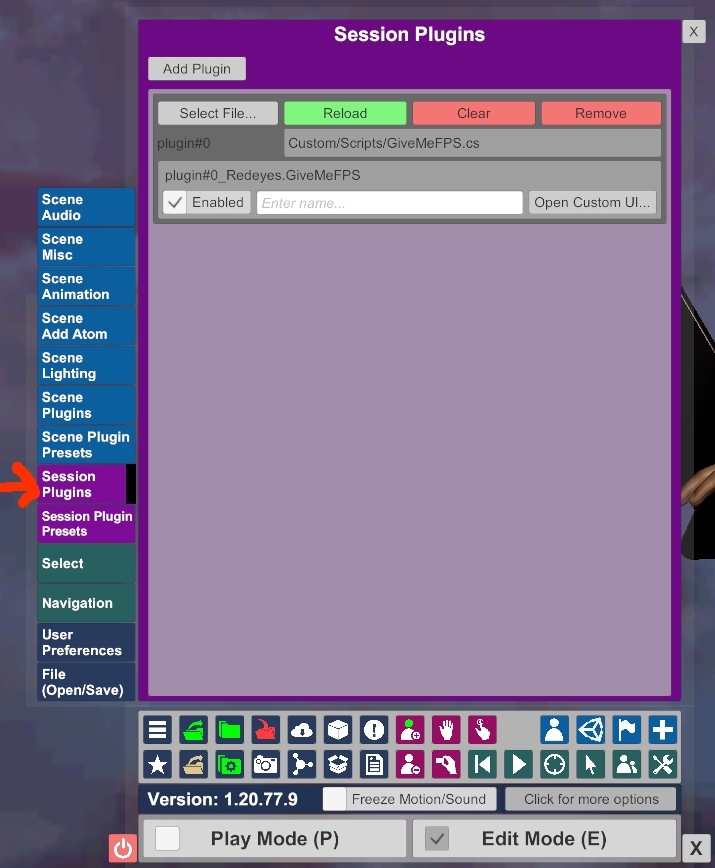
Load as session plugin - suggest using "AddonPackages Flattened" when selecting the file and searching for givemefps
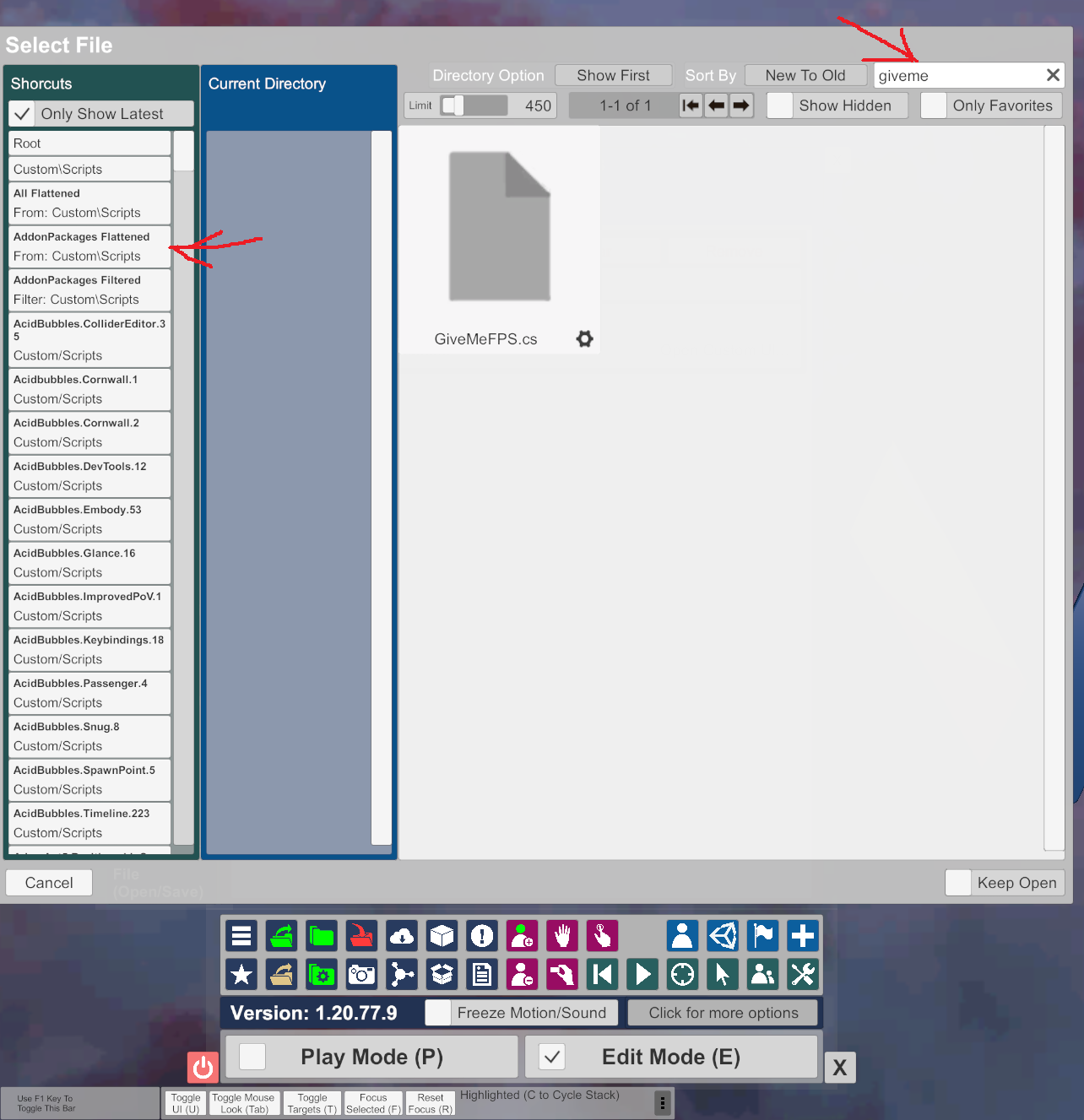
Girl can be found here

 hub.virtamate.com
hub.virtamate.com
Background info
I was forever clicking through the menus to set many of these options so I decided to create a plugin to do it quickly.
Hair sim is one of the biggest eaters of GPU time and turning down the settings can give good results for FPS if your system is fps bound by GPU
Cloth Sim is also bad for eating GPU time
Softbody eats CPU time so if you're bound by a slow CPU this might help - I recommend turning of Glute and Tongue softbody and leaving breasts as best compromise. Note - Glute softbody is one of the biggest killers of frames.
On the VR front it should be noted, you need extra head room to really do 80/90 because if the GPU misses a single frame it'll drop to 40/45 FPS which is really annoying. Yes you can turn off ASW (Oculus) / Motion Smoothing (steamvr) but I've found it can be pretty choppy if you don't hit 90fps with steamvr and a vive pro
For reference my PC is a intel 9700k, 32GB ram with an Nvidia 3080. It's mostly the CPU that holds me back for more the 2 girls in a scene. Using the above recommended settings I can see the CPU being used far more than default values as the GPU is able to render more frames because of less demand.
I recommend the following also helps, if you think you're CPU bound, turn off hyperthreading - VAM is single core dependant. You can also mess with CPU affinty to try and get similar results.
Badly optimised clothe will kill any machine - even mine which is pretty top end can still be drop frames with clothe that has to many vertices with sim on.
- Allows user to set individual settings themselves
- Allows setting of performance preferences for easy access
- Can be set to override scene settings on loading a scene Make sure to save 'Session Plugin Presets -> Change User Defaults -> Set Current As User Defaults' to make this permanent on loading VAM or it'll only be active for that run of VAM and will default to off next time you load VAM
- Includes CPU benchmark buttons to test how many FPS your CPU is restricting your system too (spoiler - softbody physics kill CPU fps)
Load as session plugin - suggest using "AddonPackages Flattened" when selecting the file and searching for givemefps
Girl can be found here
Kelsey - Looks -
A highly tweaked model from someone unknown from years back She's my go to model for many scenes - busts cloth with her nipples but they're not meant to be under wrap ? Added Emo whore version as well
Background info
I was forever clicking through the menus to set many of these options so I decided to create a plugin to do it quickly.
Hair sim is one of the biggest eaters of GPU time and turning down the settings can give good results for FPS if your system is fps bound by GPU
Cloth Sim is also bad for eating GPU time
Softbody eats CPU time so if you're bound by a slow CPU this might help - I recommend turning of Glute and Tongue softbody and leaving breasts as best compromise. Note - Glute softbody is one of the biggest killers of frames.
On the VR front it should be noted, you need extra head room to really do 80/90 because if the GPU misses a single frame it'll drop to 40/45 FPS which is really annoying. Yes you can turn off ASW (Oculus) / Motion Smoothing (steamvr) but I've found it can be pretty choppy if you don't hit 90fps with steamvr and a vive pro
For reference my PC is a intel 9700k, 32GB ram with an Nvidia 3080. It's mostly the CPU that holds me back for more the 2 girls in a scene. Using the above recommended settings I can see the CPU being used far more than default values as the GPU is able to render more frames because of less demand.
I recommend the following also helps, if you think you're CPU bound, turn off hyperthreading - VAM is single core dependant. You can also mess with CPU affinty to try and get similar results.
Badly optimised clothe will kill any machine - even mine which is pretty top end can still be drop frames with clothe that has to many vertices with sim on.



