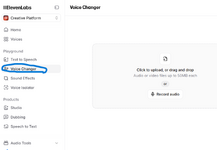I'm looking to record my voice (a male) for both male and female characters in a scene.
The stages as I see it are:
1. Prepare a written dialogue. I can do this.
2. Record that dialogue to my PC. I can do this.
3. Convert that dialogue to other voices, notably female. This is my question.
4. Once 1 to 3 are completed it seems that this audio file can be added to VaM and hence a scene, and can be Lip-synced if necessary. I will research these two matters in more detail later.
So, how do I convert my recorded voice, stored on my PC, to other voices, in particular female?
I've seen on here some ideas and searched online, but it seems a major battlefield to find one that will suit me. Also with AI there seems to be a plethora of products claiming AI usage. There are also reports of software, once downloaded, leaving active bits behind once its uninstalled. It seems not only a battlefield but a minefield!
I want software (I'm happy with payware as I assume that is safer and more reliable) to put on my PC. I don't need real-time conversion etc.. My only purpose is to make speech for VaM.
Any recommendations appreciated please.
(I don't want to use Voice.ai. I went on their website and I had no intention of downloading anything, yet somehow voice.ai-Downloader.exe arrived in my Download file. Not only that, but it keeps entering my Download file everytime I open my Browser (Microsoft Edge). I contacted Voice.ai and they offered a couple of solutions which had no effect. My only option it appears is to change my browser. I'm not happy!)
The stages as I see it are:
1. Prepare a written dialogue. I can do this.
2. Record that dialogue to my PC. I can do this.
3. Convert that dialogue to other voices, notably female. This is my question.
4. Once 1 to 3 are completed it seems that this audio file can be added to VaM and hence a scene, and can be Lip-synced if necessary. I will research these two matters in more detail later.
So, how do I convert my recorded voice, stored on my PC, to other voices, in particular female?
I've seen on here some ideas and searched online, but it seems a major battlefield to find one that will suit me. Also with AI there seems to be a plethora of products claiming AI usage. There are also reports of software, once downloaded, leaving active bits behind once its uninstalled. It seems not only a battlefield but a minefield!
I want software (I'm happy with payware as I assume that is safer and more reliable) to put on my PC. I don't need real-time conversion etc.. My only purpose is to make speech for VaM.
Any recommendations appreciated please.
(I don't want to use Voice.ai. I went on their website and I had no intention of downloading anything, yet somehow voice.ai-Downloader.exe arrived in my Download file. Not only that, but it keeps entering my Download file everytime I open my Browser (Microsoft Edge). I contacted Voice.ai and they offered a couple of solutions which had no effect. My only option it appears is to change my browser. I'm not happy!)