When i import an animation to Timeline, it gets added to Segment 1
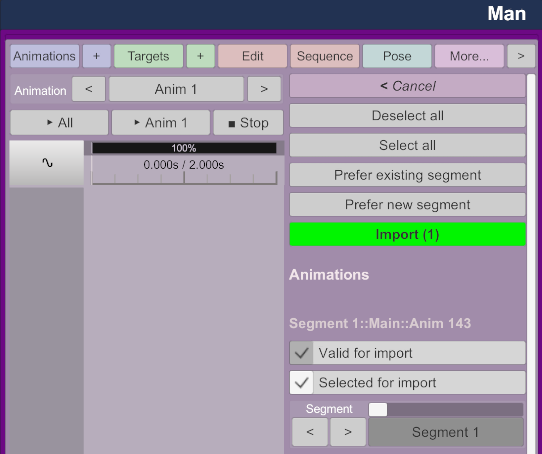
If i then want to import another one i only can choose Segment 2
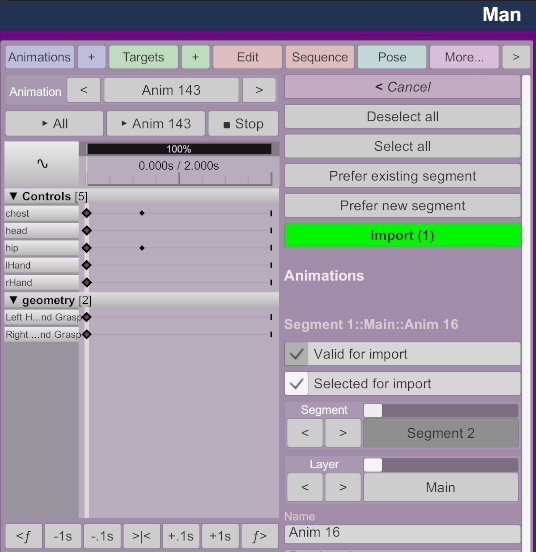
After importing it, i have now Segment 1 and Segment 2
But i would like to import all animations into Segment 1.
As said, i cant select Segment 1 for the second animation when i import it.
I also couldn't figure out how to move the second animation into Segment 1 after it has been imported into Segment 2.
Is there a solution for that?
If i then want to import another one i only can choose Segment 2
After importing it, i have now Segment 1 and Segment 2
But i would like to import all animations into Segment 1.
As said, i cant select Segment 1 for the second animation when i import it.
I also couldn't figure out how to move the second animation into Segment 1 after it has been imported into Segment 2.
Is there a solution for that?



