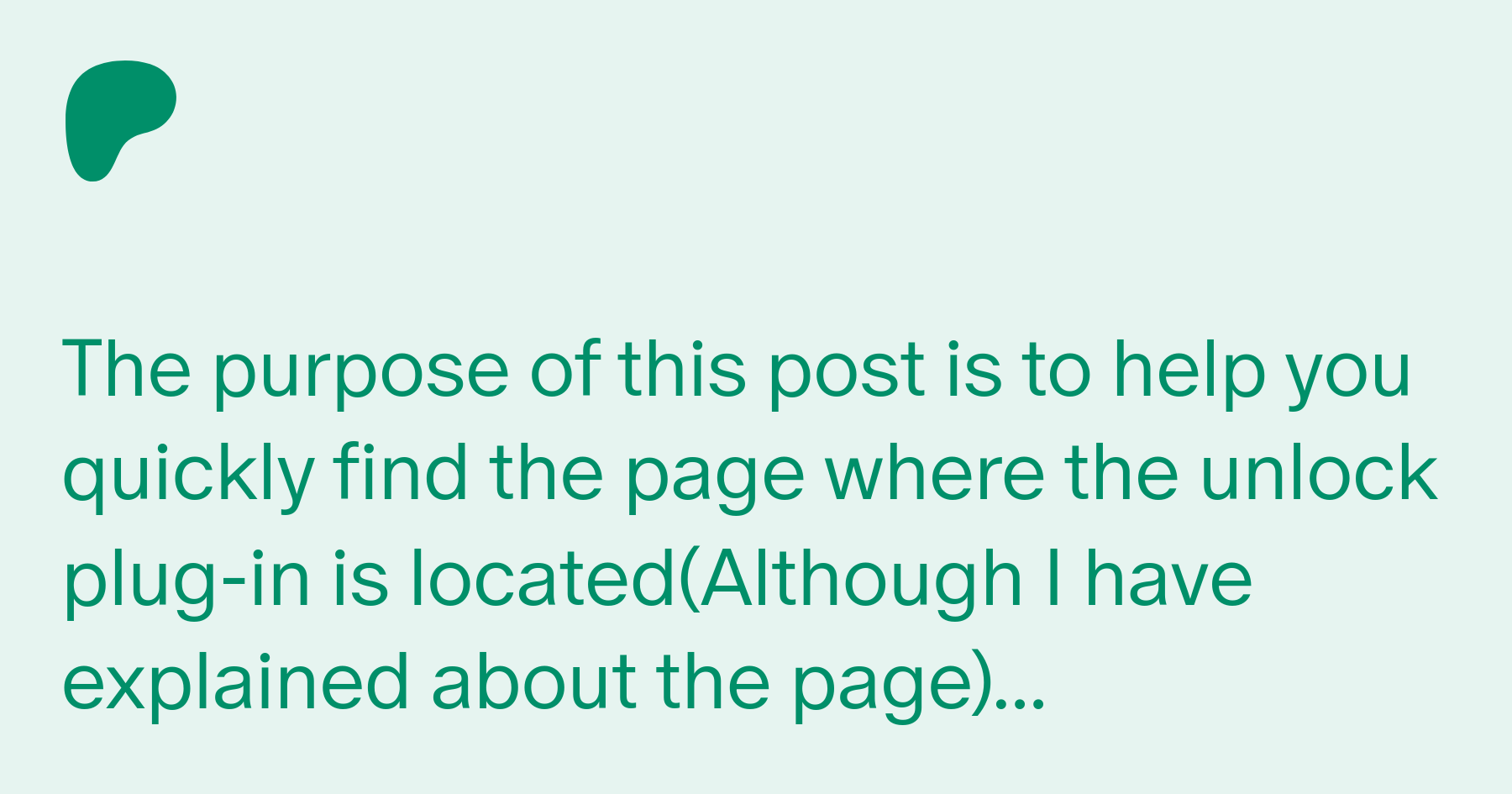PluginIdea submitted a new resource:
SlideControl(Free) - This is a plug-in that plays picture slides in the scene.
Read more about this resource...
SlideControl(Free) - This is a plug-in that plays picture slides in the scene.
At present, I spend a lot of energy on plug-in development, in order to provide more possibilities for the community.
There are some popular plug-ins in my Patreon and they are constantly updated.
And I'm constantly developing new plug-ins.
Good ideas and suggestions are also very welcome.
This is a plug-in that plays picture slides in the scene.
very easy to use.
Then for more rich playback effects, curve control and better support. I really hope you can...
Read more about this resource...