When I go to save scene/looks/presets the thumbnail only shows black.
The older thumbnails show the images. Even the new screenshots are black. This just happened a few days ago.
Any ideas?
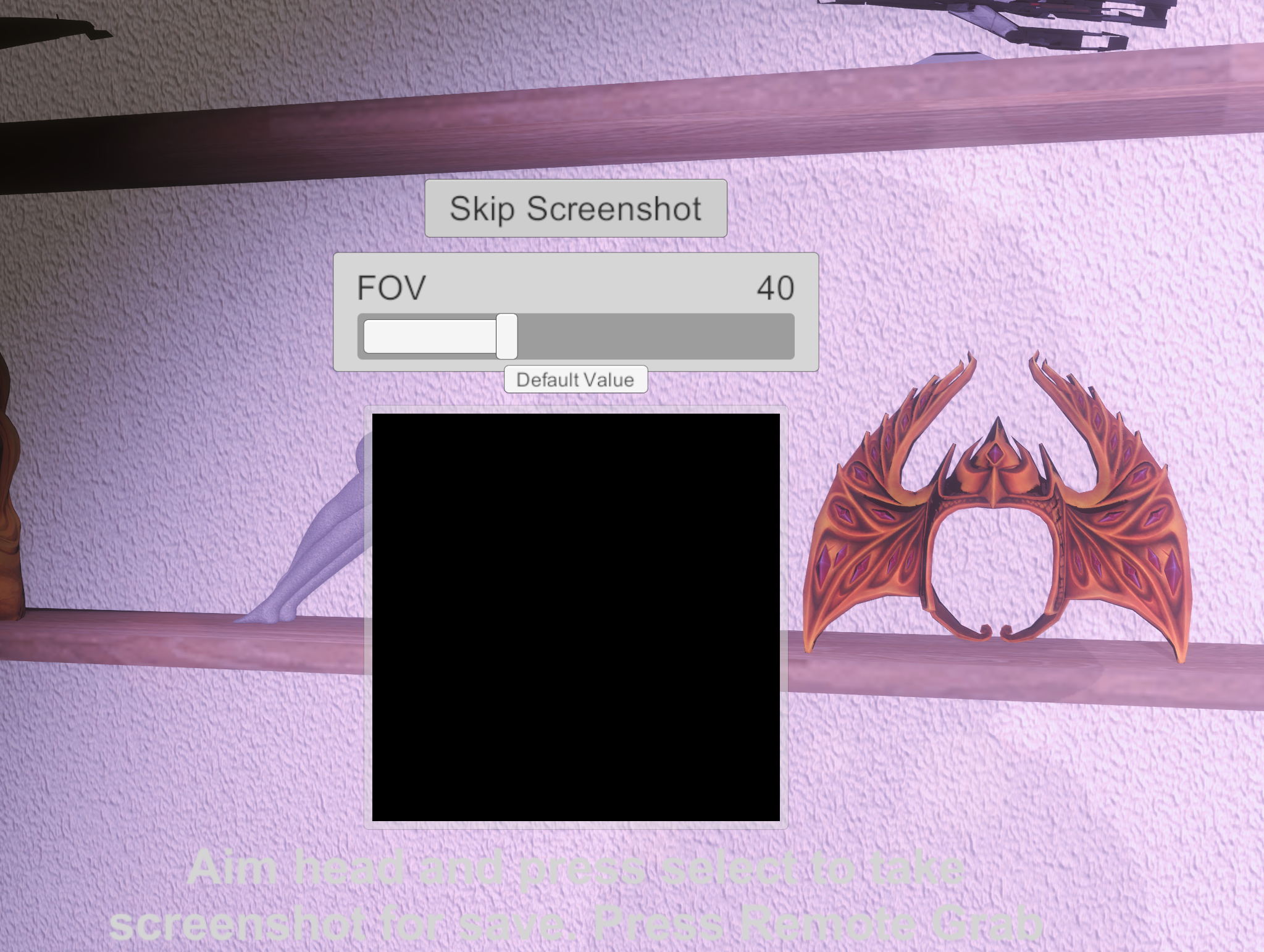
The older thumbnails show the images. Even the new screenshots are black. This just happened a few days ago.
Any ideas?



