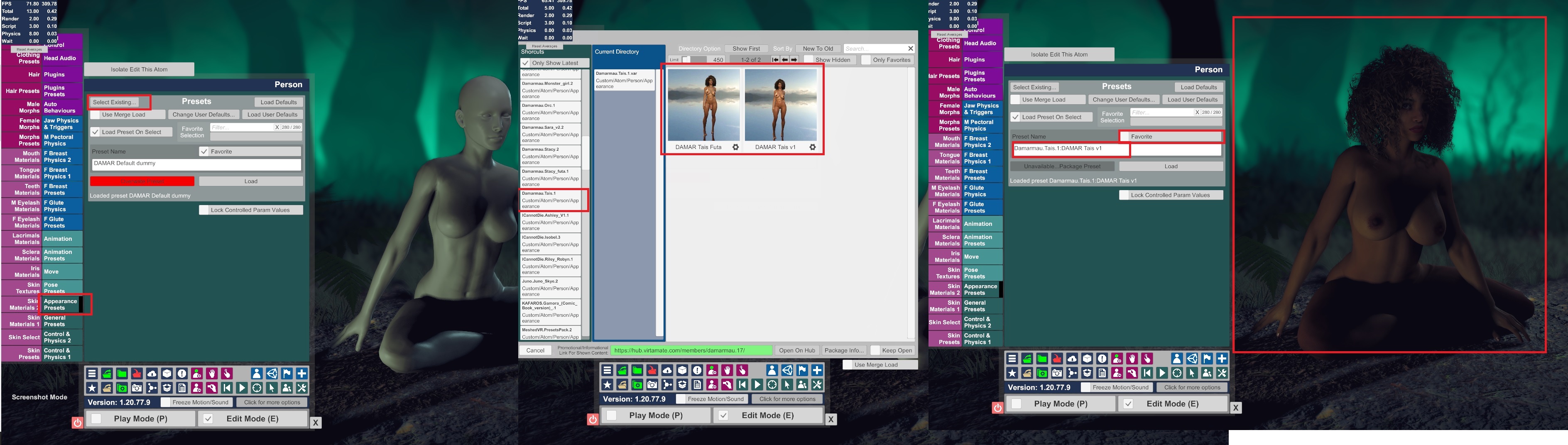DreamGTS submitted a new resource:
Queen Victorias Slave - You wake up after being captured, to hear a seductive voice calling you forward...
Read more about this resource...
Queen Victorias Slave - You wake up after being captured, to hear a seductive voice calling you forward...
Hello, and welcome to my first official VAM scene! I have put in quite a few weeks into this project, so I hope its something you all enjoy. Please be sure to use headphones to enjoy the background music and sound effects!
And be sure to follow me on Patreon/DreamGTS for more content!
This is an scene where you are a captured prisoner of war, and while most of your village was destroyed, you were spared for some reason...and now you hear a voice calling out for you...
[ATTACH type="full"...
Read more about this resource...