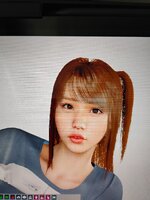So, to add a new person into my scene I select the plus button from the menu and add a new atom which is a person.
The problem with this method is that only a generic looking woman comes up and then I need to import the appearance presets from the character that I want and the result is always different from the original character that I intended to add.
Is there a way to select the character that I want from my "all flattened" folder and not add the generic one?
The problem with this method is that only a generic looking woman comes up and then I need to import the appearance presets from the character that I want and the result is always different from the original character that I intended to add.
Is there a way to select the character that I want from my "all flattened" folder and not add the generic one?