grimlooter
New member
Hi all! Today I want to show you how you can take your VAM models and create photorealistic images with them. As a bonus, you can have your realistic images look like your model or like any other person.
First, in VAM create a model and a background you like, such as in the image bellow:
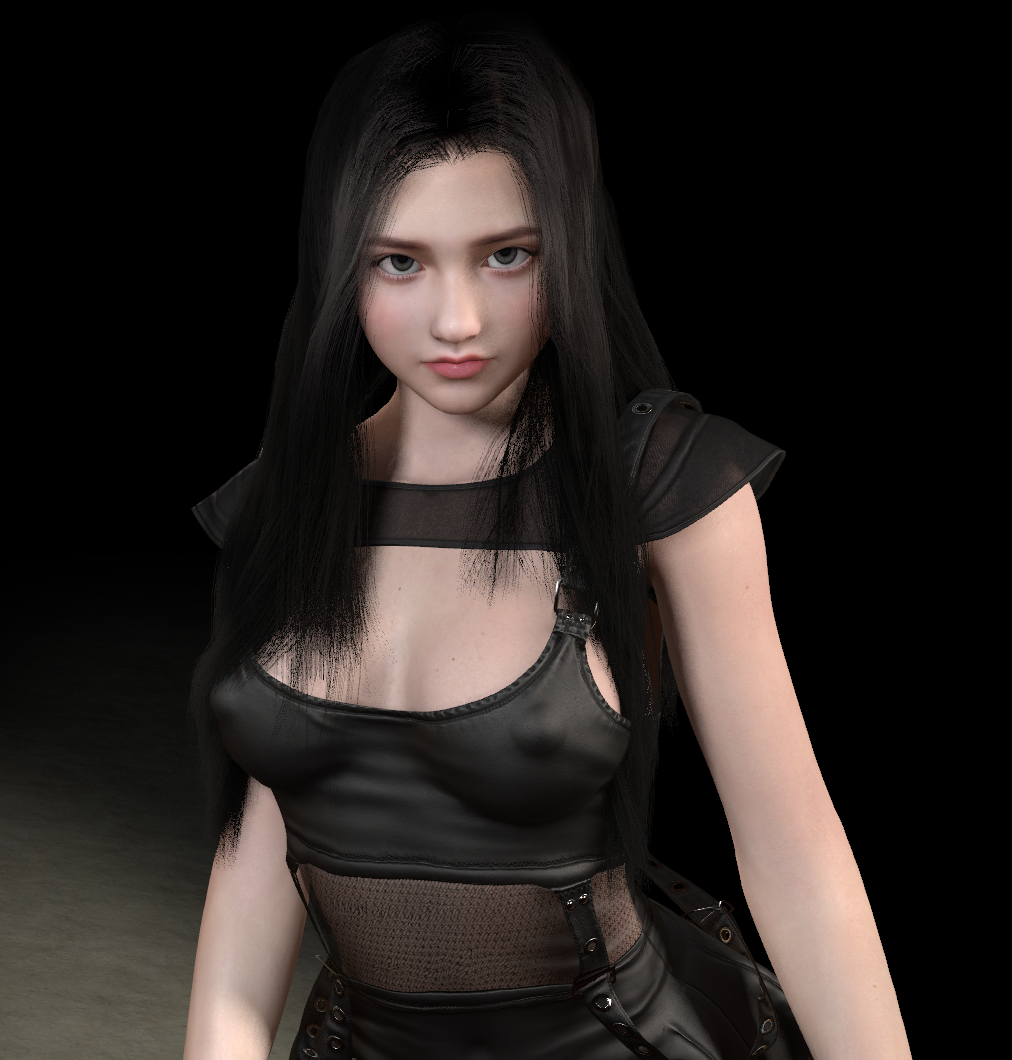
We will use this image to transform it into photoreal!
Next, go to https://pixu.ai and create a free account. Their interface is still a little buggy because they seem new but it's totally worth it.
From the menu, select Copycat image.
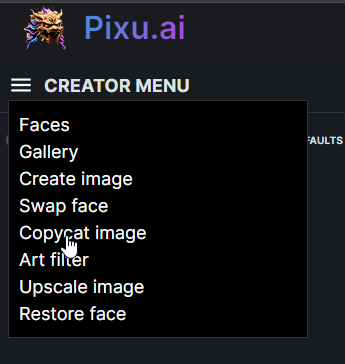
Choose a face that you like or upload your own face and upload the image of your model. Click generate.
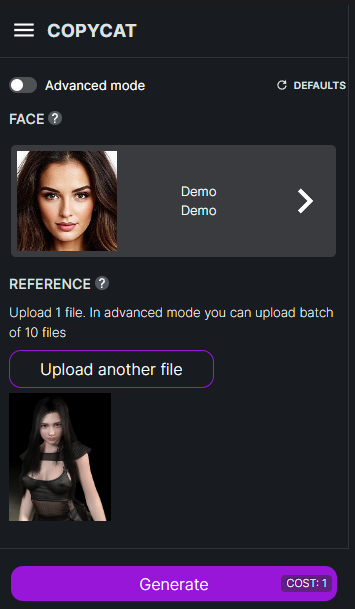
Check out the result!

First, in VAM create a model and a background you like, such as in the image bellow:
We will use this image to transform it into photoreal!
Next, go to https://pixu.ai and create a free account. Their interface is still a little buggy because they seem new but it's totally worth it.
From the menu, select Copycat image.
Choose a face that you like or upload your own face and upload the image of your model. Click generate.
Check out the result!


