The FBX surface normal's are see through. Exported via blender. On the obj it appears fine. Is there a step I skipped?
I've been trying to add bones to this braid and in blender it works fine up until the work flow in unity.
FBX:

OBJ:
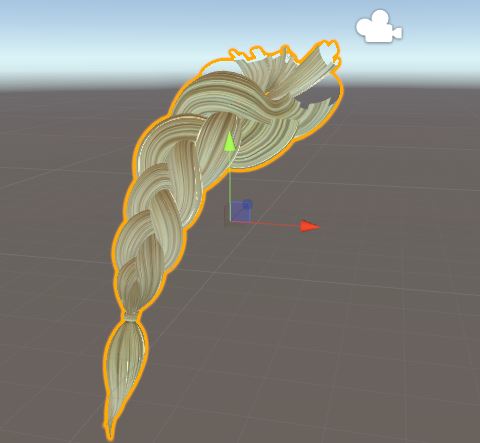
I've been trying to add bones to this braid and in blender it works fine up until the work flow in unity.
FBX:
OBJ:





