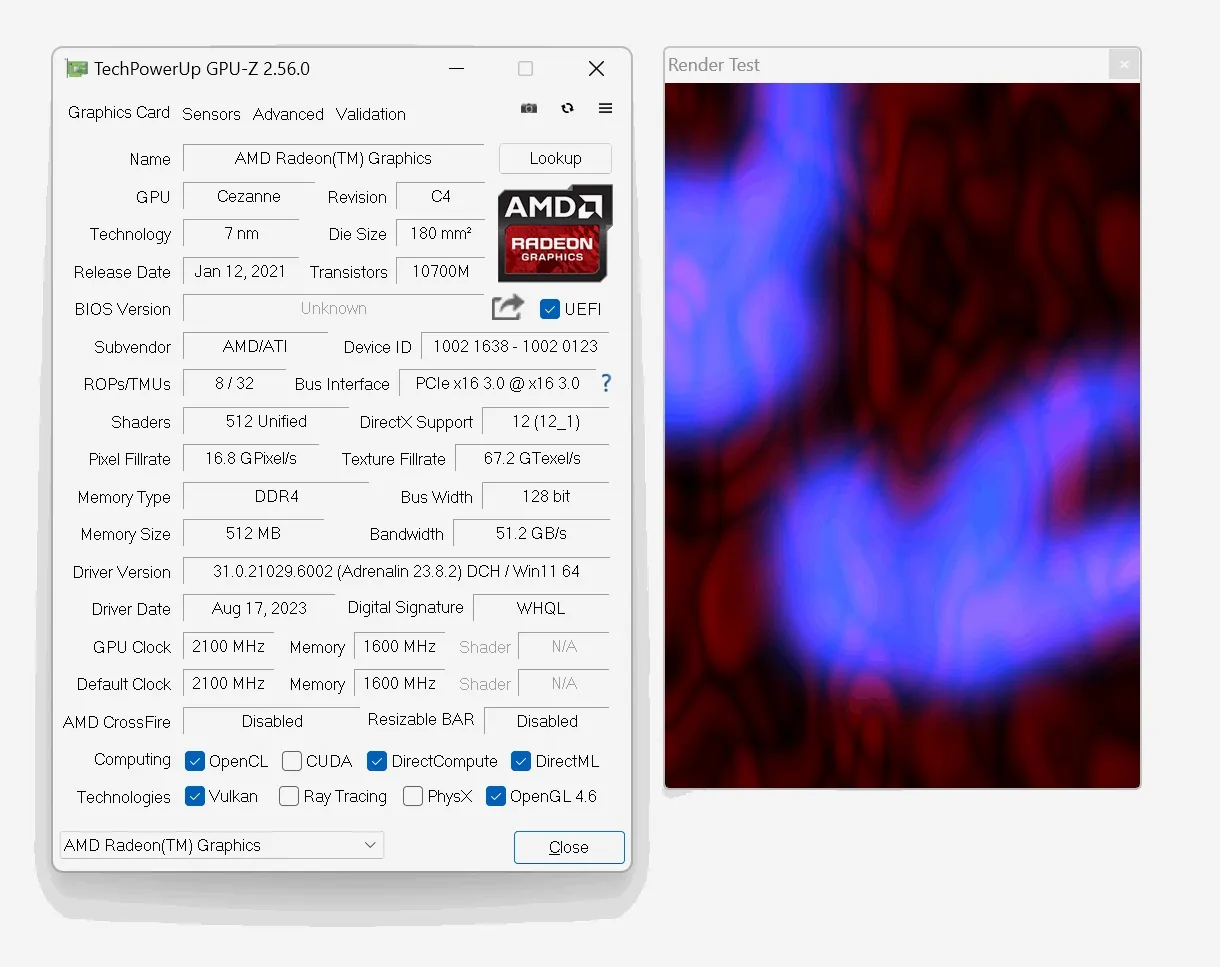Hey guys 
I am new to VAM and got the issue that the GPU usage is way too much when using the app:

This is regardless which model or what graphics settings I choose. Running an RTX 3090 too, so that should be more than enough.
Any ideas how to fix this? Is there maybe a way to limit framerate? I could not find one in settings.
Thank you!
I am new to VAM and got the issue that the GPU usage is way too much when using the app:
This is regardless which model or what graphics settings I choose. Running an RTX 3090 too, so that should be more than enough.
Any ideas how to fix this? Is there maybe a way to limit framerate? I could not find one in settings.
Thank you!