I'm trying to import this braid from the GF8 Elsa so that it's on the opposite side but I'm stuck and can't find answers on how to isolate it. Also every time I remove the Elsa model it deforms the braid. I've managed to import the whole hair by unparenting the node but it appears deformed and returned to it's unwanted original orientation. I assume this is due the the Elsa body node no longer having an effect on the hair node.
Is there a way to import just the braid portion, while keeping its shape? Is there some way to make the invisible nodes stay invisible and intangible in VAM?
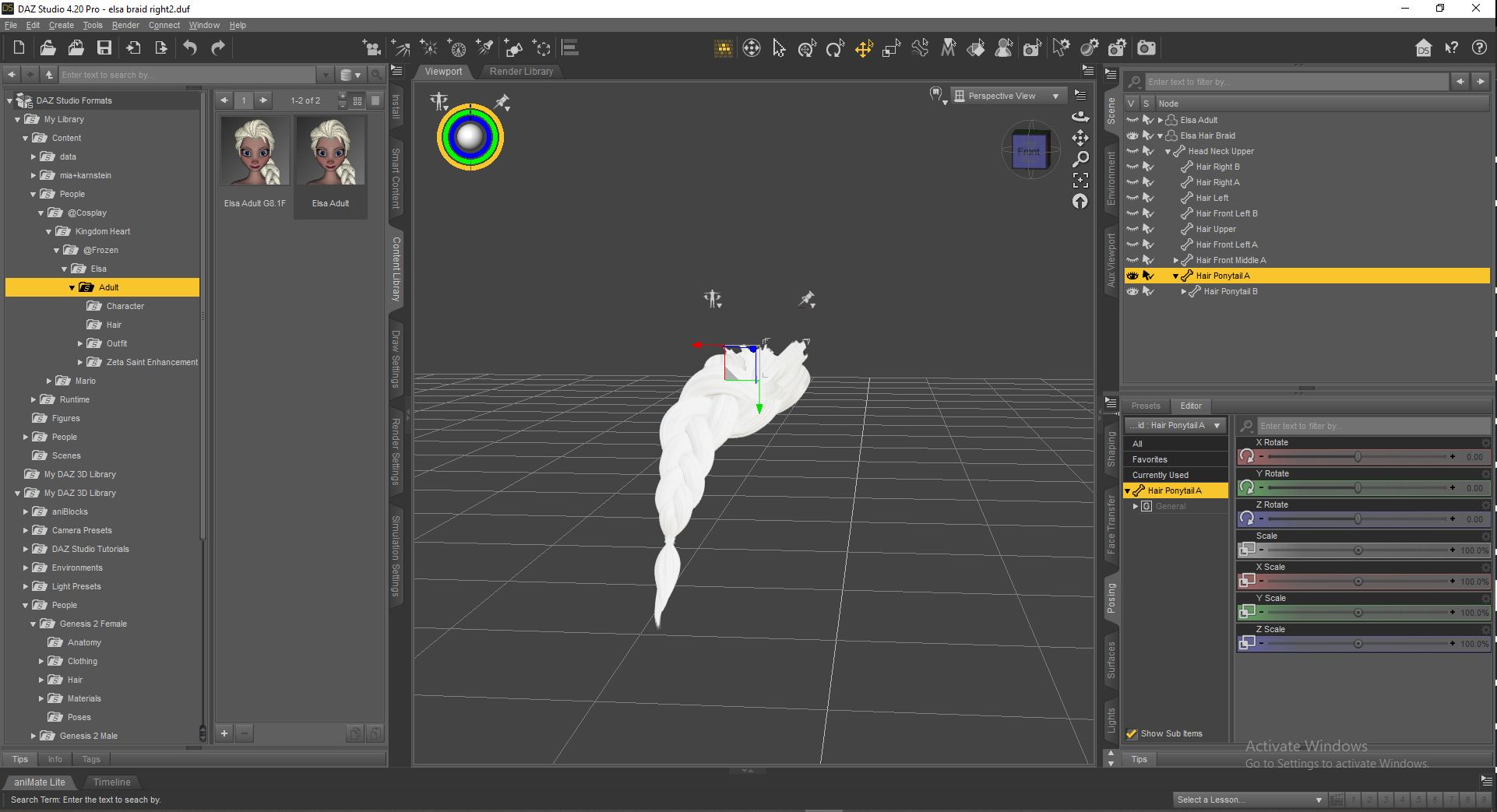
Is there a way to import just the braid portion, while keeping its shape? Is there some way to make the invisible nodes stay invisible and intangible in VAM?



