Is there any tutorials for using Daz 3D for making rooms or other props for VaM?
-
Hi Guest!
We are extremely excited to announce the release of our first Beta1.1 and the first release of our Public AddonKit!
To participate in the Beta, a subscription to the Entertainer or Creator Tier is required. For access to the Public AddonKit you must be a Creator tier member. Once subscribed, download instructions can be found here.
Click here for information and guides regarding the VaM2 beta. Join our Discord server for more announcements and community discussion about VaM2. -
Hi Guest!
VaM2 Resource Categories have now been added to the Hub! For information on posting VaM2 resources and details about VaM2 related changes to our Community Forums, please see our official announcement here.
You are using an out of date browser. It may not display this or other websites correctly.
You should upgrade or use an alternative browser.
You should upgrade or use an alternative browser.
Daz 3d Help
- Thread starter halopcdraco
- Start date
You might as well close this assistance thread. Everyone that knows how to do this most likely, doesn't want to help. 52 views without a single reply.
These forums are slow and most of the knowledgeable people don't frequent it, you are much better off asking questions in the official discord for 99% of questions.
Daz isnt really used for modelling its more for taking existing assets and models and get a nice render.
Anyone modelling environments//assets will use something like blender and then convert it to an assetdundle for use as a custom unity asset in vam.
Theres guides on the unity part but nothing vam specific for the modelling side as its just modelling which is covered by tutorials on youtube etc.
Daz isnt really used for modelling its more for taking existing assets and models and get a nice render.
Anyone modelling environments//assets will use something like blender and then convert it to an assetdundle for use as a custom unity asset in vam.
Theres guides on the unity part but nothing vam specific for the modelling side as its just modelling which is covered by tutorials on youtube etc.
Dude, 52 views and no answer is totally normal in a forum. There's also a lot of guests in here.
Just search for tutorial and Daz3D in YT.
Just search for tutorial and Daz3D in YT.
Did you figure out what you needed?Is there any tutorials for using Daz 3D for making rooms or other props for VaM?
Are you wanting to import pre-made scenes in DAZ, or build your own? As mentioned above - if you're going to create your own scenes - learning Blender is far more effective than DAZ. If you want to simply import the work of other artists into VAM - then DAZ is the way to go. Either way can be done. There is a great tutorial on Reddit to get you started with importing DAZ assets into VAM. Blender - I can point you to a YouTube tutorial - but the learning curve is STEEP in Blender.
I would appreciate the Daz 3d tutorial into VaM. I was attempting to make clothing, but I couldn't get the bikini top to move up on the gen2 model and to create your own clothing, the tutorial I found, they used zbrush and I don't have that. I do have gimp but I'd need a tutorial for that too. I did make a new directory for VaM with some free morphs & clothing so my .VARs won't have dependencies that aren't in the actual package show up.Are you wanting to import pre-made scenes in DAZ, or build your own? As mentioned above - if you're going to create your own scenes - learning Blender is far more effective than DAZ. If you want to simply import the work of other artists into VAM - then DAZ is the way to go. Either way can be done. There is a great tutorial on Reddit to get you started with importing DAZ assets into VAM. Blender - I can point you to a YouTube tutorial - but the learning curve is STEEP in Blender.
Here is one that is pretty good. This link is an adult site:
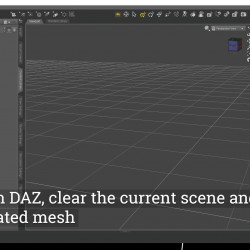
 www.erome.com
www.erome.com
Here is another one:
That uses GIMP to add weight to imported clothing.
I'm not sure that either one deals with remapping clothes for a different generation to fit GF2. That is really a DAZ operation, and the easiest way to do that is to buy DAZ3D "shape clones" for G2F. With some figures - the steps there are like this...
Take clothes from G8F and place them on G3F - using clone shapes and auto-follow/auto-fit. Once the clothes has been autofit to G3F, repeat the process to remap the clothes from G3F to G2F. Now the mesh has been translated from G8F to G2F. You'll need to have clone shapes from G8F to G3F, and from G3F to G2F, in order to do this - so you'll have to purchase or otherwise acquire those packages from DAZ, Renderosity or other store offering those sorts of things.
I'm fairly expert on DAZ3D and manipulating content and figures there to achieve the results I want, including creating custom context in Hexagon and then moving it into DAZ - but I've been designing and rendering in DAZ3D for about 5 years now. I've also got formal education in Illustrator and Photoshop. I'm just now learning Blender - and have gotten to the point where I can move clothes from one gen to another in DAZ, then import to Blender and decimate or reduce number of vertices. To get to that point, I had to take some basic introductory Blender tutorials. The easiest to get started Blender tutorials I've found are here:
But it isn't something you can just learn the part you WANT to do - you've got to learn the basic competency in DAZ and Blender in order to achieve what you want in VAM. My suggestion is to spend some time getting comfortable with using DAZ and Blender as a hobby, separate from VAM - and once you get to that point, then you can start navigating how all 3 tie into one another and how to use the other 2 to create content for VAM. You're going to find that in order to do what you want in VAM using DAZ and Blender - you've got to learn a dozen pre-steps before you get to the point you can do what you're trying to achieve. It is easier if you break it up into chunks and learn those other platforms in a more organic way - you'll get less frustrated that way.
Don't be discouraged. If you can figure out VAM's interface, loading looks and scenes, posing and adding plugins and getting them to operate right - you can learn DAZ and Blender. But there really aren't any shortcuts. You've got to become very familiar with all 3 in order to integrate them with one another.
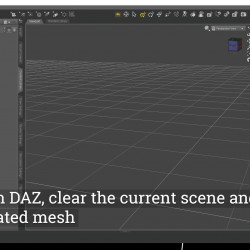
DAZ Studio > Virt-A-Mate Clothing Import
Visit the page to see this album : DAZ Studio > Virt-A-Mate Clothing Import
 www.erome.com
www.erome.com
Here is another one:
That uses GIMP to add weight to imported clothing.
I'm not sure that either one deals with remapping clothes for a different generation to fit GF2. That is really a DAZ operation, and the easiest way to do that is to buy DAZ3D "shape clones" for G2F. With some figures - the steps there are like this...
Take clothes from G8F and place them on G3F - using clone shapes and auto-follow/auto-fit. Once the clothes has been autofit to G3F, repeat the process to remap the clothes from G3F to G2F. Now the mesh has been translated from G8F to G2F. You'll need to have clone shapes from G8F to G3F, and from G3F to G2F, in order to do this - so you'll have to purchase or otherwise acquire those packages from DAZ, Renderosity or other store offering those sorts of things.
I'm fairly expert on DAZ3D and manipulating content and figures there to achieve the results I want, including creating custom context in Hexagon and then moving it into DAZ - but I've been designing and rendering in DAZ3D for about 5 years now. I've also got formal education in Illustrator and Photoshop. I'm just now learning Blender - and have gotten to the point where I can move clothes from one gen to another in DAZ, then import to Blender and decimate or reduce number of vertices. To get to that point, I had to take some basic introductory Blender tutorials. The easiest to get started Blender tutorials I've found are here:
But it isn't something you can just learn the part you WANT to do - you've got to learn the basic competency in DAZ and Blender in order to achieve what you want in VAM. My suggestion is to spend some time getting comfortable with using DAZ and Blender as a hobby, separate from VAM - and once you get to that point, then you can start navigating how all 3 tie into one another and how to use the other 2 to create content for VAM. You're going to find that in order to do what you want in VAM using DAZ and Blender - you've got to learn a dozen pre-steps before you get to the point you can do what you're trying to achieve. It is easier if you break it up into chunks and learn those other platforms in a more organic way - you'll get less frustrated that way.
Don't be discouraged. If you can figure out VAM's interface, loading looks and scenes, posing and adding plugins and getting them to operate right - you can learn DAZ and Blender. But there really aren't any shortcuts. You've got to become very familiar with all 3 in order to integrate them with one another.
You are a life savor. I appreciate the effort you spent on typing these paragraphs. I did watch the youtube 1.17 video before but I must have missed most of it. I will begin with the CG fast track tutorials first. I downloaded the VaM import video that has sub-text. I worked with zmodeler 2 a while back for gta4 vehicle modifications."Your Message went here"
You're welcome. I hope it gets you pointed in the right direction. There is a LOT to absorb, and a lot to bring together - to be able to create quality 3D content for or by DAZ, Blender, and Virt-A-Mate. Really, all 3 of them are 3-D rendering engines - and VAM is far ahead of the rest in terms of simple and effective animation. VAM is, to me - an animation tool - and would be a serious application beyond the porn thing if it could import finished video clips easily, or create animation routines that imported into DAZ and Blender simply and reliably. Blender is a swiss-army knife - but really shines as a modelling tool - and DAZ is really an art program for still images. All 3 of them have a lot of cross-over - which is good. They're all helping develop a standard of CGI content and design that is highly portable.
If you have any questions on any of the links I provided, let me know and I'll help if I can... but I'm still figuring this stuff out myself.
If you have any questions on any of the links I provided, let me know and I'll help if I can... but I'm still figuring this stuff out myself.



