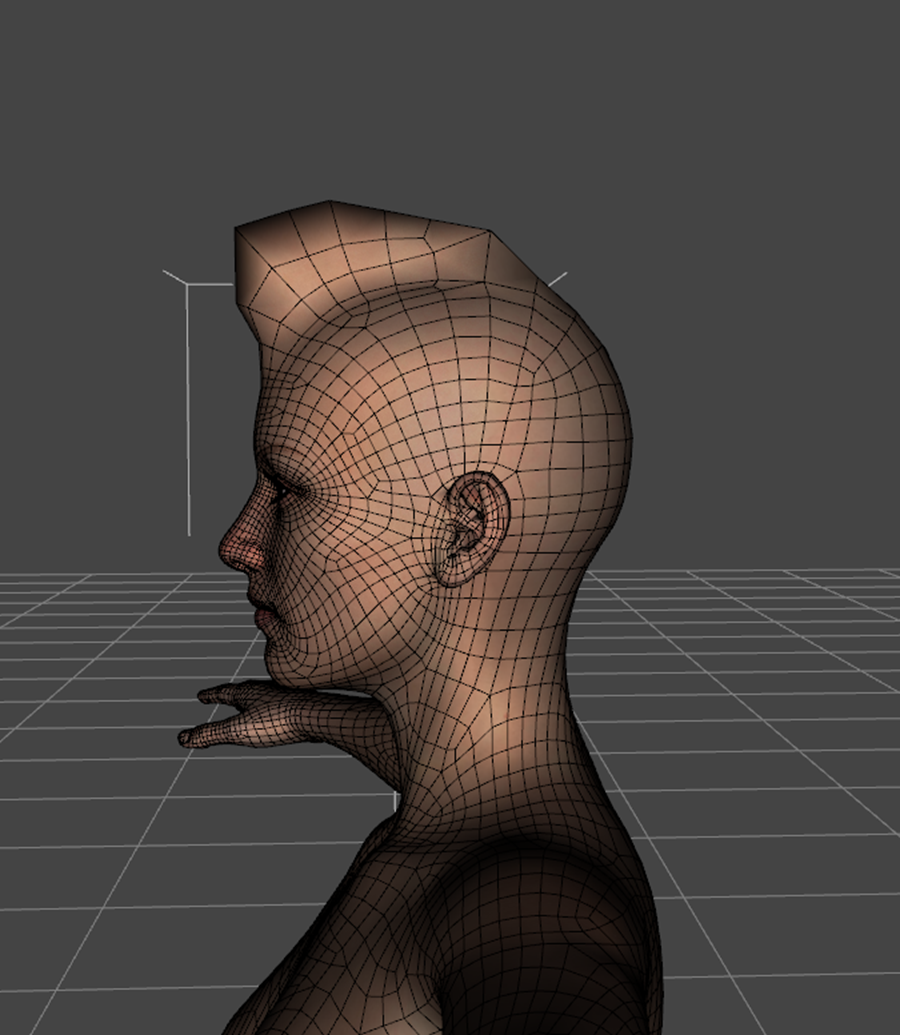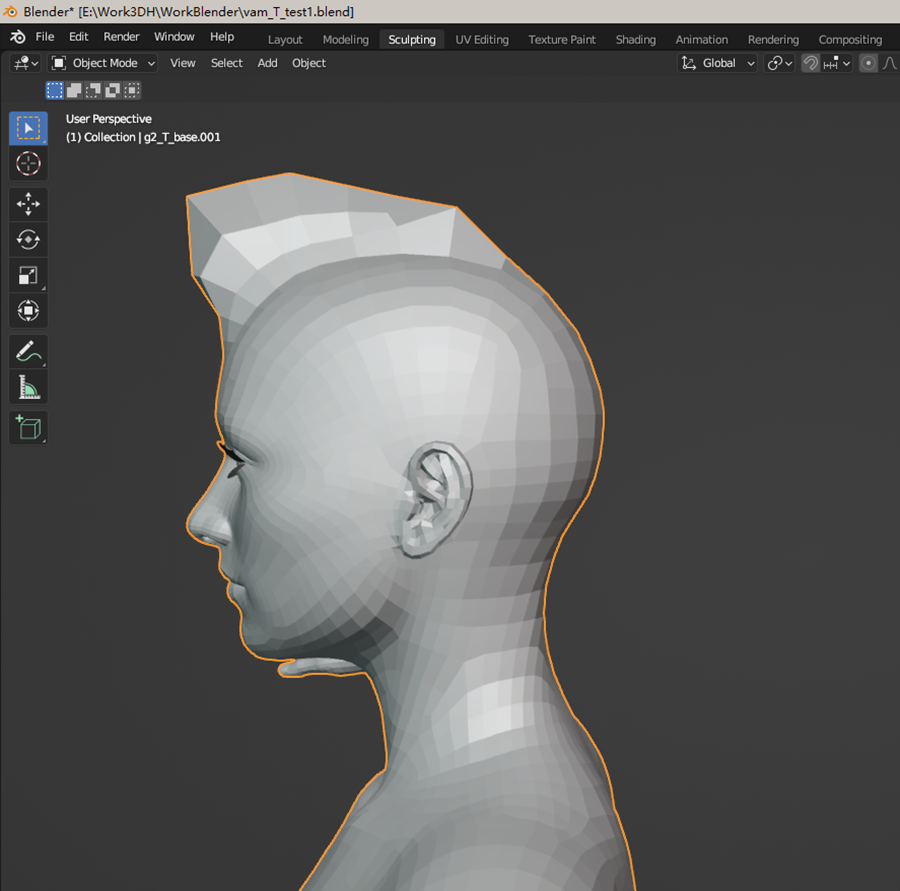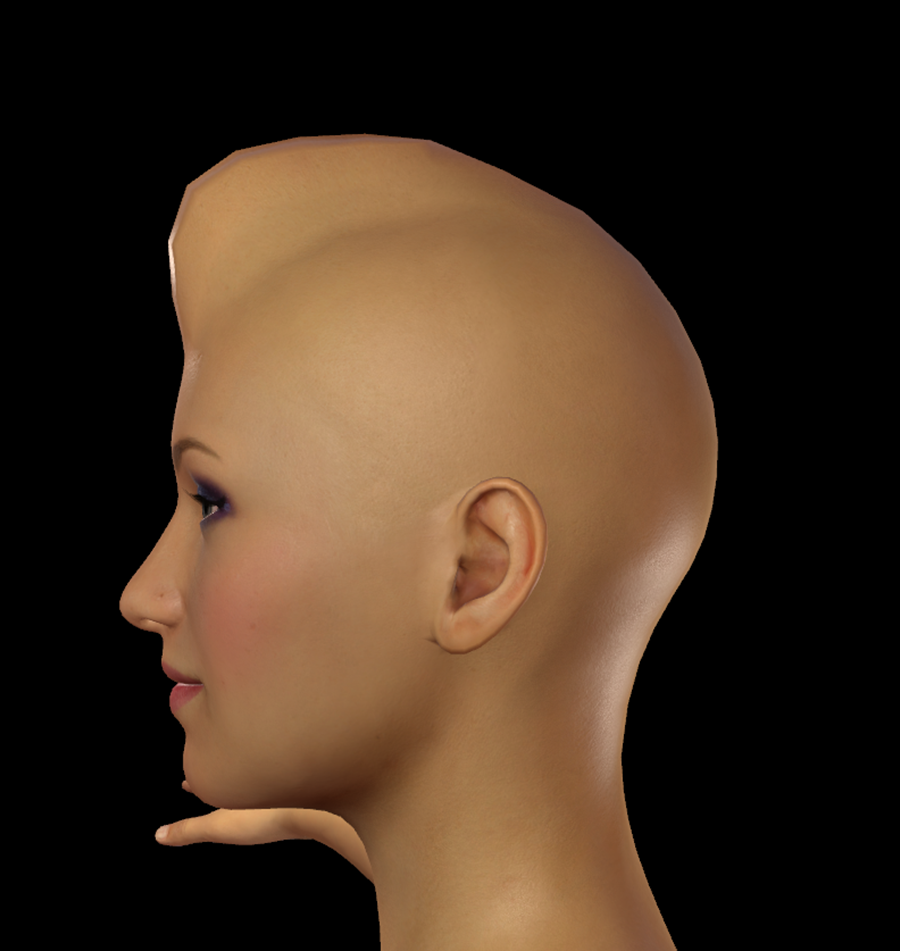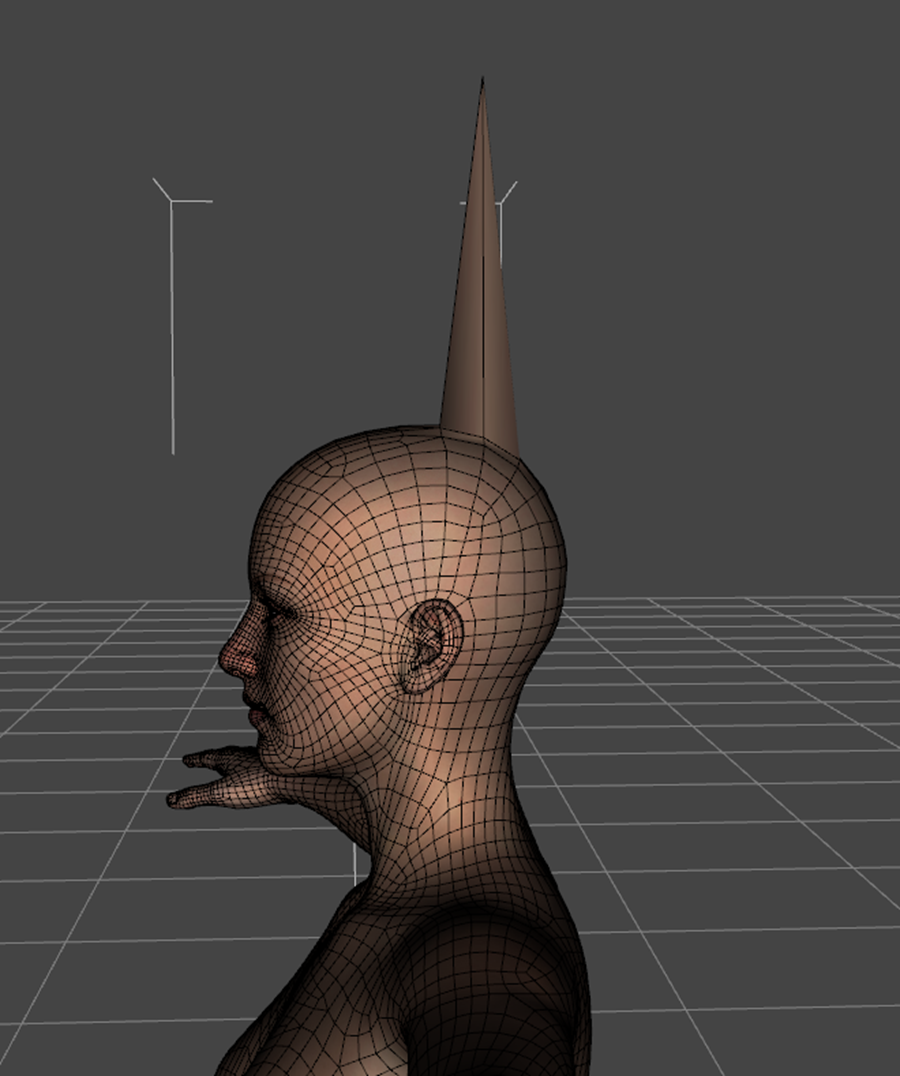Ok... read all my replies they address it pretty good i think, and should help you: (These are all me as well trying to get to the very bottom of your query. SO, you can see each reply a light bulb goes off, i should consolidate this... but meh)
I referred to the article on
Vam to Blender to Vam and attempted to replicate the entire process mentioned in the article. Each time I imported the OBJ file exported from Blender into Daz,the matching was correct, and the morph appeared to have no issues.
However, every time I generated the DSF morph file from Daz and imported it into VAM, the morph effect was noticeably inconsistent. It appeared smoother in VAM, but it was not accurate.
So, is there any way to make the morph results in VAM identical to Daz3D?
Morph Example 1:daz,blender,vam
It can be seen that Blender and Daz are completely consistent, but Vam is different
Morph Example 1:daz,blender,vam
- It can be seen that Blender and Daz are completely consistent, but Vam is different --
- VAM isn't different, it's just applying the equivalent of a 4 level smoothing modifier, which you can apply in Blender and DAZ to see the same result.
- try setting to , but nobody wants to run it at 0, it's pretty bad looking, not realistic.
Morph Example2:
- Only one vertex was edited
- VAM is Smoothing all vertices by default, see notes below on why. the smooth between the high point and the base points is calculated with a smoothing modifier, which changes both of them, rounding it out.
With Pulling one vertex... that is an issue, because that will smooth out in VAM, pull more vertexes when you do it, use the Elastic Deform in Sculpt Mode, as it handles post smoothing better by grabbing a smooth set of vertices instead of just one, and since it already is 'smoothing' the distortion upon creation, you'll get better results. Here's my workflow:
Create your morph in blender, or zBrush. Making sure to only use a base resolution, G2F model, no genitals, no subdivisions. Make sure to export it with NO modifiers applied, or used during the creation process. No Smoothing, no Subdivisions, nothing, nada. This will affect your output OBJ if you do. (I put more details outside the scope of your question, just in case if anyone else reads this and wants a basic high level overview of the process, nothing brilliant or anything just a quicky)
After importing, testing and saving the morph support asset in DAZ, browse to the morphs folder, which can be found using the names in:
P:\StudioLibrary(P)\Content\data\DAZ 3D\Genesis 2\Female\Morphs\<Vendor Name:>\<Product Name:>
In this case:
P:\StudioLibrary(P)\Content\data\DAZ 3D\Genesis 2\Female\Morphs\
AWWalker\
Product
The morph Name Test3C.dsf will be there.
Copy this file to your VAM directory: Just using the same sub paths here for the demo:
<VAMBASEDIR:>\Custom\Atom\Person\Morphs\female\AWWalker\Product
Go to Female Morphs (Or male if you are doing a male morph) and Click Reload Custom Morphs.
Set the smoothing on the Preferences to 0.
You can however see a bit of smoothing when smoothing is applied, it’s subtle here, but there are more than two vertices to work with from tip to base. Smoothing works better like this.
After trying to recreate it like your image depicts, very sharp, single vertices. I definitely isn't handled well in VAM with smoothing. You can't ADD vertices to the model, but you can move them, if you can do it with out disrupting too many, you might be able to pull more of them closer and make use of more, mind you they have to go up the fin more. You are going to loose the original shape of the model, and some expressions are going to go funky when messing with head vertices too much. Your fin tip should be at
least 3 vertices across, if not more. Not just one, like you have, it'll smooth out way too much .
Using a single vertex for the morph --- it has less to work with so smoothing between two vertices is way more noticeable. You have to consider this when creating morphs.
Blender - Single Vertex Pull | DAZ STUDIO - Single Vertex Result after import |
| |
VAM Smoothing 4 - Single Vertex | Vam Smoothing 0 - Single Vertex |
| |
You can see how the morph is smoothed out, using elastic deform in blender will already do that for you , and there will be more consistent results as the vertices are already in a smooth position when created. Avoid Low Point count Morphs.