astronomy21
New member
Such a work I need to execute everytime loading plugins whether it is used by system, scenes, or atoms
Is there anything to do if I want to bypass this interestingly overly careful consent?
By the way I did all the consent in `User Preferences > Security` and saved them to default session plugin preset.
This keeps poping up
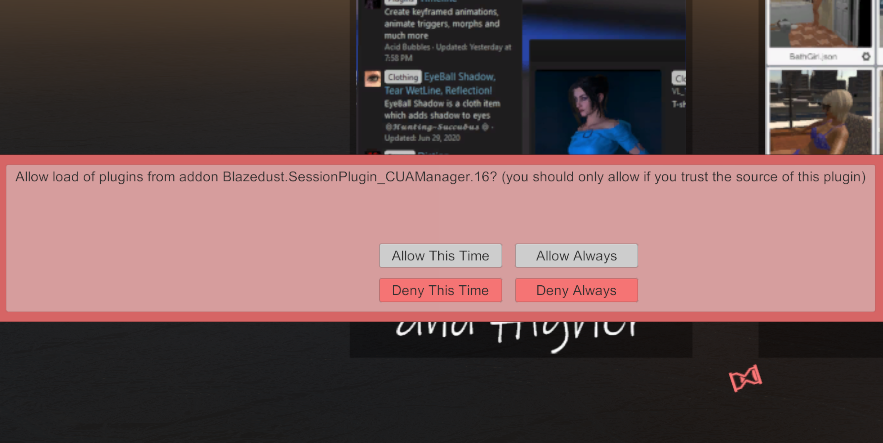
although I did this

Is there anything to do if I want to bypass this interestingly overly careful consent?
By the way I did all the consent in `User Preferences > Security` and saved them to default session plugin preset.
This keeps poping up
although I did this
Last edited:



