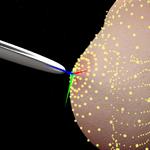-
Hi Guest!
We are extremely excited to announce the release of our first Beta1.1 and the first release of our Public AddonKit!
To participate in the Beta, a subscription to the Entertainer or Creator Tier is required. For access to the Public AddonKit you must be a Creator tier member. Once subscribed, download instructions can be found here.
Click here for information and guides regarding the VaM2 beta. Join our Discord server for more announcements and community discussion about VaM2. -
Hi Guest!
VaM2 Resource Categories have now been added to the Hub! For information on posting VaM2 resources and details about VaM2 related changes to our Community Forums, please see our official announcement here.
tools
-

Plugins + Scripts Physics Attachment Engine 2.4
Hub-Hosted VAR CC BY-SAPhysics Attachment Engine Attach any controller to any other controller using smooth, physics-based joints. Perfect for natural interactions like hand-to-object, body-to-body, or person-to-prop behavior. Physics Attachment Engine connects controllers using configurable joints that fade in...- Kimowal
- Resource
- animation controller interaction physics plugin tools utility
- Category: Plugins + Scripts
-

Plugins + Scripts Skin Vertex Link v4
Hub-Hosted VAR CC BY-- Info: - Parenting frame-lag will occur if parenting CUAs on the Glutes area with soft body physics enabled, i've tried to fix this to no avail. All the other body parts work just fine so i guess this is a good trade-off for performance. -- How to use? - Load on female person atom as a...- Skynet
- Resource
- cua utilities parent cua to skin skin cua link tools vertex parent
- Category: Plugins + Scripts
-

Plugins + Scripts FPS Monitor 2
Hub-Hosted VAR CC BYYes, I know Virtamate already has an FPS counter and can be enabled as an overlay. However, I always found the overlay intrusive and wanted a version I could put directly in my scene. This does exactly that. 1 - Simply add a UIText Atom to your scene 2 - Add the plugin to the UIText atom...- Dragontales
- Resource
- fps monitor physics tools
- Category: Plugins + Scripts
-

Plugins + Scripts Align Plugin 3
Hub-Hosted VAR CC BYAlign (a plugin) Align positions/rotates an atom along the vector between two atoms (or the player), allowing for powerful alignment effects. Demo 1: simple alignment between 2 objects Demo 2: floating rimlight, always behind the object from the player POV. Demo 3: Combine with Sensor for...- PrettyFrank
- Resource
- align atoms creator position rotation tools
- Category: Plugins + Scripts
-

05. Plugins and tools
Guides directly related to plugins and tools (VaM or not VaM related): Updated: 2025-11-04 Criteria: VaM plugins and plugin/script development Other scripts and tools: Blender, DAZ, etc. Guides: https://hub.virtamate.com/resources/perfect-cua-editor-tutorial.62095/...- atani
- Thread
- guide plugins tools wiki
- Replies: 0
- Forum: VaM: Guides
-

Toolkits + Templates Mocap pose helper 1.3
Hub-Hosted VAR CC BYThis scene will help to create Mocap (motion capture) poses. If you have done content in VR mode, you will know how easy it is to work in a 3D environment. Animations made with Mocap are very realistic and natural, now with this scene it will help you to create poses quickly and with a natural...- Blaspheratus
- Resource
- helper mocap pose tools
- Category: Toolkits + Templates
-

Plugins + Scripts AlignHelper 1.20
Hub-Hosted VAR CC BYIn scene creation, it is often necessary to align or offset the position of some atoms relative to others. This plugin helps to align atoms in a scene with other atoms or a point on the screen. How To Use: Load this plugin on the atoms that need to be aligned. Select atoms and parts to align...- noone77521
- Resource
- alignment creation helper position screenresolution tools
- Category: Plugins + Scripts
-
C
Question Is it possible to have an In-Game Command Line Interface ?
Anyone who loves Linux and utilizes the terminal knows what I'm talking about—the ability to effect changes within the desktop environment using a console or terminal to input commands. Perhaps I'm unaware of another existing feature, but I believe it would be easier to make adjustments to a...- Curves3E
- Thread
- cli command line developer tools
- Replies: 2
- Forum: Questions & Answers
-
W
Question MacGruber's Tools?
Where can I find Macgruber's tools like VaMExtractor? His Patreon is turned off so IDK where else I can find them.- Wolfmaster56
- Thread
- tools unity vam
- Replies: 2
- Forum: Questions & Answers
-

Toolkits + Templates Expression Studio 2
Hub-Hosted VAR CC BY-NCIntroducing EXPRESSION STUDIO A collection of 96 Facial Expression morphs and a custom UI to help you craft the perfect expression. This is not your average "Brow Down" morph. The eyebrow is kept at a consistent size and not shrunken by the compressed polygons, eyelid and cheek muscles...- AshAuryn
- Resource
- expressions facial expressions morphs tools
- Category: Toolkits + Templates
-

Paid Plugins + Scripts VaM Thin Twin (FULL) - Super fast load times 12.0.0
Hugely reduce your VaM load times! Now with full graphical interface! This tool seamlessly integrates with your VaM installation, providing shortcuts and a graphical interface to automatically create and start a thinned-down version of your VaM installation that only contains the files you...- VamLightYear
- Resource
- fast load time performance speed thin tools twin vam
- Category: Plugins + Scripts
-

Toolkits + Templates epiTemplateLite 2023-01-04
This scene showcases my ideal interface for VR and desktop, fit for any scene. Check epiTemplate for an illustration with high-quality textures, skins, and looks. Check epiSanctuary for an illustration with a different environment and cameras fit for a music video. The scene comes with a tablet...- epi.noah
- Resource
- creator design epi epicreator epitemplate interactive ui lighting photography tools
- Category: Toolkits + Templates
-

Guides Metachat Toolkit 28
Hub-Hosted VAR CC BY-NC-SATable of Contents Introduction Section 1 - Download and Install MetaChat Plugin Section 1.1 - Autoloading MetaChat as a Session Plugin Section 2 (Optional) - How to BOOKMARK a custom LOOK / SCENE/ ATOM. Section 2.1 (Optional) - How to find the Hub URL of a scene you already had downloaded from... -

HandCloth_RMX
When you use epiCreatorLite, it takes you 2 minutes to transform years old content like the HandCloth scene found in MeshedVR.OlderContent. epiCreatorLite and epiCreator are both free. No RT, no post-processing. Exactly as in VR.- epi.noah
- Media item
- environment epi epicreator free lighting tools
- Comments: 0
- Album: epi's corner
- Category: General Albums
-

Looks Ms. Dummy 2022-11-06
Hub-Hosted VAR CC BY-NC-NDScene designed to let the user further customize the showcased look. With morphs for the head, body, genitals, and customizations. Here's a guide on how to use it like a pro: Remix a look for your own personal use Credits Alter3go was very generous to help and guide me with my head morphs. I... -

Guides epiCreator detailed guide for creators
This guide is for creators who would like to use epiCreator as a tool to remix their scenes, or create new ones. If you need to start creating with something that is lighter on loading times, dependencies and memory footprint, try epiCreatorLite. That one can also be used for remixing old scenes... -

Paid Scenes Jackhammer 1
It's just like I always say; there's nothing that gets you into the Christmas spirit quite like annihilating a pretty woman on a construction site with a jackhammer-powered dildo. Fa-la-la-la-la la-la-la-la Thanks to the following contributors for making this experience possible: MeshedVR...- 2nd To All
- Resource
- construction rough subscene tools work
- Category: Scenes
-
K
Deleting older VAR versions
Hi Is there a tool or a batch (power-shell) script or Total Commander plug-in that would automatically delete all older versions of a VAR package in a specified folder, and leave the latest version? For example, there are following packages in a folder: KajaGoo.BestSceneEver.1.var... -
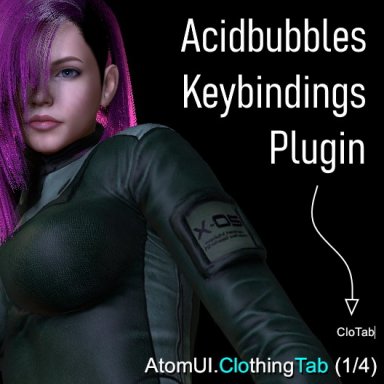
Plugins + Scripts Keybindings v1.3.0
Hub-Hosted VAR CC BY-SAKeybindings Ramp up your creation workflow with a professional scene creation and navigation plugin! Quickly find commands using fuzzy search For example, if you want to open the clothing tab, open the fuzzy search and start typing "cloth" and you'll see a list of commands that match...- Acid Bubbles
- Resource
- creation joystick keybindings keyboard professional shortcuts tools
- Category: Plugins + Scripts