VAM - Using Clothing for Beginners
This guide has tips for clothing your avatars.
Topics:
How to install clothing (.var files)
Copy your newly acquired .var file to your AddonPackages folder.

If VAM is running, Rescan Packages to load newly added .var
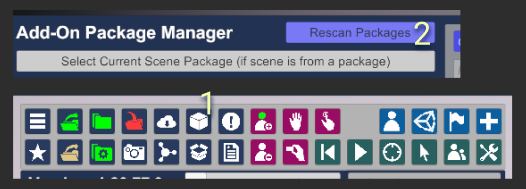
Putting on Clothing
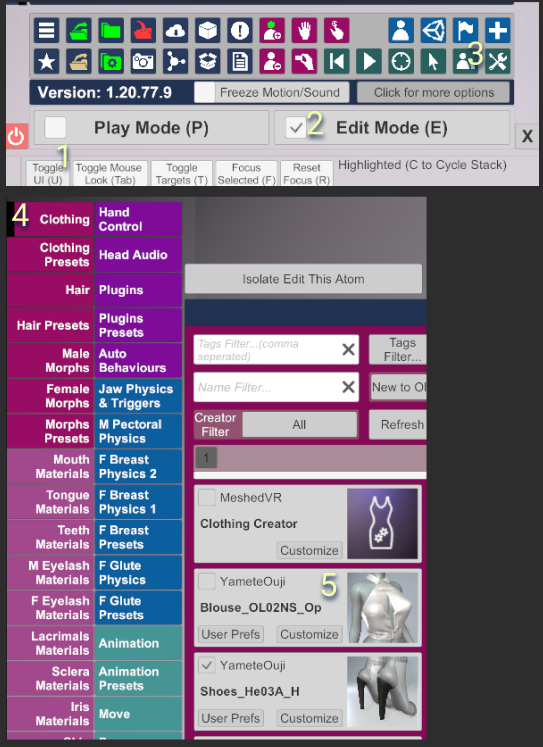
Loading and Saving Presets
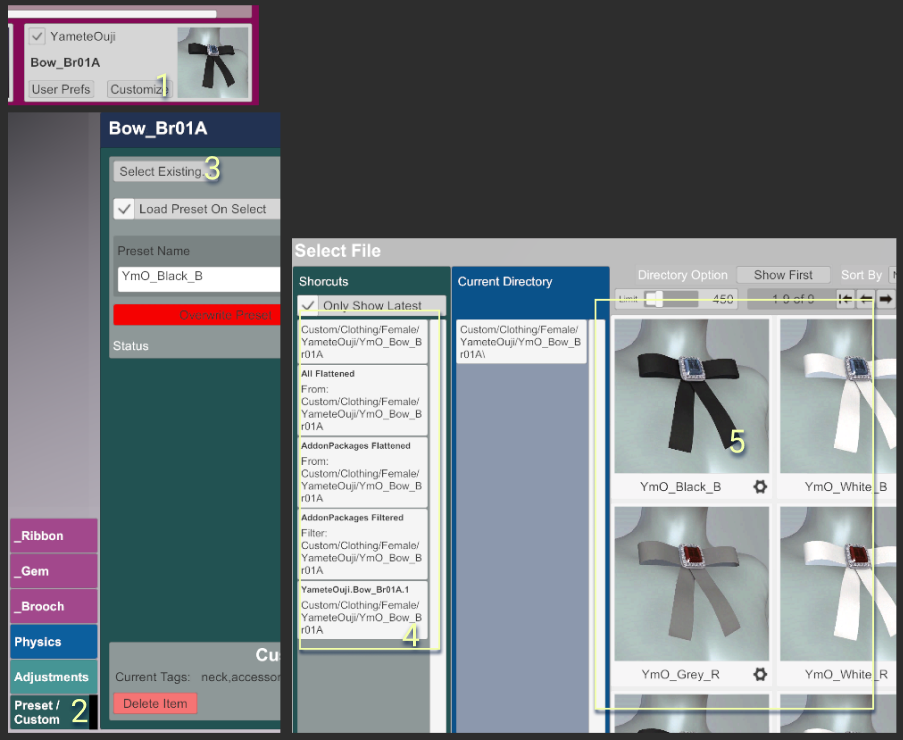
Textures - Loading Textures
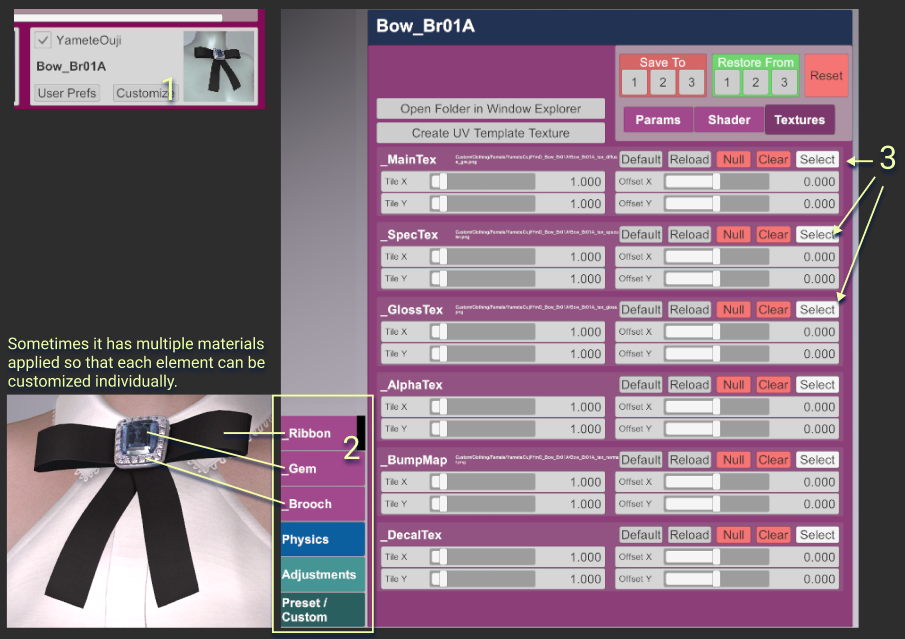

I usually have a grey and white version for diffuse texture. White is used for color tinting lighter colors, while grey is used for tinting darker colors. I’ll explain this more later in the colors section.
Shader - Sorting order
Example below has panthose with alpha sorting with shoes.

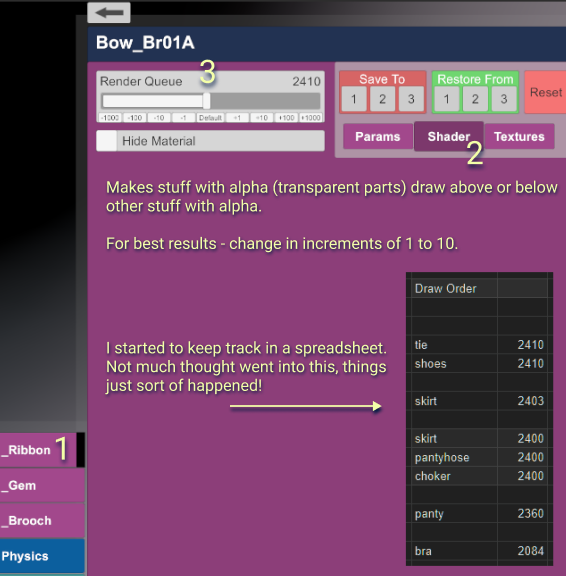
Params - Material Settings & Color Tinting

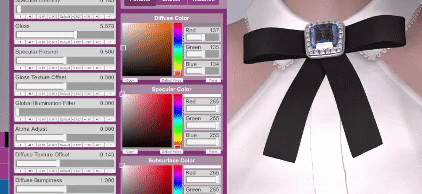
And tint color too!

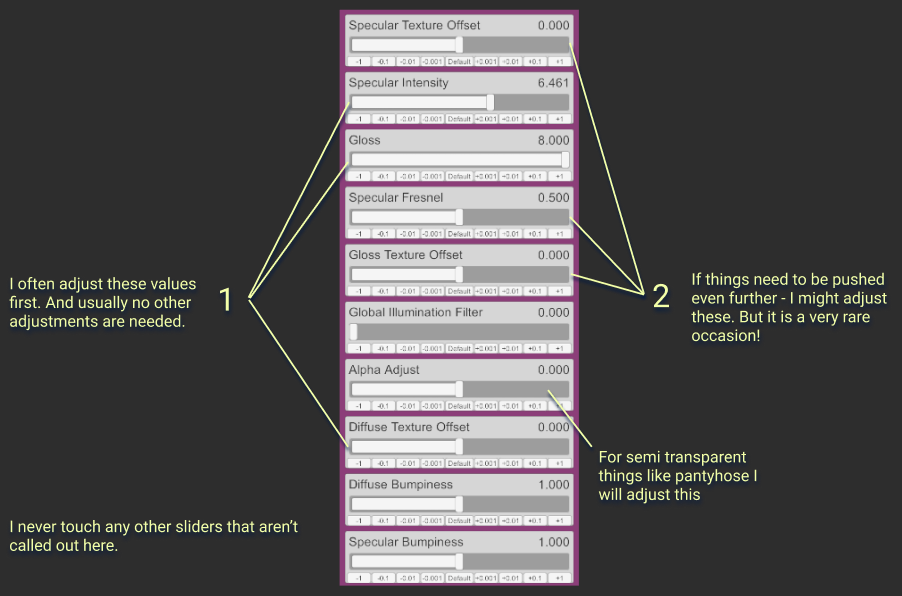
Study images for materials you are trying to adjust. Look at how the light reacts. The material settings are super important for good looking clothing! Is it shiny? Is it reflective? Is it matte?
Adjustments - Adjust clothing
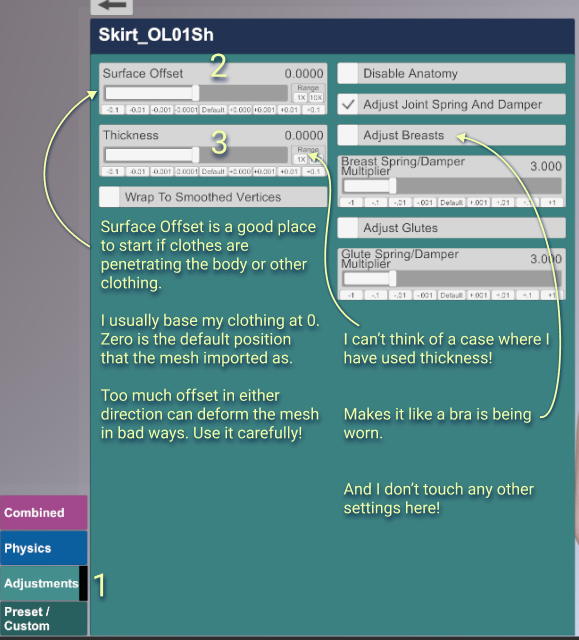
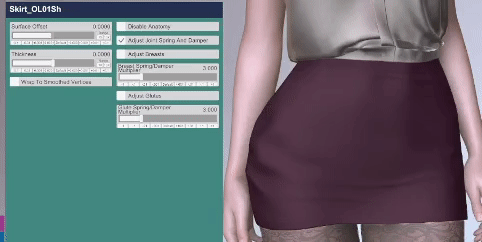
Use case in action:
I want to enable open clothing sim by adjusting Skin Joint Strength. But doing so makes the blouse penetrate the ribbon.

Lets adjust the ribbon offset!
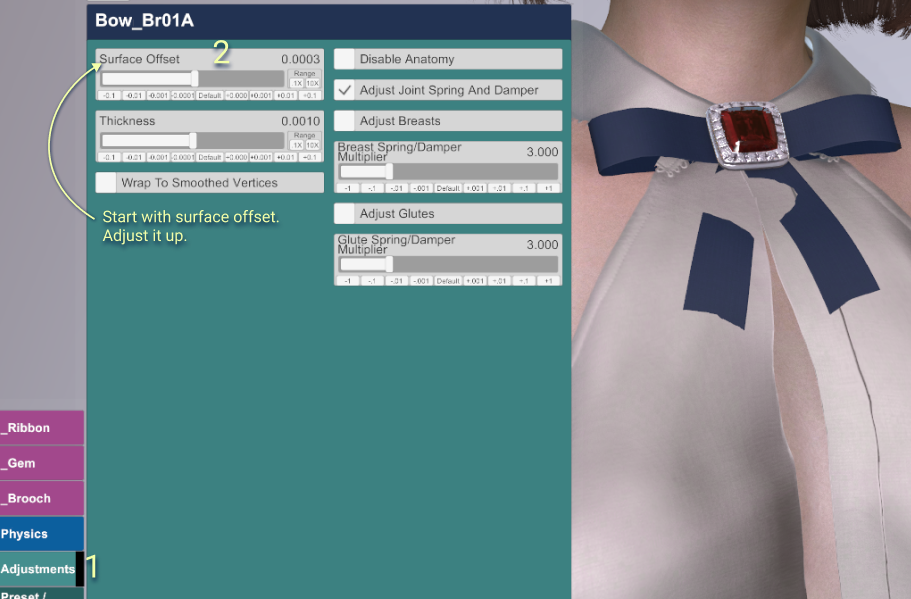

Sometimes this is enough, but if further adjustment is need - consider messing with Collision Radius setting.
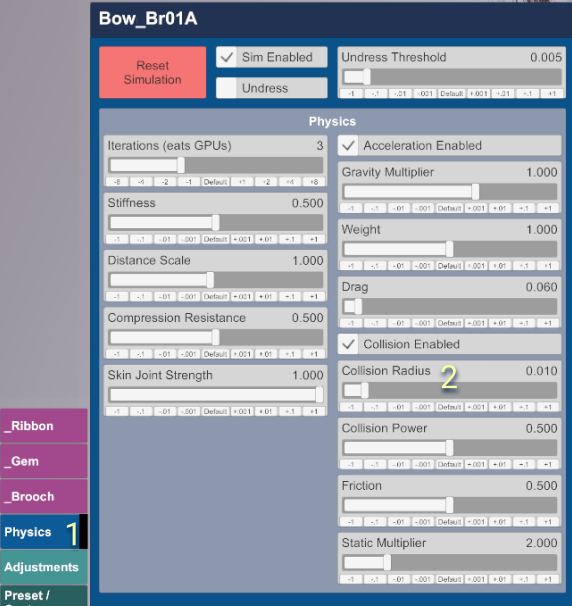

Other settings I commonly use for cloth simulation

I get it - You’ve made huge bewbs and you’re proud of yourself! Nice job! But now the blouse won’t fit properly. Here is Distance Scale in action.

Think of Distance Scale as adjusting how loose or tight the cloth is.
The other physics settings

Thats all for now! Have fun!
This guide has tips for clothing your avatars.
Topics:
- How to install the .var file
- Putting on clothing
- Loading & saving presets
- Textures - Loading textures
- Shader - Sorting order
- Params - Material settings and Color Tinting
- Adjustments - Adjust clothing
- Physics - The settings I most commonly adjust
How to install clothing (.var files)
Copy your newly acquired .var file to your AddonPackages folder.
If VAM is running, Rescan Packages to load newly added .var
Putting on Clothing
Loading and Saving Presets
Textures - Loading Textures
I usually have a grey and white version for diffuse texture. White is used for color tinting lighter colors, while grey is used for tinting darker colors. I’ll explain this more later in the colors section.
Shader - Sorting order
Example below has panthose with alpha sorting with shoes.
Params - Material Settings & Color Tinting
And tint color too!
Study images for materials you are trying to adjust. Look at how the light reacts. The material settings are super important for good looking clothing! Is it shiny? Is it reflective? Is it matte?
Adjustments - Adjust clothing
Use case in action:
I want to enable open clothing sim by adjusting Skin Joint Strength. But doing so makes the blouse penetrate the ribbon.
Lets adjust the ribbon offset!
Sometimes this is enough, but if further adjustment is need - consider messing with Collision Radius setting.
Other settings I commonly use for cloth simulation
I get it - You’ve made huge bewbs and you’re proud of yourself! Nice job! But now the blouse won’t fit properly. Here is Distance Scale in action.
Think of Distance Scale as adjusting how loose or tight the cloth is.
The other physics settings
Thats all for now! Have fun!



