Just a quick guide and attached is a template I made for creating torso tattoos.
There might be a better way to make these, but I use Paint.NET to create all of the 300 torso tattoos.
I created a template that has reference points on the body, and the seams are almost pixel perfect. The red edges should be at the very edge of the skin mesh, so you can line things up easily.
There are dots for the nipples/belly button and a center line so you can make sure things are centered.
All the colors are transparent so you can use layers to line things up.
Template (white background, .png transparent in zip file):
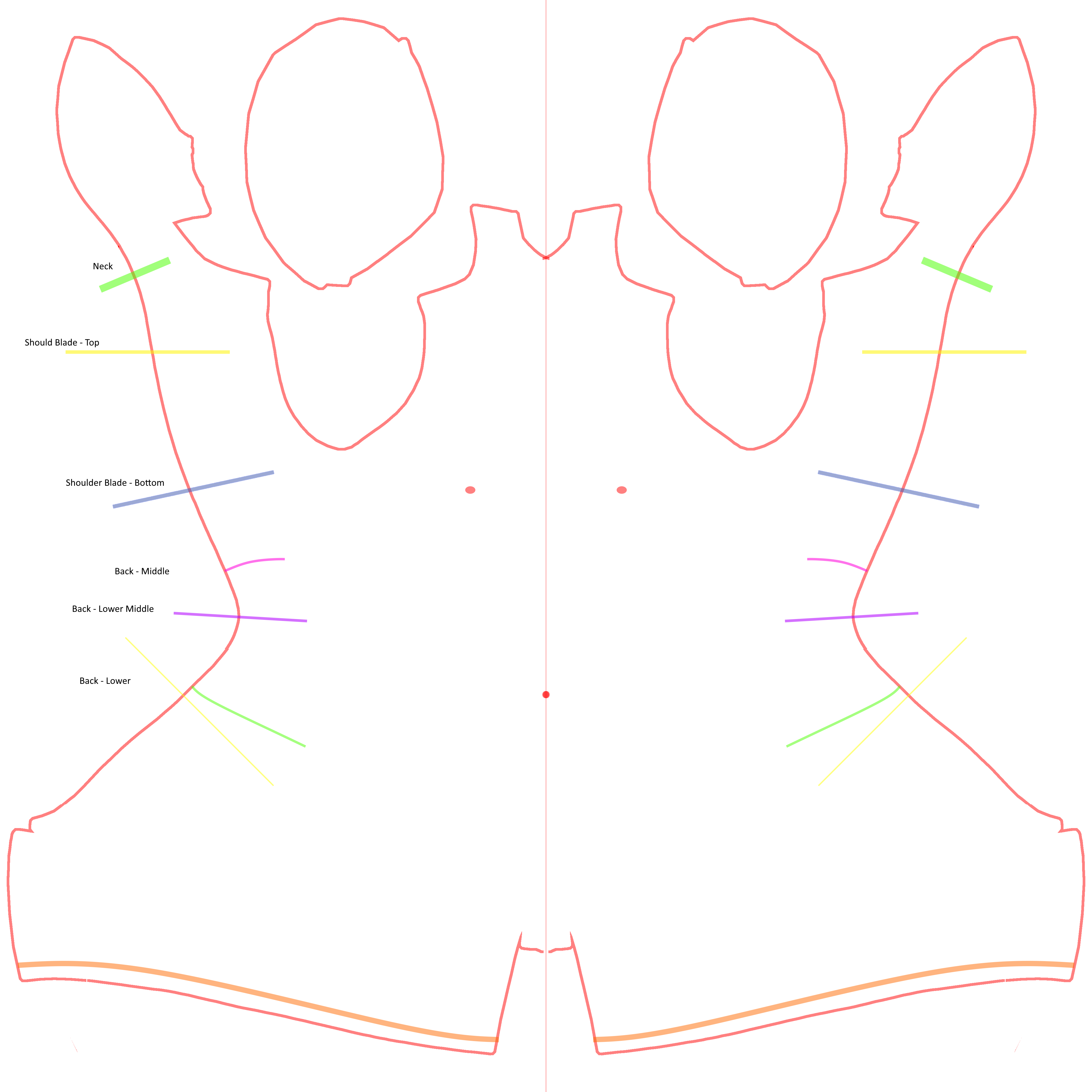
Template is included in the .zip file as well as the .pdn file with the different layers separated.
How to get the lower back tattoos straight?
You need to distort the image because of the way the skin is stretched to get the tattoo straight.
I use this Paint.NET plugin called Image Distortion: https://forums.getpaint.net/topic/114600-image-distortion/
Put the lower back tattoo into a square image, and use settings something like this (might need to adjust to get it more perfect)
You may need to use different types of distortion for parts of the mid/upper back as well.
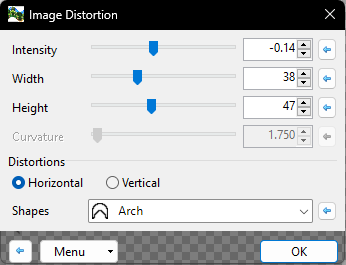
How to make images transparent?
I use this Paint.NET plugin suite https://forums.getpaint.net/topic/16643-dpys-plugin-pack-2014-05-04/
There is a plugin called Black and Alpha+ that works very well to remove white backgrounds.
I have to keep reloading the textures in VAM every time I edit the textures?
I use this VAM plugin on the person atom to automatically reload the textures when the source files change.
Works perfectly if you have 2 monitors.
HOWEVER, it is broken and I had to make a few changes to get it to work. If there is interest I can upload the fixed version.

 hub.virtamate.com
hub.virtamate.com
PNG Template
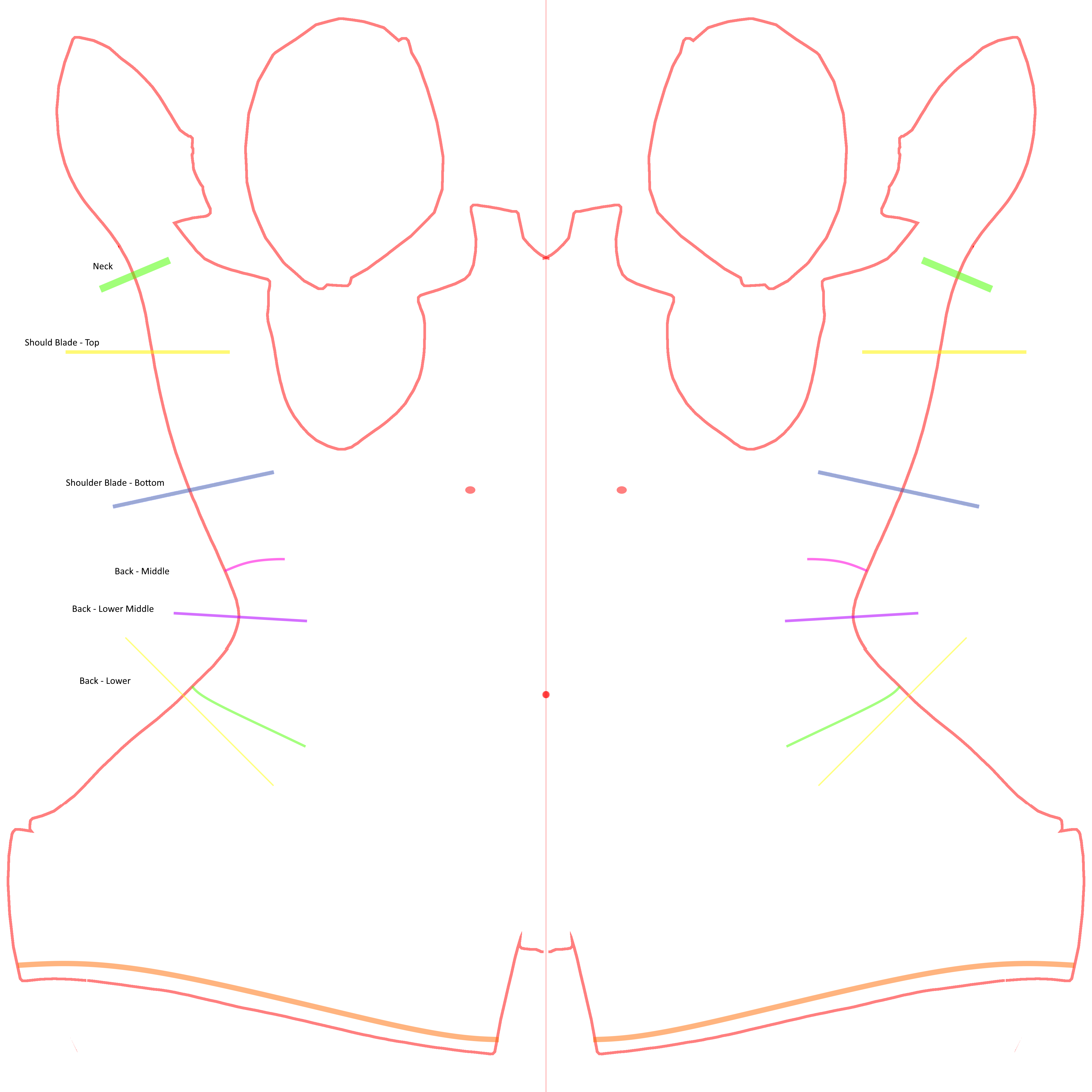
If this is all wrong or if there is a better wat please advise
There might be a better way to make these, but I use Paint.NET to create all of the 300 torso tattoos.
I created a template that has reference points on the body, and the seams are almost pixel perfect. The red edges should be at the very edge of the skin mesh, so you can line things up easily.
There are dots for the nipples/belly button and a center line so you can make sure things are centered.
All the colors are transparent so you can use layers to line things up.
Template (white background, .png transparent in zip file):
Template is included in the .zip file as well as the .pdn file with the different layers separated.
How to get the lower back tattoos straight?
You need to distort the image because of the way the skin is stretched to get the tattoo straight.
I use this Paint.NET plugin called Image Distortion: https://forums.getpaint.net/topic/114600-image-distortion/
Put the lower back tattoo into a square image, and use settings something like this (might need to adjust to get it more perfect)
You may need to use different types of distortion for parts of the mid/upper back as well.
| Source | Distorted |
How to make images transparent?
I use this Paint.NET plugin suite https://forums.getpaint.net/topic/16643-dpys-plugin-pack-2014-05-04/
There is a plugin called Black and Alpha+ that works very well to remove white backgrounds.
I have to keep reloading the textures in VAM every time I edit the textures?
I use this VAM plugin on the person atom to automatically reload the textures when the source files change.
Works perfectly if you have 2 monitors.
HOWEVER, it is broken and I had to make a few changes to get it to work. If there is interest I can upload the fixed version.
Plugins - Texture Auto Reload
? Like this? Consider gifting the community a creation in my name or even a private gift to me. * I choose not to have a Patreon (love all you who do) Virt-A-Mate Texture Auto Reload Watch selected textures for changes and reload them...
PNG Template
If this is all wrong or if there is a better wat please advise




I would suggest using the seam guides by snowsultan https://hub.virtamate.com/resources/seam-guides-by-snowsultan.2217
Using Adobe Substance 3D Painter is the best way.
This guide is very good: https://hub.virtamate.com/resources/guide-to-creating-tattoos-for-vam.42581