Allows changing the scene's Timescale to freeze time, go faster than realtime speed, or anywhere inbetween. While the game has timescale built in, it only allows from 0.1x to 1x speed.
The fastest timescale provided is 10x normal speed. Based on your physics rate, physics update cap, and machine specs, you may not actually reach this speed.
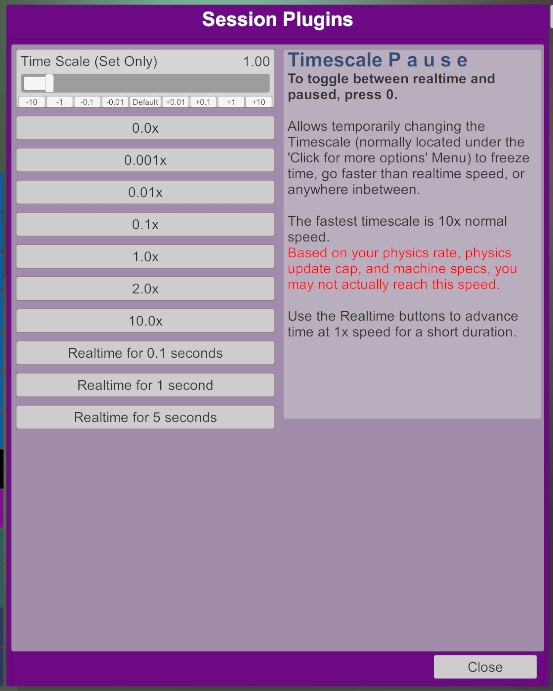

The fastest timescale provided is 10x normal speed. Based on your physics rate, physics update cap, and machine specs, you may not actually reach this speed.
- Load the TimescalePause plugin as a Session or Scene plugin.
- Use the 0 key to pause/unpause
- Use the plugin UI for more fine-grained control.


