(LOUD AUDIO WARNING)
(NOT TESTED IN VR)
Share a few intimate moments with your favorite VAM girl.
A slow and Intimate hand job loop animation made with timeline in the desktop version of VAM.
How to use
Load in your own looks into the scene Female(Scale 1.000) Male (Scale 1.000)
Use the scene UI buttons and sliders to change and start and stop the animations.
Press M on your keyboard to toggle window camera on or off.
Note in order to cut down on dependencies the looks used in the preview video are not included in scene
(⬇The link below is the promo video with sound⬇)
 www.redgifs.com
www.redgifs.com


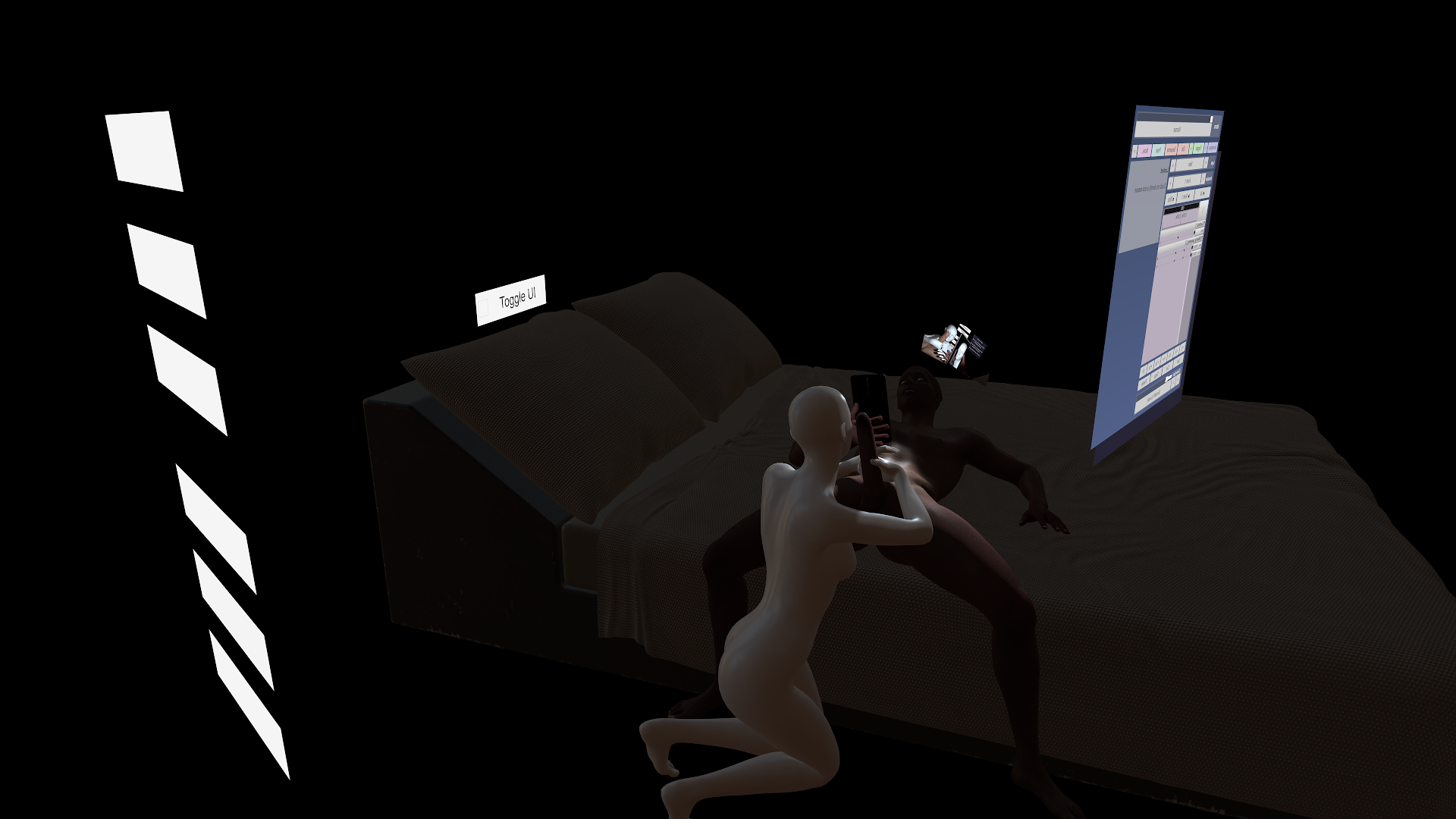
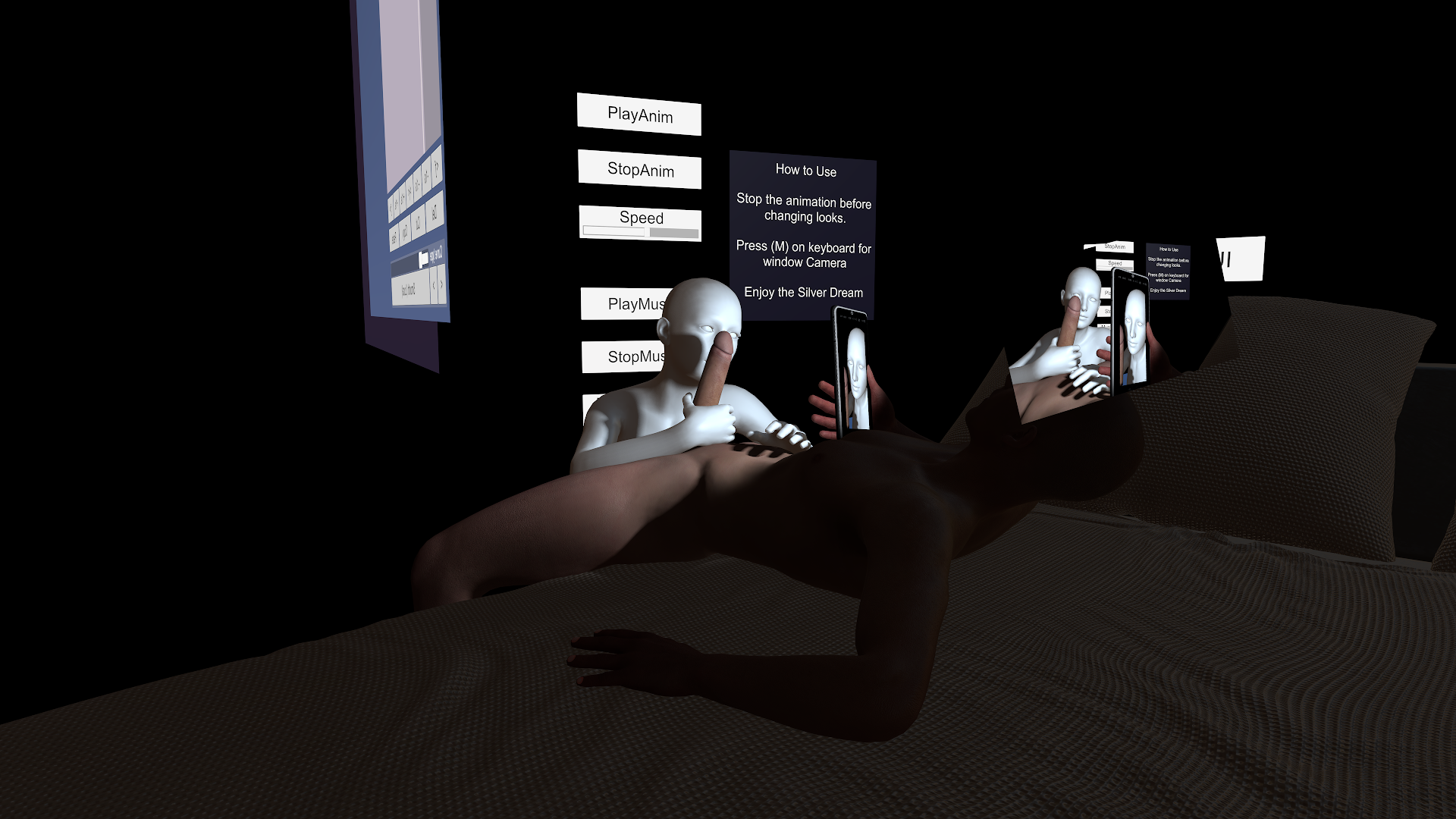
Special thanks to the creator of the assets/plugins used in this scene without you this would not be possible.
AcidBubbles.Timeline.275 By: AcidBubbles License: CC BY-SA Link: https://github.com/acidbubbles/vam-timeline
AcidBubbles.Timeline.280 By: AcidBubbles License: CC BY-SA Link: https://github.com/acidbubbles/vam-timeline
Yep.smartphoneFov_Set.latest By: Yep License: CC BY
(NOT TESTED IN VR)
Share a few intimate moments with your favorite VAM girl.
A slow and Intimate hand job loop animation made with timeline in the desktop version of VAM.
How to use
Load in your own looks into the scene Female(Scale 1.000) Male (Scale 1.000)
Use the scene UI buttons and sliders to change and start and stop the animations.
Press M on your keyboard to toggle window camera on or off.
Note in order to cut down on dependencies the looks used in the preview video are not included in scene
(⬇The link below is the promo video with sound⬇)
3D Animation Big Dick Cock Worship Handjob Intimiate Licking NSFW POV Porn GIF by bbblue14
Watch this GIF on RedGIFs.com, the best porn GIFs site. RedGIFs is the leading free porn GIFs site in the world. Browse millions of hardcore sex GIFs and the NEWEST porn videos every day!
Special thanks to the creator of the assets/plugins used in this scene without you this would not be possible.
AcidBubbles.Timeline.275 By: AcidBubbles License: CC BY-SA Link: https://github.com/acidbubbles/vam-timeline
AcidBubbles.Timeline.280 By: AcidBubbles License: CC BY-SA Link: https://github.com/acidbubbles/vam-timeline
Yep.smartphoneFov_Set.latest By: Yep License: CC BY


Step 1) Toggle UI (press U on keyboard)
step 2) Open the scene in edit mode (press e on keyboard)
Step 3)click the select icon(the icon looks like a mouse cursor)
Step 4) Use the check box that says show hidden which will reveal the phone in the atoms menu
Step 5) Select the phone in the atoms menu then delete it.
Hope this helps.