Silver Circler animates a rigidbody in a circular motion. That's pretty much it! It's simple, but it can result in some very pleasing, natural motions. It does include one small bit of fanciness; You can (optionally) add a reference body for the circling body to maintain its relative position to (see the third gif for an example).
Use is simple, add SilverCircler.cs to a character, pick a target bit of the body to animate, and set the speed and radius. I find I get the best results if some objects have position and rotation disabled so they can move freely, while others are fixed. In the first example below, the chest is rotating around the X axis while the hips are allowed to move freely. In the second example, it's reversed; The hips are rotating around the Y axis and the chest is allowed to move freely (i.e., position and rotation control turned off). X and Y can be used at the same time, but things tend to look better just using one or the other. You can set the speed to a negative value to reverse the circling direction.
That's it! Simple stuff, but it can be useful (especially for the type of scene in the example gifs). Enjoy!!
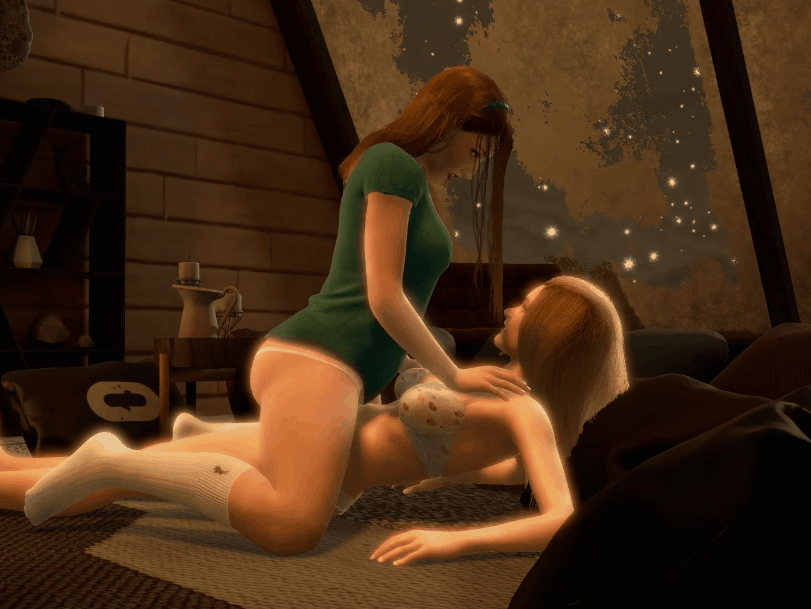
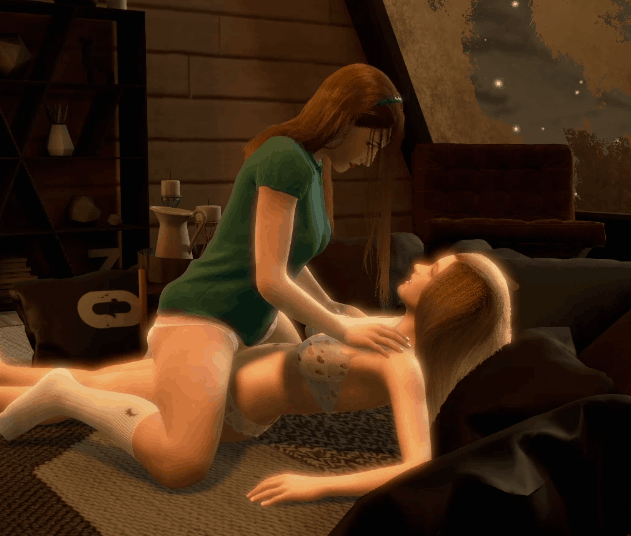
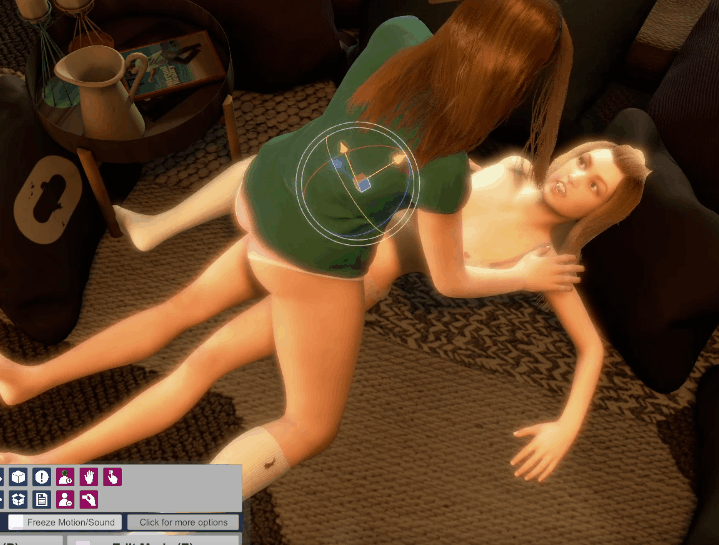
Use is simple, add SilverCircler.cs to a character, pick a target bit of the body to animate, and set the speed and radius. I find I get the best results if some objects have position and rotation disabled so they can move freely, while others are fixed. In the first example below, the chest is rotating around the X axis while the hips are allowed to move freely. In the second example, it's reversed; The hips are rotating around the Y axis and the chest is allowed to move freely (i.e., position and rotation control turned off). X and Y can be used at the same time, but things tend to look better just using one or the other. You can set the speed to a negative value to reverse the circling direction.
That's it! Simple stuff, but it can be useful (especially for the type of scene in the example gifs). Enjoy!!


