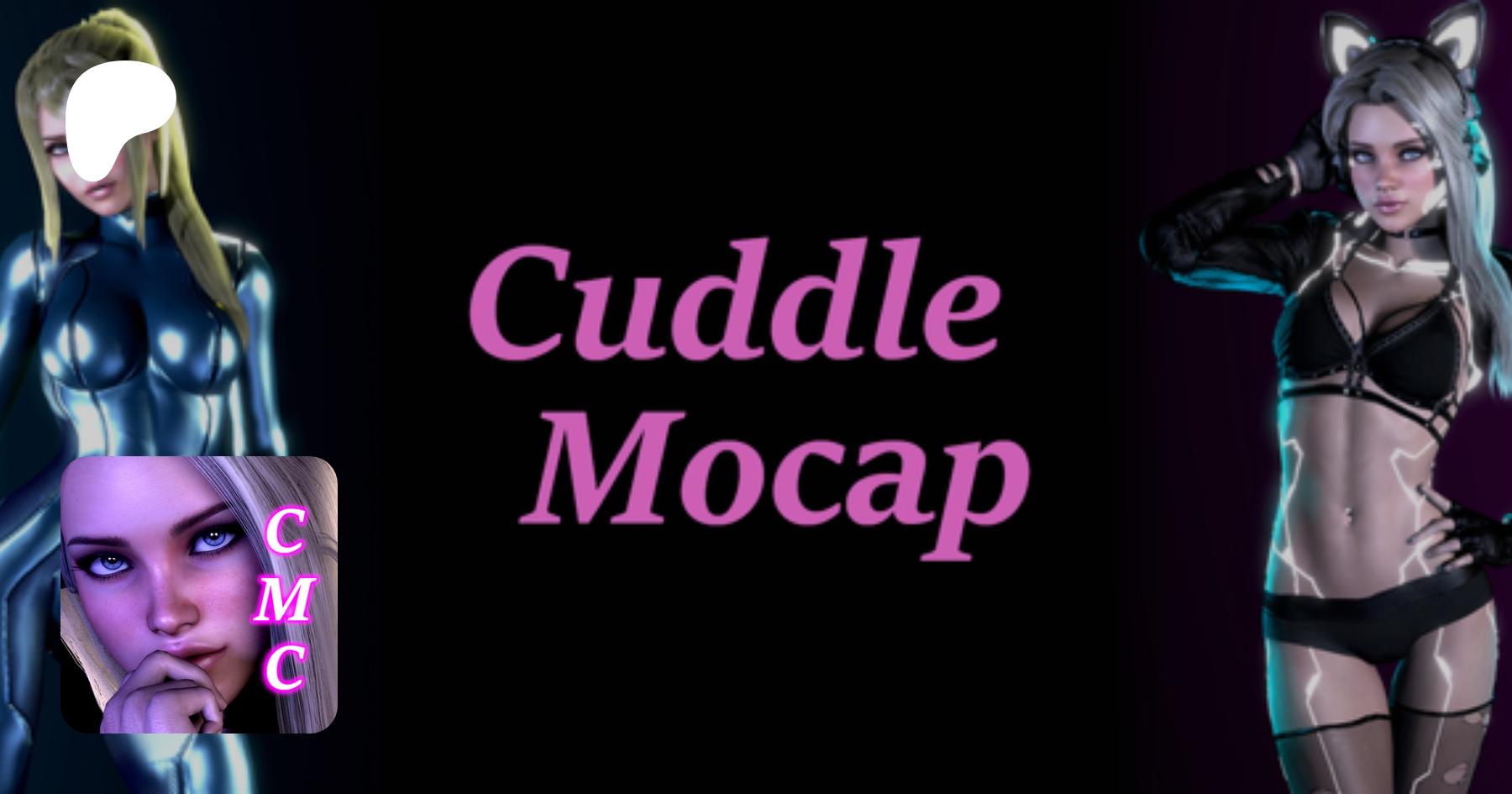This is all 3 of our "Beach Series" scenes combined into one, with TONS of new improvements and customization options (see notes at the bottom).
Motion capture, face capture, finger tracking, and voice acting all performed by a real woman!
Has sunset and midday lighting options:
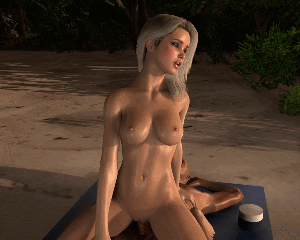
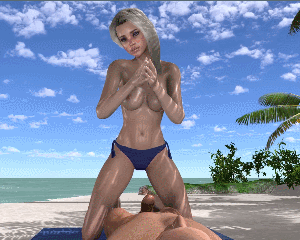




Credits:
AcidBubbles, Everlaster, Paledriver, VL_13, CMA, Charlestone, Romolas, WgSoup, MacGruber, Hazmhox, MattRichard, Stopper, Molmark, ToumeiHitsuji, Jackaroo, LFE
Dependencies:
CuddleMocap Scene Tools: https://hub.virtamate.com/resources/cuddlemocap-scene-tools.30426
CuddleMocap Collab Tools: https://hub.virtamate.com/resources/cuddlemocap-collab-tools.37364/
Acid Bubbles Timeline: https://hub.virtamate.com/resources/timeline.94
Acid Bubbles Glance: https://hub.virtamate.com/resources/glance-realistic-head-driven-eye-motion.5461
Acid Bubbles SpawnPoint: https://hub.virtamate.com/resources/spawn-point.3125
Acid Bubbles ImprovedPoV: https://hub.virtamate.com/resources/improved-pov.102
Acid Bubbles Embody: https://hub.virtamate.com/resources/embody.6513
Charlestone Beach: https://hub.virtamate.com/resources/tropical-beach.39163/
Romolas Skyboxes: https://hub.virtamate.com/resources/day-night-skyboxes.4770
MacGruber PostMagic: https://hub.virtamate.com/resources/postmagic.161
MacGruber SpeechRecognition: https://hub.virtamate.com/resources/speechrecognition.6865
WgSoup Wind Control+: https://hub.virtamate.com/resources/windcontrol.2947
Everlaster TittyMagic: https://hub.virtamate.com/resources/tittymagic.4067
Hazmhox VaMTweaks: https://hub.virtamate.com/resources/vamtweaks.19184
Hazmhox VamMoan: https://hub.virtamate.com/resources/vammoan.3134
Hazmhox Fluids: https://hub.virtamate.com/resources/fluids-101.8209
Hazmhox VamLaunch: https://hub.virtamate.com/resources/vamlaunch-repack.921
Stopper Eyelid Behavior: https://hub.virtamate.com/resources/eyelid-behavior-editor.38274
ToumeiHitsuji DiviningRod: https://hub.virtamate.com/resources/diviningrod.8992
VL_13 Bikini BB: https://hub.virtamate.com/resources/bikini_bb.5588
CuddleMocap Alana: https://hub.virtamate.com/resources/alana.30425
CMA Eye Cloth: https://hub.virtamate.com/resources/cma_iris_reflex_eyesshadow.24079
Paledriver Eye Cloth: https://hub.virtamate.com/resources/eyes-reflection-and-shadow-male-female-futa.19237
Jackaroo Penis Textures: https://hub.virtamate.com/resources/genital-veins.2820
Molmark Chest Cum: https://hub.virtamate.com/resources/dripndrops-chest-lite.6146
Molmark Lower Face Cum: https://hub.virtamate.com/resources/dripndrops-lowerface-lite.5288
Molmark Upper Face Cum: https://hub.virtamate.com/resources/dripndrops-upperface-lite.5408
Molmark Neck Cum: https://hub.virtamate.com/resources/dripndrops-neck-lite.5954
Molmark Hand Cum: https://hub.virtamate.com/resources/dripndrops-hands-lite.8481
MR Palm Trees: https://hub.virtamate.com/resources/animated-palm-trees-cua.5529
Notes:
-Click Cam-Ride after starting any animation to star the camride show and hide the menu. If you don't start an animation, it will begin at chapter 1. You can start the camride while paused.
-For VamLaunch control, connect to your toy via VamSync, and control it using the Toy Options menu. Chapter 3 and 4 have animations to roughly match the speed of the girl's thrusting, which you can enable with the Scene-Controled Speed button. This is not synced with her movement, it is only estimated. Use the Full Thrusts option to get the best effect with this setting. Use the other options to change the speed and thrust depth/position as you want.
-For SR6/OSR2, simply add your preferred TCode plugin preset to the male atom. The "Toy Options" menu is for VamLaunch only. Chapters 3 and 4 have sex animations optimized for TCode.
-To use VamMoan, turn down the Voice Volume slider and turn up the Volume slider under the VamMoan Options sub-menu.
-For voice commands, use your Windows default microphone and have the VaM windows selected. Read aloud any button with pink letters. Other commands include "Hide UI", "Unpause", and Tip/Mid/Base after the thrust length. For example: "Short Thrusts Tip".
-If you choose the "Watch her oil up" animation, click RESTART before moving on to another chapter. Click Redo Possession to return the dude to the scene.
-Please be aware that this scene uses a lot of memory because of all the animations, plugins, and assets in use.
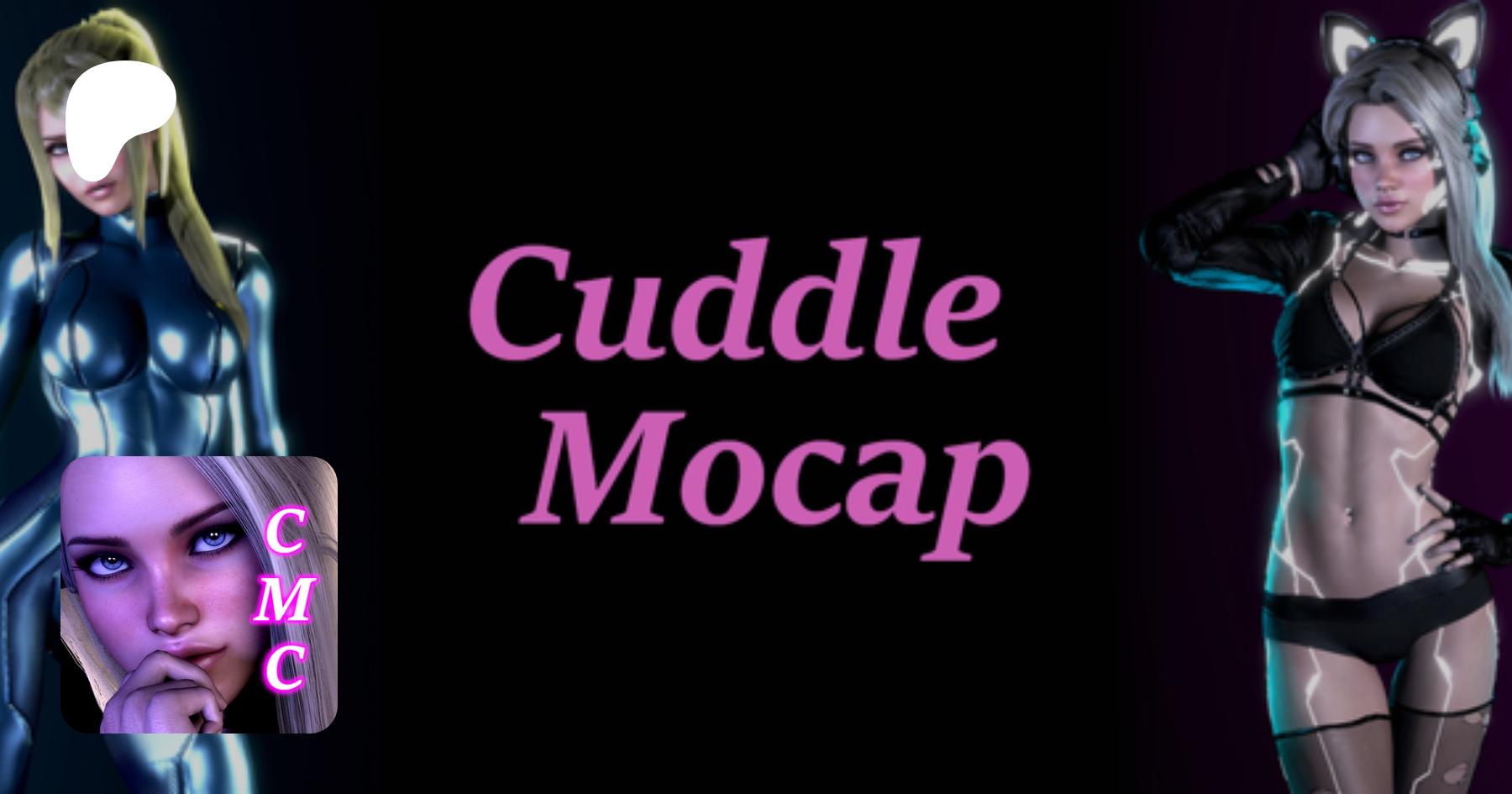
Motion capture, face capture, finger tracking, and voice acting all performed by a real woman!
Has sunset and midday lighting options:



Credits:
AcidBubbles, Everlaster, Paledriver, VL_13, CMA, Charlestone, Romolas, WgSoup, MacGruber, Hazmhox, MattRichard, Stopper, Molmark, ToumeiHitsuji, Jackaroo, LFE
Dependencies:
CuddleMocap Scene Tools: https://hub.virtamate.com/resources/cuddlemocap-scene-tools.30426
CuddleMocap Collab Tools: https://hub.virtamate.com/resources/cuddlemocap-collab-tools.37364/
Acid Bubbles Timeline: https://hub.virtamate.com/resources/timeline.94
Acid Bubbles Glance: https://hub.virtamate.com/resources/glance-realistic-head-driven-eye-motion.5461
Acid Bubbles SpawnPoint: https://hub.virtamate.com/resources/spawn-point.3125
Acid Bubbles ImprovedPoV: https://hub.virtamate.com/resources/improved-pov.102
Acid Bubbles Embody: https://hub.virtamate.com/resources/embody.6513
Charlestone Beach: https://hub.virtamate.com/resources/tropical-beach.39163/
Romolas Skyboxes: https://hub.virtamate.com/resources/day-night-skyboxes.4770
MacGruber PostMagic: https://hub.virtamate.com/resources/postmagic.161
MacGruber SpeechRecognition: https://hub.virtamate.com/resources/speechrecognition.6865
WgSoup Wind Control+: https://hub.virtamate.com/resources/windcontrol.2947
Everlaster TittyMagic: https://hub.virtamate.com/resources/tittymagic.4067
Hazmhox VaMTweaks: https://hub.virtamate.com/resources/vamtweaks.19184
Hazmhox VamMoan: https://hub.virtamate.com/resources/vammoan.3134
Hazmhox Fluids: https://hub.virtamate.com/resources/fluids-101.8209
Hazmhox VamLaunch: https://hub.virtamate.com/resources/vamlaunch-repack.921
Stopper Eyelid Behavior: https://hub.virtamate.com/resources/eyelid-behavior-editor.38274
ToumeiHitsuji DiviningRod: https://hub.virtamate.com/resources/diviningrod.8992
VL_13 Bikini BB: https://hub.virtamate.com/resources/bikini_bb.5588
CuddleMocap Alana: https://hub.virtamate.com/resources/alana.30425
CMA Eye Cloth: https://hub.virtamate.com/resources/cma_iris_reflex_eyesshadow.24079
Paledriver Eye Cloth: https://hub.virtamate.com/resources/eyes-reflection-and-shadow-male-female-futa.19237
Jackaroo Penis Textures: https://hub.virtamate.com/resources/genital-veins.2820
Molmark Chest Cum: https://hub.virtamate.com/resources/dripndrops-chest-lite.6146
Molmark Lower Face Cum: https://hub.virtamate.com/resources/dripndrops-lowerface-lite.5288
Molmark Upper Face Cum: https://hub.virtamate.com/resources/dripndrops-upperface-lite.5408
Molmark Neck Cum: https://hub.virtamate.com/resources/dripndrops-neck-lite.5954
Molmark Hand Cum: https://hub.virtamate.com/resources/dripndrops-hands-lite.8481
MR Palm Trees: https://hub.virtamate.com/resources/animated-palm-trees-cua.5529
Notes:
-Click Cam-Ride after starting any animation to star the camride show and hide the menu. If you don't start an animation, it will begin at chapter 1. You can start the camride while paused.
-For VamLaunch control, connect to your toy via VamSync, and control it using the Toy Options menu. Chapter 3 and 4 have animations to roughly match the speed of the girl's thrusting, which you can enable with the Scene-Controled Speed button. This is not synced with her movement, it is only estimated. Use the Full Thrusts option to get the best effect with this setting. Use the other options to change the speed and thrust depth/position as you want.
-For SR6/OSR2, simply add your preferred TCode plugin preset to the male atom. The "Toy Options" menu is for VamLaunch only. Chapters 3 and 4 have sex animations optimized for TCode.
-To use VamMoan, turn down the Voice Volume slider and turn up the Volume slider under the VamMoan Options sub-menu.
-For voice commands, use your Windows default microphone and have the VaM windows selected. Read aloud any button with pink letters. Other commands include "Hide UI", "Unpause", and Tip/Mid/Base after the thrust length. For example: "Short Thrusts Tip".
-If you choose the "Watch her oil up" animation, click RESTART before moving on to another chapter. Click Redo Possession to return the dude to the scene.
-Please be aware that this scene uses a lot of memory because of all the animations, plugins, and assets in use.