Admin warning: this resource requires an external software: BepInEx, a modding software for Unity games. Virt-A-Mate is made with Unity. Users accept all risks associated with using this resource
VAM Plugin: Save Person at default Scale
A small convenience plugin to always save a look or pose at the default scale of 1.00, even if the person is scaled up or down in the scene.
Join my Patreon to get instant access to all of my 31 VAM Plugins and future updates:
Note: my plugins require an external software: BepInEx, a modding software for Unity games. Virt-A-Mate is made with Unity.
My plugins focus on the user interface (UI) of Virt-A-Mate to make VAM more enjoyable for users. See the Patreon Welcome page and Installation Instructions for details.
Impressum
VAM Plugin: Save Person at default Scale
A small convenience plugin to always save a look or pose at the default scale of 1.00, even if the person is scaled up or down in the scene.
This plugin is more intended for users than for creators.
The purpose is as follows:
You download a scene from the Hub and save the look of the person in that scene.
It may happen that in some cases, the size of the person is scaled down (e.g. 0.9) or scaled up (e.g. 1.1) and this scale is then also saved in the look.
When you then load another scene and replace the look of an existing person with the improperly scaled look of the person you just saved, then it can happen that the arrangement of the person is off.
For example, you change the look of a woman in the scene and her hand, which was holding onto an object before, is now in the air and at the wrong position, due to the whole person being the wrong size. Animations or forces might also get misplaced when you load the wrongly sized look and can mess up the scene.
This plugin always saves a look or pose of a person in the scene at the default scale of 1.00, so that this does not happen anymore.
Example: Original Scene:
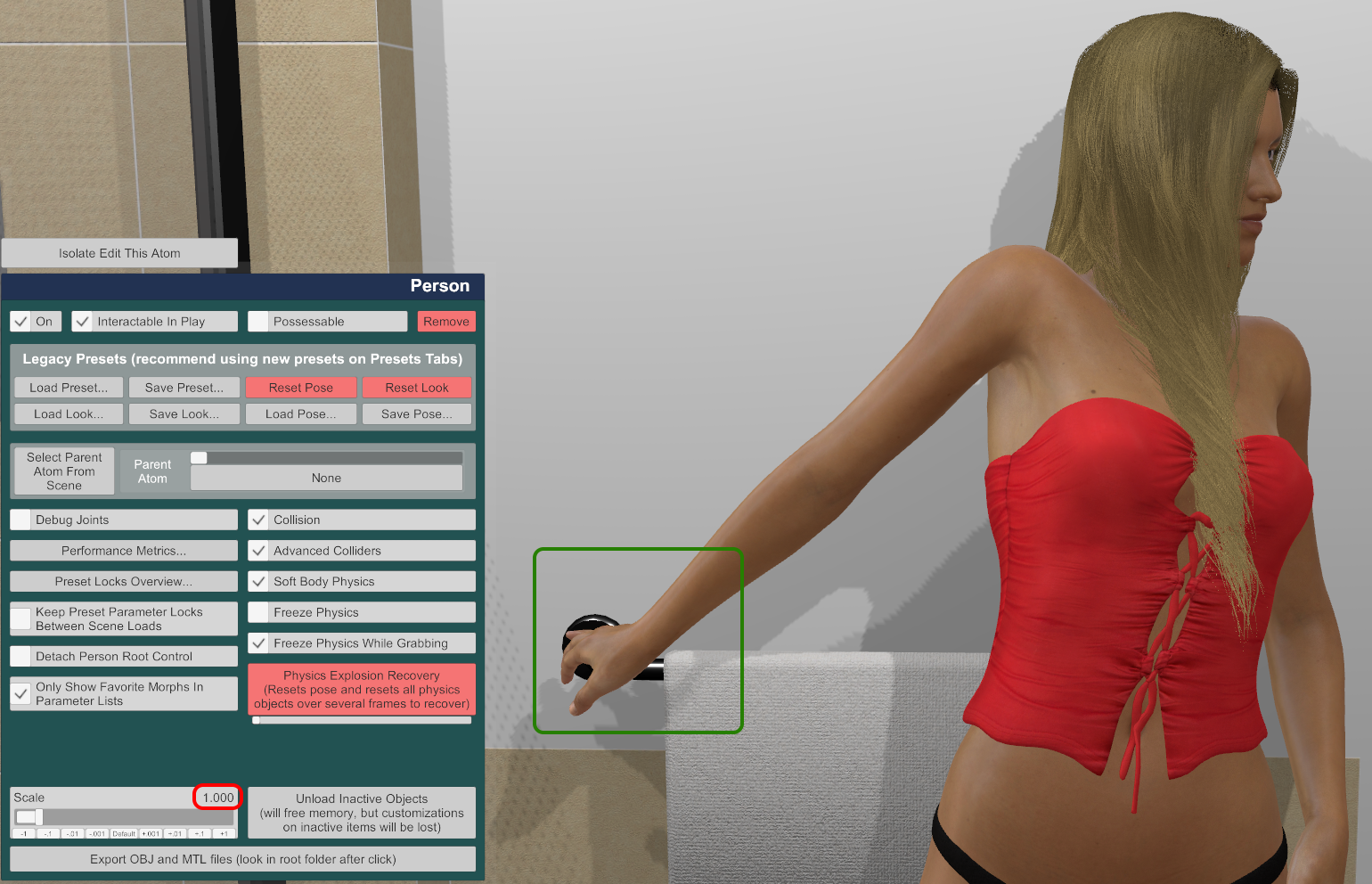
Changing Look that has a smaller Scale (0.9):
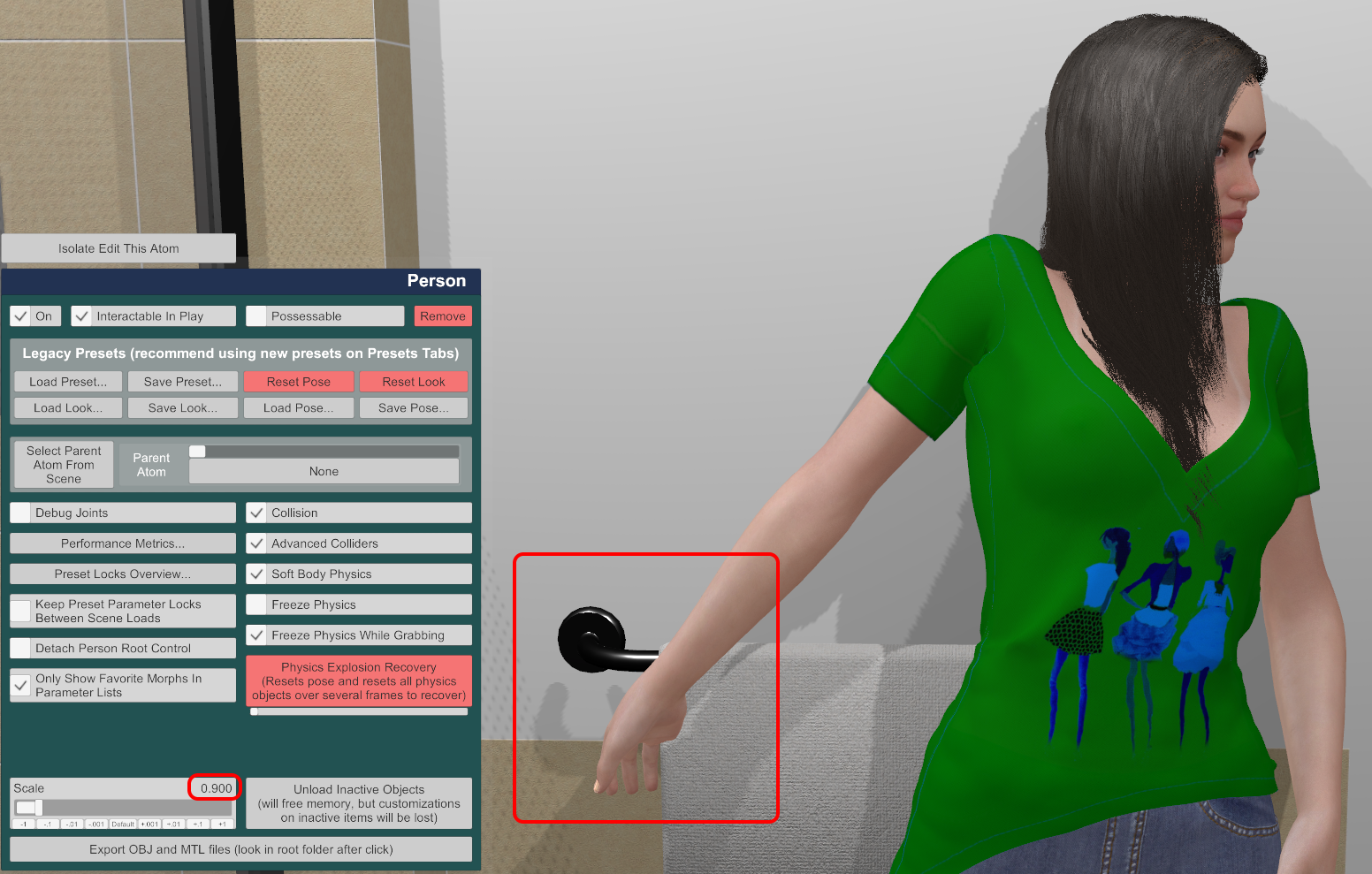
This plugin comes into action, when you choose "Save Look..." or "Save Pose..." from the Person's menu:
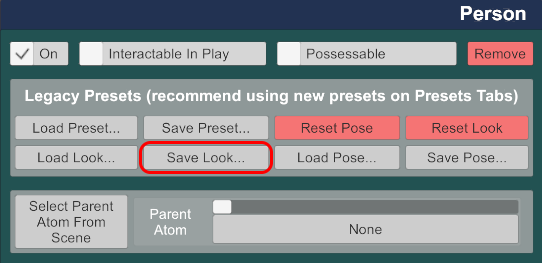
Example of a corrected .json file for a person that was scaled at 0.9 (90% of the size) in the scene:
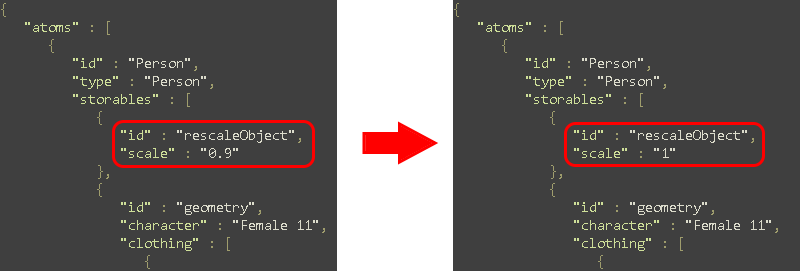
A small convenience plugin to always save a look or pose at the default scale of 1.00, even if the person is scaled up or down in the scene.
Join my Patreon to get instant access to all of my 31 VAM Plugins and future updates:
Note: my plugins require an external software: BepInEx, a modding software for Unity games. Virt-A-Mate is made with Unity.
My plugins focus on the user interface (UI) of Virt-A-Mate to make VAM more enjoyable for users. See the Patreon Welcome page and Installation Instructions for details.
Impressum
VAM Plugin: Save Person at default Scale
A small convenience plugin to always save a look or pose at the default scale of 1.00, even if the person is scaled up or down in the scene.
This plugin is more intended for users than for creators.
The purpose is as follows:
You download a scene from the Hub and save the look of the person in that scene.
It may happen that in some cases, the size of the person is scaled down (e.g. 0.9) or scaled up (e.g. 1.1) and this scale is then also saved in the look.
When you then load another scene and replace the look of an existing person with the improperly scaled look of the person you just saved, then it can happen that the arrangement of the person is off.
For example, you change the look of a woman in the scene and her hand, which was holding onto an object before, is now in the air and at the wrong position, due to the whole person being the wrong size. Animations or forces might also get misplaced when you load the wrongly sized look and can mess up the scene.
This plugin always saves a look or pose of a person in the scene at the default scale of 1.00, so that this does not happen anymore.
Example: Original Scene:
Changing Look that has a smaller Scale (0.9):
This plugin comes into action, when you choose "Save Look..." or "Save Pose..." from the Person's menu:
Example of a corrected .json file for a person that was scaled at 0.9 (90% of the size) in the scene:
Admin warning: this resource requires an external software: BepInEx, a modding software for Unity games. Virt-A-Mate is made with Unity. Users accept all risks associated with using this resource



