This is a Photoshop Template for Creating Genital textures for finer control than the in game genital blender.
I have included a few example/optional textures. Two genital hair and 3 anus textures.
There is a file that comes with new gens for v6 but my file was created from scratch and contains none of Daz's copyrighted textures.
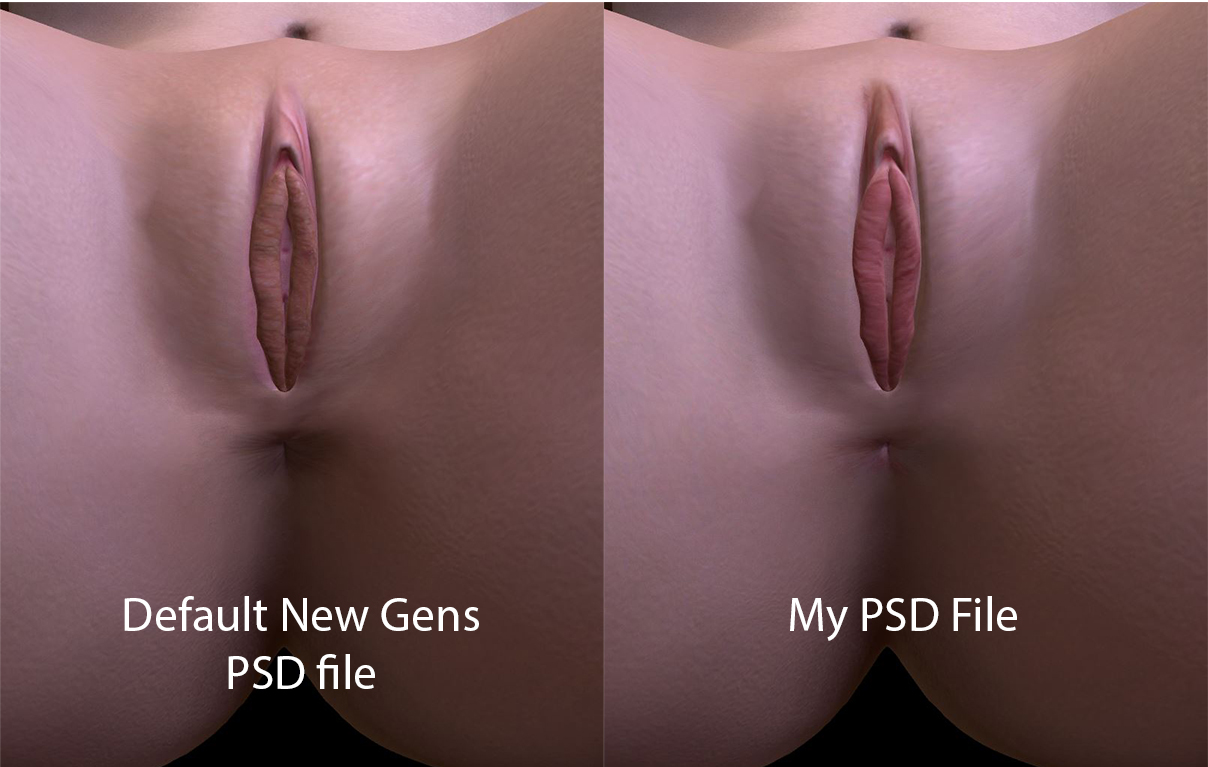
To use just drop a torso texture into the YELLOW "Torso texture here"
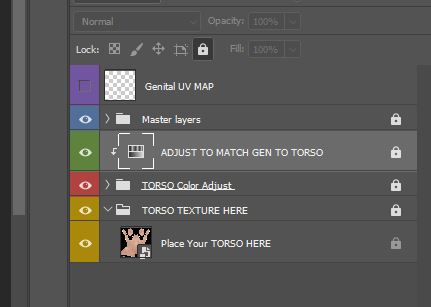
Then click and use the GREEN "Adjust to Match genitals" sliders to match the skin tone of the genitals and torso texture
For those who want to adjust individual genital colors or play with the hair and anus options Expand the Master Layers you have adjustment sliders for most parts.
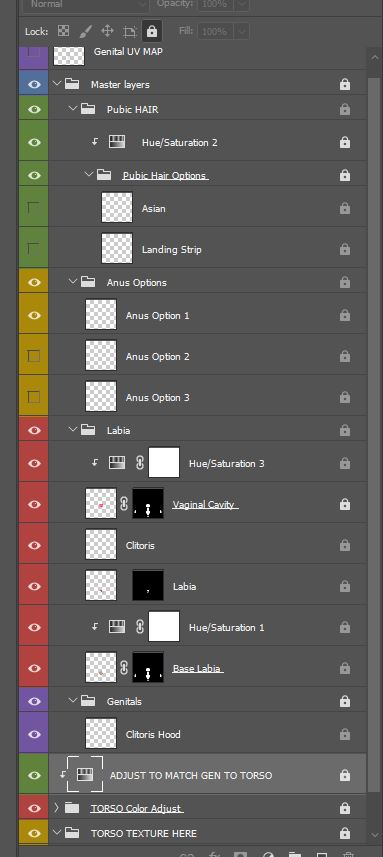
I have included a few example/optional textures. Two genital hair and 3 anus textures.
There is a file that comes with new gens for v6 but my file was created from scratch and contains none of Daz's copyrighted textures.
To use just drop a torso texture into the YELLOW "Torso texture here"
Then click and use the GREEN "Adjust to Match genitals" sliders to match the skin tone of the genitals and torso texture
For those who want to adjust individual genital colors or play with the hair and anus options Expand the Master Layers you have adjustment sliders for most parts.



