■About this
I tried to reproduce @ngon_mmd's fun erotic MMD motion "Oppai Fukkireta" dance with VAM.
■How to use
This scene has two modes: "Auto Play" and "Manual Play."
As the name suggests, auto play starts dancing automatically by pressing a button. Dance motion is equipped with camera work, and you can switch viewpoints by pressing the "M" key.
Manual play is a little game that I discovered when I was checking the motion switching. While listening to music, you can change the motion according to the timing yourself.
First, download "Keybindings" by Acid Bubbles and set it in the session plugin.
https://hub.virtamate.com/resources/keybindings.4400/
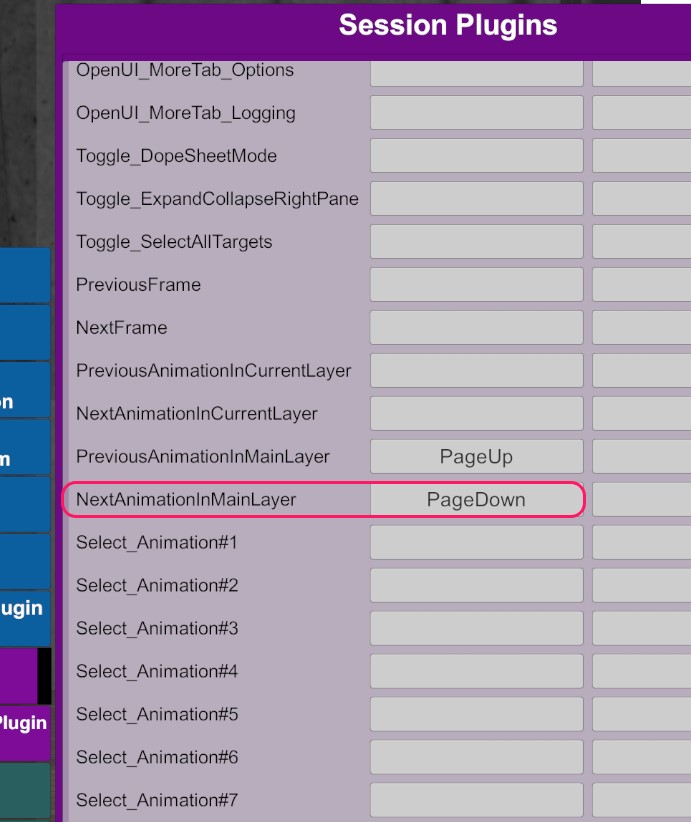
Open the settings, find the Timeline item, and assign your favorite key to "NextAnimationMainLayer".
Then press the manual play button. Music and dance will start, so please press the key you set earlier. The motion will change. After that, all you have to do is play the rhythm game according to the timing.
■About timeline and FPS
The timeline has a "game time" mode and a "real time" mode. This time I had to create the motion in real-time mode to synchronize the music and dance.
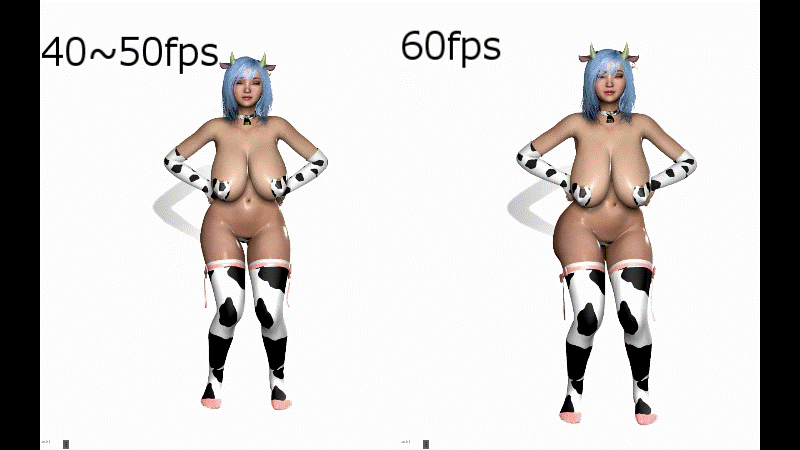
The real-time mode has the weakness that the originally intended motion is lost due to the decrease in FPS.
If the FPS is extremely low, the breasts and buttocks will only tremble a little, and it will no longer be a dance.
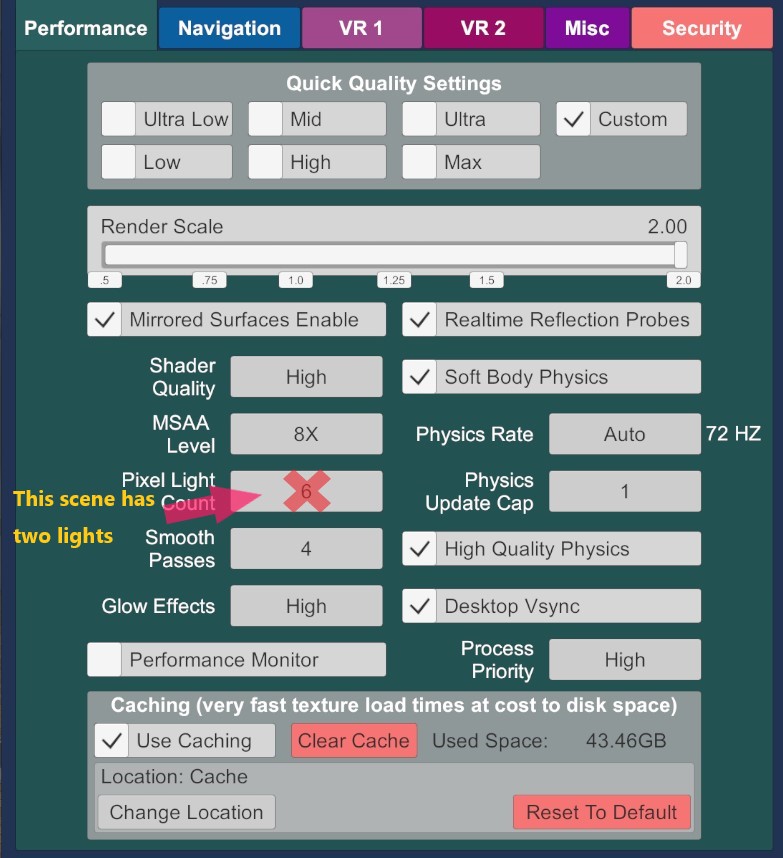
I created a motion in such an environment, but if the window camera is turned off or the viewpoint is set to the window camera and it does not reach about 60fps, I have to take measures.
Simple measures include reducing the number of lights and removing the clothing that the sim is attached to.
■Credit
/plugin

 github.com
github.com

 hub.virtamate.com
hub.virtamate.com
/looks&cloths

 hub.virtamate.com
hub.virtamate.com

 hub.virtamate.com
hub.virtamate.com

 hub.virtamate.com
hub.virtamate.com
 hub.virtamate.com
hub.virtamate.com
/other

 hub.virtamate.com
hub.virtamate.com
I tried to reproduce @ngon_mmd's fun erotic MMD motion "Oppai Fukkireta" dance with VAM.
■How to use
This scene has two modes: "Auto Play" and "Manual Play."
As the name suggests, auto play starts dancing automatically by pressing a button. Dance motion is equipped with camera work, and you can switch viewpoints by pressing the "M" key.
Manual play is a little game that I discovered when I was checking the motion switching. While listening to music, you can change the motion according to the timing yourself.
First, download "Keybindings" by Acid Bubbles and set it in the session plugin.
https://hub.virtamate.com/resources/keybindings.4400/
Open the settings, find the Timeline item, and assign your favorite key to "NextAnimationMainLayer".
Then press the manual play button. Music and dance will start, so please press the key you set earlier. The motion will change. After that, all you have to do is play the rhythm game according to the timing.
■About timeline and FPS
The timeline has a "game time" mode and a "real time" mode. This time I had to create the motion in real-time mode to synchronize the music and dance.
The real-time mode has the weakness that the originally intended motion is lost due to the decrease in FPS.
If the FPS is extremely low, the breasts and buttocks will only tremble a little, and it will no longer be a dance.
I created a motion in such an environment, but if the window camera is turned off or the viewpoint is set to the window camera and it does not reach about 60fps, I have to take measures.
Simple measures include reducing the number of lights and removing the clothing that the sim is attached to.
■Credit
/plugin
GitHub - acidbubbles/vam-timeline: Advanced and intuitive keyframe animations for Virt-A-Mate
Advanced and intuitive keyframe animations for Virt-A-Mate - acidbubbles/vam-timeline
TittyMagic - Plugins + Scripts -
https://hub.virtamate.com/resources/naturalis-free.35101/ TittyMagic 5 TittyMagic enables more realistic breast physics, optimizes colliders, and adjusts breast morphs dynamically. With TittyMagic 5, you can also customize physics and...
/looks&cloths
Clothing - Inverted Bunny
I hope your enjoy!! ? ※I made this from scratch . Used Tools "Blender","Gimp". other stuff shown in the preview screenshot: Pose by Luminestrial https://hub.virtamate.com/resources/lumis-cute-pose-pack.20530/ Hairstyles by VaMChan...
RenVR Originals: skin textures repack and presets - Textures -
This is a repack of skin textures originally released by @RenVR on Reddit, now re-released with permission. I wanted to make sure these don't get buried in the pre-Hub days since they're very good, comparable in quality to the familiar Ren skins...
Layered 8kNip and Morphs (Updated with realistic closed-up details) - Clothing -
V1 V2 Comparation to regular torso texture How to increase arouse level Creation Process: Originally Model and Sculpt in Blender Textured in Substance Painter Baked the texture to G2F Nipple Low Poly Imported as flat surface to work with...
Resources by Oronan
/other
[Environment] Photo Studio for Virt A Mate - Environments -
Environment Photo Studio for Virt A Mate



