Note: This plugin does not change the geometry of the morphs, it is designed to modify the morph values from your looks.
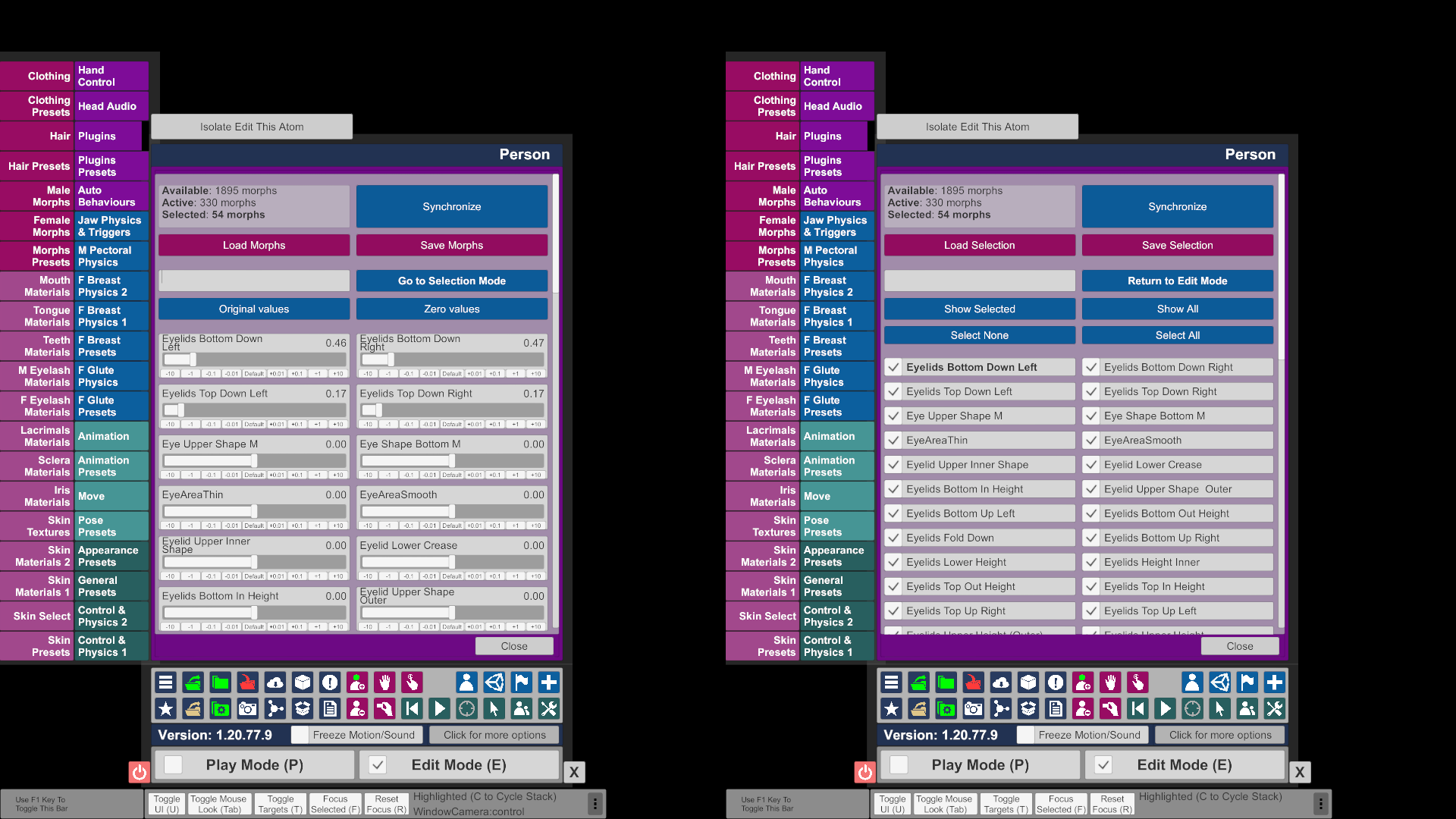
This plugin allows you to edit and play with morphs values. Just add it to the person you want to edit.
Basic Edition
Use the text box to filter what you want to edit. For example, type down "eye" or "body" and only those morphs that correspond to those categories will be shown. Then just play with the sliders as usual.
Advanced Edition
You can select more accurately the morphs you want to work with through a second screen where you can select each morph individually. Press "Go to Selection Mode" to enter this mode.
In there, as in the previous mode, you can search the morphs you want to see by typing in the text area. The morphs to be edited are those you select, it doesn't matter if they are visible or not. This approach allow to edit different body parts at the same time and also to create custom editing groups to your liking. When you're done, get back to the edit screen by pressing "Return to Edit Mode". In there you can edit the morph group you just selected.
Storing Selections
The selection screen allows you to save and load selections to automate these selections in the future, this can help you to organize the morphs that you use the most and to load them quickly whenever you need them.
Storing Values
The edit screen also allows you to save and load the morph values that currently are being edited. This allows you to keep and trade different values for each morph selection you have. For example, different hip measurements.
Transfering Values
Saved morph values can also be used to pass on morph values from one look to another. On the following video I'm transfering 16 morphs from a nice look into another
Video credits: Jennifer by ddaamm (saved morphs) | Straight hair 3 by Roac
Synchronization
To save space and preserve performance, the editor manages only active morphs. If you want to add more, select the "Female morphs" tab and slightly move the sliders from the morphs you want to add. Return to the editor and press "Syncrhonize". All recently modified morphs will be available to be chosen and modified on select and edit modes.
Enjoy!
This plugin allows you to edit and play with morphs values. Just add it to the person you want to edit.
Basic Edition
Use the text box to filter what you want to edit. For example, type down "eye" or "body" and only those morphs that correspond to those categories will be shown. Then just play with the sliders as usual.
Advanced Edition
You can select more accurately the morphs you want to work with through a second screen where you can select each morph individually. Press "Go to Selection Mode" to enter this mode.
In there, as in the previous mode, you can search the morphs you want to see by typing in the text area. The morphs to be edited are those you select, it doesn't matter if they are visible or not. This approach allow to edit different body parts at the same time and also to create custom editing groups to your liking. When you're done, get back to the edit screen by pressing "Return to Edit Mode". In there you can edit the morph group you just selected.
Storing Selections
The selection screen allows you to save and load selections to automate these selections in the future, this can help you to organize the morphs that you use the most and to load them quickly whenever you need them.
Storing Values
The edit screen also allows you to save and load the morph values that currently are being edited. This allows you to keep and trade different values for each morph selection you have. For example, different hip measurements.
Transfering Values
Saved morph values can also be used to pass on morph values from one look to another. On the following video I'm transfering 16 morphs from a nice look into another
Synchronization
To save space and preserve performance, the editor manages only active morphs. If you want to add more, select the "Female morphs" tab and slightly move the sliders from the morphs you want to add. Return to the editor and press "Syncrhonize". All recently modified morphs will be available to be chosen and modified on select and edit modes.
Enjoy!



