Modern Photo Studio with white and black room styles and control panel. The Photo Studio includes an option for white or black 3 High Mirrors and 3 Low Mirrors angled in a triangle pattern with wall coverings on the back of each to prevent transparency or reflecting of objects behind the mirrors. There are toggle buttons to choose between 3 High Mirrors, 3 Low Mirrors or uncheck both to use the standard Photo Studio white backdrop.
All the scene components are saved and imported in as SubScenes which will also add them to your SubScene directory so you can easily use 3 High Mirrors or 3 Low Mirrors in any scene you want if needed. Feel free to use this Modern Photo Studio however you like.
3 High Mirrors


3 Low Mirrors

Wall Backdrop

2K or 4K Resolution Mirrors and Reflective Floor Slate Option
This just changes the texture size on the mirrors and reflective floor slate, it does not change the resolution on the model or anything else in the scene.
Black Room Style with Black Mirrors
Black Room Style offers more creative lighting options. Below is an example of using flat black mirrors with the Halo Spotlight. To use this style you will want to first uncheck everything in White Room Style then check what you want under Black Room Style.
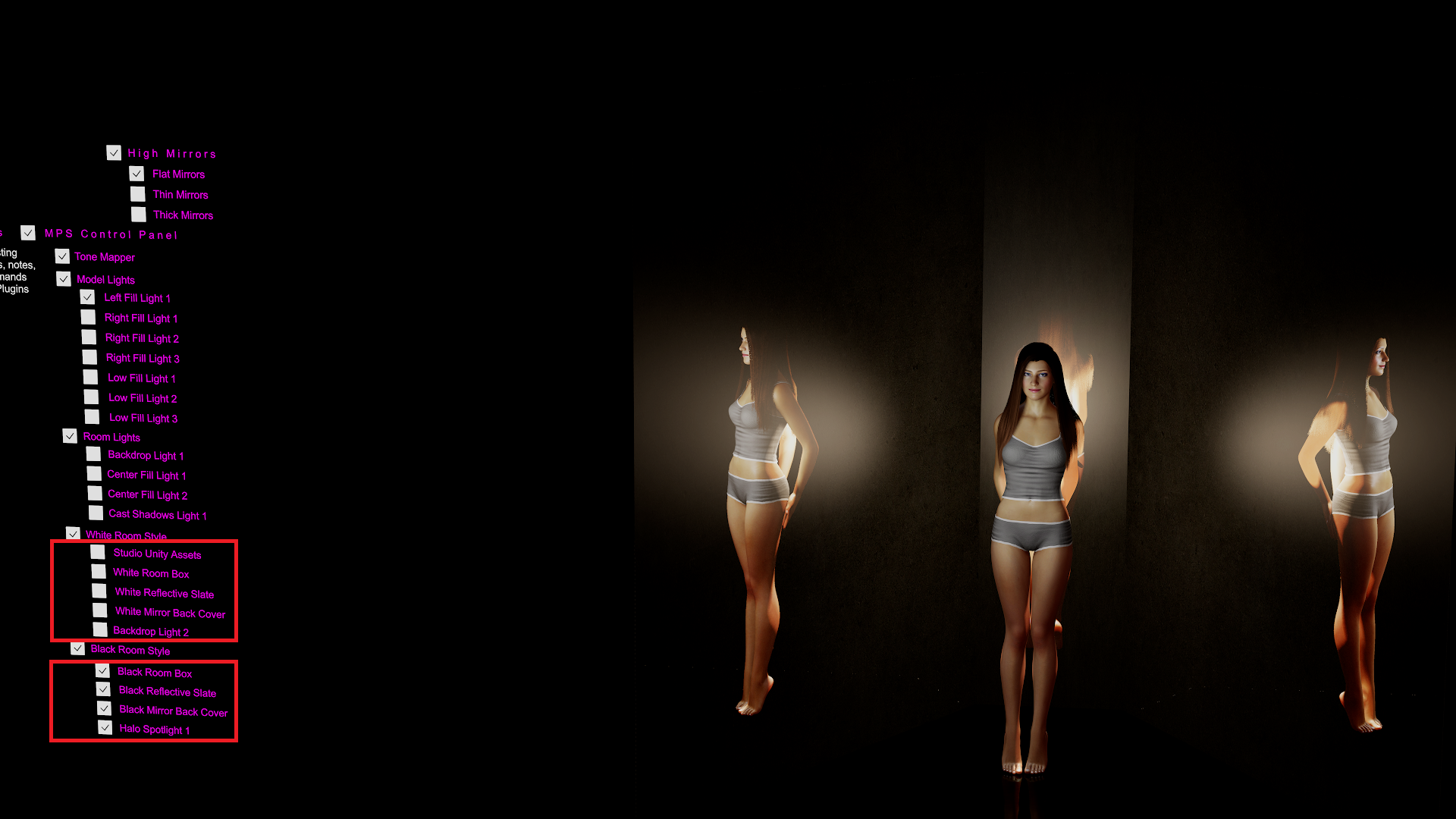
All the scene components are saved and imported in as SubScenes which will also add them to your SubScene directory so you can easily use 3 High Mirrors or 3 Low Mirrors in any scene you want if needed. Feel free to use this Modern Photo Studio however you like.
Instructions
At the top left, uncheck the "High Mirrors" toggle button and you will see the "Low Mirrors" toggle button on the back wall to the right. You can use the high mirrors, low mirrors, or wall backdrop to take screenshots or saves for appearances.
Low Mirrors allows you to place another layer of button options on the back wall and still have access to turning on/off the low mirror view without the high mirrors blocking those buttons.
The scene includes around 80+ atoms to create the mirrors and lighting so are set to hidden by default so the main core parts of a scene built on it can be more easily viewable and managed. Click the select (arrow) button on the Vam Main Menu and check "Show Hidden" to view all the parts if you would like to modify them.
Screenshots
For the screenshots above I used MacGruber Essentials SuperShot plugin:
 hub.virtamate.com
hub.virtamate.com
You click on the model, go to the Plugins tab, Add Plugin, and search for Essentials, then on the right find SuperShot and add it.
I opened the SuperShot options and used the default 16:9 1920x1080 (FHD) settings. I clicked the "Take Screenshot (with Preview)" button and moved it around until I got a good angle with the mirrors and left mouse clicked and it snapped a photo. I then clicked esc to exit out the Supershot mode. It saved the screenshots in the VAM / Saves / screenshots folder and I used them as is.
Importing 3 Mirrors Into Another Scene
To add parts of this studio to another scene, click the Add Atom (+) icon on the main menu in that scene. Select Misc / SubScene / Check Select Atom On Add / Add Atom. On this new empty SubScene, click the Load Existing button in the top left. Click All Flattened and find 3 High Mirrors or 3 Low Mirrors.
If you want to have both the High and Low Mirrors and toggle between the two, you will need to create 3 SubScenes and add 3 High Mirrors, 3 Low Mirrors, and add 3 Mirrors UI SubScene last which is the SubScene for the toggle buttons.
The buttons have to be in another SubScene because if you turn the mirror off it will hide the buttons. Keeping them in their own UI SubScene allows them to stay viewable with both mirrors turned off. You will want to add this 3 Mirrors UI SubScene last because if you add it first it won't find the mirrors and it will clear the triggers. You can always refresh it by selecting existing and selecting it again and it will add the triggers back.
Credit
Modified version of VamXFan Photo Studio for Virt A Mate: CC BY

 hub.virtamate.com
hub.virtamate.com
Blazedust.Script_ColorScale: CC BY
TiSeb.Colortone: FC
All the scene components are saved and imported in as SubScenes which will also add them to your SubScene directory so you can easily use 3 High Mirrors or 3 Low Mirrors in any scene you want if needed. Feel free to use this Modern Photo Studio however you like.
3 High Mirrors
3 Low Mirrors
Wall Backdrop
2K or 4K Resolution Mirrors and Reflective Floor Slate Option
This just changes the texture size on the mirrors and reflective floor slate, it does not change the resolution on the model or anything else in the scene.
Black Room Style with Black Mirrors
Black Room Style offers more creative lighting options. Below is an example of using flat black mirrors with the Halo Spotlight. To use this style you will want to first uncheck everything in White Room Style then check what you want under Black Room Style.
All the scene components are saved and imported in as SubScenes which will also add them to your SubScene directory so you can easily use 3 High Mirrors or 3 Low Mirrors in any scene you want if needed. Feel free to use this Modern Photo Studio however you like.
Instructions
At the top left, uncheck the "High Mirrors" toggle button and you will see the "Low Mirrors" toggle button on the back wall to the right. You can use the high mirrors, low mirrors, or wall backdrop to take screenshots or saves for appearances.
Low Mirrors allows you to place another layer of button options on the back wall and still have access to turning on/off the low mirror view without the high mirrors blocking those buttons.
The scene includes around 80+ atoms to create the mirrors and lighting so are set to hidden by default so the main core parts of a scene built on it can be more easily viewable and managed. Click the select (arrow) button on the Vam Main Menu and check "Show Hidden" to view all the parts if you would like to modify them.
Screenshots
For the screenshots above I used MacGruber Essentials SuperShot plugin:
Plugins - MacGruber Essentials - Updates
You click on the model, go to the Plugins tab, Add Plugin, and search for Essentials, then on the right find SuperShot and add it.
I opened the SuperShot options and used the default 16:9 1920x1080 (FHD) settings. I clicked the "Take Screenshot (with Preview)" button and moved it around until I got a good angle with the mirrors and left mouse clicked and it snapped a photo. I then clicked esc to exit out the Supershot mode. It saved the screenshots in the VAM / Saves / screenshots folder and I used them as is.
Importing 3 Mirrors Into Another Scene
To add parts of this studio to another scene, click the Add Atom (+) icon on the main menu in that scene. Select Misc / SubScene / Check Select Atom On Add / Add Atom. On this new empty SubScene, click the Load Existing button in the top left. Click All Flattened and find 3 High Mirrors or 3 Low Mirrors.
If you want to have both the High and Low Mirrors and toggle between the two, you will need to create 3 SubScenes and add 3 High Mirrors, 3 Low Mirrors, and add 3 Mirrors UI SubScene last which is the SubScene for the toggle buttons.
The buttons have to be in another SubScene because if you turn the mirror off it will hide the buttons. Keeping them in their own UI SubScene allows them to stay viewable with both mirrors turned off. You will want to add this 3 Mirrors UI SubScene last because if you add it first it won't find the mirrors and it will clear the triggers. You can always refresh it by selecting existing and selecting it again and it will add the triggers back.
Credit
Modified version of VamXFan Photo Studio for Virt A Mate: CC BY
Assets - [Environment] Photo Studio for Virt A Mate
Environment Photo Studio for Virt A Mate
Blazedust.Script_ColorScale: CC BY
TiSeb.Colortone: FC



