This scene is designed to be used with BusDriver to drive the model's movements from funscrtipts playing on MultiFunPlayer. The Timeline animation is for positioning the model if she gets moved, or you can let it play for a simple, endless stroking loop.
To use the scene, you need to get BusDriver from @Yoooi github:
https://github.com/Yoooi0/BusDriver
Place that var in your Addons Packages folder.
Then get MultiFunPlayer from github:
https://github.com/Yoooi0/MultiFunPlayer
Try my 50 minute long funscript that doesn't need a video so you can watch what ever you want in VAM while the girl pleasures you.
50 Minutes of MultiAxis fun, no video needed - Scripts / Free Scripts - EroScripts
You can then play scripts on MFP while linking BusDriver to the UDP output from MFP and the model will move in sync with the script. In MFP, set up a UDP output to go to BusDriver. I use 127.0.0.1:8889.
Set up another UDP or Serial Port to drive your SR6 or OSR2, or whatever you use.
In VAM, you connect the BusDriver plugin to the IP address you set up in MFP. I set the model position in the scene up to be the middle position of the stroke, so the default home position of the axis in MFP will work best. You’ll use a Physics Link connected to the girl (Person) targeting her Head control node.
I will include a link to a JSON settings file for BusDriver that I have found works well.
You may have to play with the Range Limits to suite your taste, but this should get you started.
I have attached a video showing how it syncs the motion with the videos in MFP.
Support Yoooi on Patreon! Yoooi | creating open source software | Patreon
Have fun!



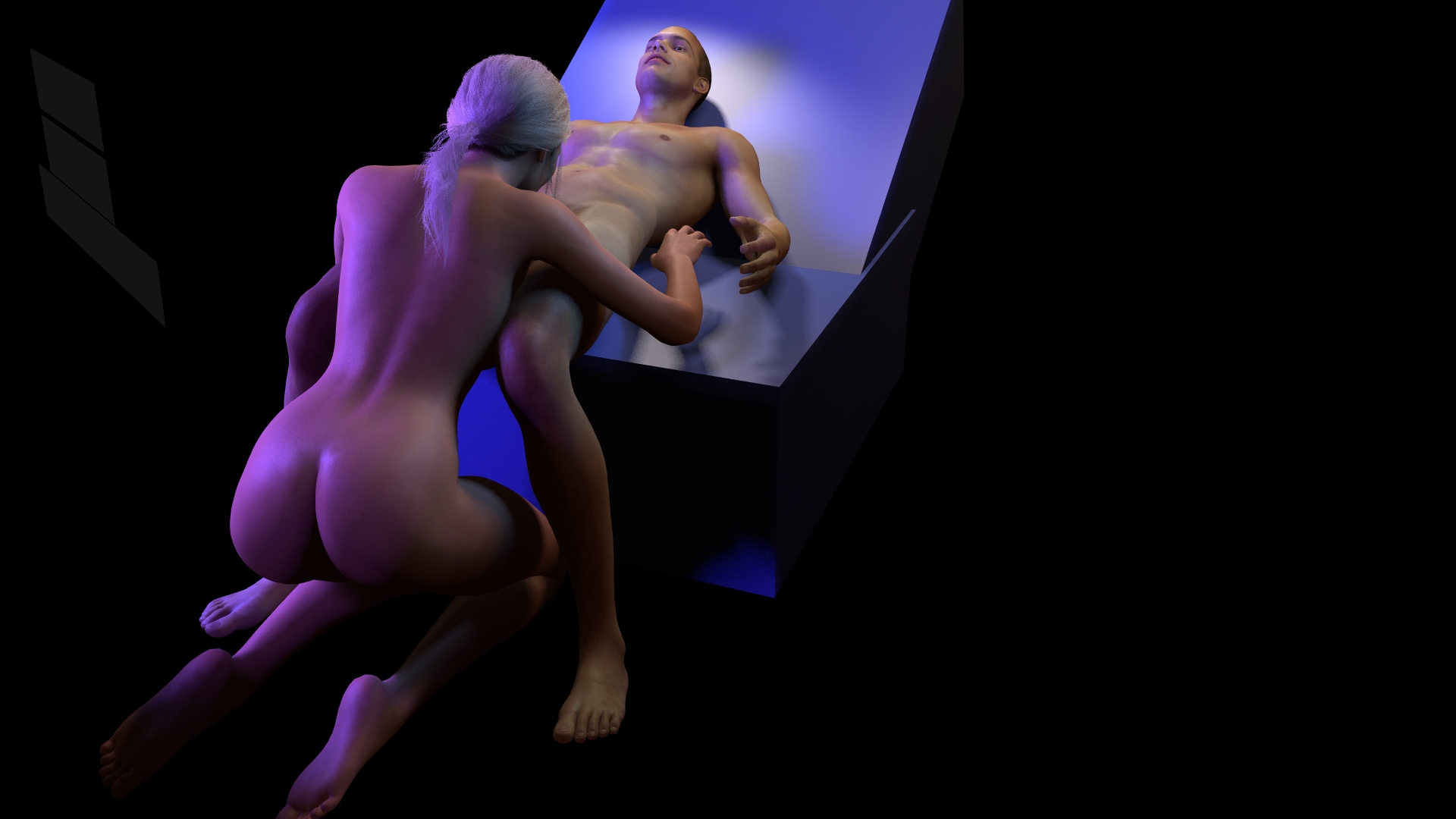




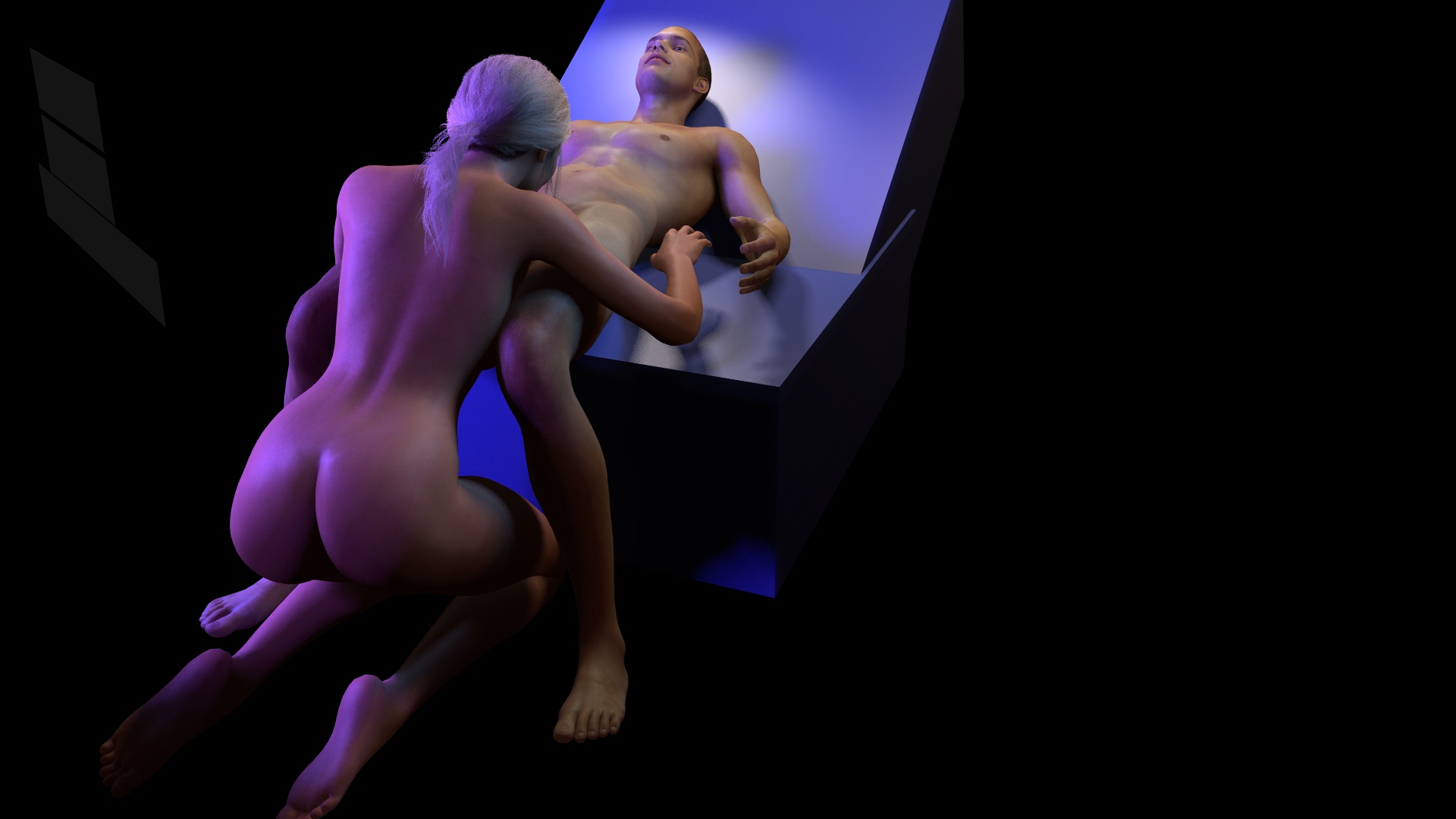

To use the scene, you need to get BusDriver from @Yoooi github:
https://github.com/Yoooi0/BusDriver
Place that var in your Addons Packages folder.
Then get MultiFunPlayer from github:
https://github.com/Yoooi0/MultiFunPlayer
Try my 50 minute long funscript that doesn't need a video so you can watch what ever you want in VAM while the girl pleasures you.
50 Minutes of MultiAxis fun, no video needed - Scripts / Free Scripts - EroScripts
You can then play scripts on MFP while linking BusDriver to the UDP output from MFP and the model will move in sync with the script. In MFP, set up a UDP output to go to BusDriver. I use 127.0.0.1:8889.
Set up another UDP or Serial Port to drive your SR6 or OSR2, or whatever you use.
In VAM, you connect the BusDriver plugin to the IP address you set up in MFP. I set the model position in the scene up to be the middle position of the stroke, so the default home position of the axis in MFP will work best. You’ll use a Physics Link connected to the girl (Person) targeting her Head control node.
I will include a link to a JSON settings file for BusDriver that I have found works well.
You may have to play with the Range Limits to suite your taste, but this should get you started.
I have attached a video showing how it syncs the motion with the videos in MFP.
Support Yoooi on Patreon! Yoooi | creating open source software | Patreon
Have fun!



