Keyboard Shortcuts Plugin
Configure keyboard or gamepad to control the camera, atoms, other plugins, preferences, and more
Add the plugin to your scene
- Click Add Plugin on either an atom or the Session Plugins tag from within VaM.
- Click Select File... and choose LFE.KeyboardShortcuts.(version) on the left.
- Choose the KeyboardShortcuts.cslist file
Click Open Custom UI on the KeyboardShortcuts plugin.
The dropdowns at the top will let you filter the keyboard shortcuts by category and subcategory.
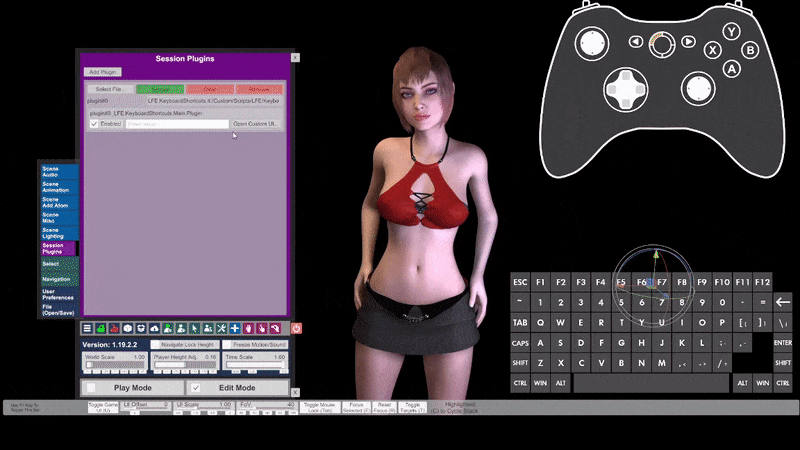
Command List
See this for full command list



