Are you often troubled by the fact that VAM has no reliable volume light effect? Actually, VAM itself is already a game that consumes a lot of performance, while volume lighting is a frame-eating monster, especially when the number of lights in your scene is gradually increasing. Besides, as a post-processing technology, volume illumination technology has to be questioned whether it can support VR or not.
From this point of view, the traditional volume lighting technology has actually lost its meaning in VAM. What we want is actually a low-consumption volume light technology: it basically doesn't need to consume too much performance to achieve the effect of approaching the real volume light.
Today, it comes! An ultra-high performance volume light technology based on mesh simulation.
Note(Important) :
The volume beam effect generated by this plug-in is almost negligible to the performance loss.
But that doesn't mean that when the plug-in is mounted on a real light atom, it won't affect performance!
The loss of performance caused by the real lights in the scene is often huge.
Generally speaking, the number of pixel lights should be as small as possible.
In other words, it is the light itself, not the plug-in, that really affects performance.
If you want to achieve really high performance.
The recommendation is this: use real pixel light atoms for important lights in the scene.
Then mount the volume light plug-in on it.
For unimportant regions, empty atoms are created directly.
The volume light plug-in is then mounted on the empty atom.
This minimizes performance loss.
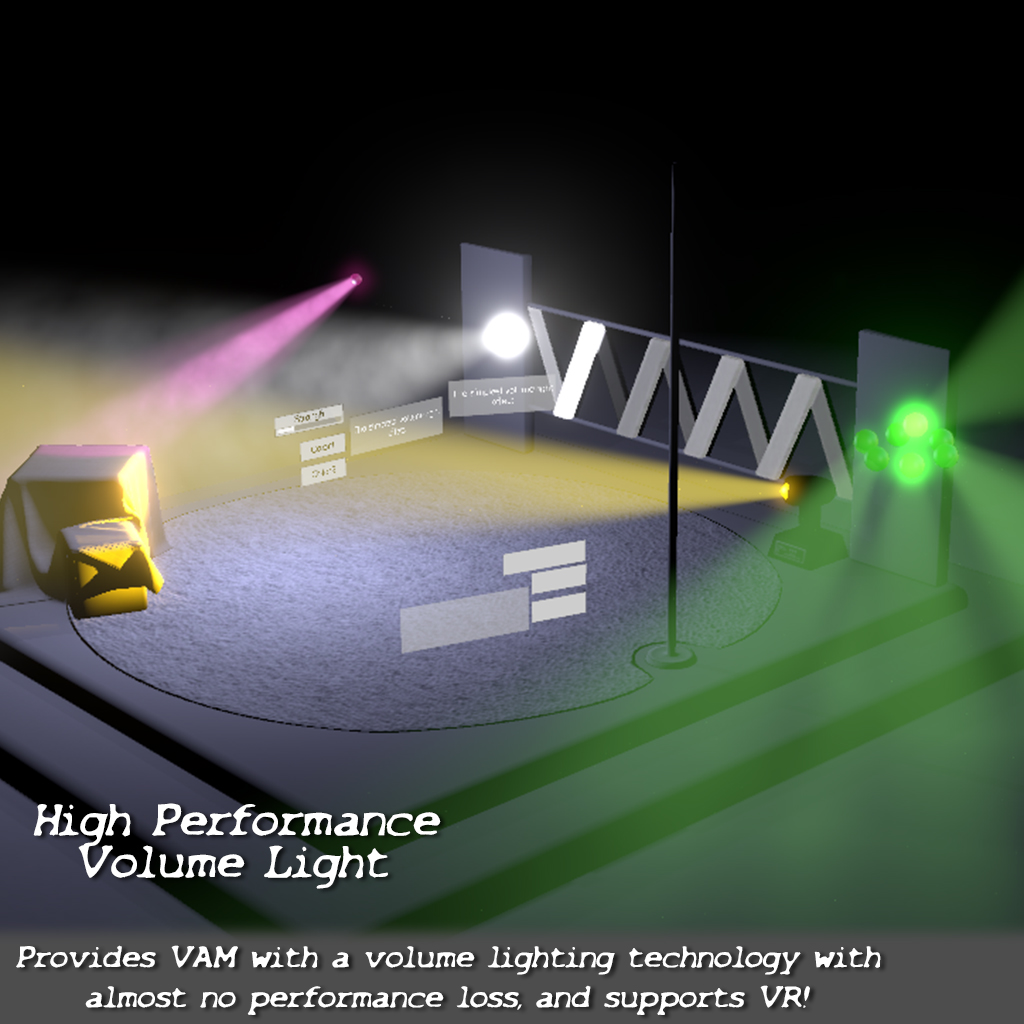
=========================================================================
Update :
Version 1.31 : Add an additional atomic parameter to control the brightness.
Version 1.3 : The attenuation transition is smoother and the effect is greatly optimized.
Through the further optimization of light beam Mesh and Shader. The attenuation transition of volume light is more natural (and a separate slider is added to control this transition), and the impression has been greatly improved.
Not only does it eliminate the ladder effect of the previous light beam, but the light beam can also be truly and perfectly integrated with the environment.
Check the update log for details : Plugins - High Performance Volume Lighting - Updates | Virt-A-Mate Hub (virtamate.com)
Version 1.21 : This update is mainly aimed at some feedback from the community.
1. Add a separate switch to the light column.
2. You can now adjust the number of sides of the beam(There may be room for improvement.), This is very useful on many occasions, with a minimum of three sides.
Check the update log for details : Plugins - High Performance Volume Lighting - Updates | Virt-A-Mate Hub (virtamate.com)
Version 1.2 : (Greatly improve the effect of light pillar)
1. Add efficient group control. You can add a plug-in to the parent atom (such as the sub scene atom) once, so that all the empty child atoms can produce beams in batches. And group control is carried out for each parameter. This will greatly improve your work efficiency and create amazing results.
2. Group-based control greatly improves the plug-in performance.
3. Add direct control over the brightness of the light beam. Now you can easily create a more realistic volume light effect.
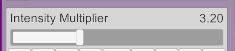
Check the update log for details.
Version 1.1 :
1. Become free, Remove all unlocked items.
2.Support for adding empty atoms (it is no longer necessary to add them to light atoms). Greatly improve the performance, even if you use a super large number of light pillars in the scene, it will not affect the performance.
3.Add additional edits to the shape of the light pillar.
=========================================================================
As its name suggests, it has some obvious advantages:
1. It consumes almost no performance, which means that you can use it a lot in VAM scenes without worrying about dropped frames.
2. It doesn't depend on real lights (you can completely turn off your own lighting effects after mounting this plug-in on the lights), so that you can arrange a large number of volume lighting effects in the scene (hundreds of them have no pressure) without basically dropping frames.
3. Maximize the original volume light effect without any performance loss.
4. Add additional simulated lighting simulation to make the lighting closer to the reality (for example, it will become dazzling when it is directly illuminated by the light. When you deviate from the viewing angle, the halo will gradually weaken).
5. Support VR! (Native volume light is a post-processing technology. To be honest, the technology is applied in VAM, and VR support may have to be questioned).
6. Native provide group control.
Simple instructions for use :
Add this plugin to the Spot Light Atom or Empty Atom. At this time, the volume light effect should have been displayed normally.
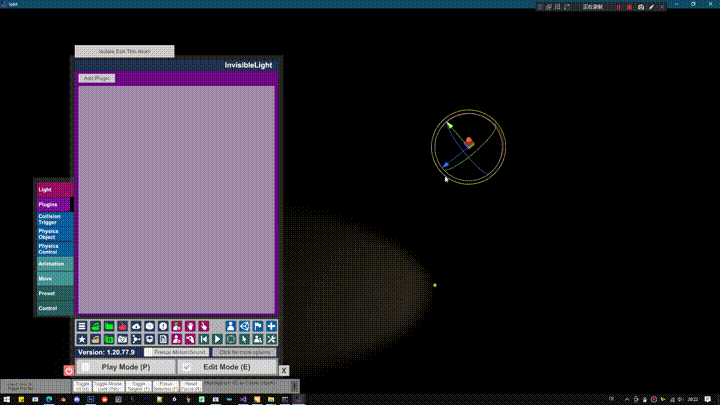
Description of some parameters of plug-in :
How to make a fake Spot Light that doesn't consume performance?
Just add plugin to a empty atom.
Creadit :
- Some of the UI code references MacGrubber's MacGrubber_Utils.cs
From this point of view, the traditional volume lighting technology has actually lost its meaning in VAM. What we want is actually a low-consumption volume light technology: it basically doesn't need to consume too much performance to achieve the effect of approaching the real volume light.
Today, it comes! An ultra-high performance volume light technology based on mesh simulation.
Note(Important) :
The volume beam effect generated by this plug-in is almost negligible to the performance loss.
But that doesn't mean that when the plug-in is mounted on a real light atom, it won't affect performance!
The loss of performance caused by the real lights in the scene is often huge.
Generally speaking, the number of pixel lights should be as small as possible.
In other words, it is the light itself, not the plug-in, that really affects performance.
If you want to achieve really high performance.
The recommendation is this: use real pixel light atoms for important lights in the scene.
Then mount the volume light plug-in on it.
For unimportant regions, empty atoms are created directly.
The volume light plug-in is then mounted on the empty atom.
This minimizes performance loss.
=========================================================================
Update :
Version 1.31 : Add an additional atomic parameter to control the brightness.
Version 1.3 : The attenuation transition is smoother and the effect is greatly optimized.
Through the further optimization of light beam Mesh and Shader. The attenuation transition of volume light is more natural (and a separate slider is added to control this transition), and the impression has been greatly improved.
Not only does it eliminate the ladder effect of the previous light beam, but the light beam can also be truly and perfectly integrated with the environment.
Check the update log for details : Plugins - High Performance Volume Lighting - Updates | Virt-A-Mate Hub (virtamate.com)
Version 1.21 : This update is mainly aimed at some feedback from the community.
1. Add a separate switch to the light column.
2. You can now adjust the number of sides of the beam(There may be room for improvement.), This is very useful on many occasions, with a minimum of three sides.
Check the update log for details : Plugins - High Performance Volume Lighting - Updates | Virt-A-Mate Hub (virtamate.com)
Version 1.2 : (Greatly improve the effect of light pillar)
1. Add efficient group control. You can add a plug-in to the parent atom (such as the sub scene atom) once, so that all the empty child atoms can produce beams in batches. And group control is carried out for each parameter. This will greatly improve your work efficiency and create amazing results.
2. Group-based control greatly improves the plug-in performance.
3. Add direct control over the brightness of the light beam. Now you can easily create a more realistic volume light effect.
Check the update log for details.
Version 1.1 :
1. Become free, Remove all unlocked items.
2.Support for adding empty atoms (it is no longer necessary to add them to light atoms). Greatly improve the performance, even if you use a super large number of light pillars in the scene, it will not affect the performance.
3.Add additional edits to the shape of the light pillar.
=========================================================================
As its name suggests, it has some obvious advantages:
1. It consumes almost no performance, which means that you can use it a lot in VAM scenes without worrying about dropped frames.
2. It doesn't depend on real lights (you can completely turn off your own lighting effects after mounting this plug-in on the lights), so that you can arrange a large number of volume lighting effects in the scene (hundreds of them have no pressure) without basically dropping frames.
3. Maximize the original volume light effect without any performance loss.
4. Add additional simulated lighting simulation to make the lighting closer to the reality (for example, it will become dazzling when it is directly illuminated by the light. When you deviate from the viewing angle, the halo will gradually weaken).
5. Support VR! (Native volume light is a post-processing technology. To be honest, the technology is applied in VAM, and VR support may have to be questioned).
6. Native provide group control.
Simple instructions for use :
Add this plugin to the Spot Light Atom or Empty Atom. At this time, the volume light effect should have been displayed normally.
Description of some parameters of plug-in :
How to make a fake Spot Light that doesn't consume performance?
Just add plugin to a empty atom.
Creadit :
- Some of the UI code references MacGrubber's MacGrubber_Utils.cs








