In many VR games, there is a hand-held camera. However, it's not in VAM, so I developed one for it.
Update 1 :
Add a large number of new features, It's a good selfie camera now :
View attachment 159791
1. Add camera size adjustment, FOV adjustment.
2. Greatly optimize performance by using different render targets. This makes it easier to capture higher-definition photos. Now you can freely adjust the image resolution of the preview and actual photos to make the best settings for your computer performance.
3. Add all the function buttons to the plug-in's UI interface so that you can easily take selfies in VR!
4. Take photos to support a custom delay, so that when taking selfies, you can take various poses more freely!
5. The camera has been beautified to some extent.
Usage :
Create a Empty ->Add Plugin ->All done(You will see that the camera object is generated in the scene, grab it and start taking pictures).
1. The photo size and scale can be switched in the plug-in's UI interface.
2. For photo-taking methods, please see the introduction video.
3. The save path of the photo : \Saves\CameraShot\.
As you can see, the version of this plug-in already includes all the necessary functions for taking pictures with the camera. And none of this requires tedious UI (but intuitive physical keystrokes).
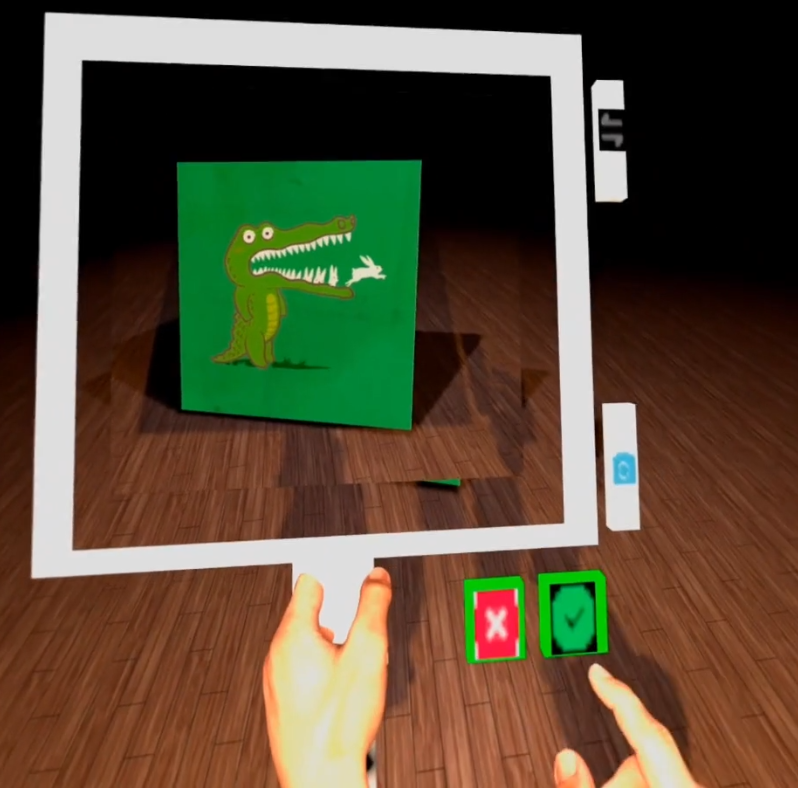
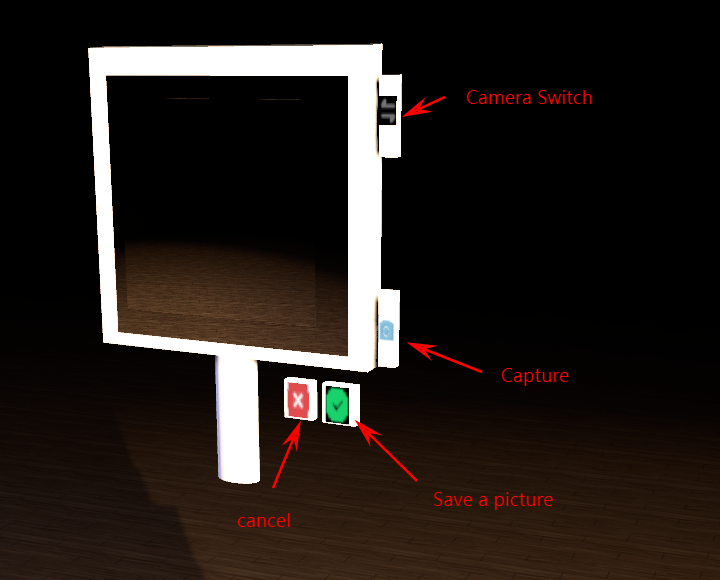
Creadit :
- MacGrubber - thanks for making MacGrubber_Utils.cs, very useful script
Update 1 :
Add a large number of new features, It's a good selfie camera now :
View attachment 159791
1. Add camera size adjustment, FOV adjustment.
2. Greatly optimize performance by using different render targets. This makes it easier to capture higher-definition photos. Now you can freely adjust the image resolution of the preview and actual photos to make the best settings for your computer performance.
3. Add all the function buttons to the plug-in's UI interface so that you can easily take selfies in VR!
4. Take photos to support a custom delay, so that when taking selfies, you can take various poses more freely!
5. The camera has been beautified to some extent.
Usage :
Create a Empty ->Add Plugin ->All done(You will see that the camera object is generated in the scene, grab it and start taking pictures).
1. The photo size and scale can be switched in the plug-in's UI interface.
2. For photo-taking methods, please see the introduction video.
3. The save path of the photo : \Saves\CameraShot\.
As you can see, the version of this plug-in already includes all the necessary functions for taking pictures with the camera. And none of this requires tedious UI (but intuitive physical keystrokes).
Creadit :
- MacGrubber - thanks for making MacGrubber_Utils.cs, very useful script


