(AD)If you think I have done a great job, please rate me。
you can also browse my other resources,https://hub.virtamate.com/resources/authors/tap23.35619/
Of course I would be happier if you would sponsor me。(AD)
A few days ago, because my characters were updated too fast, I was restricted from posting(I'm not complaining, instead it gave me a good time to relax). So I have a lot of free time to do something else。I tried to learn how to cut hair,because I'm lazy, I try to be as efficient as possible,so I think of some ways to make haircuts more convenient。
I believe the signs in the screenshots already tell you something about the functions and how to use them.
The current function is to use shortcut keys to quickly switch tools and switches。
make sure you download the dependencies。
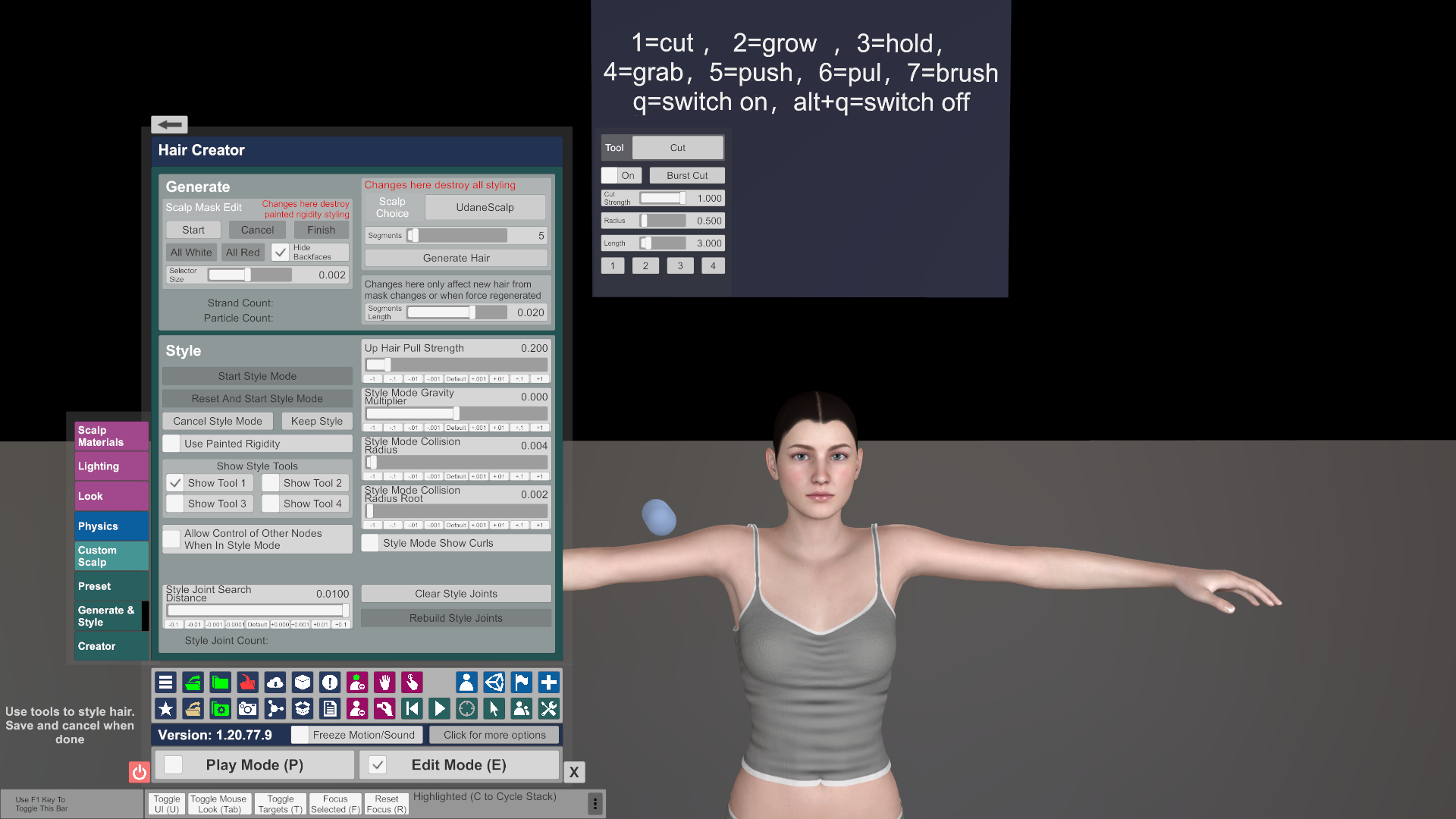
----------------------------------------------------------------------------------------------------------------
About 2.0
Added VR mode,Click the button to switch between desktop or VR mode
In VR mode, use your hand to click the corresponding buttons with colors to change the corresponding tools and switches。

You can switch the position of the buttons by touching your right nipple and butt。


I didn't do a lot of testing,
If you have any questions or suggestions, please ask in the discussion forum,But don't ask me how to cut my hair, I'm a novice too。
Credits:
JaxZoa.SimpleKeybindActions.6 By: JaxZoa License: CC BY-ND
you can also browse my other resources,https://hub.virtamate.com/resources/authors/tap23.35619/
Of course I would be happier if you would sponsor me。(AD)
A few days ago, because my characters were updated too fast, I was restricted from posting(I'm not complaining, instead it gave me a good time to relax). So I have a lot of free time to do something else。I tried to learn how to cut hair,because I'm lazy, I try to be as efficient as possible,so I think of some ways to make haircuts more convenient。
I believe the signs in the screenshots already tell you something about the functions and how to use them.
The current function is to use shortcut keys to quickly switch tools and switches。
make sure you download the dependencies。
----------------------------------------------------------------------------------------------------------------
About 2.0
Added VR mode,Click the button to switch between desktop or VR mode
In VR mode, use your hand to click the corresponding buttons with colors to change the corresponding tools and switches。
You can switch the position of the buttons by touching your right nipple and butt。
I didn't do a lot of testing,
If you have any questions or suggestions, please ask in the discussion forum,But don't ask me how to cut my hair, I'm a novice too。
Credits:
JaxZoa.SimpleKeybindActions.6 By: JaxZoa License: CC BY-ND


