-
Hi Guest!
We are extremely excited to announce the release of our first Beta1.1 and the first release of our Public AddonKit!
To participate in the Beta, a subscription to the Entertainer or Creator Tier is required. For access to the Public AddonKit you must be a Creator tier member. Once subscribed, download instructions can be found here.
Click here for information and guides regarding the VaM2 beta. Join our Discord server for more announcements and community discussion about VaM2. -
Hi Guest!
VaM2 Resource Categories have now been added to the Hub! For information on posting VaM2 resources and details about VaM2 related changes to our Community Forums, please see our official announcement here.
You are using an out of date browser. It may not display this or other websites correctly.
You should upgrade or use an alternative browser.
You should upgrade or use an alternative browser.
Lighting + HDRI epiLight (Lighting Rigs)
- Author epi.noah
- Creation date
-
- Tags
- epi lighting virtual reality
- Hub-Hosted VAR
- CC BY-NC-SA
The new lighting rigs that are being used in epiTemplate and epiTemplateLite have been added to this pack. I didn't update the demo scenes, epiTemplate is the demo scene for these.
epiTemplateLite is the version aimed at creators so that they can quickly incorporate this system into their scenes. You won't even need to download this package (epiLight). But I included the light rigs here too, just in case you only wanted to download the rigs and not the template.
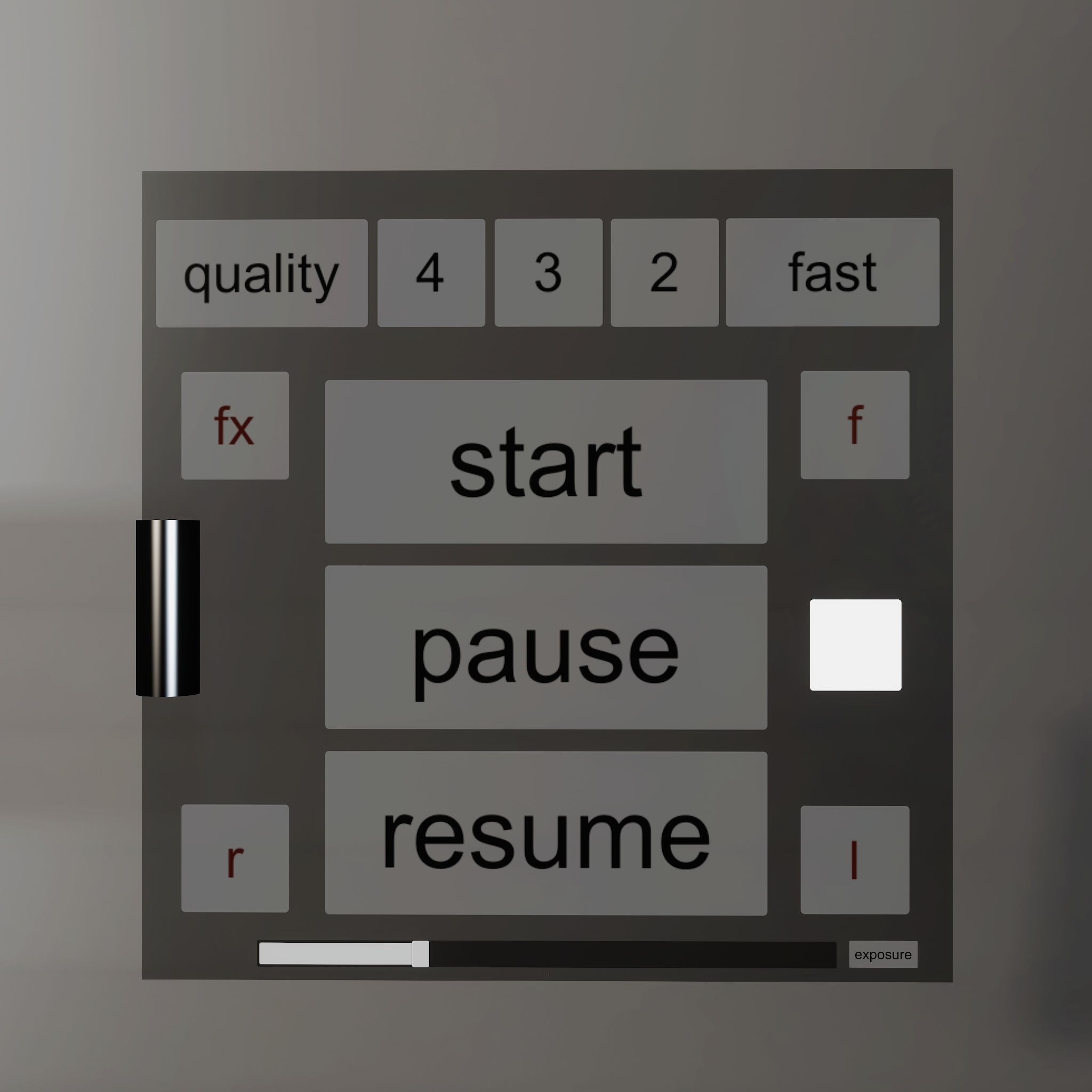
1. With epiTemplateLite, you can have a tablet in your VR hand to switch between these lights with the click of a button. You can leave that tablet in to allow the user to pick the light they want depending on how fast their PC is. It's also there in desktop mode, giving you control of the lights and more.
4 is my personal favorite because it looks more dramatic than "Quality". And spotlights perform much faster and have nice-looking shadows. But if I'm designing a scene on the desktop, and I need to see the whole scene clearly for a second, I click Quality to switch to 4-point lights. And when you need more performance, you can switch to the less demanding rigs.
- Fast: 2-spot lights
- 2: 3-spot lights
- 3: 4-spot lights
- 4: 4-spot lights and a point
- Quality: 4 point lights
This solves many problems. The default way of hoping that the user will pick the right setting for their number of pixel lights in the global game settings, and setting it to auto in-scene doesn't work. You put 4 lights, the user has 3 in the global settings that they never touch, 1 light uses vertex lighting and it looks far worse than a 3-light rig.
2. These new rigs have some color contrast. Instead of being completely color neutral like the rest of the rigs in this pack, they are a bit warmer in the bright parts, a bit cooler in the darker parts. Subtle, otherwise it becomes too "gamey" to my eye.
These lighting rigs pair well with epiGI. That offers a reliable GI that is color neutral (thus fits most scenes) and doesn't aim to provide fake reflections that break when you move things in VR. All for immersion and consistency. epiGI is included in epiTemplate and epiTemplateLite.
- The 3-spot wide rig can be very handy. It covers the same room-scale motion range as the 4-spot one, with less of a performance hit.
- There is also a 2-spot wide rig.
- There are our usual 4-spot, 3-spot, and 2-spot rigs that do not cover a wide area but instead aim to light a model or be fixed at the chest. They now have new versions that have similar color contrast (in addition to the old ones that are still included).
- The best-looking 4-spot rigs have a version with one point light added. That can improve the clarity. And depending on where it is, they can help (like making sure there are no dark spots on her if she is leaning all the way down, or if she is lying face down on the bed and you're walking in VR to see her face).
- As per usual, there is one directional light at an angle with each of these rigs, set to pixel lighting. That helps with details you may not notice when they are in front of you but would be bothered if they were missing. Like when she is perfectly lit and the guy's face is perfectly lit but his back is completely in the dark the way it shouldn't be. That directional light pass is fast, so it doesn't cost too much performance.
Cheers!
- 2
-
 2
2


2 new rigs that aim to better light the character even when she moves out of the center. None of the 6 ladies in these screenshots is at the center, but they are still properly lit 360-degrees. It's a bit more demanding but as the physics performance is the bottleneck for VaM, it should work almost as fast as the previous rigs.
The demo scenes have better performance now and aim to still offer a better presentation than before.
The package now requires one dependency (it used to be zero). The lighting rigs will still work perfectly in other scenes if you don't download the dependency.
- 1
-
 1
1
The first video uses 4 points wide (the new rig). The lights are fixed in place thus the environment doesn't get a variable amount of light depending on where she is, the prop shadows do not move when she moves. But this requires more GPU power. It's a new light rig designed for those who create videos with VaM and need to light everything in a wider area.
The second video uses only 2 spotlights that follow her chest position. It runs fast and still lights her in 360 degrees. It's designed for those who use VaM in VR and need the best performance. It's best to use it in an empty room which also improves performance anyway.
The rest of the lighting rigs fall between these two. If I use 4 lights, I dim the exposure. If I use 2 lights, I don't touch it. 4 spots following the chest position, or 4 spots wide fixed in place are the sweet spots for me. The third video uses a such a rig (4 spots).
Video credits:
• ReignMocap for the animation.
• SuperSamoth for porting the art assets to VaM.
• TGC for porting the environment to VaM.
• Molmark for the statue textures.
• Epi.Suki look credits for the last video.
There is a new 2-spot solution (high performance). 4-spots are better quality but this Epi2SpotsB is less taxing on the GPU.
There are head, chest, and abdomen versions of the main lighting rigs for ease of use.
The head, chest, and abdomen versions of the lighting rigs are only for ease of use. There is no difference in the final picture between Epi2Spots at 0-0-0, Epi2SpotsAbdomen at 0-1130-0, Epi2SpotsChest at 0-1400-0, or Epi2SpotsBHead at 0-1730-0. They are designed to be color-neutral drop-in replacements for rigs with subscenes placed around these heights, like rigs by n00rp or MonsterShinkai.
- All 10 setups have corresponding "chest" versions. Place it on the chest (around 1400 Y position), lock it's position to the chest and it just works.
- All 10 setups have corresponding "head" versions. Place it on the head (around 1730 Y position), lock it's position to the chest and it just works.
- All 10 setups have corresponding "abdomen" versions. Place it on the abdomen (around 1130 Y position), lock it's position to the chest and it just works.
Because these lighting rigs are neutral, they are similar to using flat listening monitors in a recording studio. You can tweak details like the final skin color tone better with these. You can add color to the lights after you're done editing the look. For example, you could pick opposing lights, make the weak one a bit more teal, and the brighter one a bit more orange, to give the scene some color contrast.
You lock the position (not rotation) of these lighting rig subscenes to the character, she's properly lit all the time. If you want the best performance, you turn off the room and the floor, add a slate atom for physics but hide the material, and you only have a female character on screen.
Video credits: ReignMocap for the animation.
The "4SpotsWide" preset covers a wide area and should work with most scenes out-of-the-box. If you want to use a smaller number of lights and forgo the environment to improve performance, link the epiLight SubScene's position to the main character's chestControl. That way, even if she walks an infinite distance and you only use 2-3 spotlights, she will be well-lit 360 degrees. A demo scene with this method is included.

The animation by KittyMocap in the walking demo scene is CC BY-NC-SA. That is why the package also is CC BY-NC-SA. If you're a Patreon creator, you can still use my lighting rigs (CC BY-SA).
You can use epiCreatorLite to quickly put a scene together with epiLight, or to remix an old scene.
There are new lighting rigs under the EpiLight folder but when you use these you need to clear the subscene first. If you import these presets without clearing the first one, VaM doesn't load them correctly. Because these light rigs have dummy lights, such that all rigs have the same names for individual lights. The reason for this naming scheme is to let all the lights get replaced if you merge load a scene with a lighting rig subscene of the same name (you won't have lights lingering on from the previous scene).
- 3
-
 3
3
- Added a new set that covers a wider area, still designed for 360-degree roomscale VR.
- Simplified down to 8 sets. (Kept the old ones for legacy support)
- Created a new naming scheme allowing the rigs to work better with merge loads.*
- Added a demo scene.
- I'd use numbers 3, 4, or 5 depending on the scene, and change Y rotation to get an angle that better fits the scene.
* With the new scheme, if you want to change the lights in a scene, you need to clear the lighting rig SubScene first. If you import a preset without clearing the first one, VaM doesn't load them correctly. Because these light rigs have dummy lights, such that all rigs have the same names for individual lights. The reason for this naming scheme is to let all the lights get replaced if you merge load a scene with a lighting rig SubScene of the same name (you won't have lights lingering on from the previous scene).
If you use the old rigs, it's business as usual (you don't need to clear the SubScene first)

- 2
-
 2
2
These two new preset (Epi.3Spots.1C and Epi.3Spots.1D, Epi.3Spots.1D viewed here in the shots) are not for photography but for room scale VR. They are designed for one goal: Best performance in a room scale VR scene where the subject can be viewed from every angle and the lighting would still look believable.

Only 3 spotlights are used. They are far enough from the subject in the middle so that she is well lit even if she moves around.
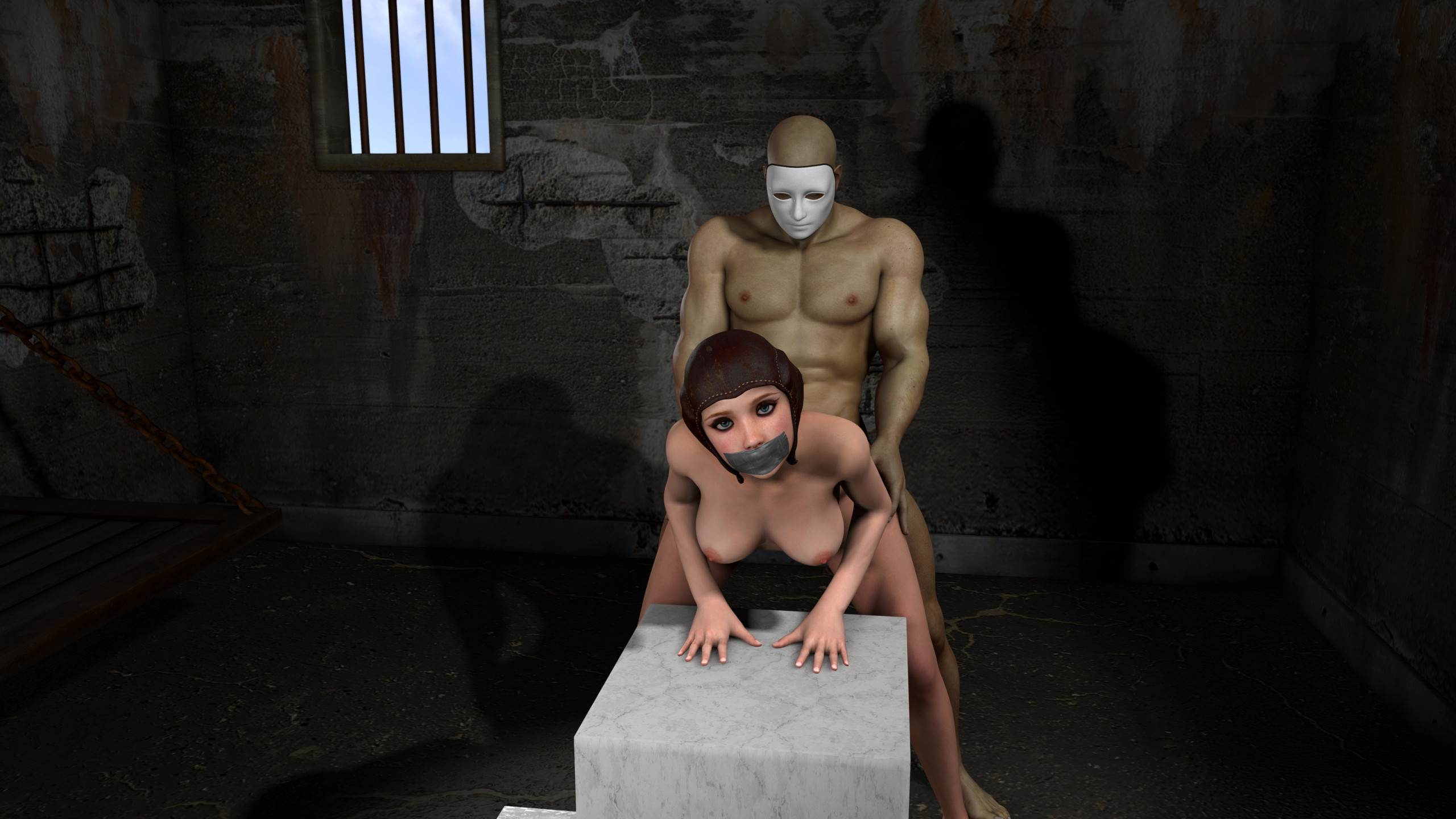
It also works as a drop-in replacement for scenes that have more horizontal content like a bed.

Epi.3Spots.1C is more generic. Epi.3Spots.1D is designed specifically for this Dirty Cell environment because it is the best performing room scale environment that looks believable to my eyes. The lights are placed such as it looks like they are coming from the windows.

I believe that I have achieved my goal of having a drop in lighting rig for 360 room scale VR with this preset, as it seems to work for most scenes that would fit the average space a player has, and it's limited to 3 spotlights for the best performance.

If your environment is a Custom Unity Asset like this cell, don't forget to use Vamifier so that the environment gets proper shadows and lighting. Here are my settings:
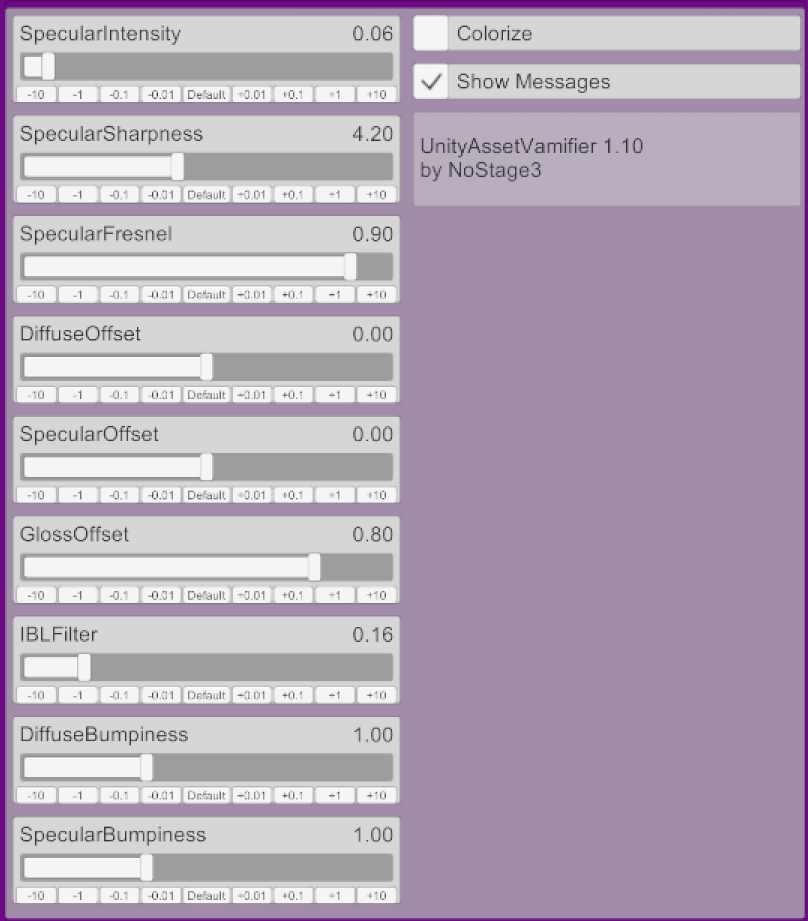
(I have also scaled the jail cell to 85% of its original size)
If you use NoStage3's Messy Bob as the model’s hair, you get a huge performance boost. If you use CuteSvetlana's Doomsday Helmet instead, you get another performance boost, and it stays consistent as you move the camera closer to the model. If you use my remix of Ren's skin textures, you get a quality boost without a performance drop. There is also an 8K sky asset from the Rocky Cabin scene which doesn't affect performance but improves the quality of the sky that you get to see in the windows (the default blue skies have some banding). Therefore the scenes in this post are not only some of the best looking ones for me, but also among the best performing ones. I hope creators take advantage of these.
- 2
-
 2
2

- Epi.4P.4S.1D.01
- Epi.4P.4S.1D.02
- Epi.4P.4S.1D.03
- Epi.4P.4S.1D.04
These new rigs are heavy. Avoid using them in a scene. Too many lights for real-time use with today’s GPUs, performance would suffer unless you're on the desktop and you have a fast GPU. Try them out for photography if you want something between the 4-spot rigs and the 4-point rig. They light the environment well yet still emphasize the model in the center.
As always, because the design is in 360-degrees, you can simply rotate the rig to get a different aesthetic.
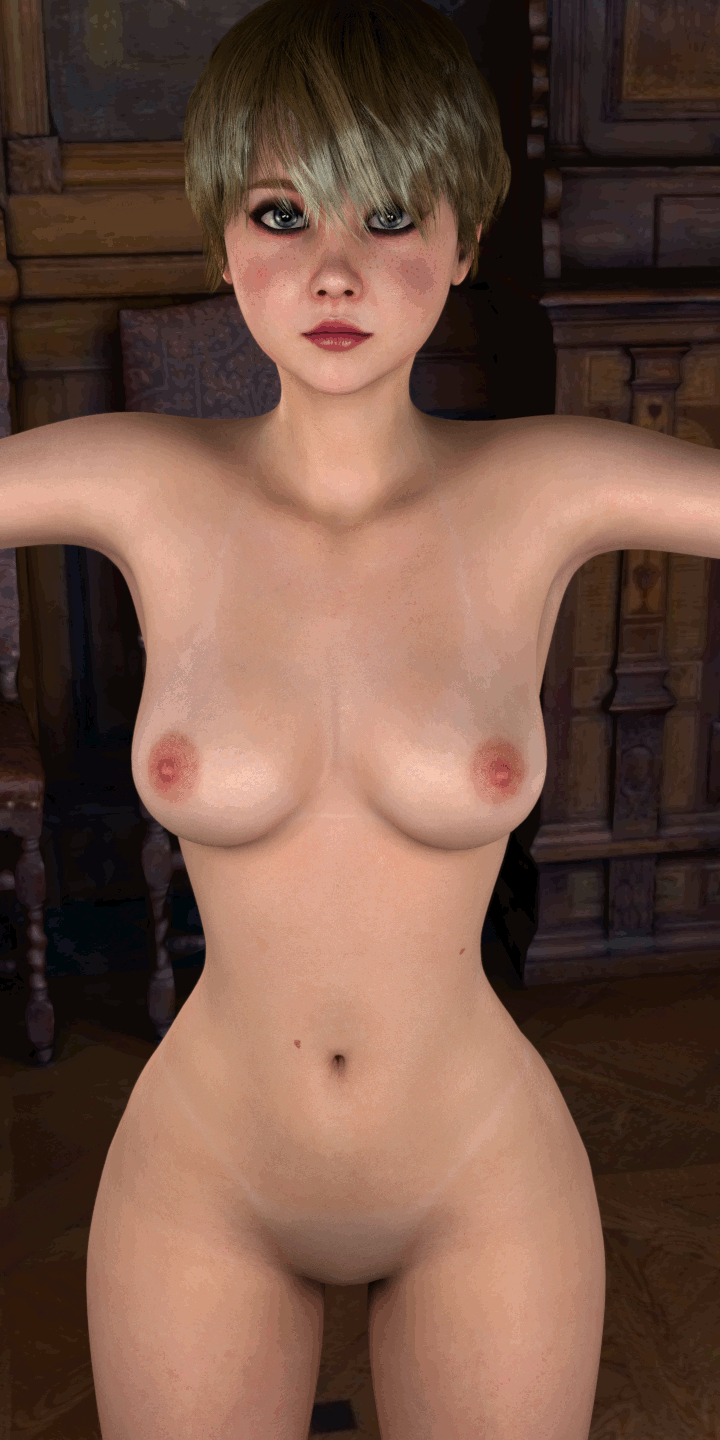
Don't mind the gif compression artifacts in this image. In action, it's smooth.
- 2
-
 2
2
We have a new rig: Epi.4Spots.1D.04.
It's design goal is to be a drop in lighting rig for couple action scenes. Like previous rigs, it offers 360-degree lighting for room scale VR. But it lights a wider area.

Because the design is in 360-degrees, you can simply rotate to get a different aesthetic.

Don't mind the gif compression artifacts in the image. You can actually rotate the rig to get a cool effect in a scene and it would look smooth.
Avoiding beds with headboards might be a good idea, so that no spot light is left behind the board.
- 3
-
 3
3
We have a new rig: Epi.2Spots.1D.02. It aims to offer high performance on modest PCs while keeping our goal of 360-degree lighting for room scale VR.

- 3
-
 3
3



