Disguise now allows to change the look for all the actors in the scene at the same time, with a much faster and more practical result.
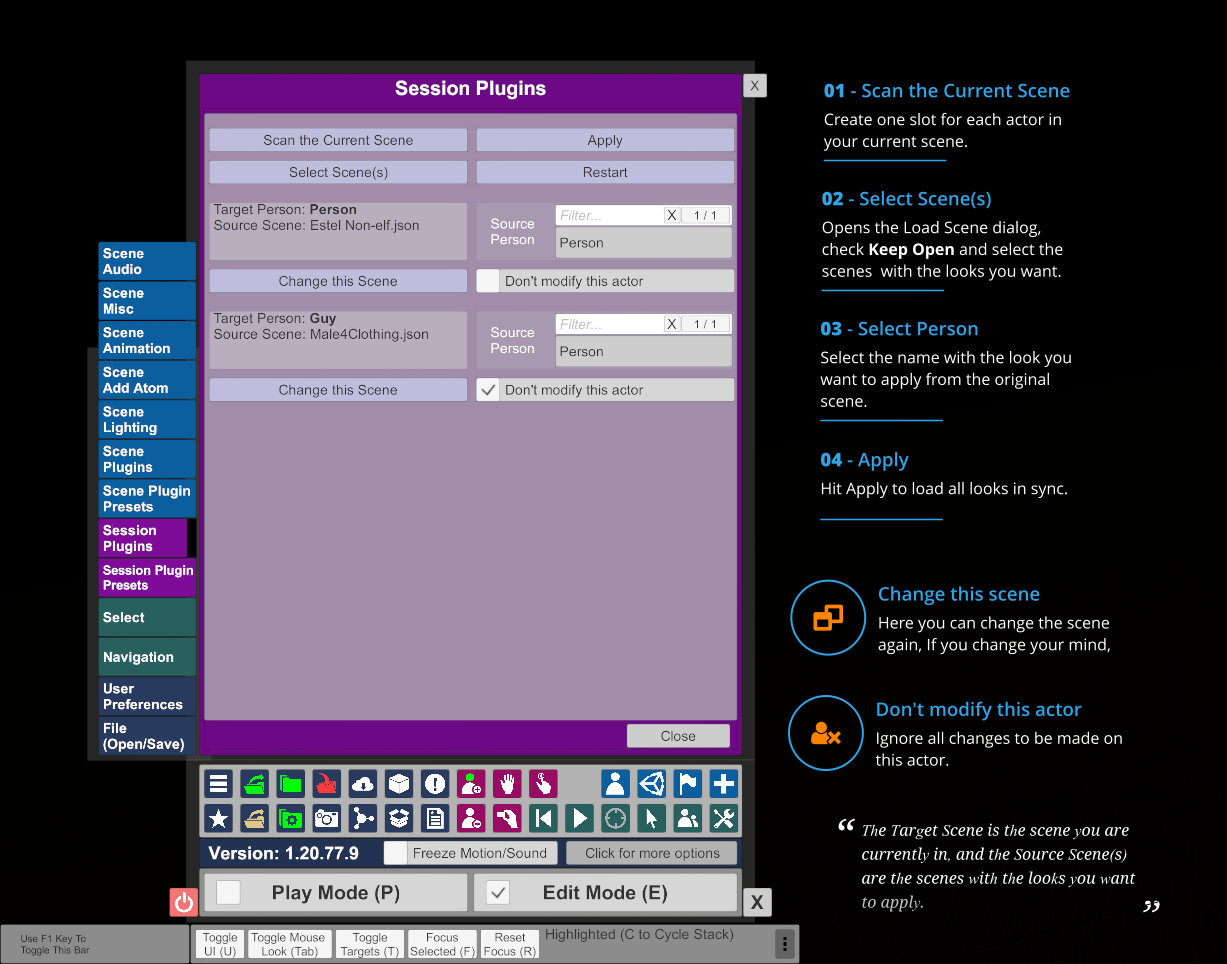
A small complement for Spawn, allowing to apply appearances from any scene to the currently selected person without affecting the pose. It is equivalent to have appearance presets for all the models on your Virt-A-Mate folder. While Spawn brings new people into the scene, Disguise modifies the appearance of an existing person but her/his pose remain intact. Can be useful when we are playing with someone else's scene to quickly switch a character for another (and you didn't make an appearance preset in first place).
How to use:
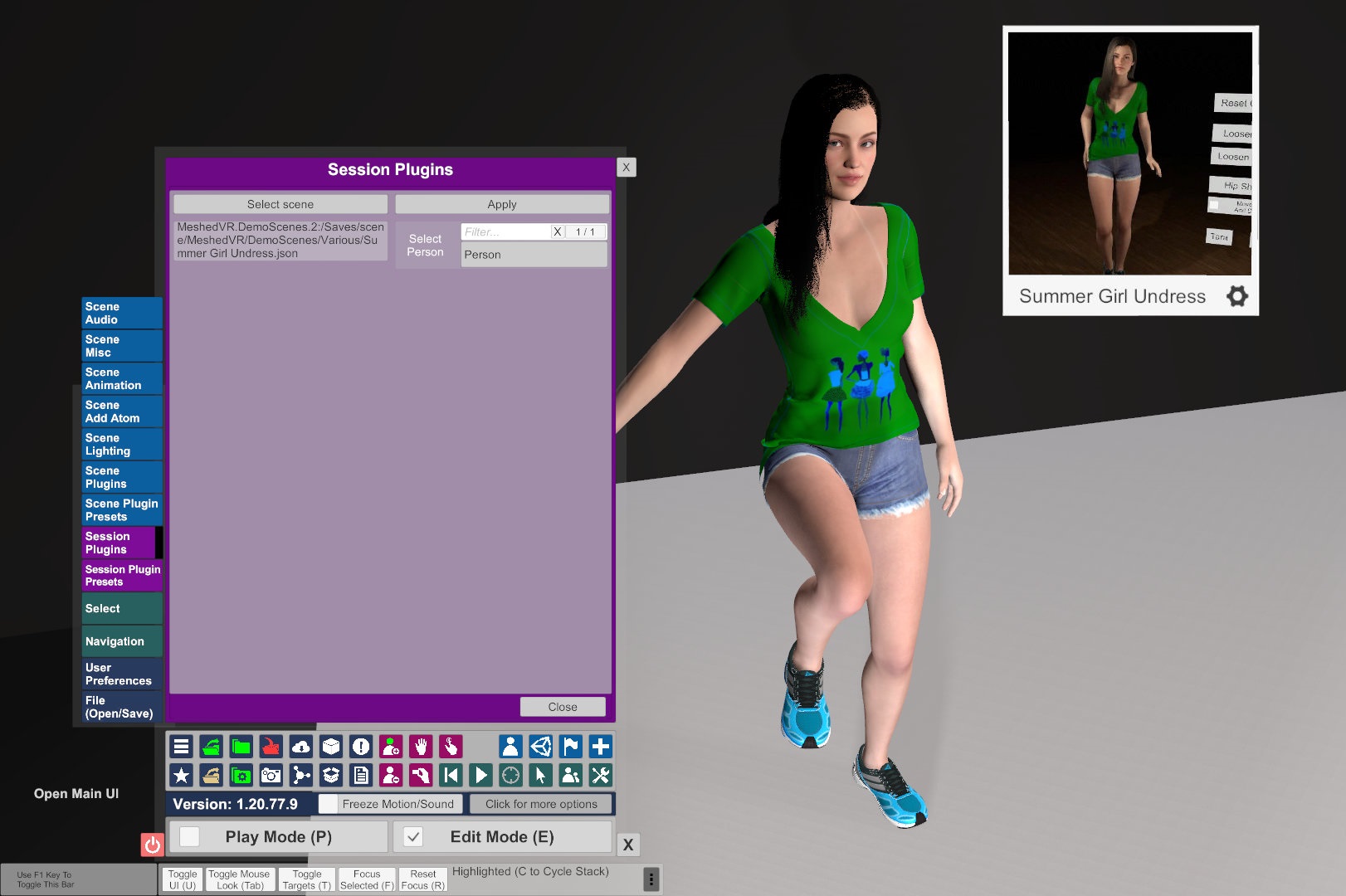
A small complement for Spawn, allowing to apply appearances from any scene to the currently selected person without affecting the pose. It is equivalent to have appearance presets for all the models on your Virt-A-Mate folder. While Spawn brings new people into the scene, Disguise modifies the appearance of an existing person but her/his pose remain intact. Can be useful when we are playing with someone else's scene to quickly switch a character for another (and you didn't make an appearance preset in first place).
How to use:
- Select a person from your current scene, any body part will do
- Press 'Select scene' and navigate to the scene with the desired look
- Select the person name from that scene in the drop-down menu and press 'Apply'.



