Trigger current depth of insertion to female atom.
Update Note (2023-02-28)
1. Separate Depth and Output float
Depth is identified value of atom
Output is adjuested value of depth
2.Invert value
invert depth value to output
2. Cut Min/Max
Many cased depth is not fully 0.0~1.0. Just middle values.
But Danmen blendshape does not anmiated well.
So cut min, max of value. Use middle ranged depth.
Ex) cut min 0.4, cut max 0.9,
-> Range is 0.5(0.4~0.9).
-> identified Depth 0.7 = Output: 0.6
-> identified Depth 0.8 = Output: 0.8
-> identified Depth 0.9 = Output: 1.0
So we can use full value of danmen deep.
Usage:
1. Add CustomeUnitAsset (CUA)
2. Set Danmen asset
3. Add plugin to CUA
3-1. OrificeAligner plugin
3-1-1. Select target People
3-1-2. Target Orifice: Anus/Vagina
3-2. Add BlendShapes plugin
4. Add CurrentDepth plugin to People
4-1. Check Invert value
4-1. Cut min: 0.6 recommened
4-2. Cut max: 0.8 recommended
4-3. Action OnValueSet
4-3-1. Add Transition Action, and Setting
4-3-2. Setting
Receiver Atom: CUA
Receiver: plugin#N_BlendShapes
Receiver Target: Deep
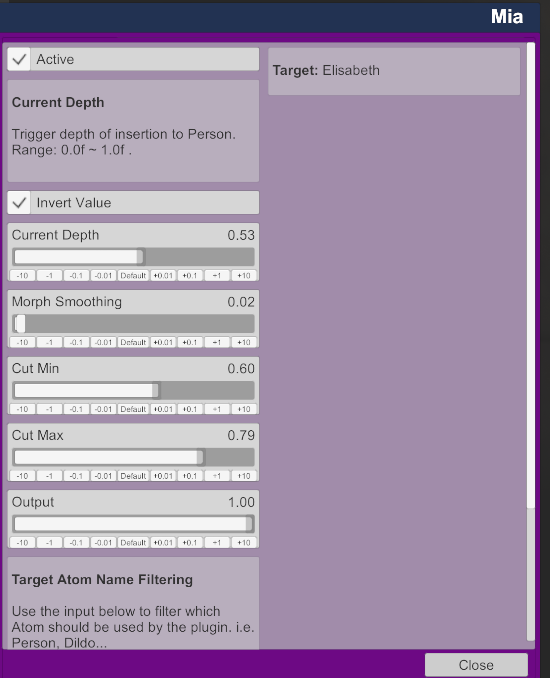
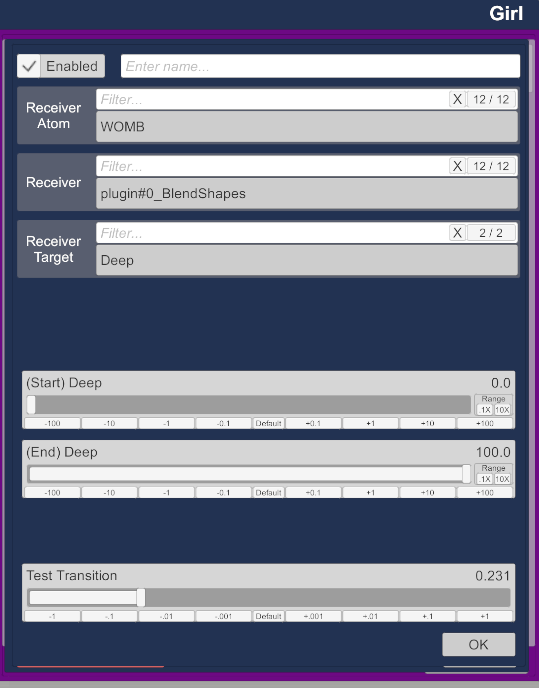
You can use with
* Damenz : https://hub.virtamate.com/resources/danmenz(penis-and-vagina-animatable-asset).17497/
* BlanderShapes: https://hub.virtamate.com/resources/customunityasset-blendshapes-controller.17494/
Note: (Start) Deep and (End) Deep must be 0.0 to 100.0
Credit to
* Calculation of Insertion depth : AutoBulger by Saking55
* Setup Trigger : LogicBrick by MacGruber
Update Note (2023-02-28)
1. Separate Depth and Output float
Depth is identified value of atom
Output is adjuested value of depth
2.Invert value
invert depth value to output
2. Cut Min/Max
Many cased depth is not fully 0.0~1.0. Just middle values.
But Danmen blendshape does not anmiated well.
So cut min, max of value. Use middle ranged depth.
Ex) cut min 0.4, cut max 0.9,
-> Range is 0.5(0.4~0.9).
-> identified Depth 0.7 = Output: 0.6
-> identified Depth 0.8 = Output: 0.8
-> identified Depth 0.9 = Output: 1.0
So we can use full value of danmen deep.
Usage:
1. Add CustomeUnitAsset (CUA)
2. Set Danmen asset
3. Add plugin to CUA
3-1. OrificeAligner plugin
3-1-1. Select target People
3-1-2. Target Orifice: Anus/Vagina
3-2. Add BlendShapes plugin
4. Add CurrentDepth plugin to People
4-1. Check Invert value
4-1. Cut min: 0.6 recommened
4-2. Cut max: 0.8 recommended
4-3. Action OnValueSet
4-3-1. Add Transition Action, and Setting
4-3-2. Setting
Receiver Atom: CUA
Receiver: plugin#N_BlendShapes
Receiver Target: Deep
You can use with
* Damenz : https://hub.virtamate.com/resources/danmenz(penis-and-vagina-animatable-asset).17497/
* BlanderShapes: https://hub.virtamate.com/resources/customunityasset-blendshapes-controller.17494/
Note: (Start) Deep and (End) Deep must be 0.0 to 100.0
Credit to
* Calculation of Insertion depth : AutoBulger by Saking55
* Setup Trigger : LogicBrick by MacGruber



