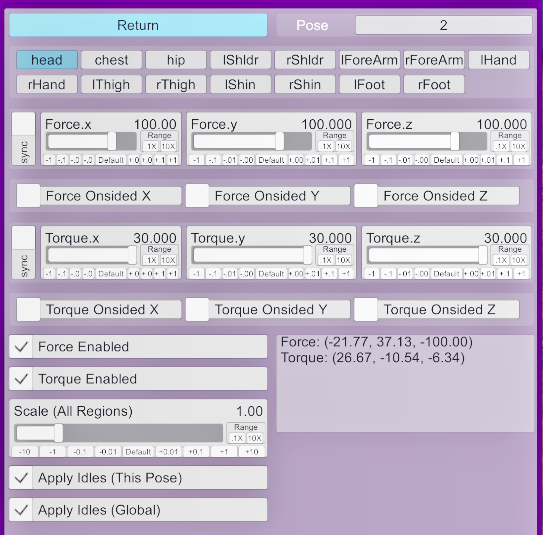-
Hi Guest!
We are extremely excited to announce the release of our first Beta1.1 and the first release of our Public AddonKit!
To participate in the Beta, a subscription to the Entertainer or Creator Tier is required. For access to the Public AddonKit you must be a Creator tier member. Once subscribed, download instructions can be found here.
Click here for information and guides regarding the VaM2 beta. Join our Discord server for more announcements and community discussion about VaM2. -
Hi Guest!
VaM2 Resource Categories have now been added to the Hub! For information on posting VaM2 resources and details about VaM2 related changes to our Community Forums, please see our official announcement here.
You are using an out of date browser. It may not display this or other websites correctly.
You should upgrade or use an alternative browser.
You should upgrade or use an alternative browser.
Download [<1 MB]
- The resource-pack is now officially a dependency of this plugin. It should get added when you pack up a scene.
- XRay is disabled when loaded in VR.
Gaze:
- Gazing: Why another gaze/glance you ask? That's why:
- Head (and neck) rotation driven by forces. The controllers are free to animate.
- Eye movement based on real points of interest on the target.
- Auto targets: Various body regions on persons, dildos and other toys, player face, VR hands
- Custom targets: Anything that has a visible shape (mesh with vertices). An "Empty" does NOT work.
- Environment slot: Add a specific CUA. She'll then gaze at random objects inside this environment, and random vertices within that object.
- Configurable base interests for every target
- Dynamic interest based on proximity and speed (influences will be extended in the future)
- Optional gaze reactions to touches (disabled by default)
- Triggerable forced gaze on a choosen target.
- Exposed parameters to account for different moods
- (Almost) all gaze parameters and interests are automatically stored with the pose
- Occlusion: Any of the targets is only being watched when it's actually visible from the persons perspective
- Physically accurate mirrors:
- Every target can be seen through reflectives, but only if the path to the virtual target is not obstructed
- The size of the mirror is taken into account (not an infinite plane). She'll look somewhere else as soon as the virtual target isn't seen anymore from her perspective.
- All of this (except the touch) can be enabled for every person in the scene from one instance of BL (Clients tab).
- Press Alt+g to disable the gaze.
- VR pose selection:
- There are 3 button panels (canvasses) now that should always be in sync (it was a nightmare to ensure that)
- Classic screen panel
- New VR panel parented to the HUD. This blends in VERY necely and I'm more than happy with it
- Optional 3D world panel
- Screen or HUD are automatically selected based on the mode in which VAM is running. They are mutually exclusive.
- The 3D panel can be enabled on demand, on top of the other two. It will restore like that in VR or desktop. Please go to PoseMe/Input and select the "World" canvas to edit it.
- All 3 canvasses have individual settings. You can even design the HUD canvas based on a preview if you don't have access to VR.
- No, the 3D canvas is not grabbable. It is not an atom. Adjust it's placement through the UI.
- Fixes:
- Greatly improved loading of poses containing parented controllers. Please update your poses for this to take effect.
- Fixed slap targets not restoring correctly on some pose switches.
- Fixes to the xray, e.g.
- Global toggle rstore
- Initialization for clothed males
- Thread race for multiple instances resolved: You can now safely load a MFFF scene with a BL instance on each female.
- BUT: There is still a hard limit of 3 instances of BL per scene! Else: error.
- No, the xray is still off in VR.
- Morphs stop working after memory optimization
- Other equally important things
VR navigation:
Improved pose loading (parenting):
Before:
After:
Next round of error fixing. I think I've catched most of them but having multiple instances of BL in the scene might still create skin issues because of the xray, especially if you reload BL. I'd recommend sticking with either one female + x males or females only. FFM with BL on each F kinda works, but it's unstable. Your male might go invisible, white or all messed up.
You need the resource package to run this update!

BodyLanguage_resources - Plugins + Scripts -
This is a resource pack containing morphs, cum cloths, textures and assets required to run BodyLanguage from version 58 and upwards. Some of those files were created by myself, but the majority has been done by the awesome people stated below! I...hub.virtamate.com
This should have been five updates instead of one. You'll have a lot to chew through...
I'm too tired, drunk and horny to write down an in-depth update post for now. My homies over at discord know what's coming in detail, but here are some key notes:
Here's a video showing some features. All movement is done by BL. Titties by Naturalis. Ghul warning (by @Br4ndo)!
- Automatic petting and slapping (by pressing 1 button in PoseMe/Movement). Stores with the pose. Highly configurable.
How to: Go to PoseMe, add a pose, place a hand near a target that has collision, go to /Movement and press "Add Slap & Caress". Configure it through the big button or simply cycle through persons and hands (sides) by pressing "P" and "L/R".- Dynamic XRay for all orifices. Huge thanks to @Stopper. I used his system from XRayBody to make this happen. And he patiently helped me figuring out some issues I had.
- Improvements to native VAM blowjobs for larger sizes. Colliders are shrunk once they enter and the penis is guided down the throat by forces (actually for all orifices to prevent pop-outs). Please don't use ColliderEditor. Let BL to it's thing.
- Vastly improved hand job. Adjustable grabbing (to modify the automated grabbing based on penis diameter). Automated and randomized finger behaviour while stoking. This can also be set up manually.
- Levels: Group poses by location, action or whatever. Only the pose buttons of the current level are shown. Simplified navigation buttons to advance levels, poses & cams. Useful if you want a linear story.
- Lots of fixes I don't want to mention (even if I could remember them)
Blow job, deep throat & more. I hated that my girl couldn't blow off the sizes she prefers in her ass. So I fixed it.
- Changes & Additions
- New button to the dialog UI item: The "P" changes the actor speaking. It cycles through the persons in the scene.
- Dialog Pool UI changed:
- The move level buttons are gone. Instead, you can insert a level after the current and remove the current and not only the last.
- The new toggle "Sync Pose Levels" dynamically adjusts all of your pose specific Dialog Pool Levels to account for changes made in the pool. If you have e.g. a pose with level set to 2 and you insert a level after 0 or 1 the level of that pose will automatically change to 3 to play the same dialogs as before. Same with removing levels. All poses with levels above the currently selected are managed.
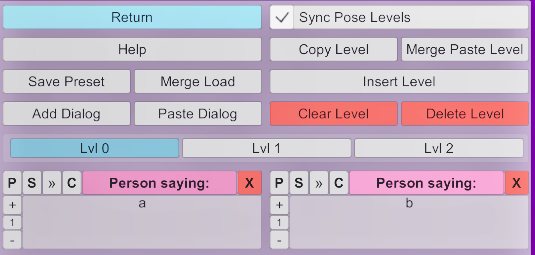
- Uncapped the mean delay of a dialog. This enables you to play various dialogs during an extended pose triggering e.g. a mocap animation.
- Fixes:
- Fixed not restoring the last selected pose on scene load.
- Fixed an error that could occur after adding and deleting levels in the dialog pool.
- Fixed pose idle enabled settings not getting restored properly.
- 9
-
 9
9
NOW is the time to check this out. Seriously!
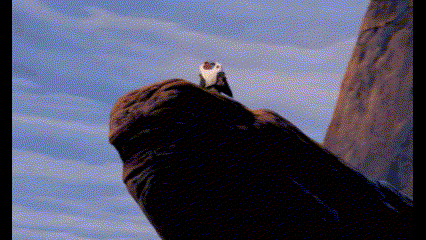
This awesome gif was created by the talented @Mutatta. Thanks a lot, mate
Lot's of stuff again. You can now officially create scenes with this in like no time. Trust me.
Sorry for the bad text formatting. Writing a nice looking entry on the hub is at least as demanding as coding a plugin.
- Pose extraction:
- You can merge load poses from other scenes containing BL poses.
- There no longer is a need to store poses individually if you ask me.
- You can select which poses to load based on an image representation.
- The plugin tries to automatically map the contents of the other scene to the contents you currently have, but you can change that in the menu. The names do not have to match. Lots of sanity checks included. You'll have a hard time breaking things.
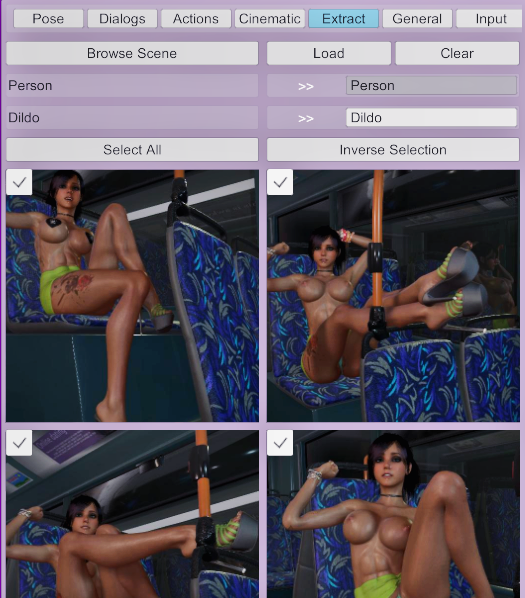
- Dialogs:
- In short: You can add distinct or randomized dialogs to any pose or cam. The dialogs consist of a speech or though bubble for a person in the scene and an audio file to play along. Both are optional (only bubble / only audio / both). The audio files are stored within the pose. No need to package them with your var.
- In depth:
- Read this before asking questions!
- Distinct dialogs:
- are bound to a pose or cam
- are only played when this cam or pose is entered (or exited, if you set it this way).
- All dialogs with a different delay are played on after another.
- If multiple dialogs have the same delay a random one is played out of that group.
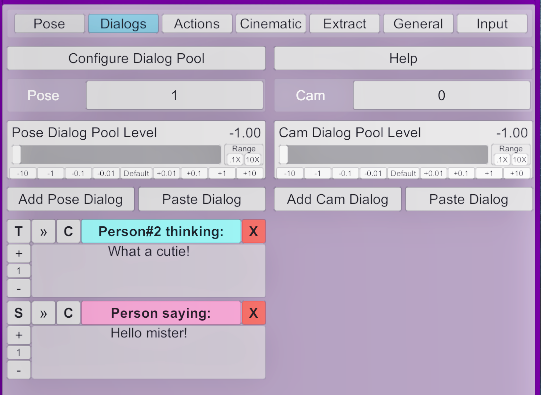
- are only played if you set the "Dialog Pool Level" to -1.
- Pool dialogs:
- can be played by any pose or cam that is set to use the pool ("Dialog Pool Level" > -1).
- The Dialog Pool is split into levels. Each level can contain as many dialogs as you want.
- If a pose or cam has a "Dialog Pool Level" > -1 it will try to play a random dialog out of that level.
- You can add as many levels as you want. E.g.
- Levels for the intro poses and for increasing levels of intensity
- One level for the female, one for male#1, one for male#2
- Distinct levels for speech and thoughts
- But remember, a pose can only be set to use one specific level.
- If you want it mixed up you have to put mixed content into your levels.
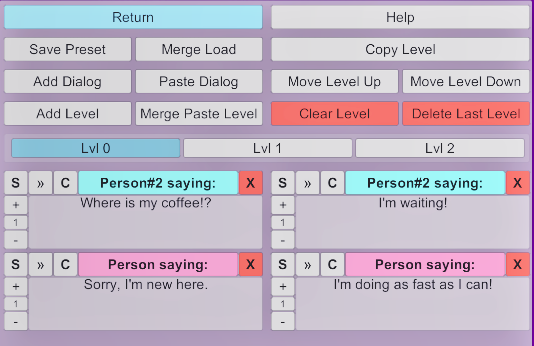
- Settings:
- This neat UI item lets you change almost any aspect of the dialog.
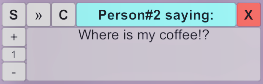
- Add and edit text. Press enter for a new line. The formatting is off, sadly. Use the arrow keys to see previous lines.
- "S" toggles between speech or thought
- "+/-" increases or reduces the mean delay
- "»" toggles between OnEnter and OnExit
- "C" copies the dialog to the cache to paste it anywhere
- "X" removes the dialog
- The big, colored button brings you to the detailed settings page:
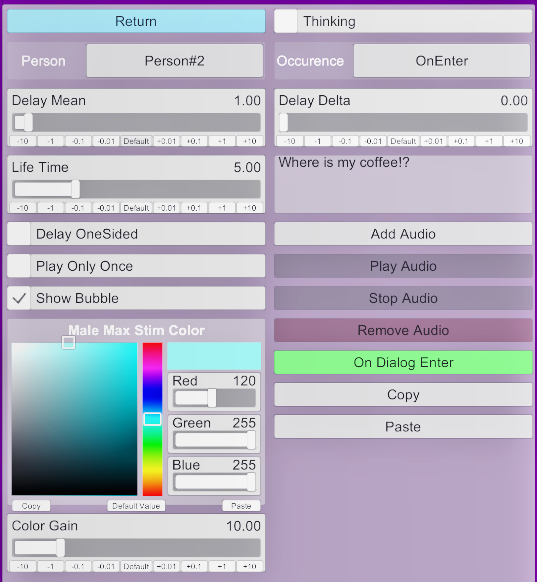
- Here you can change all settings from above, plus
- give the delay a delta (variation)
- change the lifetime (for long texts)
- upload an audio file to the dialog (mp3 or wav). Expect large file sizes for the scene json if you add many or long files. But again: The actual files do not have to be packaged with your scene. The data is read from the json!
- change the max stim color of the gender of the person. The bubbles dynamically change color depending on the arousal of the person speaking. What matters is the "Dynamic Stim Gain" property - the thing that drives how fast stim rises and changes the color of the stim bar in RML.
- Color Gain changes how fast the dynamic color reaches the maximum.
- Miscellanious feature updates
- Improved pose loading accuracy
- Dynamic cock stiffening if it enters or exits the proximity of the vag or anus. Settings are under FMU. The stiffening is driven to half the value set upon entering the orifice. In my experience this completely eliminates the need of DiviningRod or any other targeting/stiffening plugins. Just put all penis controllers to off (rot and pos) and put it in! She'll align herself and he'll be hard enough to enter!
- Automatic thrust management: If you're close to pop out the thrust direction is reversed for both actors. This allows you to have way more intense action without the constant fear of poping out. You can still overdo it though, depending on the physics rate.
- Opacity slider for the pcum particles (RML)
- Impoved idle settings: Copy/paste, presets, user defaults, adjustable quickness (rate of change of the forces), refresh targets to inspect the changes
- On scene load no triggers are fired and no dialogs are played
- PoseMe/General: Toggles to
- ignore triggers (e.g. while editing)
- ignore dialogs
- First Cam On Pose Switch: If on, you'll always go to the first cam upon entering a pose. If off, it'll resume where you left off.
- Imrovements I don't remember
- Fixes i don't remember
Video might follow.
Attachments
- Problems with idles on scene load
- Cinematic wasn't working until you changed the toggles
- Quirk after deleting a pose
- 2 New buttons in the idle configuration menu
- 7
-
 7
7
You have to update your poses to the new format. Existing cam angles will be broken, but images should be there.
New idles: First is a regulat pose with almost default idle settings. Second has only rotations on on right leg (FreeTheLegs) and only torque idles.
Some nice poses and cams. I might release this scene as an example.
- All new UI with tabs
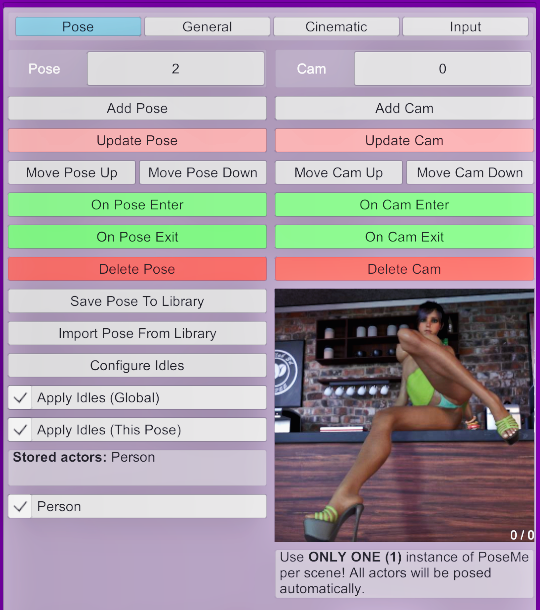
- New cam and pose features
- Multiple cams per pose, including cam enter and exit triggers.
- The cam is now stored relative to the containing atoms main controller, like all other pose elements (actors). It will only adjust to y-rotations though, to keep the camera rig upright.
- The cam moves along an auto-generated curve (bezier spline) connecting the current with the target position instead of a straight line. This makes transitions way more interesting. Use the "Bezier Mode" under /General (new default).
- Ordered or randomized selection of cams and poses
- Cinematic mode: Configurable. Automatically transitions between cams and/or poses, ordered or randomized.
- Butt plugs and anal hooks are stored with the pose.
- You can decide per atom type or specifically pose which objects should be restored (the get stored in any case).
- "On" status of the atom is restored. Tip: Save your poses with the guy or dildo in place and on. Then disable the atom and uncheck to restore it. Now you can watch the same poses with and without the dildo or male. Just toggle the restore on or off.
- Improved hand morph filtering
- Improved input
- Support for @Acid Bubbles Keybindings
- The 2D buttons have additional functionality. They can react differently to:
- Left, right and middle click
- Dragging to the left, right, up or down
- You can define which action should be performed if you interact with button of the the already active pose:
- Next, previous or random cam
- Reapply the pose
- Hover over the buttons. The current setup will be printed out in the log.
- Idles
- Somewhat complete now.
- Individual settings per pose, featuring an intimidating UI.
- Force and torque settings for each limb seprately
- "Onesided" toggles to let them only act in one direction (e.g not pressing the hand against the table, but lifting it up). The direction is determined by the sign of the value put in. E.g. a onesided force x of +200 will apply a force between 0 and 200 in positive x direction. If it's -200 it will be the same, but only in negative x direction. If it's not onesided the force will be between -200 and 200.
- The local coordiate systems of the Rigidbodies are visualized to see what direction is what, and what sign you need to achieve what you want. Rotations are around the axis shown.
- Go to Pose/Configure Idles to get started. Idles are disabled by default.