If you're a Blender fan, you'll love this.This plug-in will greatly improve your work efficiency in desktop-mode.
Now it is perfectly compatible with ContexMenuSystem plug-ins!
This plugin allows you to manipulate VAM logic like the Blender view interface. For example, G+X (moving along the X-axis), G+Y (moving along the Y-axis), etc. At present, the basic operations (translation, rotation, scale, pull closer and fartherare, atom fast duplicate , atom batch edit ).
Usage:
add plugin as ScenePlugin or SessionPlugin and have fun.
I have explained the operation in detail in the plug-in interface.
Note:
1.Because VAM has occupied some shortcut keys. So the shortcuts used in this plugin are not exactly the same as those used in Blender (for example, the scale shortcut has been changed to E). Switching axes (x, y, z) is also changed to numeric keys (1, 2, 3).
2.At present, when you use it as session-plugin, the scale value cannot be saved.
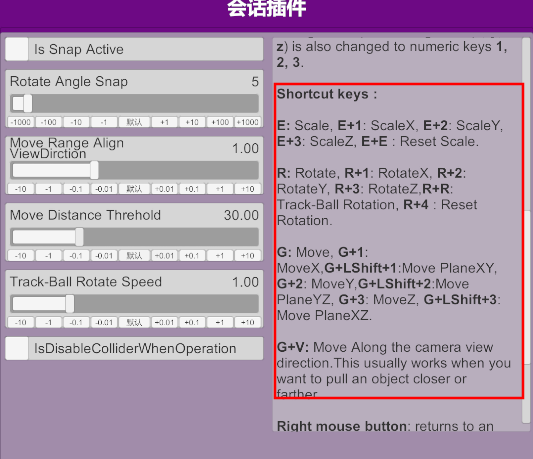
It's quite simple .
.
Here is a simple demonstration :
translation, rotation, scale.

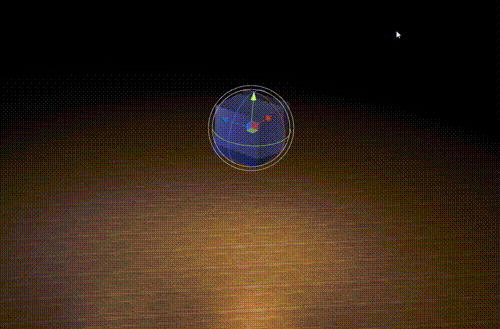
pull closer and fartherare.
Creadit:
- MacGrubber - thanks for making MacGrubber_Utils.cs, very useful script
Now it is perfectly compatible with ContexMenuSystem plug-ins!
This plugin allows you to manipulate VAM logic like the Blender view interface. For example, G+X (moving along the X-axis), G+Y (moving along the Y-axis), etc. At present, the basic operations (translation, rotation, scale, pull closer and fartherare, atom fast duplicate , atom batch edit ).
Usage:
add plugin as ScenePlugin or SessionPlugin and have fun.
I have explained the operation in detail in the plug-in interface.
Note:
1.Because VAM has occupied some shortcut keys. So the shortcuts used in this plugin are not exactly the same as those used in Blender (for example, the scale shortcut has been changed to E). Switching axes (x, y, z) is also changed to numeric keys (1, 2, 3).
2.At present, when you use it as session-plugin, the scale value cannot be saved.
It's quite simple
Here is a simple demonstration :
translation, rotation, scale.
pull closer and fartherare.
Creadit:
- MacGrubber - thanks for making MacGrubber_Utils.cs, very useful script





