3.0 update (important): Fixed major 2.0 timing issue, Edit mode option, stagger option, and fix for scene load position issue.
---------------
Hello Darlings,
I recently lost 4 hours of work by opening a scene I meant to save to. So I wrote an autosaver to save me from myself. I found out just now that there is one from a couple years back posted here on the hub by @NoMoralityHere but I think my variant is better suited to me.
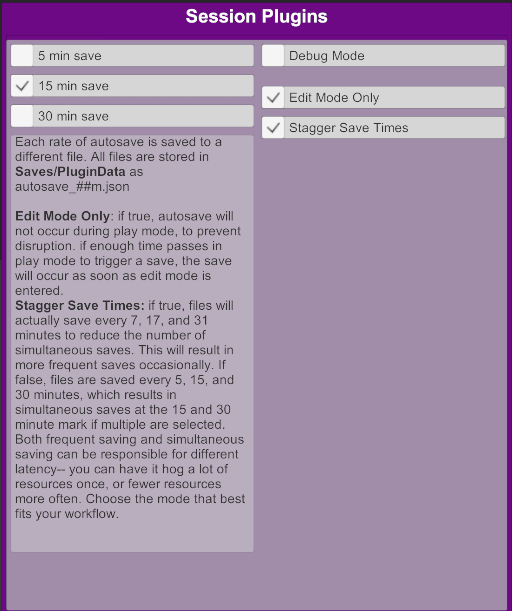
What It Does
This session plugin automatically saves the open scene to Saves/PluginData every 5, 15, and/or 30 minutes. A separate json file will be created for each of these intervals (autosave_05m.json, autosave_15m.json, and autosave_30m.json)
This is designed to be minimal / scene-blind. That means no matter what scene is open, it writes to the same autosave file.
If Edit Mode Only is enabled (default true), the saving will only occur while in edit mode. This prevents the autosaver from causing a resource hitch in the middle of scene playback, especially for large files.
If Stagger Save Times is enabled (default true), the saving will occur at 7, 17, and 31 minute intervals to reduce simultaneous saves.
Gotchas
if you select multiple intervals, it'll save multiple files, by design. Keep this in mind if you are working in a huge scene that takes time to write to file, as selecting all 3 intervals will write all 3 files at the 30 minute mark, or --if staggered-- write files a little more frequently as each interval occurs.
May you never need this
---------------
Hello Darlings,
I recently lost 4 hours of work by opening a scene I meant to save to. So I wrote an autosaver to save me from myself. I found out just now that there is one from a couple years back posted here on the hub by @NoMoralityHere but I think my variant is better suited to me.
What It Does
This session plugin automatically saves the open scene to Saves/PluginData every 5, 15, and/or 30 minutes. A separate json file will be created for each of these intervals (autosave_05m.json, autosave_15m.json, and autosave_30m.json)
This is designed to be minimal / scene-blind. That means no matter what scene is open, it writes to the same autosave file.
If Edit Mode Only is enabled (default true), the saving will only occur while in edit mode. This prevents the autosaver from causing a resource hitch in the middle of scene playback, especially for large files.
If Stagger Save Times is enabled (default true), the saving will occur at 7, 17, and 31 minute intervals to reduce simultaneous saves.
Gotchas
if you select multiple intervals, it'll save multiple files, by design. Keep this in mind if you are working in a huge scene that takes time to write to file, as selecting all 3 intervals will write all 3 files at the 30 minute mark, or --if staggered-- write files a little more frequently as each interval occurs.
May you never need this


