UPDATE: As of VAM 1.2.x this is not necessary as Gemini is already integrated. Use only if using 1.1x
However it still may be useful if you are trying to update your local ultraleap tracking.
In hindsight I shouldn't have posted that as a real "update" as I didn't mean to bump this asset.
Hello, Lovelies.
Heads up, I use a lot of words, but this is really a 2 step process.
This is a file and guide to upgrading VAM's leapmotion installation to use the latest tracking from Ultraleap.
Before we proceed, to save you some time, you should know this will require you to do the following:
If you're very comfortable with those things, then instead of reading the guide below, you can simply figure out both those steps on your own (the library to replace is in VaM_Data/Plugins/).
This is a destructive action.
Back up your existing LeapC.dll in case something goes wrong, and do not alter any other files.
For your reassurance, here is an excerpt from the ultraleap migration guide:
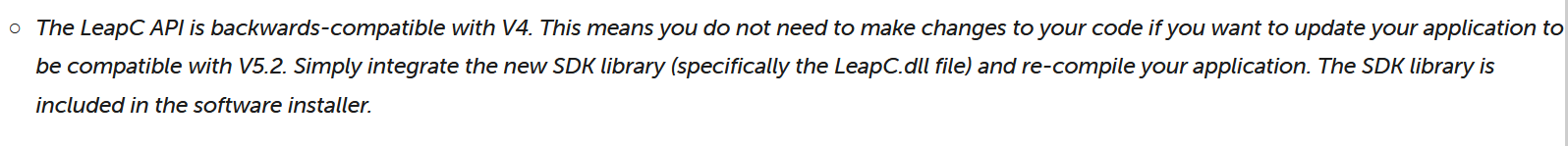
(In my tests, simply swapping the library works and no re-compilation is necessary)
LeapMotion has made great strides in updating their tracking algorithms, and their newest release "Gemini" is very impressive. Using the same LeapMotion device you currently have, you'll be able to extend your hands in a greater range with less tracking loss. However it's been my experience that updating the tracking software alone is not enough-- it does not detect VAM as a compatible app. Luckily, the fix for this is a simple swap of the LeapC.dll library in the VAM installation.
For convenience I have attached their newest library from the Gemini SDK. However, as a matter of good security practice, I recommend you download and extract it from their source directly, because you are going to need to replace the existing one, which is a potentially destructive change to your installation, and you do not know me... yet.
~~~~~ 1: GET THE NEW LIBRARY ~~~~~
For Gemini to work with VAM, you'll need the most up-to-date LeapMotion C library. This is called LeapC.dll.
You can download it from the official source repository, here.
Or, if you have a unity installation, you can extract it from their Ultraleap Plugin For Unity, Here, by importing it into a project and finding LeapC.dll inside of the Plugins/x86_64 folder.
For best security practices I recommend using one of the two methods above, however if you don't have time for all that, and accept the unwise risks of using unknown code from the first post of a new user on the hub, I have also attached the library to this post.
Save this file where you see fit, ideally outside of your vam folder to avoid confusion.
~~~~~ 2: INSTALL GEMINI~~~~~
Gemini is the name of the most recent release of the leapmotion tracking software, which itself is now rebranded to "Ultraleap". This new tracking software requires you to uninstall any older leapmotion software, as the new installer will not uninstall or replace it, and they will both try to use the device, and who knows what computer nonsense will happen after that.
To cut down on this wall of text, I will assume you know how to uninstall the old stuff. Message me if you have trouble.
Download Gemini from Ultraleap's site and install it.
Inside your Virt-a-mate installation, navigate to VaM_Data/Plugins/ and look for the LeapC.dll file. We will be replacing that file with the one you downloaded, but first we want to save the current one as a backup.
Rename the existing file something like LeapC_backup.dll and move it somewhere safe, like a "Library backups" folder outside your vam installation.
Now move the freshly downloaded LeapC.dll into the plugins folder to take its place.
If you downloaded it from this post, you will need to extract it from the zip file first.
Et Voilà.
Now when you run the Ultraleap tracking application, it will detect VAM as a valid app, and your hands will be trackier than ever. Enjoy!
However it still may be useful if you are trying to update your local ultraleap tracking.
In hindsight I shouldn't have posted that as a real "update" as I didn't mean to bump this asset.
Hello, Lovelies.
Heads up, I use a lot of words, but this is really a 2 step process.
This is a file and guide to upgrading VAM's leapmotion installation to use the latest tracking from Ultraleap.
Before we proceed, to save you some time, you should know this will require you to do the following:
- Uninstall your old leapmotion tracking software, and install their new "Ultraleap" tracking software.
- Replace the old VAM installation file LeapC.dll with their newest library file of the same name.
If you're very comfortable with those things, then instead of reading the guide below, you can simply figure out both those steps on your own (the library to replace is in VaM_Data/Plugins/).
This is a destructive action.
Back up your existing LeapC.dll in case something goes wrong, and do not alter any other files.
For your reassurance, here is an excerpt from the ultraleap migration guide:
(In my tests, simply swapping the library works and no re-compilation is necessary)
~~~~~ GUIDE INTRO ~~~~~
LeapMotion has made great strides in updating their tracking algorithms, and their newest release "Gemini" is very impressive. Using the same LeapMotion device you currently have, you'll be able to extend your hands in a greater range with less tracking loss. However it's been my experience that updating the tracking software alone is not enough-- it does not detect VAM as a compatible app. Luckily, the fix for this is a simple swap of the LeapC.dll library in the VAM installation.
For convenience I have attached their newest library from the Gemini SDK. However, as a matter of good security practice, I recommend you download and extract it from their source directly, because you are going to need to replace the existing one, which is a potentially destructive change to your installation, and you do not know me... yet.
~~~~~ 1: GET THE NEW LIBRARY ~~~~~
For Gemini to work with VAM, you'll need the most up-to-date LeapMotion C library. This is called LeapC.dll.
You can download it from the official source repository, here.
Or, if you have a unity installation, you can extract it from their Ultraleap Plugin For Unity, Here, by importing it into a project and finding LeapC.dll inside of the Plugins/x86_64 folder.
For best security practices I recommend using one of the two methods above, however if you don't have time for all that, and accept the unwise risks of using unknown code from the first post of a new user on the hub, I have also attached the library to this post.
Save this file where you see fit, ideally outside of your vam folder to avoid confusion.
~~~~~ 2: INSTALL GEMINI~~~~~
To cut down on this wall of text, I will assume you know how to uninstall the old stuff. Message me if you have trouble.
Download Gemini from Ultraleap's site and install it.
~~~~~ 3: INSTALL THE NEW LIBRARY~~~~~
Inside your Virt-a-mate installation, navigate to VaM_Data/Plugins/ and look for the LeapC.dll file. We will be replacing that file with the one you downloaded, but first we want to save the current one as a backup.
Rename the existing file something like LeapC_backup.dll and move it somewhere safe, like a "Library backups" folder outside your vam installation.
Now move the freshly downloaded LeapC.dll into the plugins folder to take its place.
If you downloaded it from this post, you will need to extract it from the zip file first.
Et Voilà.
Now when you run the Ultraleap tracking application, it will detect VAM as a valid app, and your hands will be trackier than ever. Enjoy!

