Enhanced version of the wind plugin included in VAM
Additional functionalities:
-Wind can affect all cloths, hair and colliders at once for a single character
-Added a single slider (Wind strength) to handle all the other variables
-Added lower magnitude coefficient to change the range for the wind magnitude depending on the wind strength
-Each single body collider can be enabled/disabled
-each collider has a mobility factor to determine how strong the wind can push on it
-added a slider (Avatar mobility) to change the mobility for all the colliders at once
-added buttons to enable/disable all colliders
-added buttons to save colliders presets (enabled colliders and the relative coefficient)
The bundle includes:
-WindControl_directional.cs //script to add directional wind, the direction follows the blue axis of an atom
-WindControl_radial.cs //script to add radial wind, attached atom will suck/blow the wind radially
-WindControl+Demo //demo scene for the plugin
Plugin interface:
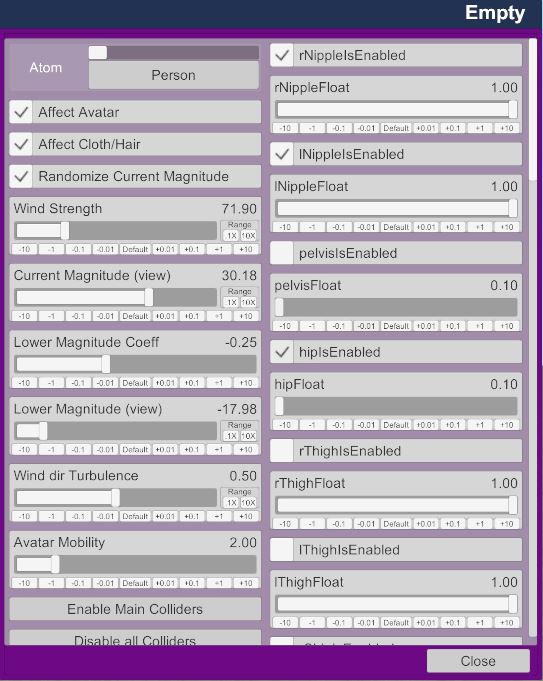
-Left Column:
Atom - drop down to select the character atom on which the wind should blow
Affect Avatar - Wind affects the character rigidbodies
Affect Cloth/Hair - Wind affects clothes and hair
Wind Strength - Main slider, determines the avg. wind strength
Current Magnitude - non editable, shows the actual current wind speed
Lower Magnitute Coeff - Value that determines the range between lower and upper magnitude, it goes from -(Wind Strength) to (Wind Strength)
Lower Magnitude - non editable, shows the current lower magnitude depending on wind strength and lower magnitude coefficient.
Wind dir Turbulence - determines how much the actual wind direction changes from the fixed wind direction
Avatar Mobility - determines how much the wind force affects the character rigiddbodies
Enable Main Colliders - Enables only some colliders for a basic effect
Disable all colliders - Disables all colliders
Enable all colliders - Enables all colliders, blowing away scenes
Reset all colliders Values - Resets each collider coefficient to defaults
Save/Load Colliders Presets - Save/Load the current configured colliders to file
-Right Column:
List of all the rigidbodies available, each one has a check and a slider
The check enables/disables the rigidbody, the slider changes its coefficient
I recommend setting to Lock the controllers that should not move and to Off the ones that should move freely.
Here's a playlist with some demos of the plugin
Additional functionalities:
-Wind can affect all cloths, hair and colliders at once for a single character
-Added a single slider (Wind strength) to handle all the other variables
-Added lower magnitude coefficient to change the range for the wind magnitude depending on the wind strength
-Each single body collider can be enabled/disabled
-each collider has a mobility factor to determine how strong the wind can push on it
-added a slider (Avatar mobility) to change the mobility for all the colliders at once
-added buttons to enable/disable all colliders
-added buttons to save colliders presets (enabled colliders and the relative coefficient)
The bundle includes:
-WindControl_directional.cs //script to add directional wind, the direction follows the blue axis of an atom
-WindControl_radial.cs //script to add radial wind, attached atom will suck/blow the wind radially
-WindControl+Demo //demo scene for the plugin
Plugin interface:
-Left Column:
Atom - drop down to select the character atom on which the wind should blow
Affect Avatar - Wind affects the character rigidbodies
Affect Cloth/Hair - Wind affects clothes and hair
Wind Strength - Main slider, determines the avg. wind strength
Current Magnitude - non editable, shows the actual current wind speed
Lower Magnitute Coeff - Value that determines the range between lower and upper magnitude, it goes from -(Wind Strength) to (Wind Strength)
Lower Magnitude - non editable, shows the current lower magnitude depending on wind strength and lower magnitude coefficient.
Wind dir Turbulence - determines how much the actual wind direction changes from the fixed wind direction
Avatar Mobility - determines how much the wind force affects the character rigiddbodies
Enable Main Colliders - Enables only some colliders for a basic effect
Disable all colliders - Disables all colliders
Enable all colliders - Enables all colliders, blowing away scenes
Reset all colliders Values - Resets each collider coefficient to defaults
Save/Load Colliders Presets - Save/Load the current configured colliders to file
-Right Column:
List of all the rigidbodies available, each one has a check and a slider
The check enables/disables the rigidbody, the slider changes its coefficient
I recommend setting to Lock the controllers that should not move and to Off the ones that should move freely.
Here's a playlist with some demos of the plugin



