4.0 update: Demo scene, brighter material, better clipping mesh
-------
Hello Darlings,
This is a custom asset with several prefabs, as well as a very simple demo scene in case you can't create atoms. All hat prefabs look the same, but have combinations of collision and anti-hair clipping.
Prefabs with 'collision' in the name have a mesh collider present. It's designed to give a little extra room for the head, but can still get in the way when wearing it.
Prefabs with 'noclip' in the name have a mesh bubble that hides hair that might stick through the hat. Unfortunately it also hides some UI/effects that are behind the hat. I tried to give it a non-intrusive shape, so hopefully it doesn't introduce any artifacts you care about. There are 3 sizes of clipping options so you can weigh the risk of hair clipping against a risk of artifact clipping.
And of course there's just the hat itself if you're not worried about hair or collision, as well as ONLY the clipping surface if you want to apply it separately (or to another hat).
The images depicted below are NOT the demo scene. The demo is just a default person and the hat, in case you can't create a CUA atom.


For creators, the source model and hair clipping shader are available for you to tinker with here , however I can't provide the source textures. You may share, modify, or include this asset or its shader/ mesh source as you please. Attribution preferred but not necessary (CC0).
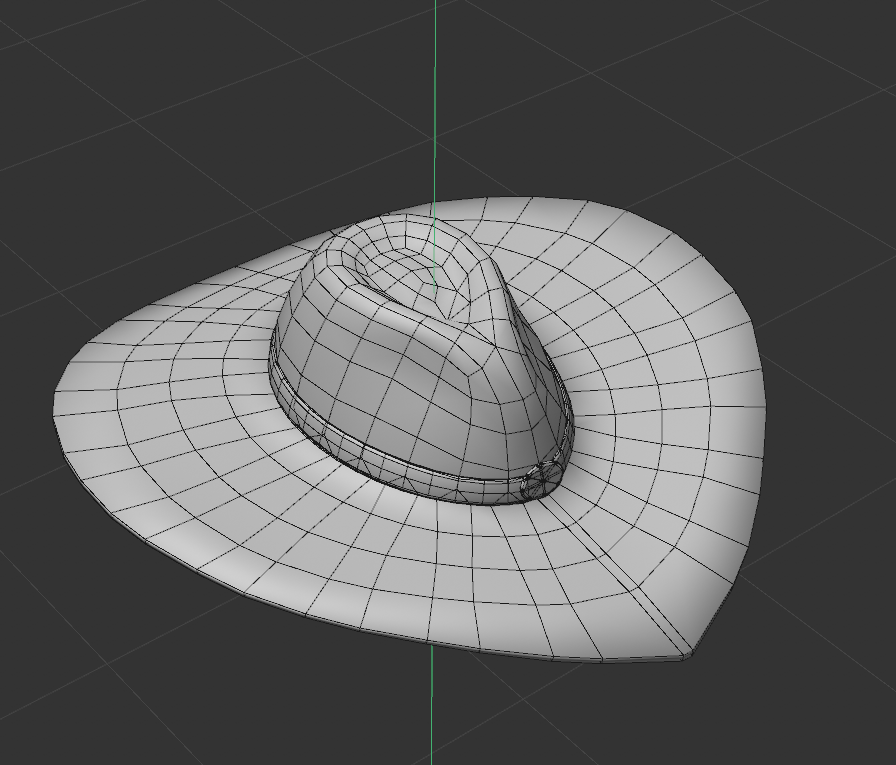

============= 2.0 Update Details ===================
I want to share with you the effects the clipping has when off and on, so you can see what you're gaining and losing. It should render fine in front of anything opaque (including slate reflections), and most transparent objects (with a default of 2400 render queue), but creates artifacts over higher queue items like UI buttons and glass (and maybe particles).
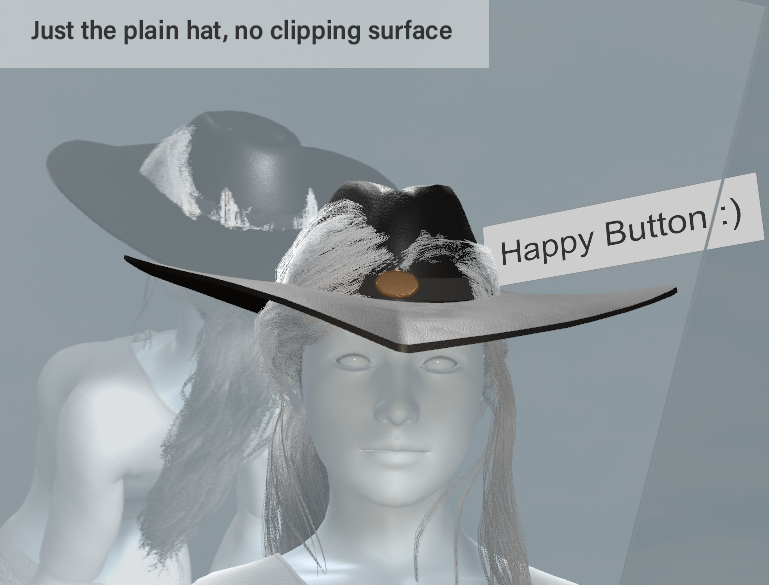
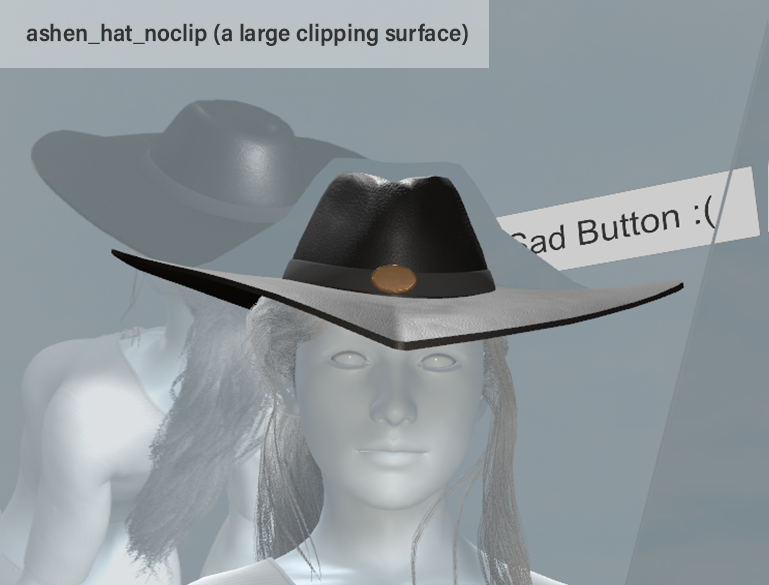
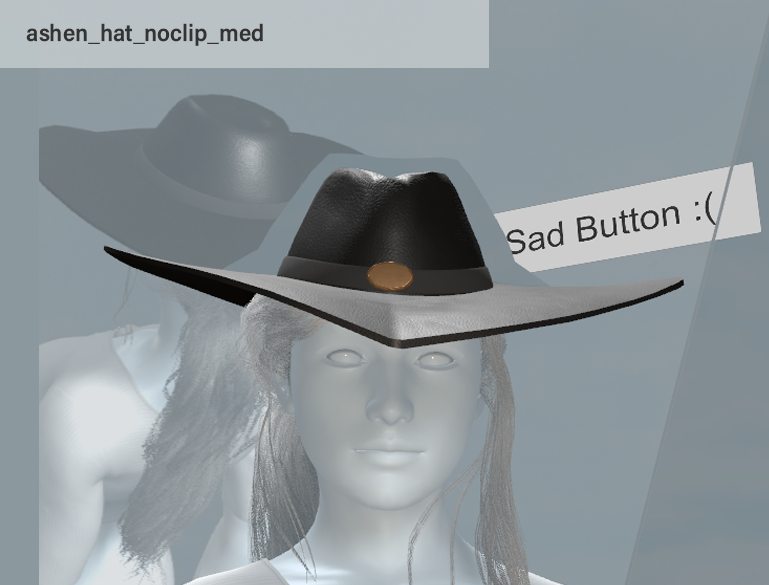
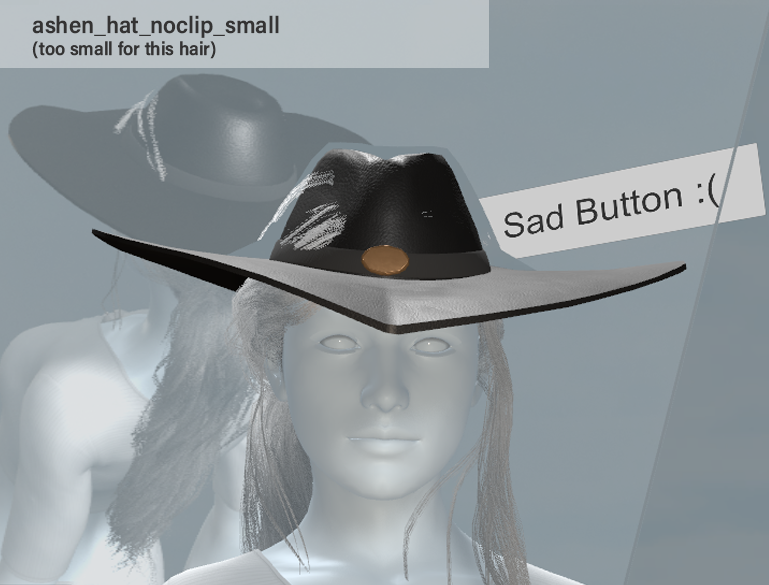
Of course if you can access Edit Mode and are willing to juggle render queue orders, you can get around some of this.
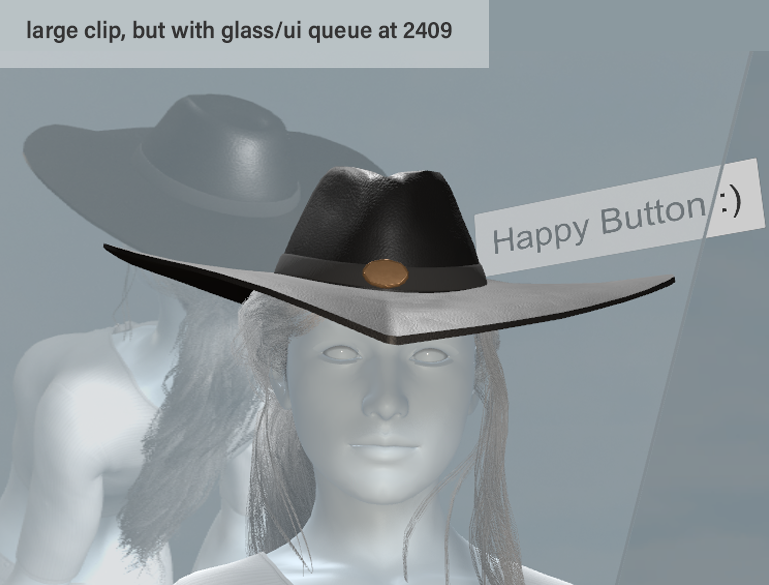
If you'd like to tweak the material further, I HIGHLY recommend the excellent plugin UnityAssetVamifier by @NoStage3 which allows you to modify asset materials.
I also think the Multi-Vamifier plugin by @ClockwiseSilver looks ideal, but I haven't tried that one yet.
Enjoy <3
Special thanks to @MacGruber and @hazmhox for their excellent guides on asset creation.
Thanks also to @Roac, whose hair is featured in the demo image.
-------
Hello Darlings,
This is a custom asset with several prefabs, as well as a very simple demo scene in case you can't create atoms. All hat prefabs look the same, but have combinations of collision and anti-hair clipping.
Prefabs with 'collision' in the name have a mesh collider present. It's designed to give a little extra room for the head, but can still get in the way when wearing it.
Prefabs with 'noclip' in the name have a mesh bubble that hides hair that might stick through the hat. Unfortunately it also hides some UI/effects that are behind the hat. I tried to give it a non-intrusive shape, so hopefully it doesn't introduce any artifacts you care about. There are 3 sizes of clipping options so you can weigh the risk of hair clipping against a risk of artifact clipping.
And of course there's just the hat itself if you're not worried about hair or collision, as well as ONLY the clipping surface if you want to apply it separately (or to another hat).
The images depicted below are NOT the demo scene. The demo is just a default person and the hat, in case you can't create a CUA atom.
For creators, the source model and hair clipping shader are available for you to tinker with here , however I can't provide the source textures. You may share, modify, or include this asset or its shader/ mesh source as you please. Attribution preferred but not necessary (CC0).
============= 2.0 Update Details ===================
I want to share with you the effects the clipping has when off and on, so you can see what you're gaining and losing. It should render fine in front of anything opaque (including slate reflections), and most transparent objects (with a default of 2400 render queue), but creates artifacts over higher queue items like UI buttons and glass (and maybe particles).
Of course if you can access Edit Mode and are willing to juggle render queue orders, you can get around some of this.
The material difference in 4.0 is subtle but should make it a little more visible and able to pick up light.
<= Previous vs New =>
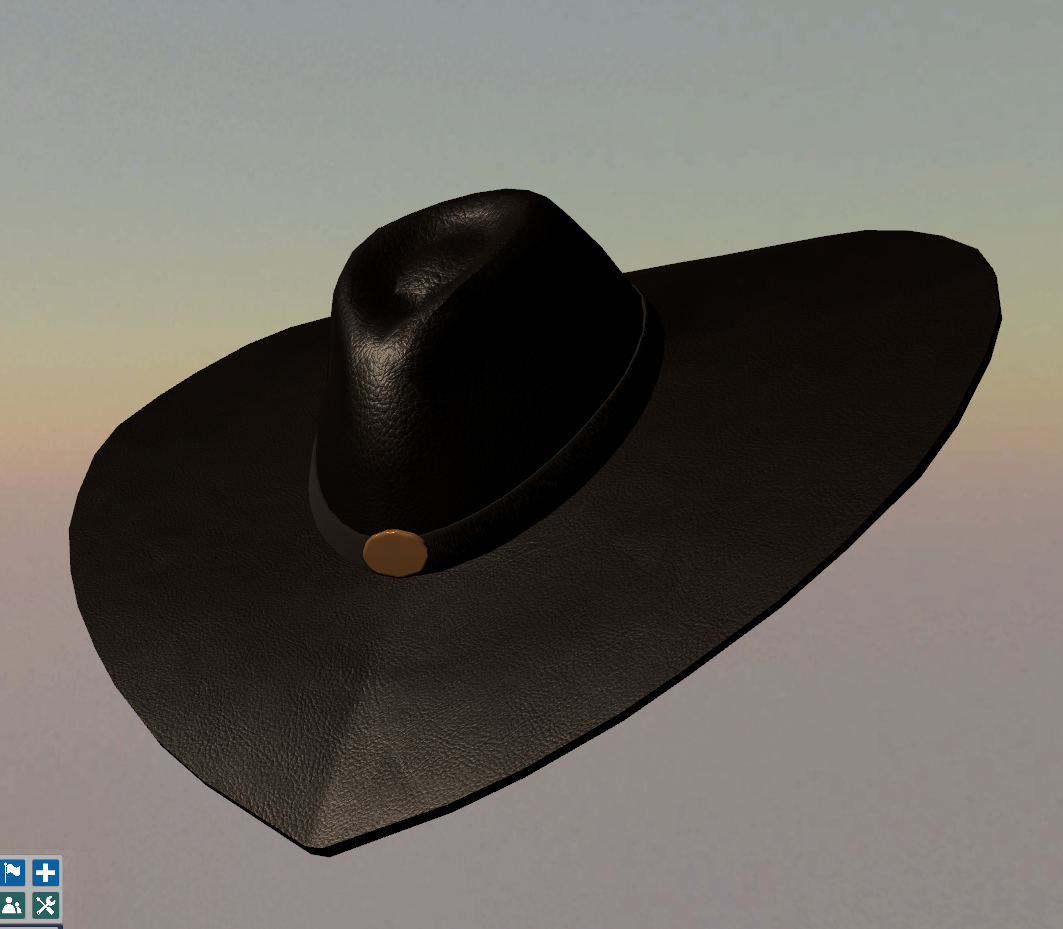
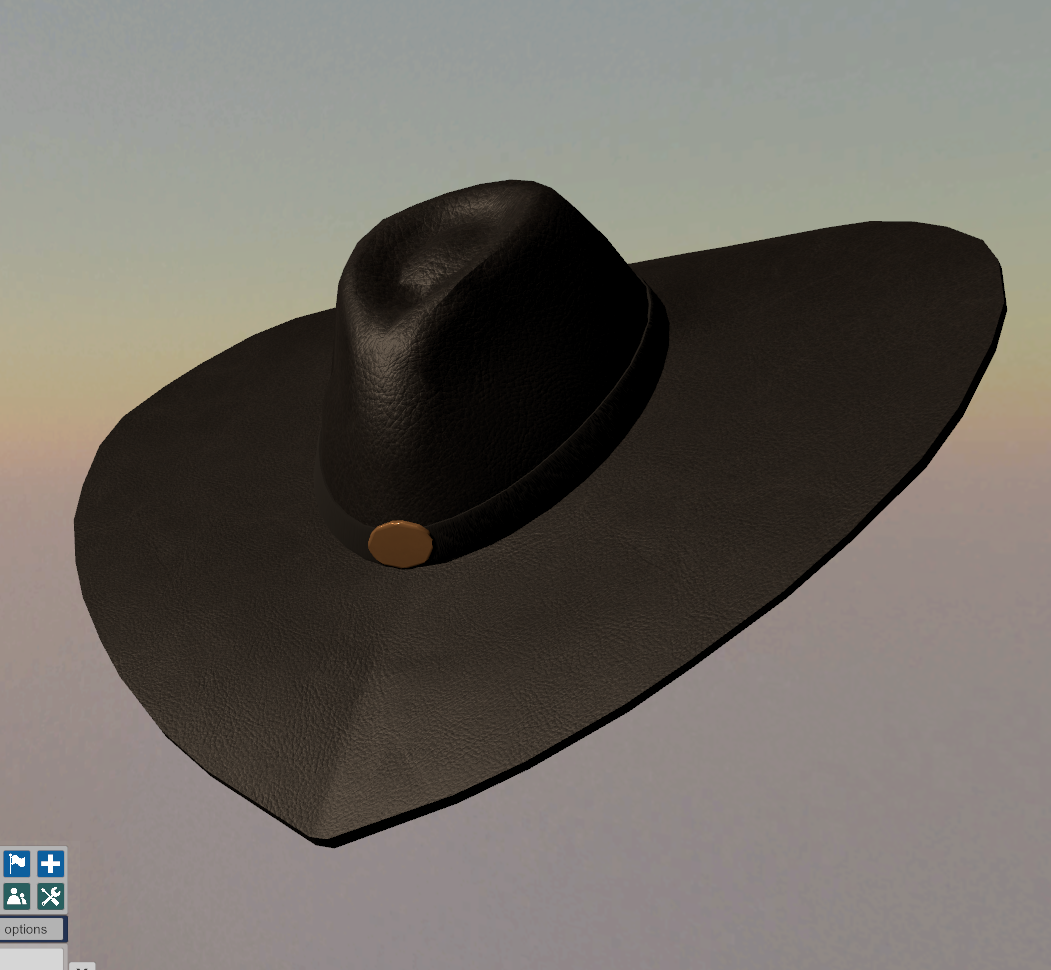
<= Previous vs New =>
If you'd like to tweak the material further, I HIGHLY recommend the excellent plugin UnityAssetVamifier by @NoStage3 which allows you to modify asset materials.
I also think the Multi-Vamifier plugin by @ClockwiseSilver looks ideal, but I haven't tried that one yet.
Enjoy <3
Special thanks to @MacGruber and @hazmhox for their excellent guides on asset creation.
Thanks also to @Roac, whose hair is featured in the demo image.



