A set of customizable particles dedicated to create dust like visual effects with CUA (Custom Unity Asset)

Inside the package you will find a single asset to load on a Custom Unity Asset atom and a script.
The particle assets contains different variations of size, speed and appearance.
The name of the assets are splitted in 3 informations : count, type of particle, size, speed (editable is just a way for the script to now that it is an editable particle system).
Examples :
- 20k_blurry_big_fast means 20000 particles, blurry appearance, big size, fast movement.
- 20k_clear_tiny_slow means 20000 particles, clear appearance, tiny size, slow movement.
You will also find at the beginning of each asset bundle an element called _particlevolumeguide3x3.
This is an asset made to represent the volume of the particle system and allow you to position it easily in the scene.
Select this asset, and when it is in place, swap to your particle of choice.
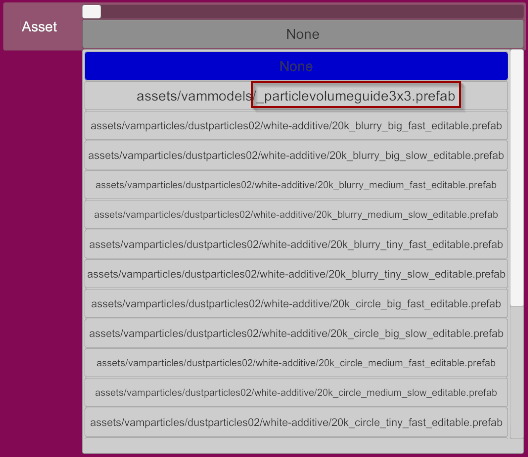
When you have selected your particle system, you will have by default a white particle system. If you don't see anything... this is because you don't have a light close to the particle system.
The way these particle systems are made and the fact that you can edit the color and opacity will require you to have a light source close to the particle system to illuminate them.
It can be influenced by lights and the colors of particles can be affected this way.
But ! You can also add the script contained in this package to the Custom Unity Asset in the Plugins tab.
You will have a window like this after clicking on "open custom UI" :
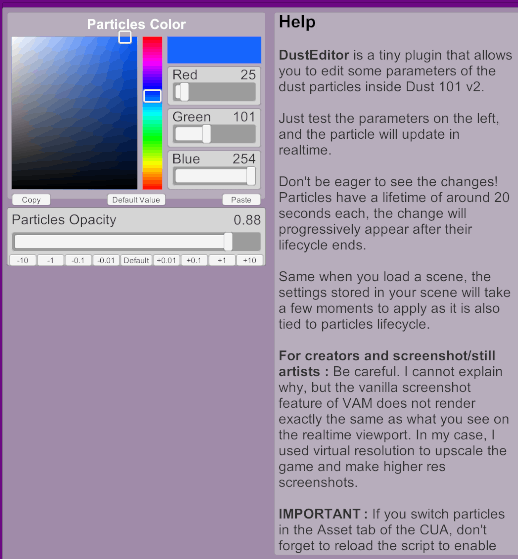
Additional information and tips
Thanks to Damarmau for the beautiful Jessica.
Inside the package you will find a single asset to load on a Custom Unity Asset atom and a script.
The particle assets contains different variations of size, speed and appearance.
The name of the assets are splitted in 3 informations : count, type of particle, size, speed (editable is just a way for the script to now that it is an editable particle system).
Examples :
- 20k_blurry_big_fast means 20000 particles, blurry appearance, big size, fast movement.
- 20k_clear_tiny_slow means 20000 particles, clear appearance, tiny size, slow movement.
You will also find at the beginning of each asset bundle an element called _particlevolumeguide3x3.
This is an asset made to represent the volume of the particle system and allow you to position it easily in the scene.
Select this asset, and when it is in place, swap to your particle of choice.
When you have selected your particle system, you will have by default a white particle system. If you don't see anything... this is because you don't have a light close to the particle system.
The way these particle systems are made and the fact that you can edit the color and opacity will require you to have a light source close to the particle system to illuminate them.
It can be influenced by lights and the colors of particles can be affected this way.
But ! You can also add the script contained in this package to the Custom Unity Asset in the Plugins tab.
You will have a window like this after clicking on "open custom UI" :
Additional information and tips
- These are GPU particles. For the title shot, I have 5 CUA at 20k ( 100k ) with almost no framerate difference. Feel free to test the limits. Always check the perfs if you use them for realtime scenes.
- For creators that like photoshoot / still photography, be aware that I reported a bug about the screenshot feature of VAM here. If you want to get the exact same result as the realtime viewport, you'll need to supersample your desktop resolution as long as the bug exists.
- Try to experiment with both light color and particle color, you can get really cool results by mixing both settings.
- This is the first time i'm releasing a "101" v2. Keep in mind that it does not invalidate Dust 101 v1. And they can be used together (even tho the first version aren't GPU particles and are way more expensive).
Thanks to Damarmau for the beautiful Jessica.



