Julian is having a good day. Today, Julian is getting a blowjob while he watches his favorite shows. Be Julian for a while. You'll like it.
This scene is optimized for an SR6 using an oral onahole in VR, and that combination will make you shake. It has a bunch of voice commands that control the action, and it has a big video screen to play whatever videos you'd like to watch using VideoControllerUIT 2 by @FeiFongWong. Make sure your physics cap is set to 3.
This is the free version. Get the paid version on my Patreon. It's so worth it!
The blowjob action is driven by THREE plugins, TcodeRandomStroker @Tempest and modified to HeadStroker by @BTL_Simulations, SilverBJ by @ClockwiseSilver, and Auto Thruster by Vinput The SR6 movement is conveyed by T-Code Serial Controller v3 by @Tempest, or ToySerialController 17 by @Yoooi(which give you Twist!) paid version.
Big Update: Use ToySerialController 17 by @Yoooi to send the motion to and SR6 with Twist. This will enable you to experience all the sweet twist moves I have added to the Please Me and Suck Me modes. Get the paid version. It's worth it!
I also added an edging delay for all modes when you say “I’m close” so she stops for 11 seconds, and then starts again but going very slowly. You’ll lose your mind after a couple of cycles. Paid version only.
If you don’t have a twist capable device, or you don’t connect with UDP, be sure to add T-Code Serial Controller v3 to the Session Plugins and check the sliders to make sure the range of motion isn't too limited and that the center positions are correct.
Every blowjob will be different because the motion is driven by physics and plugins, not animation.
The model I used is Laura V Lookalike by @AnonChunk, but the cool thing is that these plugins target the penis colliders and control points so that most models will align with the cock and work very well. There are some hub dependencies but not too many. The guy can be possessed, but I recommend just lining up your POV in VR with his head so you don't mess up his pose.
When this scene is working, you will get a very, very good blowjob that will last as long as you can keep from cumming. You'll be able to tell the girl to go faster, slower, deep throat, suck the tip, stop and a bunch of other voice commands to make the fun last until you can't take it anymore, then tell you're cumming and she'll drain you.
In order for Voice control to work, you have to make sure that Windows Voice Recognition is active on your computer. When it’s working, you should see text appear in VAM that says what command was recognized. Give it a few tries, but If you don’t see that text, voice control is not active, or your mic is not working. . I have had a few experiences where it stopped working on my computer and I fixed it by uninstalling a Windows update. Later updates did not cause a problem.
To start the scene just say "I love you" clearly and loudly until she responds. (this is good practice)
She'll start sucking in the first mode using Silver BJ. She'll just suck the tip so you'll have to request "more", etc. See below.
There are THREE main modes invoked by the voice commands:
Suck Me - Silver BJ, which has the most voice commands
Blow Me - Head Stroker, more automated, but still has voice control
Please me (new in v8) – Auto Thruster, automated with voice control, and more focused on sucking the tip. You’ll like it.
Once she's going, you can switch modes by saying "suck me", "blow me" or “please me”. Her moves start off small and focused on the "tip", so to increase the range of motion say "more" several times, and to get her sucking more of your cock, say "cock" or "deep throat".
"I love you" gets her started.
"Faster" – works for all three modes.
"Slower" - works for all three modes.
“Take it” – gets her sucking at a medium pace in all modes (new in v10) paid version
“Go slow” – slows her way down in all modes (new in v10) Paid version.
"I'm close" – All modes. (new in v10)Stops her for 11 seconds, then slows her way down so you can edge in all modes. Paid version. Let her edge you until you can't take it anymore!
"Stop" - works for all modes.
“Start again” – resets her to the beginning
“PLEASE ME” = starts an automated but random sequence of moves that tend to focus more on the tip of your cock, but she goes deep as well. Just see how long you can last.
NEW IN v10 – for Please Me modes. Paid version only. These moves will make you cum so hard!
“Twisty”
“No twisty”
“Roll”
“No roll”
"Do that" - stops her randomizations, she keeps doing what you like Paid version only. This is sooo worth it!
"Fuck yeah" - starts her randomizations again
"SUCK ME" = switch to Silver BJ, use these commands.New in v10, I have added twisting moves Paid version only.
"Deeper" makes her suck you deeper into her mouth.
"Higher" makes her suck further up your cock.
"Tip" makes her mostly suck the head inall three modes as of v10 Paid version only
"Cock" makes her suck the whole cock, with a 35% chance of just sucking the head.in v10 this enables all of her Please me moves. Paid version only.
"Deep Throat" is pretty great, andnow works in Please me mode as of v10. Paid version only.
"Less" reduces the overall range of Suck Me mode.
"More" increases the overall range of Suck Me mode.
"Crazier" = shorter random time. Increases the range of speed changes in “please me” mode, too.
"Chill out" = longer random time. Decreases the range of speed changes in “please me” mode.
"That feels so good" makes her keep doing whatever she's doing for longer without changing.
"Improvise" makes even odds she'll suck the tip or deep throat, or any moves in between.
"BLOW ME" = switch to random stroker, more automated, but the moves are awesome.
“Tip” favors more tip focused sucking and slower teasing moves. Improved in v7,and in v10 she teases the tip more in “Please me” mode. Paid version only.
“Cock” returns her to the same great moves you’ve cum to love in Blow Me mode. (in the paid verison it also resets her to all her deep and tip focused moves.)
"Get ready" - sets random time to very short so when you tell her you're going to cum, she quickly speeds up.In v10 Please me mode, she varies her sucking speed a lot, too. Paid version only
"I'm gonna cum"- works for all three modes. She goes full throttle (in all modes).
"I'm cumming:"- works for all three modes. She goes full throttle (in all modes).
“Drain my balls” – works for all three modes. Guess what happens.
“Fantastic” after you’ve cum hard, triggers the Blow me mode to have mercy on you and switch off the super intense Long Strokes 5 / Orgasm pattern, but not before at least 8-12 seconds ball draining. Hang on! She also slows down in “suck me” and “please me” modes.
There are also sliders in the scene to set the min and max speeds for the Silver BJ, the girl's head pitch range forward and backward, as well as an intensity slider for the Blow Me mode.
Porn Big Screen (or whatever)
There is one large video screen (which you can't see until it's playing) to play videos on, but you'll have to set up your own videos within VAM/Saves/Video . Just make the Video folder and put the videos you want in it. In v10 I added some buttons, the left button toggles play/pause, and right button skips to the next video
The Video Control Plugin can be found in the Video atom
You can browse to the folder from within the Video Controller plugin. NOTE: make the video files small, 720p at 15kbps so they play smoothly.
I hope you have a great time!
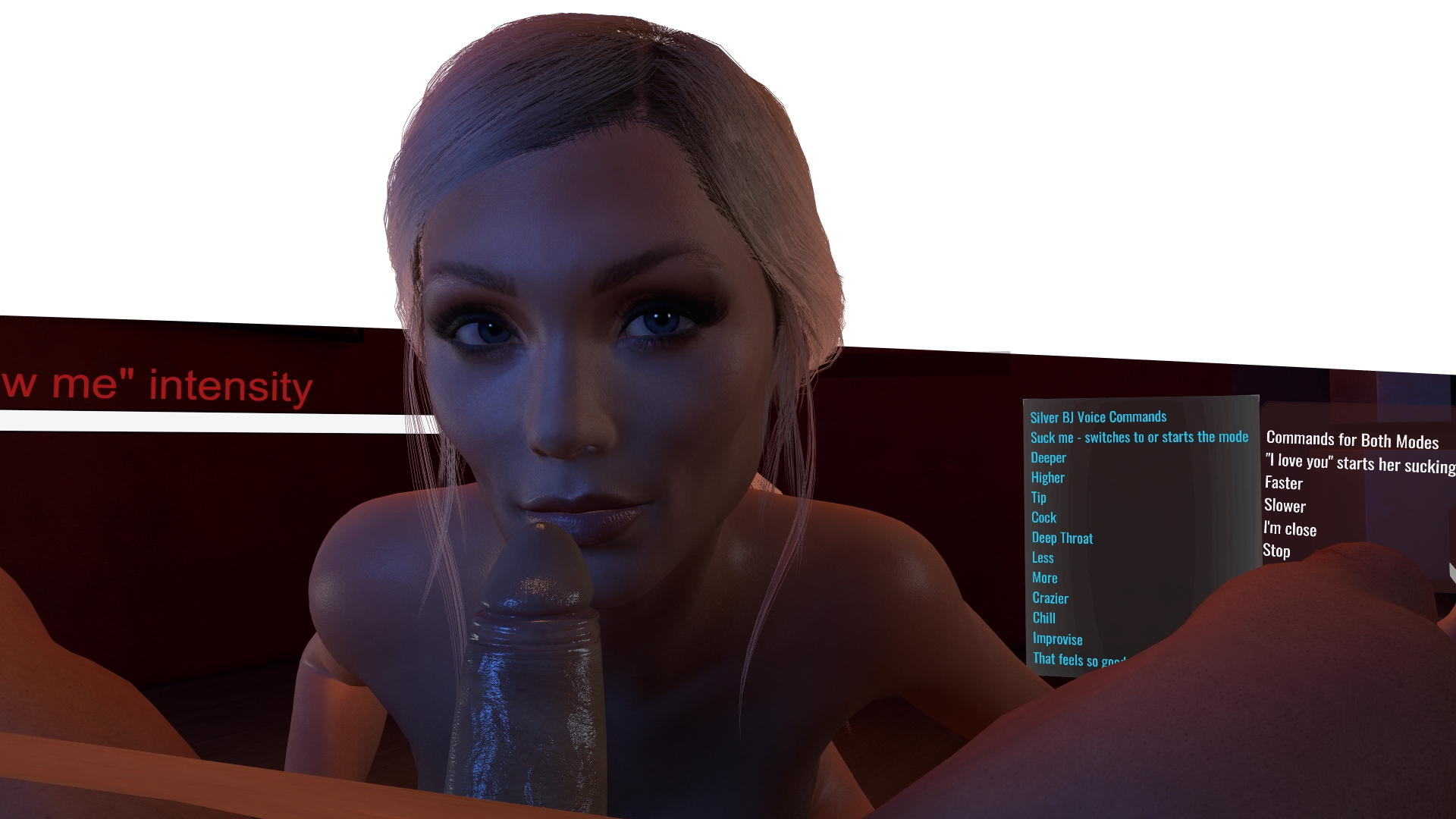




This scene is optimized for an SR6 using an oral onahole in VR, and that combination will make you shake. It has a bunch of voice commands that control the action, and it has a big video screen to play whatever videos you'd like to watch using VideoControllerUIT 2 by @FeiFongWong. Make sure your physics cap is set to 3.
This is the free version. Get the paid version on my Patreon. It's so worth it!
The blowjob action is driven by THREE plugins, TcodeRandomStroker @Tempest and modified to HeadStroker by @BTL_Simulations, SilverBJ by @ClockwiseSilver, and Auto Thruster by Vinput The SR6 movement is conveyed by T-Code Serial Controller v3 by @Tempest, or ToySerialController 17 by @Yoooi
If you don’t have a twist capable device, or you don’t connect with UDP, be sure to add T-Code Serial Controller v3 to the Session Plugins and check the sliders to make sure the range of motion isn't too limited and that the center positions are correct.
Every blowjob will be different because the motion is driven by physics and plugins, not animation.
The model I used is Laura V Lookalike by @AnonChunk, but the cool thing is that these plugins target the penis colliders and control points so that most models will align with the cock and work very well. There are some hub dependencies but not too many. The guy can be possessed, but I recommend just lining up your POV in VR with his head so you don't mess up his pose.
When this scene is working, you will get a very, very good blowjob that will last as long as you can keep from cumming. You'll be able to tell the girl to go faster, slower, deep throat, suck the tip, stop and a bunch of other voice commands to make the fun last until you can't take it anymore, then tell you're cumming and she'll drain you.
Voice Control
In order for Voice control to work, you have to make sure that Windows Voice Recognition is active on your computer. When it’s working, you should see text appear in VAM that says what command was recognized. Give it a few tries, but If you don’t see that text, voice control is not active, or your mic is not working. . I have had a few experiences where it stopped working on my computer and I fixed it by uninstalling a Windows update. Later updates did not cause a problem.
To start the scene just say "I love you" clearly and loudly until she responds. (this is good practice)
She'll start sucking in the first mode using Silver BJ. She'll just suck the tip so you'll have to request "more", etc. See below.
There are THREE main modes invoked by the voice commands:
Suck Me - Silver BJ, which has the most voice commands
Blow Me - Head Stroker, more automated, but still has voice control
Please me (new in v8) – Auto Thruster, automated with voice control, and more focused on sucking the tip. You’ll like it.
Once she's going, you can switch modes by saying "suck me", "blow me" or “please me”. Her moves start off small and focused on the "tip", so to increase the range of motion say "more" several times, and to get her sucking more of your cock, say "cock" or "deep throat".
Voice Commands
"I love you" gets her started.
"Faster" – works for all three modes.
"Slower" - works for all three modes.
"I'm close" – All modes. (new in v10)
"Stop" - works for all modes.
“Start again” – resets her to the beginning
“PLEASE ME” = starts an automated but random sequence of moves that tend to focus more on the tip of your cock, but she goes deep as well. Just see how long you can last.
“No twisty”
“Roll”
“No roll”
"Do that" - stops her randomizations, she keeps doing what you like
"SUCK ME" = switch to Silver BJ, use these commands.
"Deeper" makes her suck you deeper into her mouth.
"Higher" makes her suck further up your cock.
"Tip" makes her mostly suck the head in
"Cock" makes her suck the whole cock, with a 35% chance of just sucking the head.
"Deep Throat" is pretty great, and
"Less" reduces the overall range of Suck Me mode.
"More" increases the overall range of Suck Me mode.
"Crazier" = shorter random time. Increases the range of speed changes in “please me” mode, too.
"Chill out" = longer random time. Decreases the range of speed changes in “please me” mode.
"That feels so good" makes her keep doing whatever she's doing for longer without changing.
"Improvise" makes even odds she'll suck the tip or deep throat, or any moves in between.
"BLOW ME" = switch to random stroker, more automated, but the moves are awesome.
“Tip” favors more tip focused sucking and slower teasing moves. Improved in v7,
“Cock” returns her to the same great moves you’ve cum to love in Blow Me mode. (in the paid verison it also resets her to all her deep and tip focused moves.)
"Get ready" - sets random time to very short so when you tell her you're going to cum, she quickly speeds up.
"I'm gonna cum"- works for all three modes. She goes full throttle (in all modes).
"I'm cumming:"- works for all three modes. She goes full throttle (in all modes).
“Drain my balls” – works for all three modes. Guess what happens.
“Fantastic” after you’ve cum hard, triggers the Blow me mode to have mercy on you and switch off the super intense Long Strokes 5 / Orgasm pattern, but not before at least 8-12 seconds ball draining. Hang on! She also slows down in “suck me” and “please me” modes.
There are also sliders in the scene to set the min and max speeds for the Silver BJ, the girl's head pitch range forward and backward, as well as an intensity slider for the Blow Me mode.
Porn Big Screen (or whatever)
There is one large video screen (which you can't see until it's playing) to play videos on, but you'll have to set up your own videos within VAM/Saves/Video . Just make the Video folder and put the videos you want in it. In v10 I added some buttons, the left button toggles play/pause, and right button skips to the next video
The Video Control Plugin can be found in the Video atom
You can browse to the folder from within the Video Controller plugin. NOTE: make the video files small, 720p at 15kbps so they play smoothly.
I hope you have a great time!



