Genesis 8.1 Geoshell imported as clothing
8.1 texture sets can now be used in VAM 1.xx. This means in most cases you can simply apply the maps to their appropriate slots in the clothing items material menus.
UV Tiles:

To make this easier to use during skin setup, I would set up one material tab first ( i.e. face) and then hit the "save to 1-2-3" button to transfer all the same params to the other body parts, and then load in the appropriate textures..
Big thanks to @mopedlampe for the plugin to hide body parts and telling me how to edit it.
(At any time, you must load this plugin on the person atom to eliminate pokethrough, it is included in the var and named "moped_-_kopie.cs)
Note: some hair scalps, and possibly some clothing may need to adjust the "render queue" to avoid transparency.
To convert g8/g3 textures to g8.1 Follow this guide:
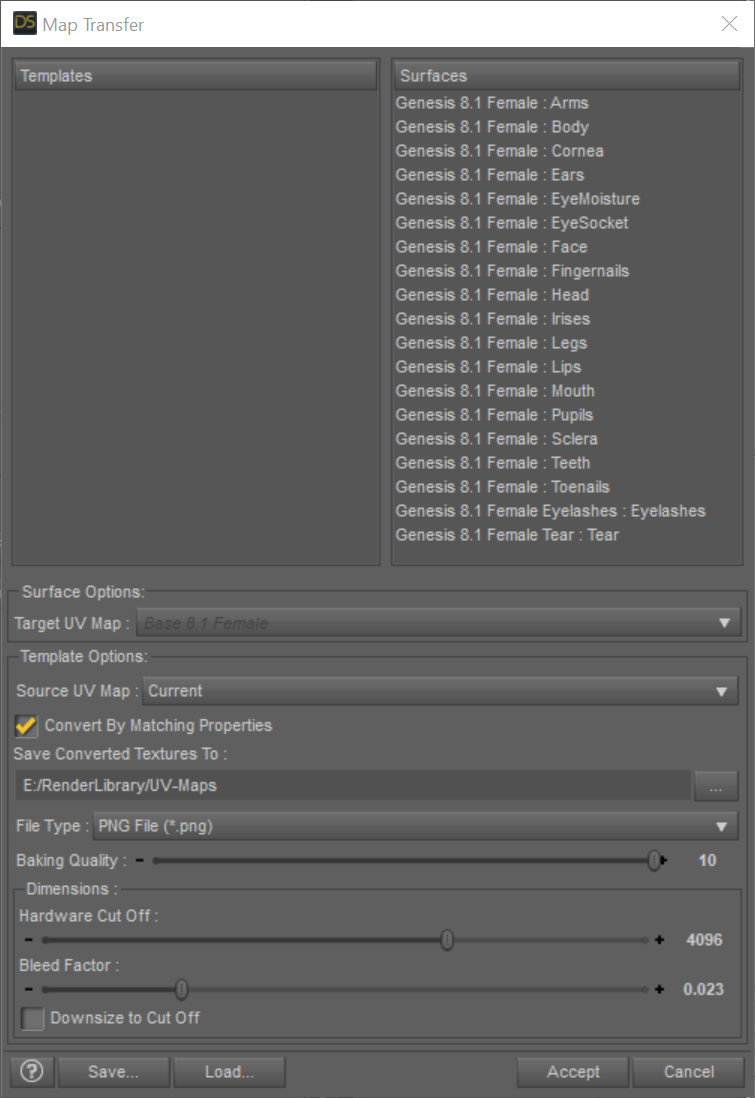
 www.daz3d.com
www.daz3d.com




Left to right: Victoria 8.1 on Cammy.. Base female 8.1 on Cammy.. Michael 8.1 on Leon.. Base Male 8.1 on Leon..
p.s. these "clothing" geoshells don't seem too heavy on graphics, but they may be for some.
If you enjoy this please consider buying me a beer on my patreon! Many thanks, and enjoy!
Note: victoria and michael skins are not included, but can be purchased from daz3d
Note 2 : The rules of Vam (and licensing in general) still apply to this resource: Do not re-distribute texture sets that you have obtained from a commercial venue.
8.1 texture sets can now be used in VAM 1.xx. This means in most cases you can simply apply the maps to their appropriate slots in the clothing items material menus.
UV Tiles:
- Arms
- Legs
- Neck
- Face
- Torso
In some cases normals are flipped in Daz--this is not the case with the flagship models Victoria and Michael, you can use these straight off (if you've purchased) without having to flip the channel in photo editing software (I highly recommend these skins, they are superb)
In other cases, bump map is included but no normal map. Bump maps look faceted in VAM, so I would recommend converting the bump map to a normal map with any free normal map generator software, my favorite is Nvidias Texture Tools.
I have (not) included the 8.1 Base textures for use straight out of the gate ( you can obtain these for free from daz3d), I did however create Normals for them that they do not have from daz, as well as an alpha for face (eyes), and torso (gens). This is not perfect in the genital area and you will need to adjust the underlying skin ( the "real" skin) to come to a close match of your 8.1 textures. Do this mostly in "skin materials 1" tab in person atom menu. 
To make this easier to use during skin setup, I would set up one material tab first ( i.e. face) and then hit the "save to 1-2-3" button to transfer all the same params to the other body parts, and then load in the appropriate textures..
Big thanks to @mopedlampe for the plugin to hide body parts and telling me how to edit it.
(At any time, you must load this plugin on the person atom to eliminate pokethrough, it is included in the var and named "moped_-_kopie.cs)
Note: some hair scalps, and possibly some clothing may need to adjust the "render queue" to avoid transparency.
To convert g8/g3 textures to g8.1 Follow this guide:
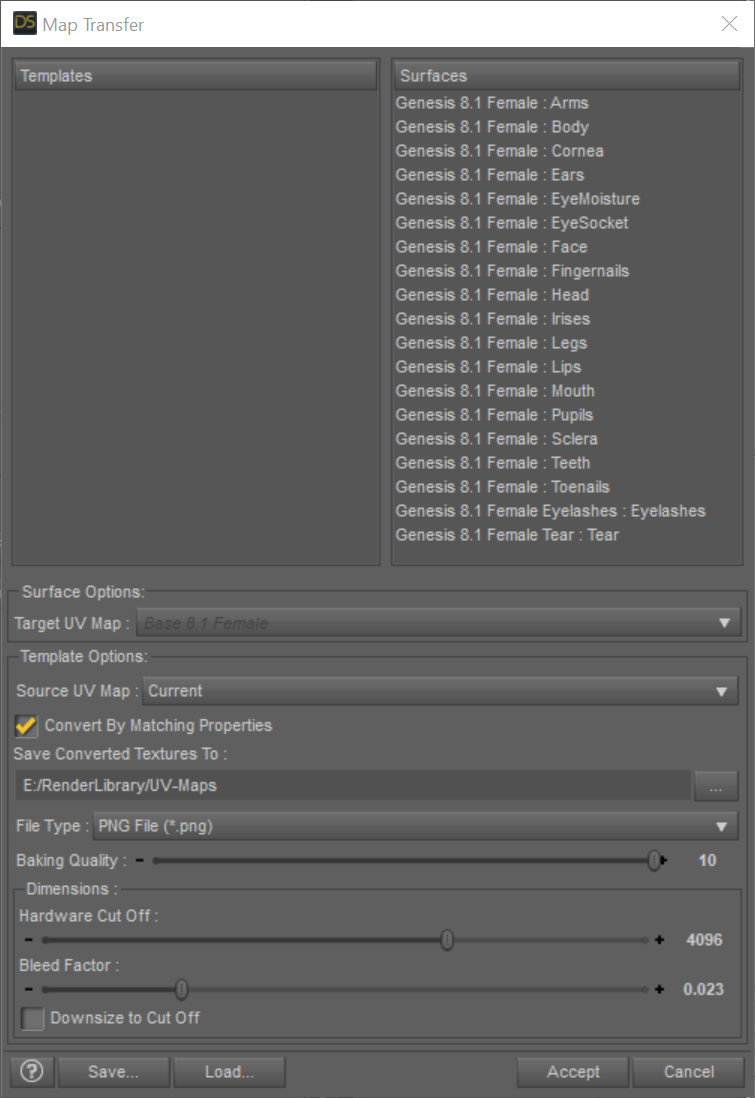
HowTo: Create missing Genesis 8.1 Head skin maps from Genesis 8/3 skin maps
HowTo: Create missing Genesis 8.1 Head skin maps from Genesis 8/3 skin maps




Left to right: Victoria 8.1 on Cammy.. Base female 8.1 on Cammy.. Michael 8.1 on Leon.. Base Male 8.1 on Leon..
p.s. these "clothing" geoshells don't seem too heavy on graphics, but they may be for some.
If you enjoy this please consider buying me a beer on my patreon! Many thanks, and enjoy!
Note: victoria and michael skins are not included, but can be purchased from daz3d
Note 2 : The rules of Vam (and licensing in general) still apply to this resource: Do not re-distribute texture sets that you have obtained from a commercial venue.



